Table of Contents
Ping! That’s the sound of an email hitting your inbox.
Your work is interrupted, but you decide to check the email anyway.
As you read the customary opening line, “Hope you’re doing well,” you have an itchy feeling about where this email is heading to. But, you decide to continue reading.
As you glance through the first few lines, you lose interest because this email is like any other marketing email you’ve received, and it doesn’t stand out in any way to deserve your attention.
In a nutshell, your time was spent in needless pursuit, you were interrupted, and there was no take away from the whole ordeal.
That’s how email marketing has been working over the years, and when you’re at the receiving end, you realize it needs an overhaul desperately. Moreover, email marketing is still an effective way as it delivers a high ROI, but when almost 300 billion emails are sent and received every single day, you have to step up your strategy.
While there are a lot of things you can think about, in this blog we will be covering one of the most effective techniques — adding videos to emails, aka video email marketing.
What is video email marketing?
To keep it very simple, video email marketing is about using video content in your emails. Instead of relying only on text to explain the context of the email to the reader, you add a video and keep the text content lean and to the point.
By adding a video to your email, you make your job easy because you can “show more and tell less”. For the reader too, it is easier to watch a 1-minute video, than read paragraphs of text which takes more time and effort.
Video email marketing is very powerful because only by using the word “video” in the subject line of your email, the email open rate can improve by 6%. Besides, it’s also very personal in nature — like someone saying “hi” in person makes a lot of difference than someone saying it in a text message.
However, there are a couple of things that you need to remember and follow to get better at video email marketing. Most of them you will learn with experience, but some pointers will definitely help to build a launching pad.
To help you build that launching pad and give a push to your email marketing, here is a list of best practices, tips, and tricks to ace in video email marketing.
7 Practices, Tips, and Tricks for effective video email marketing
This section is going to be like a mix tape — a collection of all the best ideas that we think you should follow to get the maximum returns. A few of them will sound very basic, but when you want to try something new, it’s always a good idea to build the foundation first.
Decide the goal

This is where you have to get started. For a moment forget what type of video you want, what background music you want to use, or what you should and shouldn’t add in the script; decide the goal of your video content.
Mapping a goal to your video email marketing strategy will give it a direction and keep your video relevant to the purpose of sending the email to your prospects or customers. As a matter of fact, no matter how good your video is, if it’s irrelevant, your email will ultimately end up in the trash folder.
To make this easy, let’s take an example of adding videos to your cold emails. As you will be reaching out to prospects here, adding a product demo video to your email will be beneficial. It will give the readers a nice visual perspective of your product, and encourage them to visit your website, or in the best case book a demo with your team.
Similarly, if you want to request one of your valued customers for a video testimonial, then a simple heart-to-heart private video message can work really well in this case.
Choose the type of video
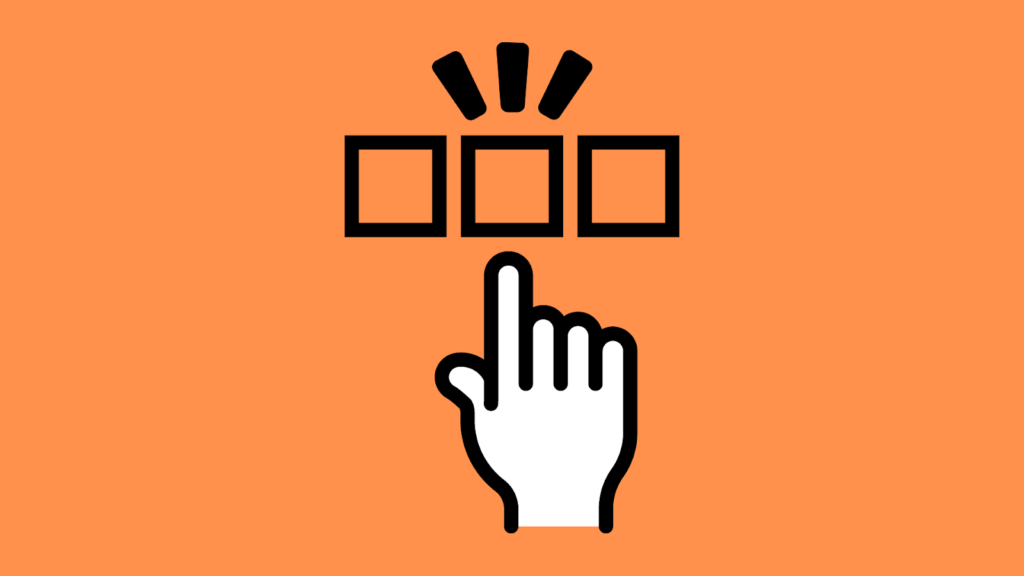
It’s not very unusual to get all hyped up when you hear this idea of using videos in your emails. While high energy is great to begin something, it often leads to overlooking a few crucial things. The point that we’re referring to here is zeroing on the right type of video content that you want to use in your email before even starting the campaign.
There are numerous ways to make a video; try Googling. However, the same Google search will not be able to tell you exactly what is the right video content type for your emails. The reason is simple; the type of content will largely depend on the goals that you have decided for the campaign, your budget, resources available, and so many factors that are impossible to list down in this blog.
The best practice here would be to keep a tally of all the resources you have and decide a timeline. This will give you a good idea of whether you should use an animation video, whiteboard video, or a screen recording will do just fine.
Work on the video content

Write a script and practice. These are the two most important things you have to remember while you’re working on the video content. Writing a script for the video is like laying down bricks; you use the right words, stack them in the right place, and don’t stop unless you have a formidable structure.
However, if you’re new to scriptwriting, create an outline or have a few pointers which will be the cornerstones of your script. Pointers like introduction, problem statement, hook, and conclusion can be great to give a skeleton to your structure.
Practice is like adding cement to the structure and making it stronger. With adequate practice, you will know what posture you have to maintain, and where you need to modulate your voice if you’re a part of the video.
Even if you’re not a part of the video, scriptwriting and a few trial runs will help you generate ideas about different interesting parts you can add to the content to make it more engaging.
Make a note of video length
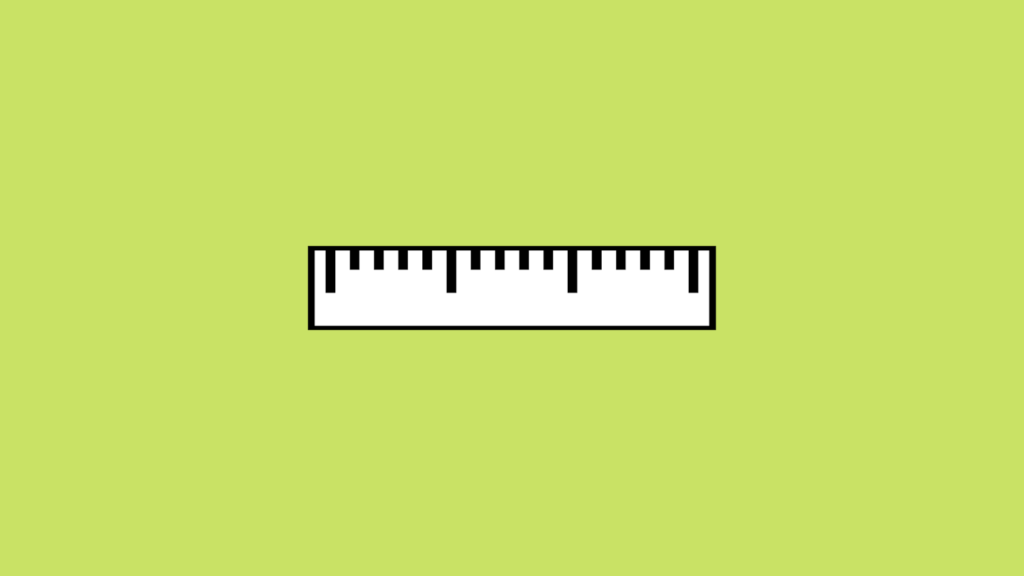
Video is indeed more interactive and engaging than text, having said that it doesn’t necessarily mean that your user or prospect has all the time in the world to watch your videos. So, go by the formula of “keeping it short and simple.”
Once you’re done with the scripting and trial runs, look for areas where you can cut out the unwanted parts. Use a video editor for this purpose, it will help you to remove the parts that are rudimentary without affecting the video quality.
A good exercise that you can follow while practicing is keeping a timer with you. As a rule of thumb try to keep the video around 2 minutes, that’s the sweet spot you should be targeting. Doing it in the practicing phase will avoid a lot of work later and make things easier for you and your team.
Think about how to add videos
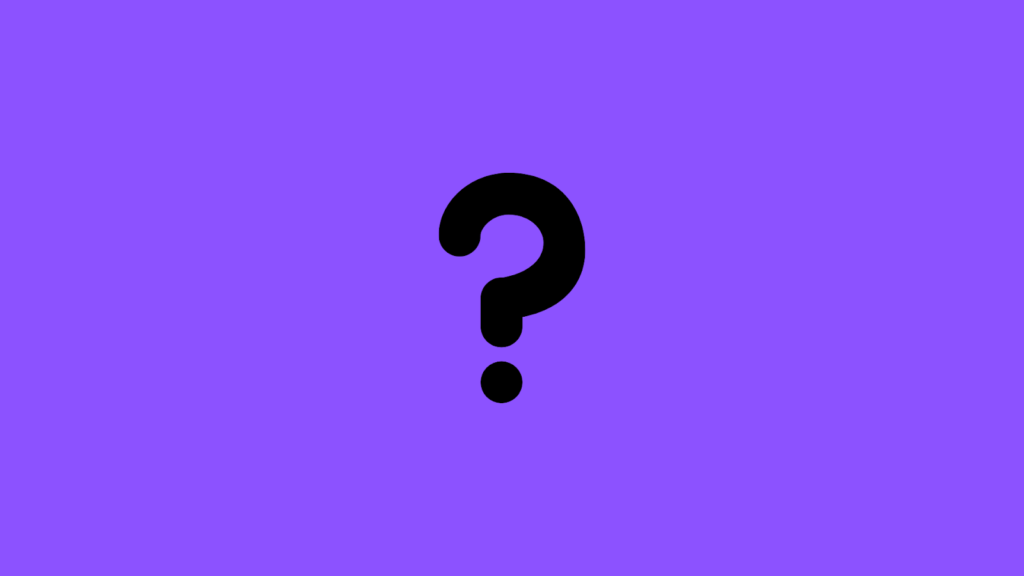
Yes, how you add videos to your email matters too.
Embedding is one of the most famous techniques; however, it’s not foolproof. New video formats like HTML 5, display certain compatibility issues. So, unless you’re sure that your target audience is using a system of a particular configuration (like Apple native mail client for HTML 5) refrain from using this technique. All your hard work can go in vain if the user is not able to play the video.
Think of other ideas for sharing your video content like adding a link of the video. When a user clicks on it, they will be taken to a dedicated landing page. This is a wonderful opportunity to give a more wholesome and personal experience to the user. Besides, by adding a link you have a higher power in your hands to track the analytics — how many users viewed the link, how many clicked on it, how many users watched the video, and more.
If video links don't go well with your marketing plan, then think about using GIFs or cinemagraphs. The moving elements in them will make it fun for the readers, and give them an impression of watching a video.
Create a video thumbnail

This is like a follow-up to the last point. If embedding is not the right option, then you have to think about adding a video thumbnail to the email, so that your users don’t have to do the hard work of discovering the video link.
Most of the time, it’s a good idea of adding an image from the video as a thumbnail. A good example here is adding the image of your own face with your hand signalling “hi” in a welcome email.
To increase your chances of the reader checking on the video you can add a play button over a static image. If you find static images boring, then using GIF here shouldn’t hurt your chances of getting more views.
Check the file size
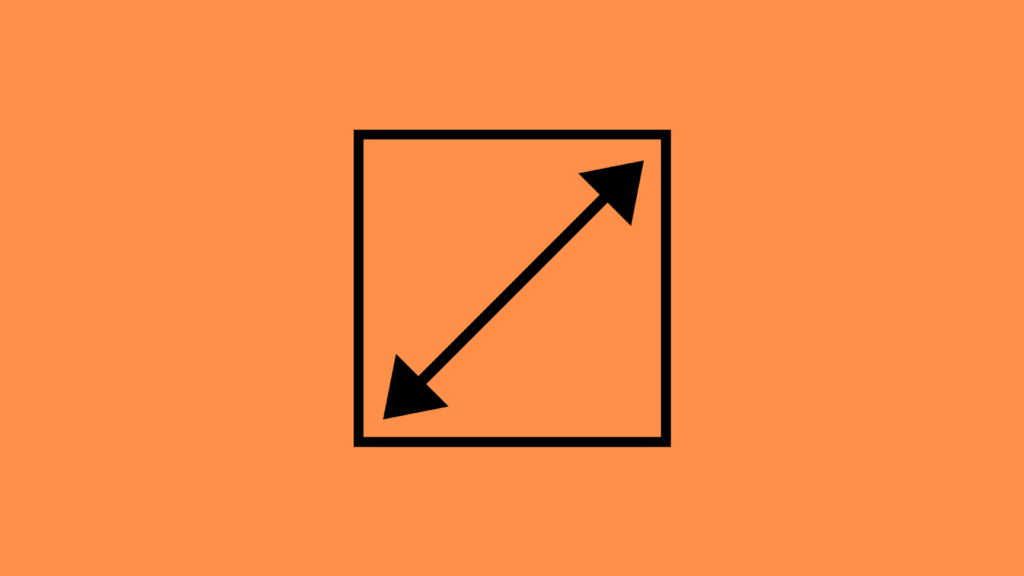
Lastly, when you’re ready with your content, run a quick check on the file size of the images, GIF, and video if you have embedded them in the email. Large sizes of images and videos can ruin the whole agenda of your campaign as there is a high chance that they will not load at the receiver's end.
To be on the safe size use image compressing tools, and use a standard height and width of the images that you use in the email. This will also help you to be more consistent in using visual content on communication emails with your users.
Summing it up
There is no doubt that video email marketing is a hit right now, and many marketers are using them to get better results on their email campaigns. Therefore, if you have decided to step on this trend, and give a thrust to your email efforts, then kudos to you.
However, before you get started it’s essential to work on building the basics and remembering the best practices, tips, and tricks. So, here’s a quick recap of what we covered in the blog —
-
-
- Decide a goal for using the video as it will help to give direction to your campaign, and it will be at the center stage of all the activities.
- Choose the type of video based on the goal, resources you have, and timeline. Choose the one that works the best for you and your team.
- Once you know the kind of video you want, start writing the script and practicing. This activity itself will help to keep your message clear and effective.
- It’s easy to get carried away while practicing, so much so that you might lose track of time. To avoid that, keep a timer in handy so that your video is short but precise.
- While you think about adding the video to the email, think of all the options you have in hand. Embedding doesn’t work every time, adding a video link is another good option as it gives better access to performance stats. Select the one that is more in line with your marketing plan.
- Adding a video thumbnail in the email gives a clear idea to the reader where they have to click to play the video. Use a static image from the video, or a GIF thumbnail to make it more fun.
- Check the file size of all the images and other visual content that you have included in the email. A large file size will cause failure to load images at the recipient's end. Use an image compressor and stick to standard image size.
-
So that was it, a complete recap of video email marketing and how you can follow the best practices, tips, and tricks to ace it.
Author Bio
 Tanoy heads Content Marketing at Vmaker (A product of Animaker). He enjoys writing, and spends a lot of time getting better at it. In his spare time he reads, listens to music, and adds new travel destinations to his bucket list.
Tanoy heads Content Marketing at Vmaker (A product of Animaker). He enjoys writing, and spends a lot of time getting better at it. In his spare time he reads, listens to music, and adds new travel destinations to his bucket list.

