MSP Software Buyer's Guide
Table of Contents
MSP stands for Managed Service Provider. It's really an outsourced IT provider, but with a proactive approach. This is a major difference. They prevent the problems from happening, by monitoring your systems, be it hardware or software 24/7. They provide the best cost-effective way of managing your system by providing support for all your business needs.
What is a Managed Service Provider Software (MSP Software)?
Most of the firms will not be able to support their “on-site’ team for managing their internal systems and operations. Systems could be both Hardware and Software. And operations like Billing, Financials, Human Resources, Products, Sales and Operations. Here is the place where MSP software plays a crucial role.
MSP is an outsourced IT service provider. They provide 24/7 365 days of continuous support. They offer exclusive monitoring and reporting features. They operate remotely by monitoring servers, networks, workstations, operations, etc.
What are the features of the Managed Service Provider (MSP) Software?
Each MSP software in the market comes with various features that range from must-haves to good to have features. Below are few of the important features for an MSP software which companies look out for, before considering them as a partner.
› Technology fit: Companies operate on various different technologies these days. The Managed Service Provider software must cater to the technology of your company. Only if there is a proper handshake between the technology, the business can run uninterrupted.
› 24/7 support and monitoring: Whatever be the work timing of your company, the Managed Service Provider software must be capable of providing 24/7, 365 days support and monitoring. IT systems need to be monitored round the clock.
› Quick and Reliable response: You outsource your operations to an MSP to ensure the smooth running of your business. So getting a quick and reliable response is a must. The best MSP always tries to provide a quick answer.
› Friendly Tech Staff: The MSP software staff should offer a friendly tech environment who are willing to listen to your problems and provide suitable solutions. They are the set of people whom the companies will be interacting with on a daily basis.
› Act as a partner: The MSP should act more as a company partner rather than just a service provider. MSPs should take good care of the systems and operations, while the companies can concentrate on core business. It should always be a win-win deal!!
What are the benefits of a Managed Service Provider (MSP) Software?
There are various reasons why the companies are opting for MSP software for managing their systems and operations. Few of the core benefits which companies look out from an MSP are as follows:
› RELIABLE AND EFFICIENT IT OPERATIONS:
Many small and medium companies struggle to manage their IT operations in house. This could be because of a lack of skill sets and also retaining talented resources. Managed services provide the right needed solution for this case. They work in collaboration with the companies and act like partners. Managed services not only ensure the extra IT resources to help and resolve the issues and concerns but also provide the benefits of accessing the latest technologies in place. These technologies and innovative solutions can maximize the profitability of the companies.
Some of the latest Managed Service Tools and technologies are:
- Remote monitoring and management (RMM)
- Backup and disaster recovery (BDR)
- Cloud computing
› ENHANCED SECURITY AND COMPLIANCE:
Data breach is one of the common threats in today’s world. A good Managed Service Provider ensures safety and security to the data and information. They adhere to the standards and hence will be compliant with the norms. Even the cloud MSPs stick to the security norms and ensure data compliance.
› A PROACTIVE APPROACH:
This one of the major benefits of opting for the MSP. Companies and Business owners will have very limited time to think of IT infrastructure, upgrades and other concerns. Since MSP provides 24/7 support, they constantly monitor the systems and ensure no unforeseen issues occur.
› COST-EFFECTIVE AND ROI:
One other important benefit of MSP software is the saving in the cost of maintaining the in-house IT team. Technology keeps changing a lot and does the systems. Maintaining the IT team to match with the latest technology trends is always a challenge and incurs cost. MSPs provide the best cost-effective solution for this. The IT staff in the MSP will be well trained and to match with the latest trends and technologies. Long term this arrangement provides the best ROI to the companies.
What can be the cost of the Managed Service Provider Software (MSP)?
The cost of MSP software depends on various factors. There are many MSP software in the market which provide various services at a very competitive price. Companies have to decide on what offerings or services they wish to outsource to the MSP. This also depends on the budget for the same.
For system outsourcing, the cost might vary from $110 to $160 per user per month. The cost for the complete Enterprise system outsourcing will be much higher. Certified MSP may be a bit costlier, but they ensure a complete secured and standard compliance model.
Conclusion
In today’s world, technologies keep changing. It is a desire for all the companies to run their systems and business on the latest technology and trends. This incurs a lot of maintenance costs.
MSPs meet all your technology and communications needs. They act proactively by monitoring the systems and business and provide the necessary actions. With a cloud-based subscription, it makes it very easy for the companies to select the MSPs. The subscription model helps the companies to pay as they use and also select the offerings as per their business needs. Companies can scale up or scale down based on the requirement. And the costing will also be done on the number of users.

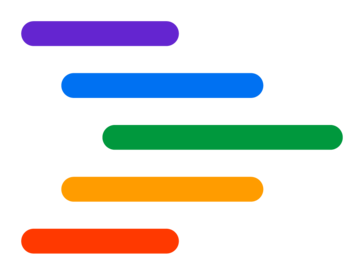









.png)












