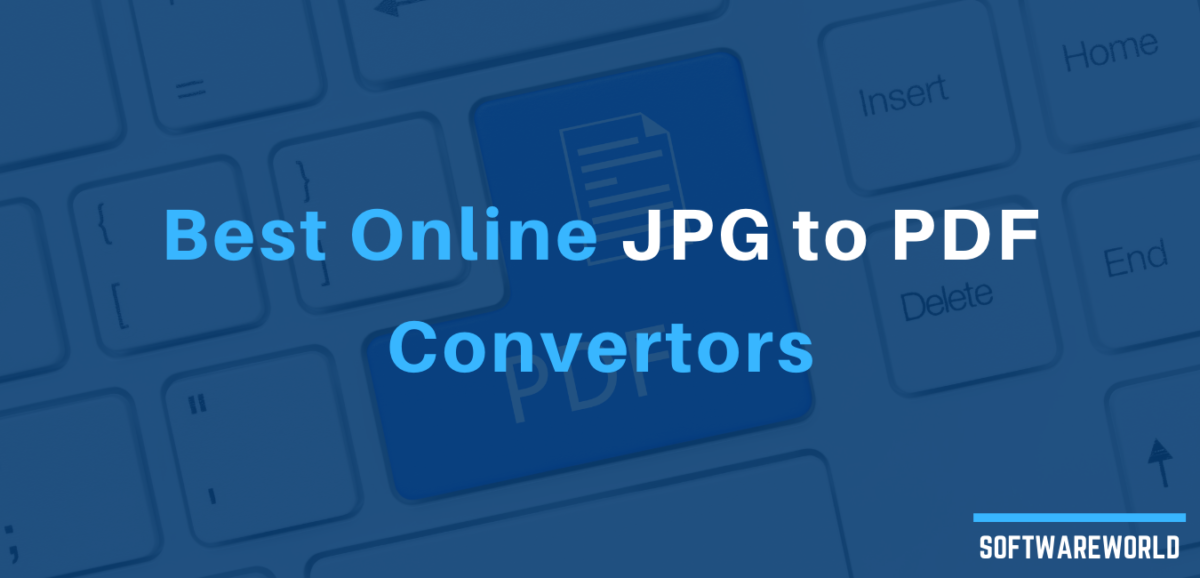Table of Contents
JPG is one of the most commonly used file formats around the world. Despite this, there are many times when it does not just fit. Thus, sometimes it becomes necessary to convert them into a more suitable format, like PDF.
PDF being one of the most flexible formats, it is one of the first things that comes to mind when one needs to convert JPG into another format. But to do so, you may need specialized software that converts JPG images to PDFs and produces the desired results.
PDF, also known as Portable File Format, was invented in the 1990s by Adobe. When PDF was released, the world didn't realize how important being able to send documents over the internet would be. Until 2008, PDF was a proprietary file type protected by patent. Since then, manipulating and converting PDFs has become free from royalty obligation.
Today, there is an abundance of online and offline conversion software that allows converting JPG images to PDFs and vice versa. While Adobe still holds the patent, they have released it to the public royalty-free. It means anyone can manipulate PDFs as long as they follow Adobe's original PDF specifications.
The majority of these JPG to PDF convertor programs are freemium, with both free and paid versions. Moreover, while some of them are available online, some require download.
Let's get started.
How to Convert JPG to PDF Online?
Step 1: Open your online JPG to PDF converter. Upload the JPG images you need to convert, either through drag and drop or import from Google Drive or Dropbox.
Step 2: After successful uploading of the JPG file, you will see the option to adjust the orientation, margin, size, color as you wish.
Step 3: After you are satisfied with the customization, click on the ‘Create PDF now!’ button and wait for a few seconds for conversion to take place.
Step 4: After a few seconds, you will see a converted file. Click on the converted file to download it to your computer.
Step5: Congratulations! You've successfully converted JPG images to PDF documents.
What Are The Benefits of Converting JPG Files to PDF Format?
There are many advantages of converting JPG files to PDF. We've listed some of them below:
Benefit #1: Smaller file size
It is not uncommon for JPG files to be large. At the same time, PDF files are smaller and more compact, despite the same quality. Due to their size, JPG files can make sharing large amounts of information difficult, which is not the case with PDF files.
Benefit #2: PDF is Ubiquitous
PDF format is universal and is accepted everywhere. PDF documents can be viewed and shared easily without the need to download special software to view them.
Moreover, no matter what kind of OS or device you are using, you don't have to worry if the person receiving the document will be able to read the file or not.
Benefit #3: PDFs can be password protected
Have any confidential information to share? PDF is your friend. JPG files cannot be password protected. That means sharing confidential information in JPG format is downright risky.
While, with PDF, you can securely transfer data over the internet as PDF format supports data encryption. This means users can protect the file using a password.
Due to this reason, many companies and industries have moved to PDF format.
PDF files also allow you to limit access to information inside them. That way, users see only the data you choose them to see.
Benefit #4: Compress Files without Losing Quality
Ever tried to compress the JPG file only to find yourself with lower quality results? The image compressor algorithm finds pixels that are essentially the same value, size, color and then merges them together.
This means the file size will reduce, but, in doing so, it will lose some of the data in the image, leading to loss of quality. Moreover, all the changes made in JPG are permanent and cannot be changed back to the original.
Benefit #5: Graphic Integrity
PDF is highly valued for its ability to display the exact same content no matter what operating system, device, or software application it is viewed on.
Why Do You Need a JPG to PDF Converter?
-
Saves time.
Time is precious. As a professional who may need to regularly convert large amounts of JPG files to PDF, getting a trusted JPG to PDF converter will save you time and reduce frustrations.
JPG to PDFsoftware is easy to use and comes with batch processing features. Batch processing lets you convert large amounts of JPG files to PDF within minutes so that you can download all of them at once.
-
Saves Space
It's no secret that JPG files sometimes take up significant space and can quickly fill your storage. On the other hand, PDF files are compact and small in size as compared to JPG files. Hence, with a trusted JPG to PDF tool, you can quickly empty some space taken by large JPG files by converting them to PDF.
-
Manage files easily
Files, if not appropriately managed, can quickly get lost among the sea of other files. However, with a proper JPG to PDF converter, you can manage them easily. Most converters integrate storage services like Dropbox and Google Drive. You can quickly import and convert JPG files and drop them back on your storage service.
-
Protects Sensitive Information
If your work demands regular file conversions, you may download the first software you get to make your work easy.
However, there is plenty of conversion software online that cannot be trusted. Using shady software to convert your files can be downright risky. Especially so if your files contain information that could be compromised.
Moreover, after uploading and converting the files, where do the files go? Additionally, your files may contain sensitive information that should not be entrusted to anyone other than a trusted conversion system.
A trusted JPG to PDF software will ensure that your files and information are protected so that you can convert your files worry-free.
To help you convert your JPG files worry-free, we've created a list of trusted online JPG to PDF converters.
Take a look below.
Best Online JPG to PDF Converters Everybody Needs
Our list of online JPG to PDF converters is carefully curated, taking into account several factors, including price, compatibility, interface, ease of use, and security.
1. jpg2pdf.com
jpg2pdf.com is a free online JPG to PDF converter. It's a simple one-page application dedicated to converting processing JPG and PDF files. One of its main advantages is that unlike other free online JPG to PDF converters, jpg2pdf.com does not restrict file processing, so you can process as many JPG images as you want.
Another benefit is that it does not require registration and nor does it add watermarks to your files. It automatically rotates, optimizing the files without losing the quality. That said, it is one of the best online converters for quickly converting JPG files to PDF format.
Why Should You Consider jpg2pdf.com to convert JPG to PDF?
-
- Web-based: Users do not need to download any software for their mobile or desktop to use the services.
- Unlimited Processing for Free:jpg2pdf.com provides unlimited file processing without the restrictions that other free online converters put.
- No Registration: Almost all software applications today require registration to use the service. However, jpg2pdf.com is an exception. Users don't need to register and can directly start processing files.
Pricing
-
- jpg2pdf.com is 100% free.
2. Smallpdf
Smallpdf is a cloud-based JPG to PDF converter. Unlike other JPG to PDF tools, you do not have to install anything as everything takes place online.
Users can easily add images to conversion by exploring them in file explorer or exporting from Dropbox or Google Drive.
Due to its easy-to-use interface, even the most novice users can convert JPG images to PDF documents without hassle. To maintain the security of the images and files, Smallpdf automatically deletes them after an hour.
Why should you consider Smallpdf to convert JPG to PDF?
-
- Freemium: Smallpdf offers both free and paid versions. The free version comes with all the essential features, so users don't have to worry about paying fees.
- Security: Smallpdf has 256-bit encryption to secure your files. Moreover, all uploaded files are permanently deleted from the server to maintain confidentiality.
- Web-based: Users do not have to download or install any software to start using Smallpdf. Moreover, it does not require registration.
Pricing
-
- Free: It is free. Processing is limited to two documents per day.
- Pro: Starts at $9/month. Provides unlimited document processing, file storage, desktop version, and customer support. Best suitable for single users.
- Team: Starts at $7/user/month. Provides everything in the Pro version along with priority support, bulk discount, and billing management.
- Custom: This plan is tailored according to business needs. Contact the Smallpdf team to know more about pricing.
3. Adobe Acrobat
Adobe's Acrobat has proven to be one of the finest PDF software to date. Designed by the founders of Portable Document Format (PDF), Adobe Acrobat is the world's most widely used PDF software.
Acrobat DC is a powerful PDF software with a full range of functionalities such as OCR, e-signature, editing, etc., and is arguably the first choice of most people worldwide. With Acrobat, your files and images are safe, as no third party has access to them.
Even though it has a smooth interface and rich features, it does have a steep price tag. So, the price can definitely play an important role in choosing Adobe Acrobat to convert JPG images to PDF documents.
Why should you consider Adobe Acrobat DC to convert JPG to PDF?
-
- Easy to use. Despite being the most powerful PDF software, Adobe Acrobat is exceptionally well-designed and user-friendly.
- Extensive toolkit. Adobe Acrobat comes with robust functionalities that will leave users satisfied.
- Secured. Acrobat provides a wide range of functions that helps users get complete control over their documents.
Pricing
-
- Standard: Starts at $12.99/month. Includes cloud connectivity with devices, verification of PDF documents, convertor, integration with storage tools like Dropbox, Google Drive, and so on.
- Pro: Starts at $14.99/month. Includes everything from the standard plan and creating and merging documents, adding passwords to PDF files, adding and editing text, and so on.
4. FreePdfConvert.com
FreePdfConvert.com is online JPG to PDF software. It is a suite of 22 softwares that allows conversions of multiple file types to PDF and vice versa. It is very easy to use, even for non-technical users. One can quickly and easily convert their files into the desired format.
However, all users are required to sign up before they can use the service. Moreover, there is no free tier plan. It does have a free trial to allow you to test their service before continuing with the paid ones.
Overall, it's a great online converter for those who need to convert files on a regular basis and would like to make the conversion process hassle-free.
Why Should You Consider FreePdfConvert.com to convert JPG to PDF?
Security:FreePdfConvert.com automatically deletes all your files from their server within 3 hours of uploading files to protect any sensitive information. Moreover, all the files are protected with 256-bit SSL encryption.
Pricing
-
- Premium: Plans start at $6/month or $50 for 12 months. They also have a lifetime plan with a one-time fee of $99.
- FreePdfConvert.com does not have a free tier but provides a free trial. All the premium plans come with unlimited document processing, priority support, and 256-bit SSL encryption.
5. iLovePDF
iLovePDF is a web-based JPG to PDF converter software. As it is web-based, one can use it on devices like Android, iPhone or tablet, Windows, macOS, etc. All you need is a download-capable browser.
iLovePDF has a restricted free version that allows only limited file conversion per user. Therefore, if users have large conversion requirements, they will have to pay for a premium version, which starts at $8.99/month.
Why Should You Consider iLovePDF to convert JPG to PDF?
-
- Free version. Convert JPG images to PDF documents online without paying or registering on the platform.
- Integration. iLovePDF integrates with third-party apps like Google Drive, Dropbox, Google Analytics, etc. To export/import files.
Pricing
-
- Registered: All registered users can use the tools for free with limited document processing.
- Premium: Starts at $6.61/month. Provides unlimited document processing, no ads, PDF conversion, and works on the web, desktop, and mobile.
6. SodaPDF
Soda PDF is a complete PDF management tool made by LuluSoftware. Users can download its desktop version for free.
Soda PDF also has online browser-based software. However, it is comparatively weak with fewer features, limited storage space, and they have not yet added digital signature and commenting tools.
The basic application is free, but you will need to pay to take advantage of full features. However, the good news is that it is pretty affordable and entirely worth the cost as it provides full productivity.
Why Should You Consider Soda PDFto convert JPG to PDF?
-
- Pay-as-you-go model. Unlike other JPG to PDF app where you have to pay fixed monthly fees to use the service, with Soda PDF, you only pay for the functions you use.
- Multiple Languages. Soda PDF is available in eight languages: English, French, German, Spanish, Portuguese, Russian, and Japanese.
- Soda PDF's enterprise plan comes with Optical Character Recognition and Soda E-sign. Essentially, it provides flexible and easy-to-use services that manage signatures, tracks documents, and provide security across multiple devices.
Pricing:
-
- Standard: Starts at $6.75.month. Best suitable for individuals. Provides access to view, edit, convert feature only. Only three devices are allowed per plan.
- Pro: Starts at $10.75/month. Provides access to everything in the Standard plan along with extra features such as OCR search, batch processing, e-sign, etc.
- Business: Starts at $16.75/month. Includes everything in the Pro plan and extra features such as expert phone support, Windows, and Mac deployment.
7. PDF Candy
PDF Candy is a web-based JPG to PDF converter. While most free converters and editors with advanced features are hard to find, Pdfcandy is a rare gem, offering many advanced features such as OCR for free.
PDF Candy is a selection of 44 tools, one of them being the JPG to PDF converter. It has an impressive selection of tools for watermarking documents, adding, rearranging, and splitting pages, editing file metadata, cropping and resizing files, and password-protected PDFs. However, just like with other free tools, PDF Candy limits tasks to one per hour with the free version.
Why Should You Consider PDF Candyto convert JPG to PDF?
-
- Free Version: PDF Candy has a free version with all the advanced features. However, it does limit tasks to one per hour for the free version.
- Intuitive Interface: PDF Candy has a user-friendly interface, and anyone can easily convert and edit files without problems.
- Online PDF Editor: After converting JPG file to PDF format, users can take advantage of PDF Candy's PDF editor to make changes to PDF such as draw lines, shapes, highlight, add signatures, etc.
Pricing
-
- Web Version: Starts at $6/month or $$48/year. The Web plan does not provide access to the desktop version.
- Web+Desktop Version: One-time fee of $99.
Conclusion: Conversion Made Easy
JPG files, although popular, pose issues sometimes, and you may want to convert JPG images to PDFs for ease of use. With so many conversion platforms available online, it has become simple to convert JPG images to PDFs.
We've done due diligence and found the best online JPG to PDF software to help you convert your files without hassles. Not all of them will fit your needs, and you may need to try more than one to find the best fit for you.
As for our recommendation, if you are looking for a robust and advanced file JPG to PDF converter, look no further than the tools listed above. All the tools ensure safety and do not hinder the quality of your original files.