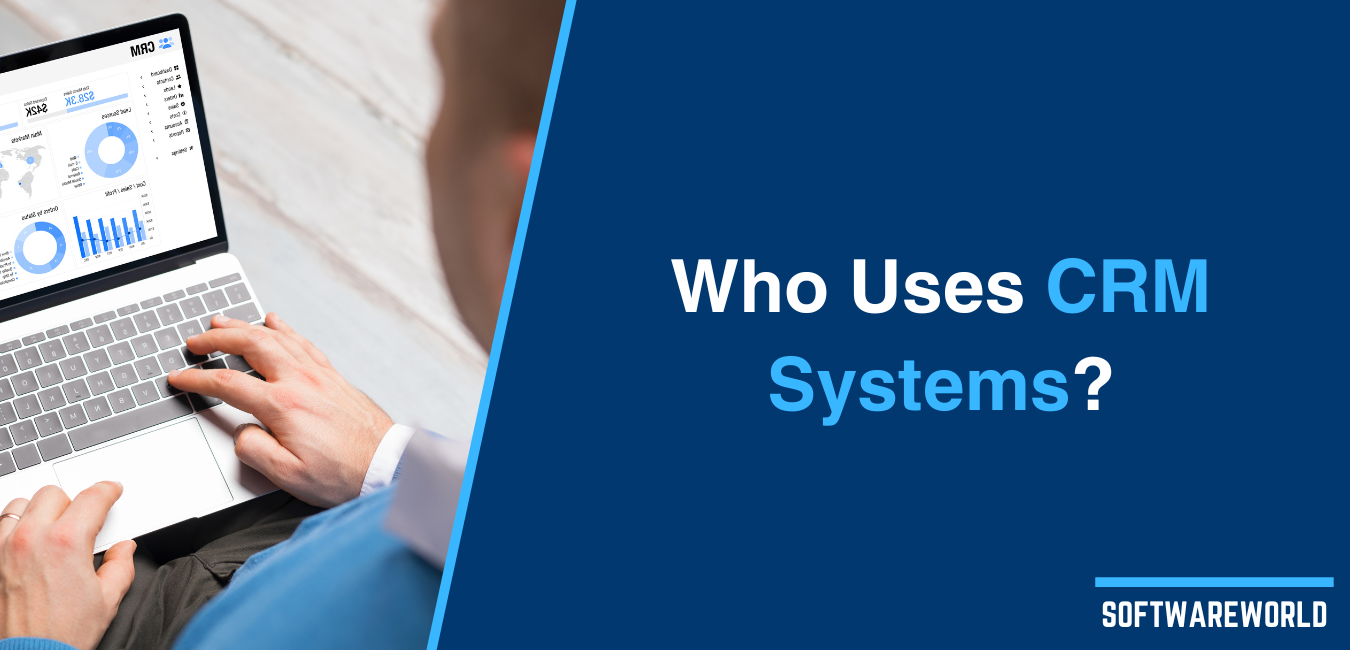Table of Contents
Mobile App Development Introduction
- Mobile app development adheres to the software development process for mobile devices.
- Mobile app development involves creating software & backend services.
- The mobile app is a single toolchain that runs across mobile and cloud.
Therefore, the mobile app consists of frontend and data access like API. Like any other app, it also undergoes the testing phase. A mobile app is a cross-platform application running on operating systems like:
- iOS Games
- Android
- Windows
Mobile App Development Evolution & History
The Mobile App Development Evolution & History began when a researcher named Martin Cooper introduced mobile phones on 3rd April 1973. Martin Cooper worked as an executive in Motorola.
The mobile app development started with the development of an essential handset. The cellphone had standard features like:
- Short Message Services (SMS)
- Calculators
- Games
Later, the Wireless Application Protocol (WAP) entered the market in the late 1990s. It came with built-in apps and the app store.
- In 1983, Young Steve Jobs developed the app store at the primary level. People in that era considered the app as the most innovative tool in the market. Jobs had imagined that they could buy the software through telephonic order.
- Later on, the audience wanted a portable device in which they tried to listen to music. The iPod got launched in the market, which allowed iTunes and music in the equipment. The users connected the iPod with the computer and transferred the mp3 files to the iPod.
- In 1997, the built-in app started with Nokia 6110 that included the Snake game. The first iPod also presented the audience with games like Solitaire and Brick.
- In early 2000, there was one more game app that comprised of carrom board. However, it didn’t compromise with additional features like passing on the contact number to another person.
- The iPhone launched into the market on 29th June 2007, which people began to use for personal and commercial purposes. The iPhone also came with native apps like social media apps and your emails.
- The android market came up with the Google Play app store in 2008. It allowed the users to download the apps according to their requirements. Over 552 apps got established on the first day of the year. Among those apps, the users could install 135 apps without having to pay a penny.
- In December 2009, the Angry Birds app attained popularity in the mobile industry due to runaway hit.
- In 2010, more changes took place in mobile app development, enabling users to access their social media accounts like Facebook, Instagram, Twitter, and LinkedIn apps. They generated a revenue of $1 billion in April 2012. Flappy Bird got introduced in the mobile market. However, the app was not in the market for a long time.
- An increase in mobile apps’ demand became a challenge for developers to create different mobile apps. Over ten million apps came into the market within a week. The downloadable apps raised from 700 to 800 in the year 2013.
- In the same year, the application development for handheld devices created more than 600,000 job opportunities only in the United States.
- The year 2014 showed more app usage progress in which social media apps included games like Candy Crush, Snooker, Farmville, and others. You can report 700 million pics via Snapchat. The demand for Smartphones increased in the market. The mobile industry continued to generate sales revenue with apps.
- The apps have become an integral part of the users’ daily lives. Smartphone users can also use smartwatches, smart appliances, and modern clothes regularly. On the personal front, you can again book cabs to travel anywhere in the city or country.
- Furthermore, you can also book tickets for domestic & international tickets.
- The apps also allow you to order breakfast, lunch, and snacks for your family and friends.
- In 2015, more than three billion downloadable apps got launched. It allowed mobile users to download many free apps with premium versions. True caller is one of the apps which you can download freely. However, to avail more features, the users had to make a monthly, quarterly, or yearly payment.
- The users could also download movies, theme parks, & other irrespective of their location. Before the birds reached their peak level, their domination in the market made up to NASA.
Statistical Analysis of Mobile App Growth
The Statistical analysis of mobile app growth varies from device-to-device.
- Smartphones: The statistics say that only one of the five users own a smartphone.
- Tablet PC: You can find only one among the 17 who possess a tablet PC
- On average, you can find that people use cellphones for over two hours in a day. For the rest of the time, they use mobile apps.
- Ever since responsive websites got introduced, over 85% of the users prefer to access their websites and pages with mobile apps.
- Out of 3 smartphones and tablet users, at least two users access their social media account.
- Now, there is more useful for mobile apps than desktop or laptop users worldwide.
- 90% of the time, the users find the app inside the smartphone or tabs.
- Over 230% users actively utilize mobile apps every month.
What is Android App Development?
GETTING STARTED WITH ANDROID
Android is an operating system for mobile phones that replaced the Linux Kernel and other open-source applications.
- Mobile app developers exclusively use mobile apps to develop touchscreen cellphones like smartphones and tablets.
- A group of developers or an Open Handset Alliance have associated with developing Android apps.
- The first commercial Android device entered the industry in November 2007.
- The projects related to Android application has the source code as an Android Open Source Project (AOSP)
Android is also an open-source application, licensed under Apache. By default, the Android device comprises of pre-installed applications. The users update these applications using Wi-Fi or mobile hotspot from time-to-time. The users cannot uninstall the pre-installed Softwares in their Android smartphone.
What is an Android Mobile App?
Android mobile apps are the software setups that come to you in your Android handset in the pre-installed format. You can also install them for Android smartphones, Android TV, Android Auto, and other Android iterations.
Advantages & disadvantages of an Android Mobile app
Android mobile app is the list of advanced applications that you can find in the Google Play Store. The store contains more than 2-million apps that the users can download and install according to their requirements. However, every product or software comes to you with specific pros and cons.
Android Mobile App advantages
- Android mobiles can run multiple applications at the same time. You can browse through Facebook while listening to your favorite music. It provides you with various options and allows you to download multiple applications without having to pay anything.
- If you are looking for a customizable mobile phone, Android is the most customizable operating system, which allows you to change anything.
- It allows you to link with multiple messaging apps like Facebook Messenger, Truecaller, and others for SMS.
- Android mobile phones provide you with an open platform.
- You get comfortable and immediate access to the Android App Market.
- Compared to other phones, you get Android phones at cost-effective rates.
- The newer & upcoming version promises to save RAW images.
- It provides you with native integration with Google cloud storage.
- It gives you notifications on the latest updates for the operating system and its applications.
- With the help of a mobile hotspot, you can share your device’s internet with other instruments or computers.
- Android OS has compatibility with multiple brands like HTC, Samsung, Oppo, Huawei, Motorola & others.
- Android phones support expandable memory
- Restores & backs up the application
Disadvantages of Android Mobile App
- Android depends on an active GPRS internet connection in your area, enabling you to go online.
- The phones become slow after installing many applications & downloading pictures, videos & others.
- You can stop default applications & save the battery life; the ROM would consume more battery than usual, which can create problems.
- Android doesn’t have strong virus protection. Though users can download apps from external websites, they may contain a virus that steals your data & information. Even the apps in Google Play don’t guarantee safety to your phone.
- Most Android apps come with many ads that display on the app screen, which annoys the users.
- It makes Google accounts mandatory to access the phone. Your device will get locked if you forget your Gmail id or password, which you can unlock only when you get a Gmail account.
Conclusion:
If you are looking for phones that meet your budget, Android would be the right choice.
Android App Development History
The Android Apps development history is about the inaugural release to date. The application had bought visual, conceptual, and functional transformations from time-to-time. Here are the highlights of the Android Apps presentation right from the beginning of the platform to the present. Here you go with the following versions:
-
Android 1.0 to 1.1: Earlier days
Android made its first appearance in the year 2008. It didn't even have a codename at that time. The Android 1.0 and 1.1 versions didn't have apps like Gmail, Maps, Calendar, and YouTube integrated with the operating system. Android 1.0 & 1.1 were standalone applications that could get updated easily.
-
Android 1.5 cupcake
Launched on 27th April 2009, Android 1.5 cupcake comes up with many refinements to its interface that included the first onscreen keyboard. That was the time the other phones moved from a physical keyboard to the touchscreen keyboard. The cupcake had also provided the users with the following features.
- The users get the framework that provides third-party support for virtual keyboards. It consists of text prediction and a user dictionary for custom words.
- Video recording and playback in the formats like MPEG-4 and 3GP formats.
- A Bluetooth supported by auto-pairing stereo support that added A2DP and AVRCP profiles.
- It allowed copy-paste features tools to the web browser.
- It provides you with contacts with user pictures in the Favorites option.
- Screens with animations and transitions.
- It allowed the users to upload videos on YouTube
- Cupcake also enabled the users to insert photos to Picasa.
All the above distinguishing elements made Android the first-ever platform to enable video recording. The supply of the Android cupcake ended on 30th June 2017.
-
Android 1.6 Donut
It is the fourth version of the Android mobile app, launched on 15th September 2009. It helps the users with some of the features like:
- Voice and text entry search that includes bookmarks, history, contacts, and others.
- Allowed the developers to add their content in search results.
- Donut supported multilingual speech synthesis engines and allowed all Android apps to speak the text's string.
- It made the search easy to find and view the application's screenshots in the Android market.
- The users could get a fully-integrated camcorder, gallery, and camera with faster access.
- Donut also allowed users to delete multiple photos.
- The improvised technology support for CDMA/EVDO, 8.2.1x, VPN's text-to-speech engine, and WVGA screen resolutions.
- It enabled a faster search for camera applications.
- It provided the framework for Expanded Gesture and the new Gesture Builder development tool.
- Free Google-powered search and navigation.
Compatibility:
- Doughnut or Donut also supported the Network Port database from 20the May 2011.
- On 1st February 2012, Donut helped Network Port Database
- On 30th July 2013, Google TalkBack supported Android.
-
Android Eclair
It is the fifth version of Android mobile OS released on 9th October 2009. Eclair is one of the popular iterations in Android. The features of Android Éclair are:
- Bluetooth 2.1 support
- Expanded account synchronization that lets you add exchanged accounts to the device
- Email support with combined with multiple accounts in one page
- Improved Google Maps & Navigation
- It allows you to search all the stores' SMS & MMS messages that include deleted messages.
- And many others on the list.
-
Android Froyo
Released on 20th May 2010, Froyo is the sixth version of the Android OS. Froyo has some of the outstanding features like:
- High speed & storage with enhanced performance optimization
- The JIT compilation enhanced the speed & performance
- It supports Android Cloud to Device Messaging (C2DM) service & enables push notifications.
- Supports Adobe Flash
- It provides you with an enhanced application launcher with shortcuts to phone desktop.
- USB tethering & Wi-Fi hotspot functionality
- And others
-
Android Gingerbread
Gingerbread, the 7th version of Android OS cum mobile application, was released on 6th December 2010. The app became an integral part of Android OS appearances. Gingerbread became popular in the mobile industry within a year & claimed a 50% market share on 11th December 2011. Many would go for Gingerbread owing to some of the features for:
a. Users – The end-users can type the text quickly with the help of faster and intuitive text input. The users only have to press on that word in a free-selection mode, adjust the selected area by dragging the arrows & copy the bounded area in the area they want to put the text. If you feel that certain apps are consuming more CPU, you have access to close the unwanted apps to get more life for your battery. You can also control & manage the applications in the options menu that appear on the Home Screen. Further, users can also make calls through the Internet that includes voice & video calling. Android app also allows you to download the apps, text files, mp3, videos & others. The handset also allows you to take a picture & the video of self & others
b. Developers – From the developer's perspective, they help develop a smooth animation and increased responsiveness in games and other applications using a concurrent garbage collector. The developers also get the platform to create a virtual keyboard for faster and efficient events with lesser CPU consumption. It also helps them to provide the updated version of apps to the users. The developers can build more apps for the benefit of society. The developers also get motivated to create SIP-based internet telephony features to their applications. It includes a full SIP protocol stack that allows the users to make and receive calls. The developers design the technology for multiple communications in a single market. The other platform technologies are:
-
-
- Near Field Communications
- Rich multimedia that comprises of new audio effects
- Develop a compatible new media format
- API that supports access to multiple cameras
-
C. New Platform technologies – Comprises of the frameworks like:
-
- Media Framework
- Linux Kernel
- Networking
- And others
-
Android Honeycomb
Honeycomb came into the mobile market as a tablet-only on Motorola Xoom in February 2011. Now you can get Android 3.0 Honeycomb on smartphones and tablets. Release and eventually got introduced as a UI for Android. The features that you can find in Android Honeycomb are:
- The system bar that runs and supplies notifications, information on the systems, and navigational controls. You can find it at the bottom of the screen.
- The action bar comes at the top of the screen & gets customized by applications for various purposes. It also uses navigation & widgets.
- The redesigned keyboard.
- Honeycomb provides support to multicore processors.
- It has improved on security like storage encryption that includes passwords with rare characters.
-
Android Ice Cream Sandwich
Released on 19th October 2011, Ice Cream Sandwich served the purpose of official entry to modern designing. The Android Ice Cream Sandwich provides you with the following features:
- Enhanced look and feel
- Introduction of new system fonts
- It had helped in capturing compelling screenshots
- Better home screens to the mobile operating system
- It helped in instant voice recording
-
Android Jelly Bean
Jelly Bean had made its first appearance in the tablet's market. If you are looking for a 4.3 version in the Android app, Jelly Bean is the answer. The Jelly Bean Mobile app guarantees you with performance optimizations and other additional features for the users and the developers like:
- It boosts the speed and performance of your device.
- It provides you with better platform support for games and other apps.
- Jelly Bean gives you better Bluetooth connectivity with smart devices and sensors.
- It guarantees you an optimized location and sensor capabilities.
- It helps the developers with a modular DRM framework that makes the DRM integration easy for the developers.
- It provides you with new platforms for creating modernized apps.
-
Android KitKat
It has taken over the Jelly Bean and comes you with the most innovative, beautiful, and useful features almost all devices everywhere. The developers get a glimpse of the new features, which helps them bring the updated App updates. The KitKat app offers you some of the following benefits.
- If the users are looking for speedy & efficient performance, KitKat provides you with the right solution.
- It streamlines every component from using the memory space.
- It provides you with a platform that offers a secure NFC-based transaction via Host Card Emulation.
- It also helps in printing the contents in a document over Wi-Fi or cloud-hosted services through print-enabled apps.
-
Android Lollipop
The initial release date of Android Lollipop was 25th June 2014. The fifth version of the app entered the mobile industry with incredible features like:
- Material design
- Language enhancements
- Performance improvements
- Priority Mode
- Prediction of battery life
- A newer version of quick settings
- Ambient display & others
Android Lollipop helps you with immediate access to the game head an over the environment.
-
Android Marshmallow
The Android Marshmallow 6.0 helps you explore the permissions like runtime permissions, Doze, and App Standby features.
The users get the periodic update on Marshmallow Android that adds to its capability. Here are some of the features you can enjoy with Marshmallow Android.
- Google Now on a single tap
- Increased battery backup to your phone
- Better access or permission to users and developers
- Fingerprint/biometric support
- USB Type-C
-
Android Nougat
Do you still have an Android version older than Nougat? If so, it's time for you to upgrade your mobile operating system to Nougat. You can switch to Nougat, whichever version you are using at present. Nougat benefits you with the following:
- The users can perform multiple tasks on their phones.
- You can get timely notifications to interact with other users.
- It provides you with split-screen functionality.
- It helps you to switch on to multiple apps quickly.
-
Android Oreo
The Android mobile operating system comes up with a new version every year. Released in the year 2018, the Android Oreo comes to the users with Pixel 2 and Pixel 2 XL. Android Oreo had got the label Android 8.0 and has replaced Android Marshmallow and Android Nougat. Oreo comes you with some of the incredible features.
- Unlike Apple's iPad, Android provides you with picture-in-picture mode available in smartphones.
- The notification dots indicate the activities performed in the application.
- Oreo also provides you with an Autofill feature in the browser once you furnish the details in a form.
- The users also get Smart Text Selection developed for daily interactions and reduce your phone’s typing burden.
- Android Oreo is an app that assures your phone with visible security. When you open an app, a small card performs the scan to all the apps and ensure that your phone is free from harmful apps.
- Android Oreo further helps in:
- Optimization of OS
- Background limits
- Navigation of keyboard
- Wi-Fi and hotspot connectivity for internet access
- It also supports Bluetooth audio codecs such as LDAC code, Neighbor Awareness, and others.
- It renders support for wider color gamuts.
-
Android Pie
Are you searching for the latest version in Android Pie? Well, Android now comes to you with Android 9 versions. The Pie had introduced gesture-based navigation and upgraded UI. Android Pie comes up with some of the unique features
- It has the power of Artificial Intelligence
- Pie offers you with the robust lock screen
- New techniques for navigating the features of your handset
- Designed for digital wellbeing
- Much Improved Do Not Disturb
- And others
-
Android Version 10
The last name of Android 10 was Android Q. Launched on 13th March 2019, Android Version 10 includes the pixels from the first generation to the current era. Version 10 of the Android mobile OS features the following.
- Improvement of privacy controls
- New gestures for navigation
- It helps you to handle Google Assistant
- It provides you with more theming options & Accent colors.
- System-wide with dark themes.
- It provides you with native screen recording & desktop mode.
- Silent notifications in a group.
- QR Codes that connect with Wi-Fi.
- Google Play available on the power menu.
-
Android Version 11 Beta
It is new to the experimental version that you can get in the Play Store. Here are some of the steps to use Android 11
- Setting the runtime environment
- Setting up the Android studio for developers & users
- Learn & navigate the new features
- And you are testing your app for bugs.
11 Beta offers the users with some of the features like:
- Notification for dedicated conversations
- Bubbles
- In-built screen recording
- One Time or temporary permissions
- New media for the player widget
- Others
iOS Mobile App Development: Introduction
What do you understand about iOS Mobile App?
iOS is a mobile operating system for a cell phone which you can operate through iPhone, iPad, iPod Touch Hardware. It provides you with the tools, resources, and a platform for developing an iOS application and accessories for respective devices.
Programming Languages used for iOS Mobile App Development
The commonly used programming languages for iOS Mobile App Development are:
-
iOS SDK with Objective-C
It is one of the object-oriented languages that derive syntax from C-Language. Despite its complexity & common criticisms, Objective-C is a mature & stable language.
-
Swift
Now, Swift Language is another option to learn to develop the iOS mobile app. The language can co-exist with Objective-C, as you can use its libraries in Swift as well. Hence, it's quite evident that Swift could be the new default choice to create iOS apps. You can learn Swift much quicker than Objective-C.
Learn iOS Mobile App Development
Are you aspiring for a career as an iOS Mobile App Developer? If yes, there are three traditional routes for you, which include a mobile app development degree. Here are some of the ways to learn iOS Development.
-
Self-learning
Do you want to learn iOS mobile app development despite financial problems? Or do you hate spending money on training institutes to learn the language? Well, in both cases, teaching yourself iOS development would be the best option for you! You would get an unlimited amount of free online resources that help you learn iOS dev.
-
Enroll yourself to learn iOS development in a coding boot camp
Are you looking for an iOS development coding boot camp where you can mix with people and discuss the subject? In this case, it would be recommendable for you to join the coding Bootcamp and draw a hefty salary at your workplace. After all, the employers would hire people with the right skills than the source from where they attained those skills. Today, many people find that boot camps offer practical education and up-to-date lessons and training rather than a course.
-
Learn iOS technologies like Swift and XCode
As iOS belongs to Apple, you need to learn Apple languages like Swift, which has significant market demand. These languages would boost up your career as an iOS developer.
Advantages of iOS Mobile App
iOS App development benefits you in some of the following ways.
- Better App Revenue
- Provides data security to enterprises
- Provides you with an incredible UI
- Helps the developers to design apps with a lesser number of models
- Generates less heat than Android
- Best-suited for entertainment and media
- Highly intuitive
Disadvantages of iOS Mobile App
- The review has a lengthy process. On publishing an app to Apple for review, it would take around seven days or more.
- iOS apps are more expensive than other platforms
- The cost of iOS apps is high without any widget support.
- Poor battery performance on 3G
- Supports only iOS devices
History of Mobile Platforms
Introduction
The cost of mobile phones was high in the initial stages. The mobile owners had to pay the bill for outgoing calls and incoming calls. People considered mobile phones as a luxury.
The cell phone rates declined from the year 2000, and the users only had to pay the bills for outgoing calls and send SMS to others.
Mobile usage restricted users from calling and sending text messages. Even the games on the mobile platform were limited.
There was no scope for downloading the apps or music to your phones.
Even the mobile screens had a monochromic appearance. However, after 2005, the color mobile came up with color screens with a camera.
In 2008, smartphones had replaced mobile phones with larger screens, virtual keyboards, downloadable apps, and others.
Mobile platforms - History
a. Psion EPOC
It is the first recognizable mobile platform that started with handheld computers or palmtops. EPOC was the first mobile platform released in the early 1990s. The developers used Open Programming Language (OPL) to create EPOC with 16-bit machines that enabled the users to operate Word processors, databases, spreadsheets, and others. It had inspired the developers to come with the later models in EPOC operating systems. The developers successfully came up with 32-bit OS with 2 MB RAM. It allowed the users to add more apps through software packages or obtain them through downloads.
b. Palm OS
It is another OS that emerged Psion’s rival in the PDA industry. Palm OS holds an edge over Psion concerning functionality in the PDA industry. Also, Palm OS has attained commercial success with a new generation of machines in 1996. The platform comes to you with a GUI touchscreen with essential apps accompanied by third-party apps, written in C/C++ language. It also gave access to the Linux platform before getting stopped.
c. Wireless Markup Language (WML)
Developed by the WAP Forum, the Wireless Markup Language is an XML-designed language. The WML entered the late 90s & had a reputation of its lightweight and low bandwidths. It got stripped out as HTML consumed more processing power. The users felt the need to choose the WAP portal over logging on to the websites directly.
d. J2ME/JME
Started as JSR 68, J2ME took over personal Java and evolved into numerous standards, thereby earning goodwill. The J2ME-based Personal Digital Assistant (PDA) and other handheld devices like set-top boxes with users’ profiles having configurations in different subsets. The mobile developers also use J2ME to design CDLC devices having the memory storage of 160KB to 512KB with minimum Java-class libraries that you need for running a virtual machine.
e. Symbian
Symbian got associated with the Psion EPOC operating system, which Symbian Ltd had developed. The company had a joint venture with Psion, Ericsson, Motorola, & Nokia. In 2009, over 250 million users used Symbian as a mobile application platform. Nokia had promoted Symbian OS through the S60 platform that developers used as a tool on almost all Nokia handsets. It also included Samsung, LG, Sony Ericsson, and others.
History of Mobile Software Development
The beginning of Mobile Software Development
In the olden days, people relied on fixed landline phones. However, when a handheld device like cellular phones entered, people preferred to put the handset in their pocket.
When people went to meet their friends in a crowded place, tracking them became easy. Without the portable device, it was taking long hours to reunite.
Today, most of the places allow you to make the payment through phones. Below is the history of mobile software development.
- Mobile software development started with the Motorola DynaTAC 8000X. It became the root cause for other cell phones, smartphones, and other mobile apps. Today, users depend on mobile phones for personal and professional interaction.
- Initially, mobile users could use apps like calendars, calculators, and ringtone creators between the 1980s and 1990s. The cell phone manufacturers didn’t provide a flexible platform for the users.
- The users looked for other features in a cellphone as they felt that mere calls were not enough. Nokia and other mobile software developers gave additional features to mobile phones like games.
- Despite the simple apps, the games had attracted children more than other users. The strategy used by mobile companies attracted more customers.
- When the users wanted to access the Internet over the phone, the cellular companies didn’t fail to satisfy users' requirements.
- The users were initially happy, but owing to never-ending wants, the customers began to ask more. Also, they quickly found out the shortcomings of the handsets & their apps, which made the developers create more mobile apps.
Mobile App Development Merits & Demerits
Today, the mobile app has become capable of helping you in customer retention and loyalty. You can also establish communication with your target audience through push notifications and in-app messages.
Just as every advanced technology has a drawback, the mobile apps also have its consequences. Not everyone can afford to own mobile apps.
Developing an independent and robust software would take more time and effort. Hence, the cost would be higher than creating a website.
Furthermore, software products cost more than a website.
However, you can get the tools to create a mobile app with a lesser budget.
Merits of Mobile App Development
-
Reduced waiting time for the customers
The mobile app's usage is much quicker than navigating a mobile website. The reason is that the mobile app is compatible with a smaller screen, and you can open it quickly. It would take time for the website to load on your mobile phone.
-
Timely reminders via notifications
Ask yourself how many times you carry your laptops when you go out? Or how many times do you open the desktop at home? However, you can take your cell phones wherever you go. The cell phone would be on for longer hours. When you have the app installed on your phone, you get reminded of the things right in front of you. The users get inclined to upgrade the app for the higher version or buy items that come in their way. Hence, it proves that the app on a smartphone has visibility.
-
Mobile apps keep the users engaged
Currently, the smartphone owns the users glued to them. The users download more apps that would easily connect them to the business enterprises they want to reach. Also, apps provide you with more scope to enhance your sales revenue due to a better customer engagement record. You can engage with your audiences, irrespective of your location.
-
Apps can reduce marketing costs
Earlier, people used SMS, outdoor advertising, and other traditional media. These means were costly without any guaranteed responses. The mobile apps act as a window to social media advertising and simplify your communication with more coverage at low costs. The apps also minimize your workload of information requests via phone calls and provide you with relevant information.
-
The apps provide added value to your websites
The promotion of your website depends on your budget. Are you looking for more comprehensive coverage with a shoestring budget? The mobile apps are the most economical way to accomplish your goals. The handheld devices' portability promotes your website even if you are out on holidays or a long journey. The mobile app can also enhance customer loyalty for your products & services through the website. Though websites provide users with valuable information, the app offers you effective two-way communication.
-
Apps strengthen your brand
The mobile app can generate the required revenue for your business by increasing brand awareness among the consumers. Further, the apps also help in better communication with your clients about your brand. Once you establish a long-term relationship with your customers, your brand would also get positive word-of-mouth.
-
Mobile apps help in better customer networking
Customer support or service plays a critical role in a business. Unlike traditional customer interaction, you can interact with them through a mobile app with a single tap. Can you imagine how a single tap can turn the tables for your organization? Well, that's how advanced technology works! The mobile presence also enables a virtual face-to-face interaction with your customers in any part of the globe. Also, mobile apps will allow you to interact with foreign clients irrespective of time differences. You can provide relevant information to the clients via a mobile app.
-
Apps help push up your ROI
The mobile apps increase customer satisfaction and increase your sales & return on investment. Today, many users are quite happy with the development of the mobile app. You can immediately respond to the notifications and increase the demand for your brand. Though your website provides adaptability to multiple devices, it cannot match your mobile app experience.
-
Allows you to earn customer loyalty
Though you have computers to check your emails regularly, you may be busy in other aspects. On the other hand, the mobile apps do not restrict you from coordinating with your existing customers & convey them on the latest developments on the new product launch in the market. You can cultivate customer loyalty, even if you are traveling on a long journey. You can also establish an honest relationship between the business & the customers.
Demerits of Mobile app development
-
Hefty Price Tag
It would take a longer time to develop a mobile app than a website. Also, the mobile app would have to undergo a testing phase before the launch. It would be best to consider the app's compatibility, depending on the operating system you have for your mobile phone.
-
Complicated process
The mobile app development process can get tricky when it comes to making a decision. Even hiring the right developer is hard unless you have expertise in technical aspects. Like the desktop, you can have operating systems like iOS, Android, Windows, and others. Hence, developing a mobile app that is compatible with all operating systems can get complicated.
-
Template Design
Even when you use an app builder for mobile app development, you cannot wholly change the sample design. However, in most cases, you don't get an option to edit the sample.
-
Limited possibility to edit the structure & code
There are also fewer possibilities to edit the features using a particular app builder. The platform does not give you much access to modify the structure and app content.
Advantages of Custom Mobile App Development
The mobile apps have a great significance for mobile users. All cellphone users spend more time either on smartphones or tablets, fidgeting with the gadgets. Now, smartphones have a significant demand in the market, even in developing countries. The custom-made mobile apps play a critical role in your daily lives.
With mobile apps' help, you can place an order for garments, food, booking cabs, loan application, and others. The users feel that the world would end without mobile apps.
Get Started with Custom Mobile App Development.
The custom mobile app development deals with building the personalized software application for a specific set of clients or the groups in an organization. The implementation of the customized designs considers each client's requirement in every organization, unlike traditional software used by regular users.
Benefits of Custom Mobile App Development
Today, the custom mobile app is neither a luxury nor a requirement, but it has become necessary. All the end users of mobile applications had increased the market demand worldwide. The mobile industry has generated over a trillion dollars because of customer loyalty. You can either get partially customized mobile apps or fully personalized apps that are best suited for your needs. The experts can alter these apps to a specific set audience and provide the right solution to many groups with varied requirements. The following are the benefits of custom mobile app development.
1. Improved productivity & efficiency
The custom apps are completely result-oriented, unlike other applications. The developers build the custom apps keeping the client's business requirement in mind. These apps have improved the business efficiency of 46%. The other advantage that you get from a custom mobile app is its user-friendliness. Also, the customized mobile app does the work of multiple applications for promoting your business. According to the statistics, 75% of the customers found an increase in productivity. 80% have reported a reduction in inefficient tasks. Over 60% of the business enterprises saw an increase in the ROI from their custom mobile apps.
2. High Scalability
Unlike any other application, the customized mobile apps multitask, replacing many apps on your mobile application platform. The multiple apps also occupy more disk space on your mobile phone. When you have customized apps, you can save more disk space and ensure that your phone does not slow.
3. Data security in your app:
The custom mobile applications can reinforce your data security system, contrary to general business apps. You also have the option for on-premises storage or leverage, depending on your business requirement. In both ways, your data gets higher security. Are you concerned about your data going to an unauthorized person? That's where you would need a custom mobile app that gives more importance to your data. You can either get the mobile apps developed or modify your off-the-shell mobile app according to your budget.
4. Integration with the existing app
Though standard mobile apps run smoothly with your existing software, they might not completely meet your requirements. Custom mobile apps tailor your business needs, which gives you the required integration to your existing apps and run without any errors.
5. Easy Maintenance
Your business faces more risk of unknown mobile app developers when using standard apps. If the developer discontinues the design, you would have to appoint a new developer to continue with current operations. However, in the case of customized business apps for your mobile platform, you gain control over the entire scenario and work independently.
6. Develop a better customer relationship:
The custom mobile app development also gives you the leeway to send personalized updates to your existing customers regarding your products and services. From the client's perspective, you can receive feedback from them, strengthening your relationship with them.
7. Helps in retrieving new client data:
The custom mobile app provides you with a simple form and surveys to get the users' required details. It is not only a discreet way to extract information but also timesaving for the clients and employees. Your message would reach the right place through a single click.
8. Access to real-time projects:
Now, the customized mobile apps come to you with an option to work simultaneously with the documents while traveling. You can also synchronize your phone data with the desktop and enjoy access to all your work documents, calendars, and others. You can also share the brochures and contacts with your clients after retrieving them with customized business apps.
9. Simplifies project management:
Are you looking for a mobile app to manage and track your project's progress? You can accomplish your objective through custom mobile apps. Once you obtain a smartphone, you only need to download the app from Google Play Store and give timely updates to the app for better results. The users get the update after the end of each phase of the project.
10. Personalized user experience:
The IT companies develop the custom app according to the audience requirement. The scenario has similarities with a tailor who makes the outfit by noting down the client requirement. Hence, a custom app is the only way to get a feel of personalized user requirements. Also, the companies work closely with the clients to design the features they require for their apps.
What are the Factors to Consider while Developing a Custom Mobile App?
Development of a custom mobile app depends on the necessities like:
- Dynamic change in mobile platforms.
- The scenario in the market.
- The demand for quick turnaround.
If you have expertise in developing a custom mobile app, you are using your creativity according to the user requirements. The other points that you need to consider creating a bespoke mobile app are:
-
Faster time to market
Looking at the quick turnaround time to market your customized mobile apps? If you have newly launched your product, then you need to market your apps at cost-effective rates at the initial stages. That's the strategy that many reputed organizations use for selling their products and services.
-
Enhanced Efficiency
Are you unhappy with your responses? If so, you need to check the testing phase’s efficiency level and correct it for your bespoke app’s better functioning to get an effective and final solution.
-
Compatibility with multiple networks
Are you sure that the customized mobile app you have developed goes well with various systems? If not, then you may face the risk of negative reviews from the client-side. Hence, the testing phase of an app plays a critical role in ensuring that your personalized mobile app works well with multiple operators worldwide.
-
Data Security
Many developers build a custom mobile app for multiple users. Today, there is more risk for your data to get leaked out to unauthorized persons. Hence, you need to ensure that the apps should provide users with strong authentication to secure data access.
-
Impressive UI/UX Design
An attractive & user-friendly interface in a tailored app attracts more audiences that eventually convert to sales revenue & ROI. It also stimulates the rate of excellent user experience to the customers in the mobile industry.
-
The efficiency of data synchronization
The users also give importance to quick data synchronization. Hence, it would be essential for you to make sure that your app can synchronize data with the server as per the set frequency.
Usability Metrics for Mobile Apps
Do you doubt that you have selected the right mobile app? If yes, you ought to check the usability metrics. One should gauge the usability metrics to ensure that the mobile app does not compromise quality and speed. Also, the app should be safe from unauthorized users, stains, and injuries. The increasing demand for cell phone users contributes a lot to the mobile industry. When there are more buyers for mobile phones, many businesses deploy innovative mobile apps to hold an upper-hold, enabling them to dominate the market. However, there are specific metrics on measuring the usability of mobile apps.
Guidelines for Using Mobile Apps
The specific usability metrics for mobile apps are:
-
Completeness
Check for reviews where the users give feedback on the entirety of the users' solutions.
-
Accuracy
States the accuracy level of the users to complete the allocated tasks. Also, you need to check for the errors that a user does to accomplish a task.
-
Input the data with ease
If the data input is simple, the mobile app has more scope in the market.
-
Obtain the output quickly
The outcome depends on the input the user provides. While developing a mobile app, ensure that users get a simple and accurate production.
-
Simple installation
The app installation should be self-explanatory and straightforward for the users.
-
Response in quick time
The mobile app that you install should be lightweight, enhancing the response time.
-
User-friendly
A user-friendly mobile app makes it easy for a user to learn the interface quickly.
-
Size of the application
The disk space that a mobile app occupies should not affect your mobile phone response time. Hence, the space usage should be appropriate.
-
Battery consumption
Check for the battery backup of your handset. If your existing apps consume more battery, ensure the app's activity only when you use it.
-
Wireless connectivity
The network that you have should connect to the application without any difficulty.
-
Required features for mobile app
The features that you seek should be present in that application.
-
Compatibility with the interface
Make sure that your install's mobile app gives you the interface compatibility to your handset.
-
Provision of help or support
The help information on the app that you provide to the users should be relevant to the issues they face while using them.
-
Safety
The app should also provide data security to users.
Present & Future of Mobile App
In the present world, users depend heavily on mobile applications to make their lives easy. Now, you can use mobile apps in your daily lives. The mobile apps had a long journey from technological novelty to the most advanced modern business tools. Recent reports say 90% of the world population spend more time on mobile apps than any other device. They give more importance to cell phones than any other essential items. The handheld devices have also earned more than 55% of the mobile traffic for their business—the business entrepreneurs’ access over 80% of their emails only through mobile phones. The users’ behavior talks a lot about how convenient mobile phones are daily. The statistics say that you can find over 3 million downloadable apps in Google Play Store, Mobogenie, and other play stores. Like any other technology, the apps are also changing swiftly with the new offers of advanced technology. The activities that you can perform in a mobile app are:
-
You can send text messages, images, and videos
For example, you can use WhatsApp to text, ship pictures, share the videos, voice calling, video calling, and share the posts in social media platforms and others.
-
Performing personal and business transactions
With the help of banking applications, you can transfer funds to the concerned persons. The banks and other financial institutions now come with mobile apps in which you can do the following.
- Transfer the funds from one account to another.
- Third-party fund transfer.
- Loan application.
- Open a fixed deposit or mutual funds.
- Others
You can perform the above activities by logging on to the apps.
-
Booking cabs
The mobile apps also allow you to book the vehicle and enter the place you want to reach your destination. Once you mention your drop point, the car will drop you to the desired destination. Ola Cabs and Uber are examples of car booking.
-
Placing an online order
The mobile apps also allow you to place an online order for clothes, bedsheets, ornaments, imitation jewelry, makeup sets, under-garments, watches, shoes, laptops, mobile phones, fruits, vegetables, sprouts, and more. You can do that sitting in one place and relax as you get the delivery of the items at your doorstep
-
Payment of utility bills
You can also pay utility bills like phone bills, electricity bills, DTH, water bills, and others, avoiding a long queue.
-
Conducting a virtual meeting via video
The mobile apps also allow the users to meet up with your colleagues, clients, and others.
There is a lot more to say regarding the current usage of a mobile app. The estimation of the mobile industry lasts for at least 30-40 years from now. Imagine how the mobile industry can take you to surprise in the Future.
Mobile App Development Trends
The custom mobile app has become the latest trend. The difference between the standard & custom app is that the latter provides you with data security. Having a mobile app is essential to build a modern service. Also, it is critical to keep track of the latest trends and follow them. Today, you find the consumers well-versed with the latest technologies and perhaps more knowledgeable than you. Hence, you need not get surprised if they are a step ahead for their demand for innovative solutions that generate new challenges in a bespoke app. There is a forecast that many technologies would impact the mobile app development industry. Now, the world is on the digitalization transit in which mobile apps are gaining incredible traffic in all phases of life & have become the indispensable trend in the digital marketing world. Many IT giants have made an enormous investment in the mobile app development industry and earned a substantial Return on Investment (ROI). Even small businesses are incorporating mobile apps for their business growth. The advanced mobile app development trends are:
1) Blockchain & decentralized apps
Known for its technology powering cryptocurrencies like bitcoin, the Blockchain technology has now advanced to the mobile app development, which you can quickly implement in mobile apps to enhance security, tracking, and quality controls. Many payment applications now utilize blockchain technology for speedy & secured payments or access to the network via tokens, which the industries use for authentication purposes. It consists of a decentralized database which does not give the scope to tamper with the database records & gain unauthorized access. You can find the blockchain technology only in a cryptocurrency context.
2) Internet-of-Things (IoT)
The IoT comprises a vast network interconnected with digital, mechanical, & computing devices, allowing in data exchange and transfer. The IoT, if used in mobile apps, comes handy when you remotely control the gadgets using smartphones. In combination with IoT, mobile apps allow connecting bands, wristwatches, and other wearable accessories to the smartphone. The IoT also provides you with advanced tools to control their machinery.
3) Augmented Reality & Virtual Reality
Mobile OS like ARKit, ARCORE, iOS, and Android have captured the deal market demand. These apps gave way for Augmented Reality & Virtual Reality. Industries like Retail, Healthcare, Education, Travel, and others are using these technologies without creating incredible user experiences. The mobile users contribute to the mobile or telecom industry’s growth through word of mouth, which helps the organizations increase sales and expand their business. The AR provides you the solution when you face fitting the new furniture in a limited space through a smartphone camera and screen virtually. Also, AR has a tremendous scope in many industries. Some of them are beauty, fashion, furniture, and utilities.
4) Artificial Intelligence (AI) & Chatbots
Artificial Intelligence (AI), machine language, and chatbots have bought a tremendous evolution in mobile app development. People expect a lot more from AI in the upcoming days. Artificial Intelligence saves plenty of money for business enterprises through the integration with mobile apps. The Chatbots and mobile phones powered with AI have made a difference in customer interaction. The AI has also enabled the mobile apps to assist the users to avail cab services, food delivery, and online shopping, which integrate the chatbots to give a prompt response to customer queries.
5) Cloud-based mobile apps
Is your database insufficient to store massive amounts of data? If you have heard that cloud technology helps you keep massive data, you have heard it right. Furthermore, cloud technology increases storage capacity & enhances productivity if integrated with mobile apps. The mobile application with more extensive data storage uses Amazon Web Service (AWS) for cloud computing backup.
6) M-Commerce
Today, you can find many people purchasing mobile phones. Hence, you can find a bright future in M-Commerce. The online wallet has enabled the customers to muster up their courage using smartphones instead of debit cards or credit cards. Now even the retail and e-commerce businesses support the customers to make cashless and cardless transactions.
7) Cross-Platform Mobile App Development
It means that you can run the developed applications on multiple mobile platforms. The cross-platform mobile app saves time and money for the business enterprises and helps them face the rat race confidently.
8) Low Code Development
The low-code development minimizes the manual coding to a large extent and the complexity of product development. These platforms help in scaling up your applications as and when your business expands.
9) 5G Wireless Technology
The 5G network’s speed would be over 100 higher than the 4G network. The 5G Wireless services also promise you with other features like 3D Gaming, Augmented Reality, Data Security, and many other incredible opportunities. The mobile app developers would have to improve their knowledge for designing the applications that meet the user requirements, so they get better speed & performance.
10) EMM & APM
The basic mechanisms of enterprise mobile application development procedures are Enterprise Mobile Management (EMM) & Application Performance Management (APM). The APM acts as a mobile metric that reduces the problem of slowing down application’s performance and improves complete functionality. The APM has also become the recommended tool for quality assurance for the testing team. The EMM enables organizations to ensure the safety of the mobile devices which their employees use regularly. The components of EMM are:
a) App maintenance
b) Security of the app
c) Finance Management
The EMM ensures safe and secure structures and enhances the employees’ efficiency through data and app exchange.
Mobile App Future Trends
Could you imagine that a mobile app can make your life easy? Well, the technology changes with time that leads to replacing the current application. The good news is that mobile app development still prevails in the industry. The mobile industry has earned an incredible reputation and has become very prominent. There are high expectations from the end-users on the rising trends in the mobile app development domain.
Trends that decide the future of mobile app development
-
Smartphones and wearable devices
In 2016, the wearable devices were selling over 102 million wearable devices than 79 million in 2015. Apple Watch and MS-Hololens are the upcoming wearable devices in the mobile industry. The vendors, app developers, and the accessory manufacturers have an opportunity to expand their business— The scope for the smartphone can become a hub of the personal-area network. The users can get smartphones associated with wearable gadgets like on-body healthcare sensors, smart jewelry, smartwatches, and other display devices. There is also a forecast for different mobile apps, such as sport, fitness, fashion, hobbies, healthcare, and more. Hence, smartphones combined with wearable devices is the latest mobile app development strategy for the new generation.
-
IoT with mobile-connected smart objects:
Gartner predicts there would be 26 billion devices that you can connect with mobile phones by the end of 2020. The devices comprise elegant items like LED light bulbs, toys, domestic appliances, sports equipment, medical devices, and many other controllable power sockets. These objects would also become a part of the Internet of Things (IoT), communicating via the app and other handheld devices. The smartphones and tablets would also work as remote controls that display and analyze information and interface with social networks to monitor the posts, tweets, and payment of subscription services, placing an order for replacing the consumables and update of an object firmware. You can also find the software vendors who like the combination of SAP with IoT. People use apps like Thingsquare Mist, RFID, WiFi, EnOcean, and others in IoT as a communication technology.
-
Motion & Location Sensing
It's likely that mobile phones with sensor capabilities use multiple positioning methods and provide the location data granularities. You can track an individual’s location through motion and location-sensing features within a few meters and get relevant information. If you are looking for an app that ensures security, anti-theft, power-saving, games, geotagging, vehicle navigation, and fitness apps, the mobile-sensing app is the solution. You can also get the location-sensing apps that use WiFi, imaging, ultrasound beacons, and geomagnetic for the precise indoor location. Technology, like smart lighting, will also play an essential role in your daily lives. The mobile apps with accurate indoor location sensing would offer personalized services & information to the new generation.
-
A unique mobile user experience
People would want useful data and content display on their mobile interfaces to get an innovative mobile user experience. Many companies have developed and launched new patterns with intuitive designs and interactive interfaces. The developers aim at creating apps that exploit technologies and their novel features like interactive content layers, circular design patterns, content, and card manipulation. The AR would allow the users' interaction with the content in the future. There would be more leading consumer apps that set higher standards for UI design.
-
Beacon Technology:
It's one of the emerging technologies that can leverage Bluetooth's power of low energy signals. The Beacon technology also comes in handy for business enterprises to connect with their customers. The diverse industries such as healthcare, hospitality, museums, and others have wholeheartedly accepted Beacon technology's power. The experts say that Beacon Technology associated with IoT can increase the productivity of the retail sector. If you have a mobile-powered with Beacon, you would observe that the app catches the signal whenever it is in that specific zone. The owners of that device would get proper notifications. Beacon trends would take effect in the upcoming days. The technology would help in some of the ways like:
- Travel & Tourism
- Mobile payment powered with Beacon
- Treasure hunting
- Transformation of physical games
-
Smart Apps associated with AI & ML:
The companies would use smart apps with AI & ML for the purposes like:
- Detecting the security intrusions and deterring them.
- They were solving the technical issues that users face.
- Reduce the work of production management via automation.
- Gauge internal compliance through reputed technology vendors
- Anticipate the prospective customers and present them offers
- Monitor social media accounts
- Financial trading
- Automate the call distribution
The experts have forecast that the AI industry would generate over $47 billion by the end of the year. AI has always been in the limelight and will sustain for a long time. AI gives you a glimpse of future trends like:
- AI-enabled chips
- AIOps to help in automating IT functions
- Interoperation with neural networks
- Ensure increased battery lifespan through an adaptive battery
-
Increases e-bots’ importance:
The industry experts assume that over 80% of the conversations would occur via chatbots. The chatbots help you in some of the following ways:
- Answer the queries
- Get detailed answers and explanations
- Provide resolution to the order issues
- Resolve customer feedback or complaints
- Receive customer service
- Paying a bill
- Make Reservations like hotel and others
- Subscribe yourself to the mailing list to receive notifications
- Purchasing the items
- Enhance your ideas via new inspirations.
When you get a real-time opportunity to interact with prospective clients, you get more chances of closing the deal and converting the potential customers to regular ones. The chatbots help the businesses to get conversions. It has been evident to the eCommerce and healthcare sectors that chatbots increase customer engagement and take the companies to new heights, thereby ensuring refined and long-term customer relationships. The Global Market Insight predicts that chatbots would hit 1.34 billion USD by the end of 2024.
-
Instant Mobile Apps:
Do you want to download an app on your smartphone & use it? Instant Mobile Apps make it possible. Furthermore, you also get the taste of the complete version of an application even before you download the app if you are unsure about downloading the application. Hence, instant apps have attained a reputation among the targeted audience. These apps also come to you with benefits like small size, attractive and interactive UX, occupation of less memory space, and others. They work as a standard website.
Accelerated Mobile Pages (AMP) helps the developers develop more features that load the websites quickly and ensure high-quality performance. If the AMP gets an impressive score, you get more chances to retain the customers.
A Step-by-Step Guide for Mobile App Development
Did you get an idea for a brilliant mobile app? Well, that’s the most fantastic idea in which you can impress many people across the globe. Is your mobile app not delivering as expected? There are many reasons why a mobile app does not yield returns according to your expectations. You would require proper planning to make your app successful in the market.
The developers need to have creativity accompanied by in-depth technical knowledge, market trends, and guidelines. A mobile app can fetch you a better user engagement, boost your clientele, and improve your communication skills. Investment in a mobile app expands brand awareness & reach that leads to lucrative business returns. If you have expertise in mobile app development, you require proper planning and follow the necessary steps to make your app successful.
Mobile App Development Step-by-Step
Preparing an algorithm is the systematic process for developing an application. It also comprises the Software Development Life Cycle (SDLC) that involves a step-by-step Mobile App Development process. You can also call it a mobile app development lifecycle or mobile app development stage. Below is the step-by-step guide for mobile app development.
1. Crystalizing the idea
When you get an idea, you need to pen down the features you want to add to an application. Developing a mobile app from scratch would make you think of several aspects like:
a. App objectives
You need to analyze the need for building a mobile application for your business. Further, it would help to study how the mobile app would be the right fit for your company. If you feel the need for a mobile app, you need to think about whether you have enough resources to promote your app.
b. Target Audience
The target audience comprises factors like industry, geographical location, demography, and others. It would be best if you analyze target audiences and the potential users of your products and services. You can differentiate the target audience according to age group, gender, geographical location, and others.
c. App USP
Decide on what features you wish to add to your app and the appeal you want to make before the audience. Prepare a presentation that you want to make before the audience and tell them how your app is different.
d. Competitor Analysis
Find out your competitors and find out whether they have a similar app. If yes, then ask yourself whether your resolution is better than your competitors’ solution or not.
e. App Investment
Developing an app would require time, money, and efforts. Are you prepared for that? If yes, then you have taken the first step towards developing your mobile app.
f. App Marketing
Prepare the promotional strategy for the first 500 users and promote your app at the right time.
2. Market Research
Before developing an app, you need to know the latest marketing trends for which market research becomes essential. When you do thorough market research, you will see the market demand and interest in front-end changing your idea. The market research provides you with a requirement list that will enable you to prioritize your work. Here is the step-by-step process that you should follow in market research.
- Specify your objective for conducting a market research
- Prepare a questionnaire to complete a survey
- Identify the maximum number of customer engagement
- Interact with the people in every part of the city or state of your targeted customers
- Make your survey informative
- Prepare a competitor list and perform the desk survey
3. Pre-Documentation
It helps you to come out with an idea for the paper. Pre-documentation helps the developers to jot down the points after conducting proper market research. It enables the developer to design the mobile app strategies without missing out on a single point. With the aid of Pre-documentation, you can anticipate the upcoming challenges you are likely to face in the future.
4. Create a Wireframe for your app
Once you consolidate your idealist, the next step would be to shape up your creativity, called wireframes. There’s nothing wrong with considering a wireframe as your application. The wireframes will display your apps’ designs and functionality. You can easily understand how the app looks and functions on your mobile phone. The wireframe provides the development team with an articulation theory for the team to implement into action. They also can use wireframe as a reference for building an app. The steps for creating a wireframe are:
a. Setting a mobile frame
Selecting a dimensional mobile structure is the first step of the actual device you create. Ensure that frame acts as a natural constraint wherein you avoid adding too many elements on a single screen. The frame should also generate an illusion of the actual design of the structure. Have you made a plan for creating a mobile app for iOS? If yes, you can choose the iPhone XS frame.
b. Using design patterns
It is essential to get familiar with UX designs, especially when it comes to UI elements in a new product. An experienced person has more knowledge about UX designs.
c. Content management
Does your selected screen design suit your iPhone XS? However, you would also look at other screen sizes and ultimately choose the one that goes well with all types of phone screens.
5. Selecting a feasible technology
Earlier, people were using WML to design a mobile app. As technology advances, you need to choose the right platform for your project beneficial to your business. Now, you have three platform choices for building a mobile app.
a. Native app
The developers having proficiency in development language & tools can create a great platform like Android, iOS, and others.
b. Cross-platform/Hybrid app
Single mobile platform created in HTML5 runs on many platforms. The mobile users can download native applications like native app stores.
c. HTML5 Web app
It’s the replaced version of HTML 4 that provides you with more options to develop an app and run it on the mobile browser. You can build web applications using HTML5 & run them on any platform. The tags provide users with superior experience and functionality.
6. Focus on design
The design involves the coding process and functionality integration and plays a critical role in mobile apps. Like front-end web developers, there is a need for mobile app developers to focus on UI, and they should also give equal importance to the application’s designs and layouts to enhance the user experience. The font and background color should be appealing and readable to the audiences. You shouldn’t use too bright colors as a background color as it would hit the eyes. The Android & iOS operating systems now come to the developers as a guideline to build an attractive, dynamic, and productive UX.
7. Development
Now, it’s time for you to start the development process to bring your ideas to reality. The developers come across multiple frameworks and better technology to build an app that provides you access to third-party libraries that require minimal coding. The development includes a back-end app, APIs, and the frontend. Once you meet the integration of these aspects according to your expectations, your app is ready.
8. Testing a mobile app
The testing phase is the most crucial step after completing the mobile application. The primary purpose is to ensure that your app has no major bugs and is ready for the launch. During the testing phase, the developer has to fix the issue to guarantee the app’s quality if you find any error. The different testing phases are:
a. Documentation testing
It is a preparatory stage in the testing phase. The strategy begins with screen layouts, nautical charts, and other critical aspects of the design. The documentation testing makes sure that your app has all the required features. When the developers find the discrepancies are evident, they will resolve them before the launch.
b. Functional testing
It helps you to check whether the app meets the industry requirements. In functional testing, you need to check the components like:
i. Business functionality
You can use the element for net banking, social media, education, placing an order, delivering the orders, tickets, and others.
ii. Target Audience
It comprises individual entrepreneurs, companies, students, homemakers, and others.
iii. Distribution channels:
App Stores, Google Play, Mobogenie, and others are examples of distribution channels.
c. Usability testing
The purpose of conducting usability testing is to ensure that your customers can navigate your application without difficulty. Furthermore, it also sees that the app generates an intuitive interface that works according to industry standards. The usability testing enables you to make the mobile apps user-friendly, attracting the users concerning the following.
- Customer satisfaction
- Efficiency
iii. Effectiveness
d. UI testing
In UI testing, the testing team ensures that your app’s GUI fulfills all the specifications.
e. Compatibility testing
It enhances the performance of your mobile app according to the size of the device, versions, screen resolution, hardware, and others. Compatibility testing includes:
-
-
- OS configuration
- Browser configuration
- Database configuration
- Device configuration
- And network configuration
-
f. Performance testing
It helps you test your mobile app’s speed under a specific workload. The performance testing comprises of:
-
-
- Load testing
- Stress testing
- Stability testing
- Volume testing
- And Concurrency testing
-
g. Security testing
The security testing validates the security issues, checks the risks of mobile app hackers, virus & malware protection, and secures the confidential data from unauthorized access.
h. Certification testing
The testers analyze whether your mobile app meets the industry standards, license agreement, usage terms, & the store requirements.
9. Launching the app
Once your app passes the testing phases, you can launch the mobile app on various operating systems.
Overview of Building Your First Mobile App
Are you looking forward to developing your first mobile app? That sounds great! Every business would like to create and promote their app, products, and services with relevant information to the users at their fingertips. The mobile apps come to you in categories like:
- Retail
- Entertainment
- Utility
- Gaming
- News
- Lifestyle
- And others
In the mobile application era, there would be more innovations that entertain the users and make their lives simple at the same time.
If you are not in the mobile application domain but has an innovative idea, you would instead go ahead with the development process. However, if you don't know how to go about it, here are the following guidelines.
1. Come out with an innovative idea
If you have the vision to create a mobile app, you need to know your objective to present your product. The app you produce might provide a service or for entertaining people via movies, games, & many others. The users would think about the benefits they get for using your app. Ask yourself:
- Will the app make users' lives easier?
- Is the app's real value better than the previous versions in the existing apps?
Whatever problems you face, focus on solving those issues so you get the right solution.
2. Respond to your targeted audiences
Interact with the audiences for immediate feedback in the right direction. People may resist your idea at the initial stages. However, you should be a good listener and converse with the people who disagree with your vision and find out what they exactly need. Taking the customer feedback in the right sense boosts your confidence & enables you to convince them. Make a note of all your ideas and analyze why people would use your app. If you answer the questions, then you have validated your objective.
3. Do competition analysis
Check out for individuals & the other enterprises to find out who are into the same business & analyze their performance. You can find infinite ways of analyzing competitions. Suppose you consider the service value regarding content quality, user-friendliness, navigational controls, pricing, & availability. In that case, you need to analyze where your competitors have missed out so you can focus on capitalizing on those aspects. Checking the keyword planner is an alternative to the quickest & simplest ways of analyzing the competition.
4. Sketch your ideas
After your interaction with the user & performing competition analysis, pen down what you want to build & prepare a sketch of the app framework. It would keep you focused on the next steps. Once you get your basics right, outlining the business model becomes easier.
5. Create a prototype
Once you pen down the imagination on your app, the next step would be to develop a minimum viable product. Decide the features that you wish to add to your app and make a prototype. The MVP enables you to ship your app quickly at lower costs. It also saves your time, money, and efforts in developing an unusable application. Creating a quick wireframe/prototype for your app would allow you to define your design's hierarchy and make your layout planning easier. You can get various prototyping tools online according to the sources.
6. Perform the validation
Validating an app provides you the evidence of demand and interest in your app. Give a presentation on your prototype and offer the competent answers to the users. If you have a product in your hands, you can talk about the salient features that your app provides to the users. Demonstrate or document the features and talk about the product details.
7. Decide the features you wish to provide the users
Based on the customer feedback, add the mobile app’s components to get the high audiences’ engagement. The user experience and the application vibes depend on the interface that you create. Prepare the features list you want to include in your mobile app, and know-how users should navigate the app from scratch to end. It also helps the developer to understand the client's expectations.
8. Hire your team
If you don't have the knowledge or don't have time to develop the app, hiring a developer or a designer would be the right step. Also, ensure that you employ suitable candidates for your organization. Interaction with the users enables you to know whether they believe in your app as much as you. You also need to register a developer account with concerned app stores for selling your app through their platform. You can register in the app store either as an individual or as a company.
9. Test your app
Testing is a phase in which you examine your application’s functionality, so you know the improvement areas. Technical Beta Testing makes it possible. You would also need the testers to check your app & provide you the report. Automated testing ensures that you have chosen the right testing team.
10. Debug the errors, retest, and iterate
Once you find the bugs & errors, it would help you debug them before launch. If you skip testing, your app will get negative reviews, affecting your product to attain popularity.
11. Integrate the analytics and required tools
It would be necessary to include analytics for tracking downloads, analysis, user behavior, engagement, & customer retention for your mobile app. You can get many tools to achieve that. However, it depends on the device that you select.
12. Launch your app
You can launch your app on Google Play, App Store, Mobogenie, etc. It might take at least a week to get approval. However, in the meantime, you can make some changes to the app for immediate support. Generating speculations for your app, creating teasers, and collaborating with influential people features your app on their social media accounts, blogs, or websites.
The process is the same for the Android mobile app development and iOS app development lifecycle.
Software Development Kits (SDK)
What is the SDK?
SDK is the unique way of thinking about a software kit. When you assemble a car or a plane model, you would need different items to create an engineering or technology model.
A Software Development Kit (SDK) is a set of tools package with information that aids the developers to write programs in a specific programming language for an app or platform. The hardware and software vendors provide the developers with the required tools to build applications for a particular platform. The SDK might be identical to the execution of a program, using some interpreted languages.
If you have opted to build a mobile app in the development field, you need iOS SDK for iOS mobile apps. An Android apps developer would require an Android toolkit for creating Android applications. The SDK tools have three categories.
- Programming & SDK operating systems like iOS, Android, and others
- Maintenance of SDK apps
- SDK marketing apps
Components of SDK
The Software Development Kit (SDK) includes the following redistributable components like:
-
SDK target platforms
The SDK is independent of different target platforms that cross-compile Cell Broadband Engines Architecture codes, X86, and X86_64 machines. 64-bit PowerPC and CBEA-compliant machines are the native development platforms. The two execution platforms consist of CBEA hardware and Full-System Simulator. You can also run the Full-System Simulator using CBEA hardware and debug the error codes.
-
SDK directories
The installation of SDK files in multiple directories depends on the host platform and file type. It gives you the description of SDK standards for guides that enables you to find SDK parts and extract the best from the SDK development environment.
-
RPMs
The RPM is a set of SDKs found in Red Hat Package Manager files, which you can install in any targeted platform. The RPMs depend on the Linux host you use as the target hardware platform with different user options.
-
SDK component descriptions
The SDK has a category of various components. Each developer uses the elements according to their expertise. Some members have a prototyping code, while other apps undergo complete testing with a warranty and a purchased license.
-
YUM Groups
Facilitates the RPM Groups to install multiple RPMs simultaneously and categorize the Pirut GUI.
-
Documentation
Helps the users to get familiar with one or more SDK and sample apps.
-
Libraries & Application Programming Interfaces (API)
These are the predefined codes that the developers use for performing the programming tasks on the platform.
-
Code Samples
Consists of the codes which the developers can edit as per client requirements.
-
Integrated Development Environment (IDE)
It is a visual editor that the developers use for designing the layout through graphical elements like text boxes and buttons. You can find these elements in all mobile software development kits. The tools also help the developers to debug, build, test, and re-run the applications.
Software Development Kits (SDK) Examples
A Software Development Kit (SDK) is a third-party designed chunk of pre-written code for desktop and mobile apps. Today, you can also get mobile apps that allow you to log in and use social logins like Facebook, Twitter, and Google. These companies provide the SDK to the developers with the required tools for building them in a mobile app. The examples of SDKs are:
User Login/Authentication
Notifications, Engagement, & Messaging
Advertising
- Google Ad Mob
- MoPub
- InMobi
Payments
- Stripe
- PayPal
You can also find the SDKs in news feeds, weather data, hotel reservations, vehicle booking, and other purposes.
Software Development Kits for Mobile
The Software Development Kits or SDK exclusively designed for mobile are:
Are you looking for a platform for creating your mobile apps without coding? Get that solution in Appy Pie! The Appy Pie provides you with some options and tools which make it easy to create a personalized application. It involves design selection, personalization, the addition of required features, and publishing it to play stores like Google Play, Apple App Store, and others. The interface is just a drag-and-drop system that enables you to add chatbots, Artificial Intelligence, Augmented Reality, and Virtual Reality. Appy Pie also provides you with a development and learning platforms that comprise training videos to guide the beginners.
It provides you with a multi-platform app builder to create a new application or edit the ready-made one. The business enterprises that look for automated tasks like creating apps like sales management, order management, event management, logistics, or recruitment tracking would go for Zoho Creator. Zoho Creator also helps you to customize the app the way you desire. You have an option of a drag-and-drop editor to create your mobile app.
It is another platform to develop personalized mobile apps for your business, with or without coding. You can select a template from your cloud-hosted data in a spreadsheet format using various features before submitting your application. You can also integrate data from multiple sources like Google Sheets and Forms from Office 365 or Salesforce. Alternatively, you can also import spreadsheets in Dropbox or OneDrive either through MySQL or SQL Server. AppSheet also allows you to add features like GPS, maps, image capture, code scanning, signature, charts, and email notifications.
It promotes the development of low-coded apps faster than traditional advertisements. The Appian app focuses on developing mobile apps for business enterprises for optimizing the AI and other automotive processes to provide the company with relevant and accurate information.
It is a well-known app that offers developers an app builder platform to develop mobile apps for various organizations. It provides you with a drag-and-drop interface and selecting the data sources that support HTML5 and Javascript. Appery.io aims at jumpstart app development for quicker launch at lower costs. The mobile app helps set up installation, configuration, integration, testing, and training for its completion. Appery.io also gives equal importance to extensibility so you can easily update the application without spending much time.
Uses of SDK
The SDK benefits you in many distinct ways. Some of the advantages of SDK are:
-
Faster integration & shorter sales cycle
The SDK in mobile phones speed up your deals and reduces the sales cycle as it provides you with a more rapid integration with the client’s existing tech stack.
-
Efficient development & deployment
The Android app uses 18.2 third-party SDKs as an app developer would get sufficient time to program every tool right from the beginning. They also modify the pre-existing SDKs and publicly available with the best platforms’ help with excellent efficiency.
-
Increases your reach
The SDK allows your valuable product to get noticed in the market quickly. It will enable considerable interoperability that increases the chances of other tools to integrate with your work and increase brand visibility.
Mobile App Software Tools
Now, you can find many mobile app software tools. Some of the mobile application tools are:
1. Appcelerator
It is one of the mobile application tools that enable the developers to create apps with minimal coding. Appcelerator supports mobile operating systems like iOS, Android, Windows, and browser-based HTML5 applications.
Features:
-
- Enhanced speed of mobile app development
- Higher cloud having more storage capacity
- Support the development of mobile apps for all operating systems
- Deployment of the app on virtual, private or on-premises
- Build the open-standard mobile operating system
- Advocate the app deployment for multiple regions
2. PhoneGap
It is an open-source tool that you can use for mobile app development framework. PhoneGap also allows you to run mobile apps in various operating systems, which you call as cross-platform.
Features:
-
- PhoneGap functions with web-based programming languages like Javascript, HTML5, & CSS3
- You can use the tool to integrate with many libraries for enhancement of app development.
- It increases the efficiency of the mobile app developers
- PhoneGap also improves the application’s functionality via a plug-in architecture
- It is one of the most powerful tools to build apps without any specific skillset.
3. Iconic
The Iconic is a mobile app development framework developed in HTML5, CSS, and SASS. Many use the tool to create hybrid mobile apps.
Features:
-
- It is a tool for developing 100% free and open-source project
- Helps you to build progressive web and native mobile applications for all app stores
- It provides you with incredible tools to develop interactive mobile apps
- The web developers can use a single codebase to create apps in significant stores
- The agency offers you with many CSS and Javascript components to build mobile apps
4. Mobincube
It is one of the great application interfaces on which the users can set any mobile app. You can create the app for purposes like business, education, entertainment, and others.
Features:
-
- Boost your sales by creating mobile stores
- Integration with third-party solutions limited to the app
- It enables you to develop and add more advanced functionalities
- Helps in updating your online content
- Encourages customization of an app
5. Longrange
It is a tool for native mobile apps, having components like navigation tabs, form views, and commands.
Features:
-
- Quick and reliable execution of a native app
- It allows you to create native apps via RPG/CL, associated with DDS
- The developers get the infrastructure for mobile app development
- You can develop the mobile app without prior knowledge of HTML, CSS, and Javascript
- It enables you to create the app with your present level of coding expertise
- It allows one-time writing and deployment of an app to Apple and Android operating systems.
Insights for Creating a Mobile App
Mobile devices have become common all over the world. Now, people of all ages get glued to the Internet. The companies would develop the app, or they would be in the process of creating one. Also, the mobile app is the topmost priority on everyone's list, as it would make their lives effortless. If you are running a business and don't have a mobile app, it could cost you the business.
However, developing a mobile app isn't as simple as you think. Hence, you need to hire the right development team or partner with expertise in mobile app development. It would be best if you keep certain things in mind before taking a plunge.
Mobile App Development & Marketing Insights
-
Understand the user requirements
Market research is one of the most reliable strategies that enable you to know the features the users need in a mobile app. You can get the information with user survey results across demographics like age, gender, interests, etc. Furthermore, a survey also helps you to analyze what the audience requires. If you have just started your company, you would have to spend more time on market research before developing a mobile app.
-
Focus on long-term benefits
Check out for the mobile apps and focus on developing mobile apps to attract the audiences towards your mobile app. Also, don't forget to check the reviews of those apps and how many users have downloaded them. Over 80% of the mobile app users would download the new app within 90 days. The research and studies show that 20% of the top organizations focus on developing the apps that give you a lifetime value on your table.
-
Give an apt reason for the audience to go for your app or stay
If the users uninstall your app for any reason, it would mean that you have lost the customer. Hence, you need to design a customer-centric or personalized mobile app to make your product indispensable.
-
Hire the right developers
If you don't have the expertise in developing a mobile app or if you are busy with your clients, that's the time you would look for the right mobile app developer to get the show going. An experienced app developer would know better to develop a customized mobile application and make you feel worth the amount you have spent. The individuals or companies also gain experience as it shows the products they have developed in the market.
-
Budget
Plays a critical role in developing a mobile app. If you are looking for the app development at a lower cost, it would be better to purchase the app and modify it according to your requirements. However, the sum should not exceed the budget that you have fixed. It would be essential for you to understand that the quote would exceed your app's set budget, leading to premature withdrawal. Simultaneously, if the section is below your account, you may not get the required quality. Hence, you would need to do substantial research to select a developer where you don't compromise with the budget and the quality.
-
Timelines
If a project stretches more than usual, then you would lose on that. Hence, you need to set the developers' timeline so your app would get ready for the launch.
-
Clarity
The relationship between the organization, developers, and testers needs to get transparent. So you would know which tool they use for showcasing the product to the customers. Miscommunication would often lead to errors because of which the developers would face a tedious task to debug the app. In most cases, the developers have to coordinate with the testing team before they go to the clients. Proper and effective communication would lead to success.
Conclusion: Above all, you should also know the target audience and market your app accordingly.
Recommended Platform to Use for Creating a Mobile App
Are you looking for the right platform with a limited budget to create a mobile app? The good news is that you don’t need much investment in creating an app. Also, it wouldn’t take months together to create a mobile app. Today, you come across many recognized mobile platforms that help you make an app though you may not have coding experience.
Platform to Use for Creating a Mobile App
There are several recommended platforms for creating a mobile app. Apart from mobile applications like app builders, app creators, app makers, app building platforms, and others, you can also use other recognized mobile app platforms as follows.
Compared to other app builders, Bizness apps are a bit more advanced as you can use them for small and mid-sized organizations. The app is also the right choice for marketing agencies, restaurants, beauty salons, real estate agents, and more. Bizness Apps also provide you with some popular features such as coupons, scheduling, geographic directions, service reviews, and other loyalty programs. It also offers you a neat visual editor, multiple integrations, m-commerce features, music players, video players, GPS-based directions, shopping carts, and others. You can also claim lifetime support from Bizness apps.
Associated with the bigger Appery app builder platform, Verivo offers you the best tools that successful organizations recommend for building quick and error-free mobile applications. It contains a UI configuration tool, an app server, security tools, a code-free visual studio that incorporates JavaScript and HTML5 for developing any mobile apps with various reporting options. Verivo also comes to you with automated user authentication, data synchronization, integrations, and deployment.
It is a cross-platform framework like Java that supports iOS, Android, desktop for Windows & Linux, and counting. It features you with the ability to reuse the code on different platforms. The developers have successfully deployed the mobile app using multiple API libraries that reduces 60% of coding. You can use the framework for building business apps, 3D object support that validates game development. You can create a Qt-based Native IDE that works with JS and C++. Felgo brings you with detailed documentation with an extensive library containing free project samples.
It provides developers with a platform to create native apps for iOS and Android apps with HTML5. However, it focuses on responsive web apps. The French company has developed GoodBarber to offer services to small and mid-sized organizations via mobile application. The app comes to you with plenty of attractive themes with advanced features such as social networking, chatbots, geofencing, customization possibilities, push notifications, and many other plugins.
It is a self-explanatory mobile development platform that comes to you with various templates for building Android, iOS, or HTML5 applications. You also get many preset designs for healthcare, medicine, food, hotel, education, nightclubs, charities, government agencies, and others. The Appsmakerstore provides you with an integrated platform with social media, payment gateways, like PayPal, ePay, and other advertisement options like Google AdSense. All of them help you submit the apps to the app stores to download them to their mobile phones.
Programming Languages Used for Various Mobile Apps
Now, the IT industry has come up with multiple programming languages! The companies have now come up with numerous IT job opportunities for the candidates.
You can find over 600 different programming languages that had their pros & cons. The programmers have to update themselves to survive in the software industry continually. The programming languages are changing & evolving from time-to-time.
Are you trying to refresh your skills or seeking a new career? In either way, you would think about an alternate programming language to gain expertise.
The Mobile Application Development Programming Languages
Below are the programming languages which you can leverage for mobile application development apart from other desktop apps.
It is a high-level web development programming language that allows you to create apps and graphical user interfaces. Python also helps you to analyze computing scientific and numeric data for software development. Today, schools and colleges teach the Python language to the students. At times, you may find it challenging to understand Python, but not impossible to gain proficiency. The programming language does have explicit beauty and simplicity, which makes it readable. Python has the scope of creating any applications from the start. Dropbox, Calibre, YouTube, Instagram, and others are Python-based applications.
Swift is one of the programming languages that developers consider to use to develop mobile applications. The developers have used Swift coding to create the latest APIs like Cocoa and Cocoa touch. The language supports operating systems like iOS and Linux. Swift has also become the primary language in iOS development and OS X and has replaced the C language.
It is a high-level interpreted and object-based programming language embedded in all HTML versions that allow functional programming. Javascript is a language used for app development, which the browsers run and use it to develop & control web pages. However, Javascript isn’t an independent language. It comes with HTML, CSS, and AJAX, whether you opt for website development or mobile app development. Once you create an app, you can reuse the code for all Android, iOS, and Windows platforms.
Sponsored by Mozilla, Rust has proved safe, concurrent, and practical as a system programming language that supports the functional and imperative procedural paradigm. The syntax in Rust would remind you of the C++ language. The developers focus on the system’s concurrency and safety, which maintains considerable system integrity. Rust also allows you to trap the errors while you compile a program and write optimal code.
Released as a stable version in 2019, Scala is the latest programming language launched in the market. It is a language used for general purposes and supports functional programming and a robust static type system. Whatever problems you face in JAVA, Scala helps you to find a way to overcome the issues and software criticisms. As a JAVA-based programming language, Scala provided interoperability with JAVA so you can refer to the libraries in both software. Scala is an object-oriented programming language that supports multiple interfaces like JAVA.
-
HTML5
Offers you the features in which you can develop the app with different layouts. Despite having the uses like insertion, accounts for different screen sizes, and rationalized input parameters, HTML5 stands out as a proposed standard. Many browsers support HTML5.
-
Objective C
Language – Apple Inc uses C as a primary language to develop robust and scalable mobile apps. C also supports graphics via graphics.io for displaying functions.
If you are not a degree holder or just passed out of college, seeking a career as a mobile app developer, you need to have the above skill sets. Apart from working on the projects in the above programming languages, you need the skills like:
-
Analytical skills
Understanding user requirements help you to create applications acceptable to them. That's where analytical skills play thereof part and bring success to your career.
-
Communication skills
Mobile developers need to communicate orally and in written format. As a mobile developer, you need to probe the right question to understand client requirements. Also, the developers should learn to give explicit instructions to the team members or employees. They should explain the technical aspects of the non-technical team or clients you need to be technically sound.
-
Creativity
From a mobile developer's perspective, your coding should be clean to create user-friendly applications. Before you build a mobile app, you need to think creatively about how the users will incorporate your app into their mobile devices in real life. It involves technical skills and an open mind.
-
Problem-solving
You may come across various issues even after launching the application. In this scenario, your job would be to troubleshoot the mobile app issues on Android, Apple, or iOS platforms. You should be able to find and understand the technical issues to set them right.
Programming Languages & Types
Introduction & Types of Programming Languages
A programming language is a set of instructions designed to control the hardware, machine, or computer. The programs also express algorithms and maintain the performance of a device. Presently, the developers implement thousands of programming languages for developing an application. Here are the different types of programming languages.
-
Procedural programming language
The developers use the procedural programming language to execute a set of statements to get the desired output. It allows you to use multiple variables, heavy loops like a loop, a do-while loop, and loops with other elements. The procedural programming language controls variables and returns values in a function.
-
Functional programming language
It stores the data and avoids extensive loops to avoid recursive functions. The available programming language focuses on the function's return values, side effects, and suggestions to store the data.
-
Object-oriented programming language
The world views the Object-oriented programming language as a group of objects, having internal and external data access. The Object-Oriented Programming Language has a structure of classes and objects that provide a specific problem. The principles of the OOPS concept is:
-
-
- Encapsulation
- Abstraction
- Inheritance
- And Polymorphism
-
The Object-Oriented Programming Language helps in reusability through inheritance and spreads the latest implementations without any significant changes.
-
Scripting programming language
It is a programming language interpreted and translated into a machine code during its execution. The scripting programming languages are procedural most of the time. The scripting languages possess the elements of object-oriented programming languages. However, they are not full-fledged and independent programming languages. Examples of scripting languages are Javascript, Python, Ruby, and others.
-
Logic programming language
Allows the programmers and the developers to make declarative statements and leaves them to the machine for execution. It employs restrictions on the hardware to run according to developers' requirements.
-
C-Language
It is a necessary and structured programming language exclusively used for game programming. C Language comprises additional packing of C++. The programmers implement C-Language for faster programs. You can also reuse C-Language to reuse C++ for increased performance.
-
C++ Language
As an object-oriented structured language, the programmers use C++ for large projects. You can collaborate with one program in different parts or individual work.
It is a platform-independent and cross-platform language that supports multiple electronic items. JAVA is easy to learn and offers some of the advantages. Some of them are:
-
Platform Independent
JAVA comprises a JVM machine and supports byte as a data type, making it platform-independent. You can install JAVA in any operating system and develop the desired application. JAVA is also different from languages like C, C++, and others, which you can compile in various machine platforms. In JAVA, you can write the program once and run it anywhere.
-
Robust
Some of the features in JAVA makes it a powerful programming language. They are:
-
-
- JAVA utilizes strong memory management
- The lack of pointers in JAVA enables you to avoid security problems
- Automatic Garbage Collection in JAVA frees the JVM from unused objects
-
c. Simple
-
-
- JAVA is a simple programming language because of the following reasons.
- Clean and easy-to-understand syntax
- It's easier for the C++ programmers to use
- Lack of explicit pointers, operating overloading, and others
- No need to eliminate unreferenced objects as JAVA's Automatic Garbage Collection would stop them.
-
d. Object-Oriented
JAVA is a pure object-oriented programming language as it is full of objects. Everything we create in JAVA is an object. The developers design the software as a combination of different items, incorporating data and behavior.
e. Portable
JAVA allows you to carry the bytecodes to any architecture or platform. The bytecodes in the JAVA language makes it portable.
f. Secure
JAVA is the most secure programming language as we can develop virus-free applications. Also, JAVA does not support pointers. The execution of JAVA programs is limited to a virtual machine sandbox. It enables you to create a virus-free application.
g. High Performance
JAVA has a more incredible speed than other programming languages because its bytecode has a close connection with native code.
h. Distributed
JAVA facilitates the developers and users to create distributed applications like RMI and EJB. These apps help you to access the files by calling methods from any computer to the Internet.
i. Multithreaded
JAVA's multithreaded feature allows you to write programs that perform multitasking simultaneously. The developers can create many interactive applications that can get executed without any hassles.
j. Dynamic
JAVA can adapt itself to any evolving environment, unlike C or C++. That's why JAVA is more flexible than other programming languages. The Java-based programs are capable of carrying substantial run-time information for verifying & resolving the objects during execution.
Mobile Apps Found In The Industry
Now, mobile apps have become the latest trend for all business enterprises. Many industries make use of business apps to reach their global audiences and establish long-term connections with them.
Are you looking for the benefits of mobile apps to build customer loyalty?
The industries have started developing a customized mobile app to increase their business activities to attain the desired mobile app results. Different industries look for ways to increase brand visibility, which elevates their brand names in the market. They are well aware that once they get the traffic for their brand, it would be easy for them to get convertible leads, increasing their net profit. Hence, you need to change the strategies to reach the audiences, depending on the circumstances.
Industries that Use Mobile Apps
You can find various types of mobile app users right from startups to giant organizations in multiple industries. Today, almost all enterprises use mobile apps to reach out to the customers and proclaim product information. People use social media applications like WhatsApp, Linkedin, Medium, Uber apps, Zomato, and others in the present world. Here are some of the top mobile app users in the industry.
1. Healthcare industry
Are you looking for healthcare and fitness mobile apps? Well, you can find many of them now! Some popular fitness apps and workout apps are C25K, Blogilates, Sworkit, Daily Yoga, and others. You can download these apps either on your mobile phones or tablets. A productive and systematic healthcare system has several layers. Developing a mobile healthcare app is a matter of quality and budget. The mobile healthcare apps for weight loss, women’s health, and pregnancy are widely available.
2. Finance industry
It enables you to access massive data and sensitive information at any given time. Thanks to the recent developments in mobile technology. According to the latest research, over 41% of smartphone users make the best use of their cellphones to perform finance-related activities. Over 82% of the users operate them every week. The finance-related mobile app helps you check account status, pay penalties, fund transfer, bill payment, and availing loans. You can now perform these activities without any hassles.
3. The entertainment industry
Are you looking for an entertainment-related mobile app? The entertainment industry now comes to you with many gaming and entertainment applications. These apps would get you glued to games and other entertainment programs like TV shows, movies, music, and others. You would find even an average smartphone user spending at least 15% of their time on music, games, media, and other entertainment mobile applications. The entertainment providers also use geolocation for personalizing the content according to geographical location. Mobile apps provide you with a user-friendly interface that helps you to attract the audiences and engage them via news, cricket scores, music, and others at all times.
4. IT industry
Now, the IT industry uses mobile apps to lure many businesses to the most advanced technologies. With the help of a unique mobile app, the industries show their creativity to the customers. Also, the IT industry helps other industries to communicate with all types of customers. One can portray the skills of advanced technologies via mobile applications. IT companies extend their portfolio in a more elegant way to use their business apps.
5. Tourism & Travel industry
The mobile apps help global travelers book tickets from one place to another. Over 30% of mobile users can find attractive offers for hotels, and flights, making travel-related apps one of the easily downloadable mobile phones. Tourism and travel companies can build their image only through mobile apps. The users can also reach the location by watching videos not to feel weary while going to different places.
6. Fashion & eCommerce industry
The Fashion and eCommerce industry isn’t far behind when it comes to using a mobile app. Many shopping industries have a mobile app for users to purchase new garments, clothes, shoes, handbags, and other accessories. The fashion-related app also comes to you with the updated items for the buyers and the sellers.
There are tons of industries that make use of mobile apps to promote their brand. There are high expectations from mobile applications, at least for another 20 to 30 years.
Mobile Application Development for beginners – Android & Apple
Do you want to learn mobile application development as a beginner? Whether you opt for Android mobile application development or Apple application development, there are specific steps you should follow to launch your mobile app successfully.
Roadmap for Beginners in Android App Development
Here are the following steps to learn Android App Development.
-
Download Android Studio
Before you download Android Studio, make sure that your device has enough storage. It would also help if you created a development environment so your desktop would support Android development goals. After installing the Android SDK, you can choose the tools required for developing an application. The Android Studio is as good as an Integrated Development Environment (IDE) that acts as an interface while coding. You can either use JAVA or Kotlin with the required tools for mobile application development. You also get access to various libraries and APIs from the Android Software Development Kit and access native functions to your operating system. The Android Studio also allows you to build an APK with a Gradle test through a virtual device and debug your code during execution.
-
Select an option new project
After installing Android Studio on your computer, here are the following steps:
- Click on File -> New -> New Project
- Choose the desired project template, defining the code and UI elements you want in the new application.
The Activity screen found in your application would be empty, barring from the raw file structure. The Basic Activity creates a starting screen for your app and allows you to add a button and hamburger menu to the top. These common elements in an Android app save your time and effort. If you opt for Empty Activity, it creates some files where you need not add too many additional codes. Select a name & package name for your new mobile app that impacts the audience. Android uses the package name as an internal reference that differs from other applications.
-
Learn the appropriate programming language
If you are a beginner aspiring to become a mobile app developer, you need to master the programming languages like JAVA & XML in Android app development. Unless you attain proficiency & expertise in these programming languages, developing a mobile app would be a daunting task for you. The JAVA fundamentals comprise of:
- Packages
- Objects & Classes
- Inheritance & interfaces
- Strings, numbers, & generics
- Collections
- Concurrency
A thorough understanding of JAVA and XML enables you to build a robust, elegant, and efficient mobile app. Ensure that you have the minimum SDK:
-
Get familiar with the right development tools & the environment
The mobile app developers primarily use JAVA for Android applications. However, Android would also demand XML for designing a full-fledged application. Once you master JAVA, XML would be easier for you to learn when coding your application.
-
Choose the layout for your app
The layout file slightly differs from Kotlin/JAVA file. The code shows the location of the layout file. It defines the look of the activity. Alternatively, you can also go to MyApplication -> app -> src -> res -> layout
-
Test your app
Testing the application is the next phase after developing an application. It is a phase where you can further improvise on the application apart from debugging the code. Once you install Android Studio, you have an Android system image with a Virtual Device Manager. You need an Android emulator set up where you can successfully execute the application. The Android Studio also allows you to change the settings of your virtual device and screen size. You can find the option in Tools -> AVD Manager and download new system images. However, ensure that your virtual machine would equal or exceed the minimum SDK at the initial stages.
-
Make an independent app
It’s the best way to learn the skills for developing Android application development. You need to have a track to edit the code right in front of you. It also helps you to become an innovative mobile app developer.
Apple mobile app development for beginners
Here are the steps to becoming an Apple Developer:
-
Create an Apple Id
If you are a new applicant, you would have to enter the required details to open an account on the Apple Platform. Once you enroll in the Apple Developer Program, it would let you submit your apps to the App Store, where you would have to pay $99 for a one-year membership. Else, you can log in to the site.
-
Download & install XCode
XCode is an IDE used for making Apple and iOS applications. You can get XCode from the Mac App Store free of cost. In XCode, a developer does the coding, editing, debugging, draws the app in storyboards, and performs unit testing. An Apple or an iOS developer needs to have an in-depth knowledge of XCode.
-
Learn the fundamental programming
Although you may say that you don’t need coding knowledge, it would be advantageous to be aware of computer programming. It would come in handy when you feel that you are getting misled while developing a mobile app. C-Language may be hard for you to learn, but Swift or JAVA would be easier for you to know.
-
Start creating apps step-by-step
As a beginner, you might want to learn everything systematically. AppCoda and Ray Wenderlich are the sites that give you the easy steps to develop an Apple mobile application.
-
Start your custom app
If your prospective employers ask for the samples as a fresher, you would certainly try to do something innovative. You need not panic as that would be the first experience for you. Once you execute your product successfully, you would get better chances to grow in your career.
Mobile Development Tools without Coding
It is easy to decide to go with a mobile app. However, when it comes to implementing it for your business, there are many pros and cons.
What would you do if you don’t possess the required skills?
The first thing that comes to mind would be to hire a developer. Though you hire a fresher, the budget would come in your way.
Today, you can find many tools in the market wherein you can develop mobile apps without coding.
What are the tools you can use for developing mobile apps without coding?
Are you wondering whether you can develop functional or real-time mobile apps without coding? Without a doubt, you can undoubtedly develop mobile applications! The mobile app development tools help narrow down the platforms that meet your complete satisfaction needs. Below are the listed tools you can use for developing a mobile app with little or no coding.
1. BuildFire
Featured with the plugin system, BuildFire helps you with the platform to build a mobile app using selected plugins and widgets. With the help of plugins, you can make an eCommerce app with a payment gateway and other integrations in a specific mobile application. The BuildFire also provides you with a flexible interface wherein you can start designing the homepage & add content to the pages. You can also access real-time features like user profiles, blogs, content, push notifications, and others. If you are using BuildFire, you get over dozens of templates and speed up your app-building process.
2. Thunkable
Have you tried to learn a programming language to develop a mobile app independently? If so, you can use Scratch as a platform that uses blocks as an interface for app-building. Thunkable is a tool where you can learn about how Scratch works. There are many similarities between Thunkable and Scratch concerning mobile app-building. It provides you the access to develop cell phone applications quickly and helps you learn new tricks to build the applications. Thunkable is a graphical user interface application builder that guarantees you a smooth design interface.
3. AppInstitute
Over the years, AppInstitute has become a full-fledged brand that globally helps over 150,000 customers. It features intuitive mobile app-building services exclusively customized for small or startup business owners. If you don’t have time to learn or implement the code to develop a mobile app, AppInstitute offers you the features that help you build a quick application. AppInstitute provides you with some of the steps to build a mobile app.
- Template Selection: When choosing a template, bootstrap is a functional application that varies from a pre-built template to a customized template. If you are looking to cover areas like sports, games, events, and other service businesses, AppInstitute is the best choice.
- Adding branded elements: Is your template ready? Great! Now you can keep inserting branded components such as custom logos, social media, links, photos, and others.
- Customizing the content: When you buy a template, you may have some junk characters to edit from the page order to content. A customized app-building interface like AppInstitute helps in personalizing the content.
- Immediate Publication: Are you done with testing? Is the app working according to client expectations? If yes, why wait? You can launch your apps to well-known mobile stores with just one click!
4. Andromo
Looking to develop a revenue-generating mobile app? If you have come across Andromo, stop your search for more tools! Known for providing you with the best mobile app platform, Andromo gives you a simple process to develop a personalized business application. Do you want to see the reason behind Andromo’s success? Well, it’s because the tool has native integration with socially-oriented design elements required for an application that enables community interaction in real-time. Andromo is the solution for building a music library and a travel directory. You get all the tools from Andromo without writing a single line of code. Every mobile app that you create with Andromo generates the Native Android code, which you can quickly launch in Google Play Store. Owing to the money-making features, Andromo has attained popularity in the market.
A Career in Mobile Application Development
Like communication, mobile applications have also become an integral part of people's lives. Today, you can find mobile apps for almost every activity consisting of online shopping, ordering food, booking cabs, travel tickets, playing games, and others. You can also find the increasing smartphone and tablet users. According to the market forecast, there would be over 6 million users by the end of 2022. In India, you can find over 380 million smartphone users. The companies are seeking the best mobile apps to reach out to more customers & establish long-term relations.
The demand for mobile apps also offers a lucrative career for candidates aspiring to become mobile developers.
What role does a mobile developer play as a company employee?
Mobile developers do the job of designing electronic equipment by writing programs. They work on mobile devices like Android, iPhone, or blackberry. The mobile developers use programming languages like C, C++, Java, Python, Swift, and Kotlin to write application software for a particular operating system. Mobile app developer comprises of:
Android developers
Android is an operating system for cell phones, designed by Google. You can find smartphones and tablets pre-installed with the Android operating system. The Android phones come to you in different brands like Samsung, Honor, Motorola, Sony, & others. An Android developer also creates apps like interactive games, media players, electronic book readers, and global navigation software.
iOS developers
You can also say iOS as the iPhone operating system. Developed by Apple Inc, iOS runs on mobile devices like iPhones & iPads. The developers use Swift or Objective -C to develop the mobile app. However, if you know both the programming languages, it would give you a competitive edge over others. Even during the recession, you would have better job security.
The mobile developer has job responsibilities like:
- Identify & create new applications according to client requirements.
- Find new ways to solve problems & build unique mobile apps.
- Make use of problem-solving skills & decisions to take the project forward.
- Be a part of the team & exhibit teamwork.
- Ensure that every part of the mobile app meets the client's needs.
- Take up more significant work responsibilities.
- They improve mobile apps.
- Write appropriate codes for specific operating systems or the environment.
- Design & develop the interface.
- Sharing the designs & ideas with co-workers or team members.
- Provide technical support to the mobile app if any problem arises.
- Resolve the severe issues of a client's face.
A mobile developer work & coordinate with:
- Analysts
- Project Managers
- Software Developers or Engineers
- Other mobile application developers
What are the Ways to Become a Mobile App Developer?
You can become a mobile developer in some of the following ways:
- Enroll in the mobile app development course.
- Earn a computer science or an IT degree in a college or university.
- Learn mobile app development via self-study, online research, or technical books.
- Decide whether you would like to go for an Android developer or an iOS developer.
- It will help if you continually improve your technical skills.
- Build your portfolio in mobile app development.
- Write the technical resume according to industry trends.
- Prepare yourself for the questions that the company asks in an interview.
Other Skills Required for Becoming a Mobile App Developer
Apart from Swift & Objective -C, the other skills you require are:
-
Web development
-
WordPress Developer
-
UX/UI Designer
How to Attain Proficiency in Mobile Application Development?
Today, you can find plenty of innovative mobile apps getting launched in the market. One of the trusted sources says that mobile apps generate around $200 billion through app stores and advertising. The developers’ remuneration hits six figures.
However, the journey isn’t comfortable. However, you can still attain your goal by sharpening your coding skills and dedication.
Continuous learning & constant practice helps you to earn a six-figure salary.
Steps to Attain Proficiency in Mobile App Development
Just as every field has different specializations, mobile app development also gives you other specialization options. Here are the steps to become a professional in cell phone application development.
1. Select a robust platform of your choice
The mobile applications comprise platforms like Android, iOS, Windows, Symbian, Blackberry, Linux, RIM, and other platforms. The first option would be to master all three major platforms—the other option is to choose any media. Though Windows 10 isn’t as lucrative as other platforms, you can still select iOS apps or Android apps. If you attain a master over one platform, you can learn how different platforms work or achieve mastery in the same domain.
2. Get the training and education you need
You can either go for self-learning using the trusted sources or get formal training in a reliable training institute. If you attain an engineering or computer science degree, that will act as a base for you to get into a company.
3. Attain expertise in three areas
The three essential areas to attain mastery over mobile apps are Mobile UI development, programming, and business interface.
-
-
-
Mobile UI design
-
-
It is a front-end of the mobile application that comprises designs and layouts. Though you can develop a UI in a cellphone using a tool without coding, designing an interface using a code would be better. If you get the hang of interface programming, it will act as a ladder for your career growth.
-
-
-
Programming
-
-
More than learning the programming language, it is more important to use the logic to convert the algorithms to programs. If you know how a program runs, you can pick any language that you want. However, learning a programming language has more advantages.
-
-
-
Business Expertise
-
-
Are you wondering how business expertise relates to your mobile app? Understanding the business app enables you to understand the client requirements, saving your time developing an application.
4.Keep practicing and improving your skills
There’s a saying that practice makes you perfect in any domain. As learning is a never-ending process, you should keep improving your programming skills regularly. The steps for organizing your practice sessions are:
-
-
-
Come up with an innovative idea
-
-
Once you get an idea, you can start implementing it immediately, looking at the finished products in the market to create a model or a prototype. Check for the issues that people face & make a list on the sheet. It would help you to resolve the problems and shortlist the code that gives more logic.
-
-
-
Jot down your idea on a paper
-
-
It helps you decide and add the features and visualize how they navigate your mobile application. When you sketch the UI, it allows you to make an attractive design.
-
-
-
Hire or merge with the developers who would assist you
-
-
Development has many things. Hence, it would be impossible for you to develop everything from scratch to end. So, you would need somebody who can assist or guide you through creating a mobile app. You can also consider hiring the right candidate who will work according to your budget.
-
-
-
Test your mobile app
-
-
If you have completed the development part, you need to perform a test to see how it runs. It helps you detect a bug to rectify them & ensure that it meets client requirements before the launch.
-
-
-
Convert the app to other platforms
-
-
After developing an app in one platform, try to make your code compatible with others as well. The requirement varies from one platform to another. Hence, it would give you an idea of the different issues that you face on each platform, which comes in handy in the future.
5. Apply for a company internship
Working as a company intern helps you earn & learn. It would give you an idea about how the project gets organized and implemented while developing an app. You get trained to work on different projects throughout SDLC. An internship also adds more weight to your resume & gives you an unfair advantage as an app developer.
Conclusion:
It would take your dedication and self-motivation for you to become a mobile app developer. If you get inspiration from your role model in mobile app development, it will help you give your best and not bother the competition.
Getting the Right Mobile App Developer
Are you new to the mobile app business? Or finding no time to concentrate on your projects? If yes, then you would need the right mobile app developer to run your business smoothly. After all, everyone wants to monetize an app idea depending on its demand and scope in the global economy. The purpose of hiring a mobile app developer is to avoid pitfalls in an application. Hence, it would be best to look out for talented, innovative, and proficient candidates in application development.
Steps for Hiring a Mobile App Developer
While you hire a mobile app developer, you need to consider some of the factors. The following steps to recruit a mobile developer are:
-
Be sure about the platform that you would want to develop
There are numerous platforms like Android, iOS, Windows, Linux, and others for developing a mobile app. Hence, you need to check for compatibility with the mobile application platform to ensure that your system would suit a specific forum. Though some developers claim they can develop the mobile app for any operating system or device, you need to check their capacity. Are you targeting Android users, or are you focusing on multiple platforms? If Android users are your target, then you need to build an app for Android users. If you aim to create an app for various platforms, you should be sure of the operating system.
-
Assess the candidate's profile and portfolio
If a developer has excellent UI/UX skills & experience, it would be a good sign. When you look at their samples or portfolio, check out for the interfaces' look & feel.
-
Check for the developer's interest in your overall business
When a candidate gathers the company's knowledge, it will make the employer happy to get interested in your industry. When you hire a developer, check their interest levels.
-
Developer's work experience
A developer's experience plays a pivotal role while undertaking a project. An experienced developer would have the confidence to solve any problem that occurs while performing a task.
-
Take the client references
The client feedback would give you an idea about the candidate to decide whether they would be the right fit for your company.
-
Budget
Your pay scale or budget should match the developer's salary expectations. It is a good thing to make your account tight. However, make sure that the price factor does not drive you, as the best mobile developer comes at a cost. Hence, consider it as an investment that would fetch you high returns.
-
The developer can build cross-platform apps
Every business enterprise would target high audiences to launch their apps on multiple platforms. Some of the well-known platforms are Android, iOS, and Windows. However, ensure that the hired developer has enough capacity to develop apps for all types of media.
-
Work progress
Contact the developer from time-to-time to check the progress. Ensure that developer interacts with you in the mode of communication that you prefer. If the developer takes the initiative & informs you about the status, you have chosen the right candidate.
-
Developer's plan to monetize your app
Inquire your developer regarding your apps' monetization. If the developer could suggest practical ways of generating operating systems via your mobile app, they are sure to add value to your business.
-
Submission to app stores
When you hire a developer, ask them whether the app includes compliance & to which app store they will submit. Some of them charge extra fees while others would bear the expenses. However, when you ask at the beginning of the project, it won't disappoint you in the future.
Conclusion:
You would find that most of the app developers working in large companies or leading app development organizations. Hence, you need to assess their skills and the fees to choose the best developer who meets your requirement.
Developing an Operating System for Mobile Phone
What do you Understand about the Mobile Operating System?
A mobile operating system enables smartphones, tablets, computers, and other electronic devices to run applications & other programs.
A mobile OS starts when you turn on the device that presents a screen with icons or titles that provide information & access to the applications.
How do you Develop an Operating System for Mobile Phones?
Creating a mobile operating system can be a daunting task than developing one for a computer. A mobile phone requires the software to drive high comms with the facilities needed for an efficient operating system—in-depth knowledge of the operating system, CPU, and Programming for CPU Assembler. Also, the programming language that you use should be compatible.
Hence, it would be equally essential to select a CPU. You can give complicated instructions to the ARM processor by using low power and high-speed processors.
A mobile operating system does the work of the operating system like that of computers. Hence, you would need to use the programming language to create an operating system to build for a mobile phone. The steps for developing a Mobile OS are:
-
In-depth knowledge of mobile/computer hardware
An operating system insulates the underlying software applications. Hence, there is a need for you to know the hardware functionality. Like computers, mobile phones also contain memory, disk drive, adapters, microprocessors, hardware interpretation, and more.
-
Be well-versed with data structures and algorithms
An operating system has a large storage capacity that includes file system layout, memory layout information on the application, thread information, virtual memory, device drivers, and others. It would require more time, space, and efficiency to search or manipulate it to the memory you would need to be proficient in data structures and algorithms.
-
Expertise in programming languages helps gain control
The developers use a high-level programming language to develop an application. Python, Java, Ruby, PHP, and others are examples of advanced programming languages. Creating an operating system would require direct manipulation of memory, a central processing unit, and other hardware. C – Language is the base for all programming languages, so that would be the least requirement to develop an operating system.
- Alternatively, you should also know the machine languages to code efficient operating system components. You may also require to program on the following elements:
- Kernel: It offers you the necessary level of control via drivers.
- Device Drivers: Enables the communication of the operating systems through different devices.
- Application Programming Interface: It provides the API for executing a program so you can use different types of codes for your OS.
- Interrupts: Is the heart of the operating system as they increase their efficiency for reacting to various inputs from keyboards, mouse, and other internal state changes.
- Memory management: It would require the coding for allocations, deallocations, memory protection, etc.
- Multitasking: Are you looking for multiple services and programs that run in the foreground or background? You would have to spend extra time writing a code that would make the execution of your OS successful.
- File system: While developing an operating system, you also need to consider the storage system. The OS should know how to read and store the files and data from storage systems.
- Networking: It plays a vital role in mobile communication. Hence your OS needs vital networking with the devices through standard networking protocols.
- Security: The purpose of providing protection is to protect the operating system users without installing anti-virus software.
Using the Linux Kernel makes things very fast, so you can focus on other areas. Android, iOS, Windows, Linux, and Symbian are examples of the mobile operating system.
Conclusion: Developing a mobile operating system requires more vital logical skills than building a UI.
Mobile App UI Design Tools
Just as UI Design matters a lot on a website, it does the same in mobile apps. The UI Design connects between the end-users and your mobile application. They contain all the elements required for an end-user to navigate your app or website to make decisions. Also, the user interface is an ever-evolving relationship between the user and the mobile application. Are you trying to make your Mobile UI look great? Well, everyone would want their Mobile UI to compel the audience to opt for that design. However, to succeed in this competitive world, you need to consider many factors and design the strategies to win over the market. Here are some of the ways.
-
-
- Abide by the client's technical requirements and platform guidelines.
- Align the project's design using the latest trends to give your Mobile UI a modern look.
- Make the project stand out in the market.
-
Whether you make a UI design for Android or iOS, the above guidelines are the same for both.
Tools Used for Designing a Mobile App UI Design
Are you searching for the tools to make your designs quickly? Now, you can find many tools for designing a Mobile App UI Design. Some of the popularly used tools are:
1. Adobe Photoshop
Many designers prefer Adobe Photoshop to prepare UI designs, making it the first choice. It helps the designers to design webpages and mobile apps that range from simple to intricate designs. Photoshop provides you the pixel-based graphics with the best export options without compromising the user interface's quality.
2. Sketch
It's another tool for creating a Mobile App UI design, especially for the iOS operating system. It's one of the modern tools that focus on UI/UX design. It helps to collaborate with other designers to simplify the project for the team. The application allows the libraries to build, update, and share the styles and symbols across different documents easily via Sync Cloud.
3. InVision
It's an intuitive tool that you can quickly learn and implement. The designers use the InVision tool to create interactive clickable prototypes and mockup designs. You can also share the InVision files with the team within an app for smooth collaboration.
4. 3D Max
Known as a trendy and frequently-used design tool, the 3D Max helps the designers to create impressive 3D animation tools and 3D modeling. The app started with a plan of features that came as a vision in a UI designer's mind. The 3D Max features you with 3D content libraries that you can borrow for completing a project. The designers also get a wide range of scripts that will boost their productivity, quality, and efficiency.
5. Adobe Illustrator
It is a vector-graphic application that has always complied with industry standards for many years. It helps the designers to create top-notch logos, typography, sketches, illustrations, and videos. If you are searching for mockup and UI prototyping, Illustrator shows how to accomplish UI modeling.
Free Mobile App UI Design Tools
Are you searching for free mobile app UI Design tools? If your budget does not match with buying the above tools, you can get free UI Design tools for Android and iOS phones like:
-
Paper prototyping
When it comes to cost, which other tools can you get free? Pen & paper are the wireframing tools that you can get freely. Wherever you are, it's the pen & paper that allows you to draw a wireframe in a few lines within a short time. In the case of small projects, Paper prototyping would be the recommended tool.
-
Mockplus
It comprises pre-built UI libraries for Android & iOS cell phones and tablets. You can edit the items like popup menus, tabs, Text fields, Panels, Buttons, and other components to make the screen attractive. You can get Mockplus in the basic version as well as in the professional version.
-
Marvel
It converts simple paper sketches into interactive & tappable prototypes that allow you to present your ideas to others. Marvel has high compatibility with .psd files. Hence there would be no need for you to convert your designs before uploading them. The application also reduces the testing time to changes as the application gets continuously updated in the background.
-
PopAp
Are you looking for a working prototype? If yes, PopApp provides you with the platform, to begin with, photographs of your hand-drawn sketches of the app ^ link them to your device. The model that you design would work with any device.
You can get many other free Mobile App UI Design Tools for your Android & iOS mobile phones.
Backend Technology for Mobile App
Are you done with the front-end portion of your mobile app? Are you moving towards developing a backend for a mobile app? If yes, you have many options that work. However, you need to know the trade-offs for all applications. While selecting a backend technology, you need to consider some essential factors like bandwidth, latency, frequency of regular updates, static or dynamic data, concurrent sharing, and many other features.
List of Backend Servers for Mobile Application
In recent years, a tremendous blast took place in the mobile industry in backend technology for mobile apps. The mobile app market has come across plenty of imaginative devices. Now, the mobile sector has also come up with innovative backend servers divided into:
-
Classic backends
The examples of Classic backends are PHP, Java, J2EE, ASP.Net, MVC.
-
Mobile backends – Service (MBaaS)
Parse, Kinvey, Firebase are some of the apps used for creating a backend for mobile apps.
-
New backends
NodeJS, AngularJS with Firebase, Individual Firebase, ReactJS combined with Angular, and Ruby combined with Firebase are examples of new backends for mobile apps.
Apart from the above backend servers, the list of backend technologies is:
-
Cloud Platforms
Now, cloud platforms have become increasingly popular, like Platform as a Service (PaaS) and infrastructure as a service (IaaS). The Cloud Platforms allows you to use the free tier to start with operations and tap the option pay-as-you-go so you can perform the tasks quickly. They have high storage, owing to which you need not worry about setting a server, updating the server, and closing the server at your convenience. The cloud can also host the software platform or service at any location and provides them with free access through the internet.
-
Languages
When it comes to backend servers, you would also need server languages like Ruby, PHP, Python, and Java. PHP is a server language that many developers use for creating a backend server. You can use Python and Ruby as scripting languages like how you use Javascript. The choice of the server language depends on the Platform you use and the proficiency level.
-
Database Servers
This is one of the software programs that enable computers to access databases. The developers use Informix, DB2, Microsoft SQL Server, and Oracle as a database server. The servers possess the capacity to locate, change, and save information & handle them via backend languages. Small organizations use the single-tier application as a database server, while large enterprises use two-tier or three-tier applications on their dedicated machine.
-
Application Servers
are those servers that deal with transaction-based applications. Application servers take care of the coordination between end-users and the backend applications. Some of the popular application servers are XAMPP, WAMP, Apache Tomcat, IIS, and others.
Integrating Frontend & Backend in a Mobile App
If you are not a developer or are still in the learning process, it could be a daunting task to integrate frontend and backend.
For successful integration between the two, you would require to pile on frameworks, programming languages, APIs, and libraries that software engineers or developers utilize for building an application.
In this article, you will learn about the frontend, backend, and integration.
Frontend development: is the application designed for managing everything that users find in a browser or application. The developers take care of the look and feel of the website or application. It is a client-side development.
Backend development
Backend development is all about the server-side programming that contains the code required to build the database, server, and application. You would need a proper system configuration for the database to API integrations for setting up the server-side technologies to make the website send the notification to the backend web developer.
Relationship and integration of frontend and backend
The relationship between frontend and backend is that of a client and a cook in a restaurant.
In the frontend and backend, the user feeds the data and hits the Submit button. The server-side manages the data or the user requests through their clicks. The frontend scripts pass the data to the server-side, which returns the data to the frontend.
How does backend architecture work?
A typical backend contains server databases, API, and operating systems that store the users’ request data. However, server-side scripting is a type of backend application that works on various servers like cloud-based servers and data warehouses.
The breakup of the backend application
The backend has four components like database server, software, and operating system. Here is a detailed explanation of these components.
-
Servers
The mobile app’s backend server shares the resources with the network required for operating as a mobile app housing platform. The resource-sharing includes data encryption, security, and miscellaneous web services. These servers get the provision to house various apps through virtualization or containerization, paving the way for the service provider to the operating system.
-
Database
It not only stores the data but also makes the website application dynamic. Whenever the user places the query from an app, the database accepts the request, fetches the information & returns it to the end-user.
-
Middleware
It is an application that works on a server and mediates between frontend & backend applications. Middleware helps in connecting between the client & a server in layers like business and presentation.
Conclusion:
To make the frontend & backend work together, you need to configure the system, depending on the programming language & database you use.
User Authentication-Authorization
What is User Authentication?
- User authentication verifies the credentials of an active human-to-machine transfer required for confirming authenticity.
- The server uses authentication when there is a need to know whether the concerned person has logged in to access their site.
- The client uses authentication when they want to know the type of server system.
- The server entails authentication via username & password.
- Now, the server uses other authentication ways like cards, retina scans, voice recognition, & fingerprints.
- Client authentication involves the server in giving certificates through trusted sources like Verisign and others.
- It does not decide the task that an individual has to perform or what files they can access.
- The user authentication began with a combination of simple id & password. Now, technology had advanced so much that it had tightened the authentication process, thereby improving security. You can also call that encapsulation, in other words.
- It authorizes the interaction between users & systems through wired & wireless networks to access the internet & networked-systems & resources.
What is Authorization?
- It is a process in which the server decides to grant permission to the client to permit them to use the resources of accessing their files.
- User authentication and authorization go hand-in-hand in which you might require a password in some cases.
Hence, the user authentication-authorization is all about data encryption, which would be a barrier for unauthorized persons accessing your data.
The purpose of user authentication-authorization is to maintain confidentiality.
Techniques Used for Authentication & Authorization
As an IAM administrator, you need to understand how user authentication-authorization works and the difference between them.
- In authentication, the organization allows all the employees to access their workplace systems. However, in authorization, only the designated employees or system administrator can access the gated data.
- Implementation of authentication, accompanied by providing authorization to a reliable person, would protect the organization from data theft.
Popular Techniques for Authentication
-
Password-based authentication
It is one of the simplest methods of authentication. It would need a password to verify the credentials of the user.
-
Passwordless authentication
In this scenario, the system would send the OTP or magic link to the users’ registered email address or mobile number.
-
2FA/MFA
It would take more than one security level, such as personal identification number and security questions, to grant access to the system after confirming the user’s identity.
-
Single Sign-on
It provides the users for accessing multiple applications with the same credentials.
-
Social authentication
Performs verification and authentication of the users with existing credentials via social networking platforms.
Techniques Used for Authorization.
-
Role-based access controls:
It’s one of the techniques which you can implement from system-to-system privilege management.
-
JSON web token:
JSON web token is an open standard that allows you to securely transmit the data between the authorized parties & individuals who use public/private key pairs.
-
SAML:
Termed as a standard Single Sign-On format, the exchange of authenticity occurs via digitally-signed XML documents.
-
OpenID authorization:
It verifies the identity of the user according to the server’s authentication.
-
OAuth:
It enables the API for accessing and authenticating the system or resource.
Data Services
Creating a data-driven Mobile App Development
Data plays a vital role in the world of technology, which should be taken into the first phase while developing a mobile app. The purpose of maintaining a database is to deal with a large amount of data efficiently. Furthermore, maintaining data security has become the primary concern before creating a mobile application.
The data resource is the determinant of successive mobile applications or web applications with many engaging users.
Overall, the user would need a highly engaging and high-performance application that would give the desired results to their business.
How do you create a data-driven mobile application?
The following are the steps to create a data-driven mobile application.
-
Use designing and development skills with data-driven codes
A data-driven programming language comprises a well-structured pattern matching that would generate desired results. The programming model data restricts itself in controlling the flow of the program. However, you can control the program's flow through different data sets, which prevents data coupling & functionality. Data-driven programming enables you to build high-performance mobile apps via user low tolerance performance issues.
-
Analyze your needs and be ready to iterate
When you scale your mobile app according to the traffic or a large audience & concentrate on deploying your application on multiple platforms. It would help you create the mobile app database within a low time-frame with minimal coding. The data-driven approach also helps you build different mobile applications & reuse the back-end components, capturing & refining the data.
Mobile App Databases that Developers Use to Build an Application
Some of the popular databases that developers use to build Android and iPhone apps are:
1. MySQL
is an open-source and multi-threaded database that developers use to develop a mobile or website application.
2. PostgreSQL
Apart from being a powerful and open-source database, PostgreSQL is an object-based and relational database you can design based on user requirements.
3. Redis
It's a database that does not need high maintenance, key, or store value that you use for data caching in a mobile app.
4. MongoDB
Derived from the JSON document, MongoDB is a schemaless database, unlike other databases. The database has become popular owing to its flexibility and scalability.
Note: The mobile app database does not limit only to the above. You can find other databases like Memcached, Cassandra, SQLite, InfluxDB, RethinkDB, RiakDB, CouchDB, and more.
Mobile App Development Security
What do you mean by mobile app development security?
Mobile application security is the measure that you take for ensuring the security of your mobile app that meets the following criteria.
- The security features that you insert and implement before the application launch.
- Make sure that your app abides by all security regulations.
- There would be a need for you to test and monitor your app for security issues continuously.
- It should address the security issues that pop up.
Why do you need security for your mobile app?
In the present era, mobile app security is a part of the development and maintenance process. Though Cyber Security has put stringent laws against data theft & hacking, these practices keep increasing in large numbers. Over 60% of the companies worldwide complain about cyber-attacks on their businesses, piling up their table with complaints. Instead of approaching them after you had incurred a loss, why not add security to your mobile app to protect your data from the users or hackers? Here are some of the reasons why Security add-on layers are essential.
- It helps you to address the issues in a mobile application.
- It enables you to reduce the possible threats in a mobile application.
Common & Potential Mobile Application Threats
If you are looking forward to implementing the proper security protocols for your mobile app, you need to know the practical threats your application would face after the launch. Once you understand the dangers, it would give you a crystalized idea to mitigate the security risks and plan how to counter those risks. Your app could encounter potential hazards like:
-
Unsecure Wi-Fi
Today, people use their mobile phones to go online, especially when they are not home. When they go to places like coffee shops, they will sign on to open the network via free Wi-Fi. However, on the other token, such networks may not provide data security, allowing hackers to take advantage of unsecured networks and access confidential and sensitive data directly from phones or apps connected to those networks.
-
Malicious Code
Many users download the apps either from Apple Store or Google Play Store, where the app developers have to adhere to the guidelines for getting their apps listed. You would also find many users who download the apps from a third-party website other than Apple Stores or Google Play Store. Such apps might have malicious code, which is a huge red flag for your device as the hackers would get an opportunity to copy the popular applications & offer them to third-party websites. Once the users download those apps, it would give room to the hackers to access your data.
-
Vulnerable Operating System
Android & iOS are those operating systems that continuously notify you about potential security risks that hackers might exploit. The updates that you get through notifications comprises security patches or upgrades that indicate possible threats. Hence, there’s a need for mobile users to update their OS as & when they get the updates. An outdated OS would be more susceptible to security issues.
-
Data Leaks
The user experience personalized through the application’s user data gets stored on remote servers. It would give hackers access to all information by gaining them from remote servers, which leads to insecure storage and data leakage.
-
Cryptography Issues
Cryptography helps in data confidentiality for Android as well as iOS. However, both phones work differently. The iOS would verify the digital signature of an app from a reliable source before decrypting it. The Android confirms the digital signature of an application though it doesn’t prove the signer’s trustworthiness. That’s the reason for a user to download the apps from official sources. If a developer does not use encryption would expose the users to possible data theft.
Best Practices for Mobile Application Development Security
Now that you have a better understanding of potential security threats, it would help you build the app that would focus on building a great security plan for your mobile app. Here are some of the best steps that you can implement before and after launching your mobile app.
-
Conduct digital security training
Educate and train your team on potential security risks that mobile apps can face. It would give them a better understanding of mobile security threats, which helps them mitigate against those risks.
-
Always make a point to download from a trusted source
Apart from designing a mobile app, it would be equally vital for you to make sure that users would download the app only from reliable sources. If a customer prepares the same app from an untrusted source, they will hold you responsible when someone hacks your data, which would lead to losing your customers. Hence, you need to warn your customers against those sources and clarify that your apps are available in sources like Google Play Store or Apple Store.
-
Secure your application’s code and backend
Cyber attackers or hackers always search for bugs or loopholes in your application’s code with reverse engineering. It would be a cakewalk for them to break into your app on finding the bugs or vulnerabilities. In the case of the backend, the code runs on your server & has your database. So, you need to secure your code as well as a backend for data protection.
-
Always set a procedure for secure identification authentication & authorization
Insufficient authentication mechanisms are prone to mobile app vulnerabilities. You need to follow the procedure for identification, authentication, and empowerment to restrict the application’s access to your developers & users. Some apps have weak or apparent passwords, which would pave the way for the hackers to figure out the user’s password & hack your account in the app. The developers implement a multi-factor authentication code through email or OTP login as a practice.
-
Secure data storage
Data storage plays a vital role in securing your data from unauthorized users. Data encryption performs the task of protecting the data collected through your app, thereby making it a daunting task for the cybercriminals to read the data even if they find a way to access them.
-
Make the policies for mobile encryption
Encryption policy in a mobile phone protects your data. The developers design different encryption types like pin code, pattern password, biometric fingerprints, and others to select any of them to protect the data.
-
Test the application before launch
When you test your application for security vulnerabilities, it will give you an idea to fix them. It would be a need for you to test your application at every stage of development. Even after the launch, please do not leave it at that. Instead, it would help if you keep improvising the app to notify the users to download the updates. The professional application developers would also run penetration tests like white box testing, black-box testing once or twice a year. The tests imitate the possible cyberattacks to identify loopholes like unencrypted passwords, low-security settings, and other unknown problems.
Mobile App Security Features
Features to include to reduce loopholes for hackers/unauthorized users
The mobile industry first began with an essential handset, which was very expensive. However, mobile buyers increased by leaps and bounds when mobile phone prices declined with the growing technology. The users see the handset as having more features than their handsets, and they would focus on the functions, features, and aesthetics. However, not many would have the awareness about mobile app security. Even a speck of vulnerability would drain away from the hard work and efforts. And the money the clients had invested would go for a toss. Hence, while creating a mobile app, there would be a need for you to consider the security aspect as well. Here are some of the features you need to include in mobile app security.
1. Single Sign-on for better app security
Are you looking for a device with more security? If yes, then a handset with a Single Sign-on would be ideal for you! A Single Sign-on (SSO) would offer you more than increased security and improve user-friendliness. Whatever credentials you use for accessing a platform, you can use them on other popular platforms like Google, Facebook, and other apps & websites that use OpenID.
2. Add biometric authentication
Because of bypassing biometric challenges, technology has become popular. Apple’s iPhone, the first mainstream consumer device, had featured the users with this authentication. Biometric authentication type of authentication that scans the unique part of the body for verification purposes. Apart from the fingerprint biometric authentication, the technology comes to you with other foolproof forms like:
-
-
- IRIS Scan
- Recognition of voice
- Facial Mapping and
- Recognition of signature
-
Biometric authentication is one of the most reliable security providers for mobile apps. It would be highly challenging for an unauthorized person to steal the IRIS or other person or fingerprints.
1.Include 2-step authentication
You can also term 2-step authentication as two-factor authentication. Now, 2FA has become one of the most common rights, from social media apps to e-commerce apps. It would only require a simple login process. You can do 2FA in some of the ways like:
- Username and Password – Entering the security code or security token sent you your mobile phone when logging in.
- Username & Password - Entering the security code or security token sent to your email address.
- Answering a security question
- Verifying the login on another connected & verified device
- Verifying the identity via biometric authentication
-
Mobile app security for financial transactions
Transaction security like transaction password is the way to safeguard the transactions like purchase, sale, stock trade, & others from fraud cases, cyber-attacks, & other vulnerability exploitations. Transaction security comprises of the following steps:
-
-
- 2FA or biometric authentication that verifies user identity before the transaction.
- Add data encryption to the most vulnerable transaction phases.
- Provide the encryption of data, like financial information & funding sources.
- Usage of advanced SSL technology while communicating with a server.
- Insertion of biometric authentication for every transaction
- Promote automatic logout after a specific time of inactivity
-
Note: You need to add a lot more security features like security vulnerabilities like IoT, Disable Debug Code, Sandbox, and more.
Conducting a mobile penetration would be essential before releasing your app for production purposes.
What do you understand by application security?
Application Security describes the process of making them secure by testing, debugging, and tightening the app's security at the development phase. The purpose of application security is to prevent data or code within the application from the hijackers. It also involves the systems and approaches to protect the applications even at its post-release.
Pros of application security
Application security plays a critical role in developing an application. Today, you can find many application vendors in the market over various networks connected to the cloud. However, many enterprises come across applications vulnerable to security threats and breaches. Now the companies not only demand security at the network level but also within the applications. Rightly so, as the hackers again go after the apps with more attacks than before. Following are the advantages and disadvantages that you can find in application security.
1. Reduces the risk
The application security protects the data from unauthorized users and third-parties.
2. Protects your brand image
The application security prevents data leakage via data encryption, which the customers and users would appreciate.
3. It helps you build and safeguard customer confidence
A happy or satisfied customer would write good reviews about your product. A positive customer experience would encourage the buyers to order for your applications.
4. Provides data security
Application security offers data protection to the developers and the end-users.
5. Increases the clients, investors, and lenders’ trust
The app security enables you to mitigate the risk & win the clients, investors, & lenders’ confidence.
Disadvantages of application security
a. Bugs
Though the apps run according to the expectations, you would still find bugs in various forms. They may be a minor bug like incorrect coding of print output or improperly-formatted error message and others. However, they can also prevent the user from login into their page, leading to complete system failure. Some of the errors would indicate security vulnerability on which the hackers leverage that loophole.
b. Broken authentication
Authentication is all about the verification process that ascertains the user's credentials. However, an incorrectly-configured software would expose a high vulnerability level, which gives the attacker an advantage in compromising with the passwords or session tokens of all users. It also goes to the extent of taking over the users' accounts for assuming their identity.
c. Exposure to sensitive data
Some applications don't protect sensitive data like health information, financial data, and essential data like usernames and passwords, which would provide information to hackers. The attackers would get an opportunity to commit frauds like stealing people's identities and misusing their credentials. Hence, sensitive data would require ultra-protection like data encryption.
Mobile App Testing
What is the Definition of Mobile App Testing?
A group of user segments presents themselves with an in-app experience for determining the needful action from them or have a better impact on critical metrics.
When it comes to the mobile app, you need to figure out what would work well and optimize them according to your desired metrics to give your unlimited business opportunities.
Benefits of Mobile Application Testing
The mobile app development organizations that don't give importance to testing would have slim chances to succeed in the market. The hard work of the developers would go in vain. Mobile application testing helps you avoid low reviews in the App Store and Google Play Store.
-
Helps develop a better UI/UX
QA Testing enables the developers and the engineers to put themselves in the user's boot to access the overall experience. The testers try to explore the logic behind the application and double-check it is intuitive and convenient to follow. It's necessary to keep UI and UX running throughout the entire development life cycle if you expect impressive results.
-
Helps the app function as per client expectations
The purpose of conducting QA testing is to ensure that you have designed an error-free app. They check an application's performance under specific performance requirements like different loading conditions, changing networks, etc. It is for the QA team to decide whether the application would need real devices for testing or not. Simulators help at the initial stages of developing an application and ensure the smooth running of an application.
-
Increase in customer loyalty
If the customers are happy at the end of the day, they would purchase the apps regularly from you & even recommend them to their family & friends. The client references help your business have a strong reputation in the market.
Mobile App Testing Types
Like software testing, mobile app testing plays a crucial role in the field of development. The purpose of testing is to ensure that the application functions as per expectations and free from errors.
Types of testing done in a mobile app
1. Functional Testing
It is a type of testing that ensures that the application functions correctly according to expectations. It focuses on the app's flow and makes sure developers make the features responsive and meet the client specifications. Functional testing includes:
- The correct launch and installation of the application
- The users can log in to the app
- Text boxes, buttons, and push-buttons functions correctly
2. Usability Testing
It checks the user-friendliness of the application in terms of use and intuitiveness. Usability testing depends more on customer experience and insights that include the identification of bugs and recommendations. It would require the skilled usability QA testers that facilitate tests, capture insights, and mirror actual users or application clients. Usability testing comprises of:
- Testing the setup of usability scripts and feedback questionnaires.
- Integration of usability questionnaires within test cycles makes the testers understand and follow instructions, access the online questionnaires, and give feedback.
3. Compatibility Testing
Deals with non-functional testing that's important to ensure that mobile apps work well with all types of operating systems, devices & applications, network environments, & other internal hardware specifications. The purpose of a compatibility test is to find out the following.
- It tests the compatibility of the application with operating systems like iOS, Android, Windows, & others.
- It evaluates the app's compatibility with different types & parameters of networks.
- The compatibility of the app with browsers like Google, Firefox, & others
- The test checks the compatibility of the device with screen size, data storage, & more.
- Compatibility also includes backward & forward testing of a mobile app in terms of behavior with older apps, new software versions, & others.
4. Performance and Load Testing
Evaluates the performance of mobile apps concerning:
- Device performance: It comprises start-up time, battery consumption, and memory consumption.
- Network Performance like delays or errors in getting the information.
- Speed of API/Server performance on data transfer
It would be advisable for you to have built-in backup & recovery functions that save or recover the user data.
5. Security Testing
Checks for the application's vulnerability & enables you to fix them to safeguard your data.
6. Installation Testing
Checks whether the users can install & uninstall the application properly. Furthermore, installation testing also makes sure that updates are error-free & uninterrupted.
7. Localization Testing
It deals with the translation of multiple languages, conversion of local currencies, and adheres to local regulations & legal requirements. Localization testing ensures the accessibility of the application in various markets.
8. Manual Testing
It's a complex process that involves various types of mechanisms & other skill sets. The QA teams conduct manual testing to make sure that the final product functions according to the requirements. Manual testing includes the following:
- Physical interface tests
- Complex tests
- Exploratory testing
9. Automated Testing
Automated testing aims to eliminate the complexity of QA testing in manual automation. Both manual & automated testing go hand-in-hand, which helps assure the quality & release better products quickly. The computerized testing includes:
- A thoughtful design to build and maintain the accuracy of test scripts
- It consists of the creation & maintenance of a test automation framework and infrastructure.
10. Mobile Device Testing
Mobile apps, hardware, & operating systems co-exist with each other. That's where mobile device testing enters into the scenario. The testing includes:
- Interruptions – Evaluates the reaction of the application on getting interrupted. It consists of the loss of battery power, incoming calls, text messages, notification, & application updates.
- Location-based Services – It uses online geographical location in a mobile device. The consumers use them to check in while they go outside for recreation.
- Biometric – Mobile devices now develop biometric sensors that comprise face recognition, fingerprint, & hand geometry, & others.
Debugging of a Mobile App
Mobile App Debugging Introduction
In general terms, Debugging is about the process of spotting out the program errors, bugs, or any other abnormalities and fixing them. The developers apply the same concept to debugging a mobile app. Debugging plays the most critical role in development. Its purpose is to ensure that your program or app is free from all errors that enable the application to execute according to the client's specification set.
Types of Errors in Mobile Application
When the developers come with creating a mobile app, they would research the code or use the logic. However, the real test comes only at the time of executing a program. The main errors in a mobile app are compilation errors and runtime errors. The compilation error occurs at the time of execution. In contrast, the runtime error occurs on the successful implementation of a program, but it does not run as per specifications. Both of them have different subcategories.
-
Syntax errors
Just as human language has specific guidelines for forming sentences, in the same way, programming languages also have certain norms in grammar, which you call syntax. As the devices cannot think by themselves, they can't ignore errors. The code would not run even if there is a minor error. Debugging is the only solution that you have for the smooth execution of a mobile app.
-
Logical errors
In a logical fallacy, you won't find any errors when you compile. However, you don't get the expected results. These issues occur very often at the time of developing a mobile app. As logical errors are difficult to track, the only solution for you is to locate the mistake through debugging tools or commenting on the codes to fix the error. However, it would also be a tedious process. Hence, you need to check the requirements before performing the task.
-
Compilation errors
In specific programming languages, your program would have to undergo a compilation process. The error occurs if the computer is unable to translate the code to a lower-level. The error may have syntax errors or missing parenthesis. As the compilation error specifies the line number, you would have to go to that line & fix that error.
-
Runtime errors
Logical error is an example of runtime error, which runs correctly on the machine, but there would be a different configuration. The runtime errors are very much frustrating as they would directly affect the end-user. These errors occur when you are in front of the system and working on a mobile application. However, you can overcome these errors if you have reliable error reporting to capture runtime errors.
Android app debugging, iOS App Debugging, and Out system provides you with different debugging tools to make your app run according to expectations.
Artificial Intelligence in Mobile App Development
Mobile App Development is one of the Artificial Intelligence (AI) forms that promise people some unbelievable transformations in Android app development. Mobile App Development with AI received the highest spotlight on improving business relations, growth, and expectations.
Implemented AI Technologies
Incorporation of Artificial Intelligence (AI) with mobile app development would get implemented using landmark recognition, image labeling, barcode scanning, face recognition, and text recognition. Some of the implemented AI Technologies are as follows:
1. Natural Language Processing (NLP)
NLP is an application in which the machines communicate more comfortably between the humans and the devices. NLP uses text analytics to understand the sentence structure, meaning & intent via machine language and statistical methods. You can also use NLP for data mining, security, and detecting fraud.
2. Natural Language Generation (NLG)
Natural Language Generation (NLG) is Artificial Intelligence's sub-discipline. It can convert the data to all types of readable texts, understandable to humans with astonishing speed.
3. Machine Learning focuses on developing intelligent machines
It enables self-teaching and data improvement without much programming or human interference. Machine Learning is the latest technology, which many organizations have made a top priority by investing in for a competitive edge. It provides you with the platform, comprising algorithms, development tools, API's model deployment, and others.
4. Robotic Process Automation
The automated use of software bots performs the iterative tasks that a human being does. Robotic Process Automation's bots expand the automation platform's value, accomplishing the tasks quickly, thereby letting the employees perform the tasks that suit their caliber.
5. Speech Recognition
It's an application that mobile phones utilize. Speech Recognition supports human speech, facilitating the transcription and transformation such that computers can easily understand and interpret.
6. Virtual Agents
It's an application widely used in smartphone manager, customer service, and support. Virtual Agents enables you to make an intelligent conversation and respond to the queries 24/7.
7. AI in integration with hardware
The AI hardware technologies have advanced to next-gen applications. It would mean that new graphics & CPU devices are for executing Artificial Intelligence.
Advantages & Disadvantages of AI in Mobile Apps
Integrating AI with your mobile apps would make your life simpler. However, it would be necessary for you to understand how AI works with your mobile applications, like personal shopping apps having similarities with virtual personal shopper apps. It would save you time and offer you the products at the best prices, thereby saving your money.
The AI integration with mobile apps includes personalized service, awards, bonuses, gifts, booking and reservation tickets, and more!
Virtual Assistant apps would bring everything, including utility, social media, financial institutions, calendars, and others. You can also set a reminder of when you have to do things. Thus, a Virtual manager helps you handle your routine with savings, thereby making your life easy and comfortable.
Advantages of AI integration with mobile apps
1. Helps in completing tedious tasks effortlessly
Are you finding your work dull and uninteresting? AI takes care of your monotonous work so you can focus on exciting projects. AI machines are as diligent as computers that work for more extended periods without any decrease in capacity. Also, AI machines have proved out to be more productive owing to intricate automation.
2. Helps in daily implementation
Now, you can use AI in your daily lives! AI apps come in handy in travel and tourism, which allows you to detect locations, making life more comfortable. You can also use AI to correct the spelling & predictive writing of humans. While making posts on social media, AI helps you identify a person on a picture & tag them.
3. Reduces the number of errors
Are you looking for a high degree of precision and accuracy? Well, you can come across a lot of advanced technologies. AI machines are one of those machines that give you the result that you long! If you are working in the space exploration field, AI will help you process highly complex numbers. The AI robots assist you further with space exploration. The hostile space atmosphere cannot modify the AI machines in any way.
4. Supports Cross-Platform easily
In the programming world, cross-platform has attained popularity. AI gives room for the creation of mobile apps in case of a system emergency. Also, Artificial Intelligence helps individuals to create mobile apps and learn the methodologies that are related to Software.
Disadvantages of AI Integration with Mobile Apps
1. Reduces your innovation
The mobile app developers have many visions, creativity, and thought processes. That's the advantage that human beings have over machines. Though AI has the power to process, it restricts them to programmable algorithms. Artificial Intelligence can aid you in blueprint designing, but it does not have the innovative nature like humans.
2. Possibility of job cuts
AI can be a possible threat to those professionals having average or limited skill sets as AI would carry out the first-level tasks to carry out the proceedings. AI can make mobile apps automatic, which saves your time and labor.
3. High Cost
When you go for an AI machine, you need to consider the cost. The companies that depend on AI would involve a hefty amount when developing a mobile app. AI needs regular updates to get the expected results.
4. No adjustment in experience
Even if you go for the smartest AIs, they cannot match human beings' judgment capacity. Most of the time, business enterprises would need judgment calls from business owners, contrary to calculations and algorithms.
Conclusion:
To get your work done quickly, you need to combine the human brain and machine efficiency. The beginners would require able guidance to do monotonous work.
Impact of AI on the audience & society
AI is one of the evolving technologies that's taking place in the global economy. Just as other technologies, AI can also bring positive as well as negative effects on society. However, Artificial Intelligence has more advantages than disadvantages.
What are the positive impacts of AI on society?
- AI enhances the companies' efficient working as they can perform iterative tasks, which would divert the innovative employees to focus on doing a challenging job.
- AI influences healthcare through better monitoring and diagnostic capabilities.
- Despite the high cost, AI would be economical in the long run. The price would involve improving the operations of healthcare facilities and medical organizations.
- It helps society to gain unlimited hours of productivity via autonomous transport.
- AI influences traffic congestion issues, which would stimulate on-the-job productivity.
- AI helps in uncovering criminal activities helps in solving them efficiently.
- AI helps in facial recognition, fingerprints, and location tracing that would provide more opportunities to trace a person.
- Driving user engagement plays a vital role in digital marketing. The mobile app, combined with AI, helps you promote your brand, boosting user engagement due to tremendous and valuable information.
- It helps you gather sufficient information about the user, which comes in handy while making data analysis.
- AI comprises of logical reasoning of an app, which incorporates automation.
- People use Artificial Intelligence for online shopping, ticketing, booking cabs, entertainment, and others according to their preferences.
- AI-based applications can help you with many insights, which would be enough to understand user behavior and patterns.
- Artificial Intelligence offers a personalized user experience to society.
- AI enhances the marketers' ability in data mining, which would help them with incredible visions.
- Unlike humans, Artificial Intelligence would deliver the same result to everyone without any bias.
- Organizations use AI to recruit people. Once you get a thorough understanding of AI, it would help you generate revenue.
Conclusion:
There is a high demand for Artificial Intelligence which the end-users expect the technology expect that Artificial Intelligence to last for a long time. The day would also come where the candidates would have to learn AI to get a lucrative job in an organization and survive.
Mobile Computing
Introduction to Mobile Computing
Mobile computing is a technology that allows human interaction with computers in which they can transmit data, voice, and video through computers or wireless devices without any connection with fixed physical links. In the business world, mobile computing uses the devices for daily transaction in which half of the world population use for carrying out business transactions.
Pros and Cons of Mobile Computing
Advantages
-
Productivity enhancement
Many companies use mobile devices to promote their brand through many channels, which would attract more audiences and reduces the cost.
-
Entertains you in many ways
You can use mobile devices for entertainment purposes like playing games, watching YouTube videos apart from giving business presentations to your clients.
-
Extremely portable
Portability is one of the advantages you get in mobile computing. You have all freedom to carry your mobile phones from one place to another & accomplish your task.
-
Offers cloud computing services
Now, mobile computing comes to you with cloud computing services that allow you to save your documents on an online server. The Internet connection will help in accessing your files on mobile devices, desktops, and laptops.
-
24/7 Connectivity
Mobile computing keeps you connected to all sources round-the-clock.
-
Social Engagement
Social media allows you to interact with a variety of audiences through the Internet.
-
Personalization
Mobile computing allows you to tailor your personal and professional requirements.
Disadvantages
-
Unreliable quality
Mobile devices heavily depend on Wi-Fi connection or mobile networks like GPRS, 3G, or 4G. You would find only Wi-Fi as an active internet connection among all these networks, restricting you to a hundred meters within the premises. Hence, the fluctuating internet connectivity would be a red flag for the users.
-
Problems in data security
It would not be safe to use Mobile VPNs and syncing devices as that would leak out your sensitive information to the public.
-
Consumes more power
As the applications use the batteries in mobile devices, you would have to charge them regularly to get going.
Mobile Cloud Computing
Introduction to Mobile Cloud Computing
Mobile cloud computing is the technology that delivers applications to mobile devices through cloud computing. It is an infrastructure in which data storage and data processing happen outside the mobile device. Mobile cloud application helps transfer the computing power and data storage away from mobile phones into the cloud to bring applications to different mobile subscribers.
Mobile Cloud Computing Architecture
The mobile cloud computing architectures comprises of four-layer architecture or service-oriented cloud computing architecture like:
-
Data centers layer
It provides you with the hardware facility for cloud infrastructure. The data centers layer comprises multiple servers linked with high-speed networks for delivering services to the customers. Though you may use data centers in less populated places, you can find them with high-power supply stability and minimal risks.
-
Infrastructure as a Service (IAAS)
Built on the top of the data center layer, Infrastructure as a Service (IAAS) helps store, hardware, servers, & networking components. The IAAS also helps the clients save their cost as the payment, depending on the resource usage.
-
Platform as a Service (PAAS)
It provides you with a platform to build, test, & deploy custom applications.
-
Software as a Service (SAAS)
It supports the distribution of software with different requirements. The users can access the layer to access an application & information through Internet & pay only for what they use.
Mobile Cloud Computing Advantages
MCC comes to you with some of the advantages like:
-
Extended battery life
The mobile phone's functionality depends heavily on battery, one of the main issues. You can now find many solutions like enhancing CPU performance and managing the disk and screen sensibly to reduce battery consumption. However, you would also require to make structural changes in a mobile device or buy new hardware with a higher cost that might not be feasible. Computing offloading technique is the recommended way of transferring large computations and processing complex resource-limited devices.
-
Enhances data storage
Data storage has always been a constraint for mobile devices, even if you go for the handset with larger disk space. MCC allows mobile users to store and access their vast data with the cloud's help via wireless networks. Amazon Simple Storage Service is one of the best examples that support file storage service.
-
Cost reduction
MCC would be economical for your business in the long run. It would be a one-time investment after which you can reduce the cost of compute-intensive applications taking a long time and energy. With the help of cloud computing, you can achieve the same through synchronizing multiple documents online.
What are the possible disadvantages you can have in MCC?
- Threat of data leakage can occur owing to data storage issues.
- Performance is the next concern as some apps get hosted on remote servers accessed via public networks, which would slow down the application's speed.
- MCC depends heavily on the Internet connection, without which you cannot use the technology.
Careers in Mobile Cloud Computing
If you aspire for a mobile cloud computing career, you have made the right choice as it has a high demand in the market. You can learn MCC either through self-learning, online learning, or offline training. There is a scope for you to become a cloud practitioner.
M-Commerce Applications
M-Commerce App Introduction
M-Commerce app has similarities with E-Commerce. The only difference in M-Commerce is that you can access online shopping platforms through mobile phones or other hand-held devices. Amazon mobile applications or digital wallets like Google Pay, and others are examples of M-Commerce.
Types of M-Commerce Applications
-
Purchase app-delivery stuff
It is an app to order food items, cab pickup, online shopping, and others.
-
Mobile Banking
It is a method of accessing the features of the bank through online forms. Now, you can find many mobile banking apps where you can make financial transactions.
-
Mobile app payments
It comprises a mobile application that allows you to make payments to people who use those applications. Google Pay, PayPal, Phone Pe are the commonly used applications for making payments.
-
Purchasing & Renting digital content
Comprising of applications like Netflix, YouTube Premium, and others involve buying or renting online services like music, movies, Video Streaming, and more.
-
Mobile Person-to-Person
It’s an app that involves sending and receiving money from one person to another.
Advantages & Disadvantage of M-Commerce apps
Pros
- It is the only mobile technology that a person can use in social and business life other than computers.
- M-Commerce helps you increase the amount of customer retention.
- It offers you a broader range of goods and services.
- M-Commerce apps are an alternative to computers that allow you to compare the prices, write a product review, and make online purchases.
- It offers you various payment options like credit card payment, debit card payment, cash on delivery, and others.
Cons
- It would need an M-Commerce setup, which would be very expensive.
- It gives a low network signal in developing countries.
- M-Commerce apps very often face security issues, which would lead to data leakage.
- Not all locations provide the facility to make payments through mobile.
Applications that use M-Commerce
The application that uses m-commerce is as follows.
- Amazon is one of the most popular M-Commerce applications among mobile shoppers that enables them to shop on any Amazon-related websites worldwide. It has left many other well-known apps far behind to become the No.1 app among consumers.
- Many retailers use the REI app for outdoor clothing and gear. It got the award of Best Retail Mobile App at Digiday Mobi Awards the previous year. REI app is an innovative shopping application that offers you an incredible digital storefront with specs & customer reviews besides customer service contact.
- Starbucks uses M-Commerce for digital payment applications in the USA to fetch over 5-million coffee buys in a week. Also, you can exchange it for a card swipe for a phone tap in a coffee shop.
Note: Many other applications use the M-Commerce app. The list can go on & on.
What are the Steps used for Developing an M-Commerce Application?
If you aim to develop a mobile-commerce application, it would be a long process that needs plenty of resources and advanced planning. Here are some of the steps for creating a mobile app.
- Select a platform for developing a mobile-commerce application like Android, iOS, Windows, and others.
- Designing would be the next phase for developing a mobile commerce application.
- Decide on what necessary features you should include for shopping, browsing, saving the products for buying later. Those are the characteristics that the users would see before going for that application.
- Publish your application on the app stores, opting for pre-launch and post-launch marketing.
- Maintain the app and fix the bugs by introducing new updates from time-to-time. You would require equal importance to support and maintenance to get continuous attention from the audience and the users.