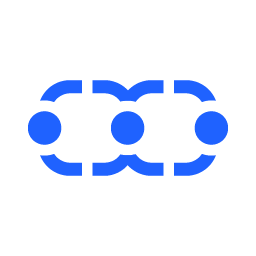Call Center CRM Software Buyer's Guide
Table of Contents
- » What is Call Center CRM software?
- » How is Call Center CRM software used?
- » What are the differences between CRM and call Center CRM software?
- » What are the features of Call Center CRM Software?
- » What are the benefits of Call Center CRM Software?
- » How to choose the best call center CRM software?
- » How much does Call Center CRM Software cost?
- » What type of buyer are you?
- » Conclusion
» What is Call Center CRM software?
Call Center CRM (Customer Relationship Management) Software is a tool that automates the functions of a call center enabling making, receiving, and tracking calls and providing dedicated features for having a complete view of customer/lead information, largely improving the customer service experience.
Call centers have a crucial job of handling huge numbers of customer demands in real-time which is a major driving force behind the progress of a business. Thus it is imperative that they stay at the top of their game. Call Center CRM software ensures agents are fully equipped while serving a customer by getting them quick access to customer history. This attracts and retains customers while increasing business revenues. Call Center CRM software generally has a set of basic and specific functionalities suited to varied needs. This buyer guide will help navigate your way through everything you need to know about Call Center CRM software.
» How is Call Center CRM software used?
Call Center CRM providers generally offer desktop software that integrates with the existing call center technology or it can be deployed as a unified Software offering both services together. It helps agents provide personalized and quality service across voice, web, and social channels.
» What are the differences between CRM and call Center CRM software?
CRM system is a unified platform to store and manage all kinds of data regarding leads, prospects, clients, and customers. From creating customer profiles, and dashboards, and providing detailed information on customer activity, to powerful, personalized, marketing and analytics tools, CRM gives a comprehensive and consistent view of the whole customer lifecycle. It essentially assists you in deploying different marketing strategies, analyzing their consequences and helping reach business goals by boosting customer engagement.
Call Center CRM Software on the other hand, along with doing a CRM software’s job, as mentioned above, like keeping a track of customer interaction, creating detailed customer profiles, etc. It can make, receive and record any number of calls, for any kind of purpose, routes calls, generates IVR responses, helps in inbound/outbound call center campaigns and maintains a smooth, constant communication system with the customers.
» What are the features of Call Center CRM Software?
CRM Software for Call Centers comes with an array of valuable features. Some essentials of them that an ideal Call Center CRM Software must have-
› Inbound and Outbound Call management
Easy answering of inbound calls and placing a call to prospects. Calls can be automatically captured through incorporated applications and made by leveraging contact records quickly. Click-to-dial and screen-pop functionality are must-haves for this.
› Auto dialer
Auto dialing features, where mass outbound calls can be made with progressive, predictive, and preview dialers that connect agents with live calls easily. It saves a lot of time and potentially triples the conversions per day.
› Lead management
Identifying and tracking leads and prospects. This ensures easy scheduling of follow-up emails, and reminders, understanding of the lead’s behavior, and setting up the next action accordingly.
› Automatic Call distribution
An automatic call distributor makes the call wait in a queue until an agent becomes available and instantly distributes it to the workforce based on various evaluating factors like skillset, customer type, and performance metrics.
› IVR integration
An IVR (Interactive Voice Response) feature handles customers in the initial phases of calls and collects relevant information about them. It also completes tasks like paying bills or attending the general queries. IVR system helps easily manage the sheer volume of calls that can be received.
› Detailed customer history
The Call Center CRM program is able to show detailed customer history regarding previous purchases, preferences, and time spent on the website, and other relevant activities that facilitate the agents for providing a more customized experience to the customers, leading to customer satisfaction.
› Analytics and reports
Capturing information on call trends, agent interaction, agent performance metrics, number of conversions made and tickets closed, day-to-day sales trends, and generating real-time reports on them. This helps management understand the sales pipeline and make strategic decisions.
› Call record management and reminder calls
Keeping a track of calls by recording all inbound and outbound calls made, recording missed calls, and voice notes, managing tickets, and maintaining a transparent system throughout. It also sets reminders for follow-up calls which is important for demonstration of prompt service.
› Call scripting
A call scripting feature picks up important keywords from call records and provides solutions based on customers’ common queries. It helps agents easily and quickly handle customers with similar concerns and managers to set certain rules for sales calls to follow.
› Integration with other business tools
Call Center CRM integrates with other business tools and customer support tools for workflow automation and maximum productivity in less time.
› Cloud-based calling
Cloud-based call center CRM software has a Voice over Internet Protocol in which the communication system runs through the internet. It is much more low-maintenance and cost-effective.
› Multi-channel support
Call center CRM software can also offer integration with your other communication channels like social media and email. This ensures a smooth and consistent customer experience.
» What are the benefits of Call Center CRM Software?
With a rising customer base and business growth, it becomes necessary to adapt to technologies that reduce the administrative burden and fosters great relationships with customers. Deploying the best CRM for Call Center can bring forth many benefits that improve business performance in the long run, such as-
› One-stop solution for customer’s data
Call Center CRM works as a centralized database that stores accurate and detailed customer information. This improved data access gives agents a clear and organized idea about a customer at their fingertips while communicating, enabling them to establish a prompt, thorough, and smooth conversion.
› Marketing strategies planning
CRM software offers all kinds of analytics and reporting tools backed by real-time data to identify trends, and sales patterns and understand the whole pipeline so that management can analyze and set goals for the future.
› Greater accountability
With a CRM system for call centers, agents and employees across departments are much better informed and have improved communication between themselves. Therefore they take responsibility and manage their duties more effectively.
› Employee Evaluation
Call center CRM software is an excellent tool to track the performance and productivity of your workforce, that too automatically. This helps with identifying top performers and any potential training opportunities.
› Overall increased efficiency
Due to its seamless integrations and workflow automation, employees can better optimize the data and focus more on increasing sales rather than delving into manual routine tasks in a much lesser turnaround time.
› Reduced Costs
Better efficiency inevitably translates into reduced costs and resources for companies. They are better adapted to providing value without investing unnecessary time and labor.
› Exceptional customer experience
Because agents are delivering superior customer experience and meeting their demands efficiently with the aid of Call Center CRM software, a greater brand value is established among customers. A relationship of trust and loyalty builds and it eventually helps tremendously in customer retention and driving more sales than ever.
» How to choose the best call center CRM software?
There is a lot to consider when choosing the best Call Center CRM software. It should meet your unique business needs and cater to your individual ways of serving customers. You don’t want to invest in a call center CRM technology and then discover it is not adequate for your specific needs. For starting, make the most out of the free trial period and take a deep understanding of the software. Here are some suggestions on what to look for while selecting a Call Center CRM for your company-
› Real-time data
In a report by International Customer Management Institute, it was published that customer agents with accurate knowledge of customers are able to increase first call resolution (FCR) by almost 50%. No matter what channel you are using, CRM software should give you real-time operational metrics which is essential for promptly addressing customer concerns.
› Integrations
Making sure that your Call Center software integrates seamlessly with your existing tools and technology is very important for smooth operations. It should be flexible to connect with any networking, marketing, accounting, or any other software.
› Efficient call routing
Right-call distribution is also important as it reduces customer wait time, and addresses the query by a better-skilled individual which translates into higher customer satisfaction.
› Security and Compliance
Look for a company that is GDPR compliant to avoid any kind of data breach and best privacy practices. After all, customers should be comfortable enough to share their information over a phone call.
› Deployment time and usability
Implementing the call center CRM should not take long. Most software does not take longer than a few days after initial planning, few can even go live within hours. The software also should be easy to navigate with a clear and intuitive interface. You can also take feedback on this from the agents while the trial period lasts.
› New market trends in technology
New trends in call center CRM programs like multi-channel support, virtual queuing, and speech/text analytics should also be considered to stay at the top of the game.
› Training
The Call Center CRM software itself should offer round-the-clock assistance, help guides, and post-implementation support that is more geared toward agents. Consider the option of an offsite/onsite training package for maximum outcomes.
» How much does Call Center CRM Software cost?
Globally, businesses and companies having 50-100 employees use 79 different SaaS applications on average. Thus, planning a thorough budget and calculating return on investment becomes essential before implementing this software. Without Call Center CRM software, most call centers would not be able to perform the way they do, considering the huge volume of contacts, calls, and data they deal with. Call center CRM software comes at a wide price range, with flexible and affordable pricing that will fit no matter what your needs and budget are.
The prices mostly depend on the size and type of call center involved. Some offer a basic plan with some built-in features for free, and then you can add up more advanced features according to your need and suitability. They are priced on a, per agent, per month or a combined per agent/per month basis. Free trials and different pricing packages are available depending on different software providers. While open source Call center CRM software comes with no subscription costs, a cloud-based one comes with monthly billing plans.
On average a Call Center CRM is priced at roughly -
- Starting from as low as $15 per user per month to $99 per user per month. Or,
- $500 per month to $2300 per month.
» What type of buyer are you?
- This is important to evaluate because different types of buyers will need different kinds of solutions.
- Small businesses could do with a standard phone system.
- Outbound call centers will definitely need a full-fledged Call Center CRM system.
- Inbound call Centers on the other hand can work with a customer service system.
- Virtual contact centers might opt for a system that offers mobile apps and smartphone adaptation.
» Conclusion
Every call counts when you are working in the Call Center industry. The whole course of your business depends on whether you are successful in selecting the right one amongst the hundreds of Call Center CRM software available. Identifying your own requirement, understanding the different functionalities, and then opting for the right Call center CRM software is a monumental task and no easy feat. It needs months of strategic planning and hard work. Being clear about future goals and desired outcomes becomes pivotal here.
By following this guide, you will be able to evaluate internal needs and conduct an organized hunt for the one which offers the best outcomes and suits you best. Lastly, the right Call Center CRM should comply with your brand value and culture. Hope this guide will ease and simplify your selection process.



.jpg)