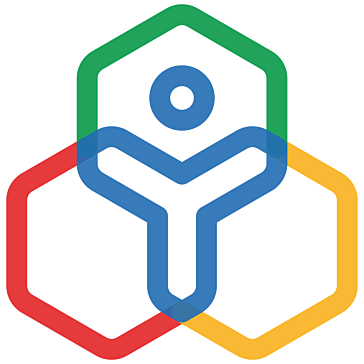Employee Scheduling Software Buyer's Guide
Table of Contents
It is difficult to coordinate and manage your employee’s schedules for your organization, especially if you own a restaurant or healthcare or breweries or retail business. No matter if you have 10 or 1000 employees, you will spend hours trying to plan and schedule each employee's work. With the availability of employee schedule software, you can now put down the pen-to-paper traditional method.
» What is Employee Scheduling Software?
Developing and distributing work schedules for your employees are time-consuming that can be simplified with automated employee scheduling software. The software helps you in employee scheduling and communication needs at the workplace across your organization. The employee scheduling software helps you collect, track, and save your employee's information to build schedules with less effort.
» What are the Features of Employee Scheduling Software?
The main reason for implementing employee scheduling systems into your business is to simplify the process of schedule building. Based on the platform you choose, you will have access to those additional features that are vital for your business needs other than scheduling needs. Hence, it is important for you to be aware of all key features to have a better understanding of what your solution will be able to do.
› Employee Management
A comprehensive solution enables you to easily track and access all employee details while building a schedule. It should generate accurate payroll data by combining staff timesheets, pay rates, and overtime rates. It should also process pending manager approval, and employees should be able to login to request, cancel or swap shifts with their colleagues.
› Time Management
If you choose software with advanced features, it should include time and attendance tracking, overtime tracking, blackout dates, tracking biometrics, and so on. This feature ensures all your employees show up to their shifts they are scheduled for.
› Shift Management
Your software must have the ability to recognize any open shifts to perform shift scheduling and find the staff to fill them. Based on their skill set, you can assign tasks to employees and schedule shifts accordingly. It should also send alert notifications to keep you informed regarding any conflicts when identified.
› Schedule Management
This is the most used feature and looked for in staff scheduling tools. This feature eliminates guesswork and automates the schedule building process. Look for a platform that generates automatic schedules while also counting on budget and employee preferences.
› Holiday Management
Your software should track both your employees working and missing days, including employee’s vacation and their vacation requests. This ensures you will have enough coverage even when your staff is away.
› Integration
You should be able to customize your database and the software should integrate seamlessly with existing systems you are using.
Mobile Scheduling and Time Clock – You should be able to access your staff shift schedule information on your phone and set alarms for upcoming shifts.
» What are the Benefits of Employee Scheduling Software?
Every business has a different employee scheduling process which benefits them in various ways. However, one thing that is commonly seen in every organization is, they seek for the scheduling software to improve their process. Every organization thinks over potential benefits after the implementation of the software. Employee scheduling tools increase your business productivity and efficiency. There are other benefits too with the platform which helps you to focus more on other tasks.
› Assigns Work Effectively
Planning schedules better ensure your employee's skills are used to their fullest potential. The platform helps you to recognize your employee's best skills set and schedule them accordingly.
› Manage Your Business Needs
Scheduling tasks to your employees always have a great impact on different aspects of your business. The software ensures your top priority business needs have proper coverage during business hours and also be aware of the trends within your industry. This data is later used to predict what is needed for your business in the future and saves your money on employees by avoiding unnecessary scheduling.
› Increases Productivity
You can save a lot of time on employee scheduling and attendance. You will get to spend more time working on other important tasks that help to grow your business. Moreover, when your employees are happy, they are more productive at work.
› Increases Employee Accountability
Staff scheduling software improves your employee’s accountability significantly by sending instant updates and notifications to them related to their work. It also reduces no-shows and keeps your staff informed of their work all the time.
› Dealing Changes With Ease
You can always keep track of your employee's shift change requests and random time-off, as well as eliminate rebuilding schedules by reviewing and approving your employee's requests in real-time.
» What is the Cost of Employee Scheduling Software?
Once you have decided to install employee scheduling software into your business, your goal is to select the best for your needs. You will have to define what you want from the product and apply them with features each software offers. There are several product features to compare with another to determine which product will suit your organization. It is a big task, but not difficult if you know what you want.
The best employee scheduling software costs just a few dollars a month per employee, while many offer free versions. The basic plan ranges from $1.50/employee/month to $4.50/employee/month with access to almost all features. Some software providers have different pricing options for various plans ranging from $50/month to $70/month. The price also varies depending on your number of employees.
Most of these software platforms are cloud-based, allowing employees to access and share calendars, time-clocks, employee communication, manager approval flows, and shift swapping. Some software programs also have included time and attendance tracking features for free. To understand the software functionality better use their free versions which have access to full features for a limited period.
» Conclusion
Employee Scheduling Software saves your time, money, and effort spent on other tasks. If that is what you are interested in, then it is time to look for the software that addresses all your business needs or maybe even a little extra. It is suggested to evaluate various options available to decide which software is best for your needs. Consider conducting a software comparison during your buying process and ask your vendors various questions to ensure you understand the pros and cons of the software. Once you decide on your perfect match, you can speed up your scheduling process and enhance productivity.