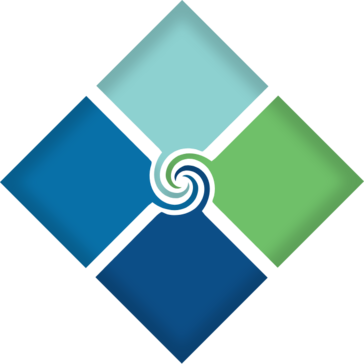Construction Management Software Buyer's Guide
Table of Contents
- » What is the meaning of construction management?
- » What is Construction Management Software?
- » How does Construction Management Software work?
- » Is it worth investing money in Construction Management Software?
- » Ten must-have features of construction management software
- » What are the benefits of the Construction Management Software?
- » Before you choose a Construction Management Software
- » How to choose the best Construction Management Software?
- » Questions to ask a vendor when buying Best Construction Management Software
- » Pricing of the Construction Management Software
- » Conclusion
Managing any construction business calls for handling multiple non-core tasks for the smooth running of the business. When that gets hampered through human errors and inefficiencies, you start to lose profits. What makes the job harder than usual are mistakes from miscommunication and the inability to access documents on a real-time basis. In this regard, the construction management software can efficiently tap into your pain points and can offer you solutions with ease. It can organize, schedule, and track projects for you and can offer a helping hand for collaboration and data latency issues. However, selecting an ideal construction project management software is important as well. Unless you know about its features, benefits, working process, and best rate in the market, you can’t close a profitable deal with the right vendor. This guide will help you find answers to all questions related to buying an ideal construction scheduling software for your business. Let’s start with a basic understanding of the software.
» What is the meaning of construction management?
As per the construction management meaning, it is a comprehensive process that oversees the entire lifecycle of a construction project. It is a process that includes project planning, budgeting, coordination, monitoring, and control from the beginning till the end. It also involves maintaining the project’s budget, scope, quality, and schedule by analyzing risks and implementing adequate safety measures.
» What is Construction Management Software?
It is a proven enterprise-grade solution for construction project managers to handle projects of higher volume and complexity with ease. It helps you manage an unlimited number of projects and offers complete visibility of the ongoing progress on a real-time basis. Best known as construction estimating software, it has Predefined templates for the common capital project execution processes. Through automated workflow processes and other tools, it handles a number of tasks such as document management, contact management, scheduling, contact storage, RFIs management, the creation of submittals, maintenance of daily logs, etc. Also when it comes to finalizing the final cost of the project, you can use the application as construction cost estimating software.
» How does Construction Management Software work?
Every project goes through a certain project management lifecycle – Conceptualization, Planning, Execution, and Termination. In this regard, this software on a whole can act as a construction scheduling software also as a construction accounting software, the way you need it to be.
As said earlier, it makes use of multiple tools and third-party APIs to handle construction projects of multiple niches simultaneously. It not only stores your project documentation but also helps you systematically organize it. The functionalities support information in the form of plans, photos or specifications via hyperlinks or attachments. It solicits and receives bids as well as manages punch lists.
» Is it worth investing money in Construction Management Software?
When it comes to handling a construction project, it is not surprising to have sleepless nights owing to managing documents and handling processes till the project gets completed. Starting from RFIs, submittals, and other common processes to managing accounts, the process demands the involvement of more brains than computers. It raises per month expenses in terms of staffing and human resource management. However, if the same can be addressed at a cost 25%-30% less than before, wouldn’t it be worth considering? An ideal construction management software can help you reduce the cost by even more percent if chosen carefully.
» Ten must-have features of construction management software
The construction management software is created to make business processes like budget management, decision making, communication, etc. easier in the construction industry. These are done with the help of innovative and revolutionary facilities which reduce both time and usage of finances. So, let’s have a detailed study on the various features working together to make the construction management software a huge success.
1. Project tracking
This feature is essential to ensure that projects are completed on time and budget. You should be able to set milestones and task deadlines using visual dashboards and track project progress on a daily, weekly, or monthly basis.
A centralized dashboard system will help your general contractors and vendors stay on the same page with you, and get quick access to information such as assigned and completed/pending tasks, document updates, or any other changes to the schedule.
Project tracking is crucial for the early detection of issues and bottlenecks that might cause project delays down the road.
2. Materials and equipment tracking
This essential feature allows you to control and monitor all resources and materials that your suppliers deliver, as well as review quotes and payments. Thanks to this feature, you can keep better track of your own equipment and know for sure where it’s used, by whom, warranty expiration dates, repair needs, etc.
3. Invoicing and payroll
To invoice your contractors and vendors accurately, you need to make sure your timecard contains correct data and can be processed for payroll and extended to other projects. Therefore, a timesheet feature should be implemented and include various pay rates and different transaction activity types.
Also, sending accurate invoices is the backbone of a healthy vendor relationship and healthy project margins. Any out-of-scope work should be recorded, reported, and charged accordingly.
If deployed incorrectly, the invoicing feature will create havoc and roadblocks in your vendor relationship and cause a lot of arguments and disputes. Your ability to show an accurate log and invoice out-of-scope work properly will demonstrate to your partners your professionalism and commitment to quality and long-term cooperation.
All data collected via field mobility functionality provides a good foundation for rapid payroll processing. So, instead of collecting paper timesheets and punching numbers in accounting software, your vendors should be able to export timesheet data from their software directly to yours. This will also make your payroll process less prone to errors.
4. Project budget tracking
Your bespoke software should be able to provide you with insights into which projects give you higher margins and which projects you’d be better off not taking, as they only provide you with pain in the neck.
Budget tracking allows you to collate the data towards a project and track down the actual costs versus the budget.
5. Document management
Construction is a highly regulated sector, so it’s critical to comply with industry-wide and national rules and standards. If you, as a construction company, are going to work with government projects, you should have respective ISO accreditation. As part of the accreditation process, you have to prove that your workforce is competent enough to perform the assigned tasks. Keeping track of all certificates and licenses and their expiry dates, and keeping the Competency Matrix up to date is a daunting challenge.
A correctly implemented document management feature allows you to provide a real-time view of your Competency Matrix and send it straight to clients and/or contractors in a matter of minutes.
6. Job scheduling
When you’ve confirmed that your entire workforce is compliant with specific job requirements, you’re ready to assign employees and allocate equipment for successful job performance. A useful feature would be to add a scheduling calendar that would allow your operators and project managers to better collaborate with subcontractors and have better transparency into processes.
7. Bid management
If your annual revenue exceeds $25 million, you’ll most likely need a bid management functionality to manage subcontractors efficiently. With such a custom feature, you can perform several related tasks in one place. For instance, you can review documentation such as financial status, licenses or insurance that subcontractors submit during pre-qualification stages, compare bids from different subcontractors or verify them against specific criteria, etc.
8. Custom reports
The ability of companies in many industries to make use of the data they’re sitting on has been key to their business success and better efficiency. With the right reporting feature, you can collect and process real-time data in easy-to-digest custom reports, which will help you increase thin margins and improve safety procedures on site.
9. Custom checklists
Most construction sites today are still relying on clipboards and paper inspection forms. As such, a flexible form building wizard will help you reduce the paper clutter on-site and push data instantly to different devices for aggregation and visualization. No wonder that a digital form that notifies the right person when something needs to be done saves a lot of time and enables faster responses.
Custom checklists are essential when it comes to compliance verification (cybersecurity, health, and safety), incident reporting, equipment and people management, and more.
Digital forms can be used by your subcontractors and vendors to support their health and safety policies, plant maintenance, toolbox talks, change orders and inductions, etc.
10. Surety bonding
This is an important feature that is missing in the vast majority of ready-made construction management software solutions.
As a matter of fact, no contractor can do the job legally without being licensed and bonded. Bonding is typically a slow process, with approvals from paper-based bond applications taking ages.
Although many surety bond agencies have already begun offering bond applications or renewals online, off-the-shelf construction management software doesn’t yet provide a feature to handle this. As such, some of these agencies build their own bespoke software solutions to enable access to one’s bond and print it within 30 minutes of applying, which removes the burden off contractors who are on a tight schedule and who might have left their bond renewal for the very last minute.
Such functionality with a feature of sending out bond renewal reminders in advance would be helpful.
- This features guide provided by Colette Wyatt - CTO at Evolve
» What are the benefits of the Construction Management Software?
Since its inception, the construction estimating software has garnered a lot of attention as it streamlines the various tedious tasks involved in the construction management process. Designed to be a helping hand during the construction processes, the software pretty much does everything in real-time. Hence, let’s have a detailed briefing on the plethora of benefits provided by the construction estimating software.
› Managing through a single software
The construction scheduling software allows its users to manage every single operation related to the construction industry through a single software. Hence users do not have to churn head installing different construction management tools for different purposes, such as accounting, allocating tasks, employees, location, and more.
› Centralized Storage
As all of the information and data are stored in single centralized storage, accessing them becomes pretty easy. Hence, one can easily track and verify the past audit records, or billings, and more from the heap of others. This reduces the wastage of resources as well as the time required for accessing a specific file which had been uploaded in the past.
› Reduces Costs
The construction software, as discussed above, completes the work for many, hence, implementing one is always a better choice. This reduces the total expenditure of the company as it works automatically without any user interference. Nowadays many software also provide advice which helps determine the best possible ways to maximize profit by devising specific plans and products.
› Helps in Increasing Brand Value
The construction software effectively reduces the processing time and lets companies focus on creating customer-specific products. As more time is saved, an individual or a company can rather rectify the lacking areas by studying the daily analytics and reports.
» Before you choose a Construction Management Software
Hiring a construction management software can solve pretty much everything a construction company needs, but there are some points one should be clear before going for a specific construction management software. So, let’s have a look at them.
› Understanding Company Needs
Before choosing a good construction cost estimating software one must understand the company needs first so as to be on the safe side. Each construction company has its own demands so listing down the desired factors can help cut down the myriad of options available in the market. It also increases the chance to land with a profitable software for your company.
› Analyzing the total number of users
Being the second most important point while looking for a good construction cost estimating software, it further helps in narrowing down the options. While many construction software provides access to a small number of users, many come with the facility to assign a large group of users. Simultaneously the facilities and tools provided in the software also changes which finally helps in determining the cost of the software.
› Budget Friendly
The last but the most important point which should never be missed is the budget or pricing plan of the software. As discussed in the above points, the pricing is determined by various factors. Hence, if your company is relatively new in the construction industry or does not have many employees, then choosing an expensive software can put heavy pressure on the budget. This is what no company will ever want to face during its working.
» How to choose the best Construction Management Software?
Among the myriad options available, going for a specific residential construction management software can be pretty intimidating for many. Including this, choosing a random option also increases the risk to hire a comparatively bad construction software which can lead to losses. Hence, we have hand-listed some of the most important factors to help you in choosing a good residential construction management software.
› User-Friendly Interface
A good construction scheduling software often has a user-friendly interface which attracts users due to its simplicity. Due to the lack of requirement for coding skills anyone and everyone can easily use the construction management software.
› Single Dashboard
Numerous construction software comes with a single dashboard system nowadays which enables users to complete various jobs under that single software. Hence, users can complete billing, create and manage payrolls, automate the allocation of types of equipment, and more through a single software.
› 24/7 Customer Support
The first and foremost criterion of the best construction software is instant, 24/7 customer support. It helps users as well as companies to avail instant customer-specific solutions within real-time, thus, serving as an added trust layer for the construction company.
› Real-time Accessibility
Understanding the needs of customers, many software companies have devised advanced construction software which provides real-time analytics and reports. This helps in understanding customer orientation and the website’s performance. Moreover, many software also allow users to access information on projects through their smartphones or laptops at any time from anywhere.
› Compliance with other Tools
One of the basic features which should be present in construction estimating software is the ability to easily integrate with existing tools. This helps save both money and time as well as eliminate the risks of future headaches.
› Security and User controls
Securing the confidential information of a construction company is as essential as managing a business. Any lacuna in the construction software can severely jeopardize the functionality of a business. Hence, nowadays, many software comes with two-factor authentication systems, active firewalls, and user controls. The user controls can be used to assign specific roles to the circle members, which also helps keep track of the activities of the employees.
› Reviews
Reviews or comments from previous users of the construction scheduling software can also help in understanding the strengths and weaknesses of the software beforehand. Hence, in case of negative comments or frequent service requests, one can list out the most promising construction software without any issues.
» Questions to ask a vendor when buying Best Construction Management Software
1. How simple is it to set up new projects on our end?
2. Does the solution allow defining user roles and access permissions?
3. Can I add new users to the system?
4. What does the system have in store for quality control and duplicate record prevention?
5. Can the system integrate with other software to facilitate seamless business operations? If yes, how difficult or easy are these integrations?
6. What kind of reporting tools does the software contain? Can I generate custom reports?
7. How does the software help in the estimation process?
8. How does the system simplify administrative tasks, such as tender administration?
9. Does it offer diverse views of data and schedules as per individual user’s needs?
10. What are its project management capabilities?
11. Does the system aid in the management of the projects’ financials?
12. Does it facilitate real-time updates and sharing of information, specifications, drawings, and revisions?
13. Is the software mobile-friendly for the site and field team to use? How rapidly does the data sync across platforms?
14. Is there an offline functionality?
15. Is the software open-source?
16. Is the system scalable to meet my future business requirements?
17. How frequent are the software updates?
18. What kind of support do you provide and through which channels? How prompt is your service?
19. How long would it take to implement the software?
20. In what ways my team would receive the training?
» Pricing of the Construction Management Software
Depending upon the facilities and tools availed in the software, as well as the number of users, and the time period of the software, the pricing plan varies from one to another. While the lowest software comes with a $8/month pricing plan, the highest one can reach up to $499/month depending upon the requirements. Apart from this, many software also comes with a free basic version or a free trial period subscription initially. Many experts have advised going with a free version of the software first to try out its features before going for the premium plan. If the software manages to satisfy all the company’s needs, then the premium plan of the construction management software can be subscribed as desired.
» Conclusion
Now that you have fully understood the construction management software, you can start scheduling a call with a number of vendors to discuss your project management needs. You can and should weigh those vendors in terms of their software capability, vendor reputation and flexible price offerings in order to select the one that can promise you quick profit on your investment. Don’t step back to ask for a free trial to judge the software’s efficiency. It will ensure that you are investing your hard-earned money in the right construction project management software required for your company.