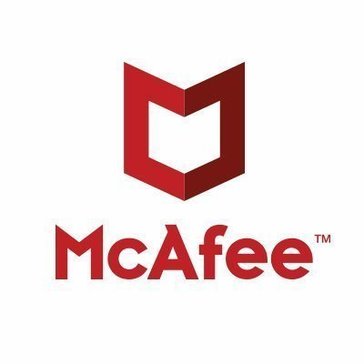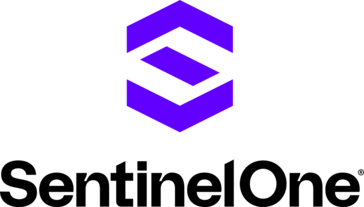Cybersecurity Software Buyer's Guide
Table of Contents
- » What is Cybersecurity Software?
- » How does Cybersecurity Software work?
- » Is it worth investing money in Cybersecurity Software?
- » What are the benefits of Cybersecurity Software?
- » What are the features of Cybersecurity Software?
- » Before you Choose a Cybersecurity Software
- » How to Choose a Cybersecurity Software?
- » Questions to ask a vendor when buying best CyberSecurity Software
- » Pricing of the Cybersecurity Software
- » Conclusion
Nowadays with businesses going digital, migrating to a reliable digital process has turned out to be a headache for many organizations – not because of transitional odds but because of the highly malicious cyber world, various types of security threats have developed a new dimension of risk to sensitive business data and financial transactions. In this regard, it has become imperative to look out for a reliable system that can meet perceived cybersecurity and compliance requirements with ease. That’s where the need for a robust Cybersecurity Software comes into the picture. It ensures to put forward best level practices to offer top-level protection against constant cyber threats that restricts smooth flow of business through web-based applications.
» What is Cybersecurity Software?
Cybersecurity Software protects your business really well from malware with a number of features. It comes in both fashions – free and paid. Needless to say, the free version comes with limited features than the paid version. The software not only offers firewall protection but also enables you to have parental control on your digital assets. You can back up your files against unwanted data loss and can filter the spam elements out of your system. Whenever you visit any suspicious website, it raises security measures and even alerts you against possible.
» How does Cybersecurity Software work?
Cybersecurity Software comes as a complete suite for offering protection against cyber threats. For instance, it comes with a spam filter to keep spam emails out of your inbox. Through File Shredder, it removes sensitive information from your system leaving no electronic traces behind. Similarly, it also saves you from malicious phishing websites and emails through its anti-phishing toolbar. Sometimes, malicious bugs try to access unauthorized ports to get into your system. However, the presence of Firewall ensures only required device ports are in use other than the rest ones and successfully prevents bugs from getting downloaded.
» Is it worth investing money in Cybersecurity Software?
The cyber threat is increasing on a serious note. Many organizations in the recent past have lost their valuable data and sensitive information that led to serious financial tragedy. In this regard, cybersecurity software is a boon that will continuously watch over your digital assets and will protect them from any unwanted security breach. Therefore, it is worth investing in ideal cybersecurity software for sure.
» What are the benefits of Cybersecurity Software?
It is not always possible to be able to save oneself or a company from the attacks of the nuisance attackers and hackers. The hackers create complicated malware which is embedded with corrupted files to make them invisible to human eyes. In this way when a corrupted file is downloaded mistakenly, it results in system breakdown and can result in irreparable damage. So, to get a deeper insight into the importance of internet security software, let’s discuss the various benefits of the software.
› Protects from Hackers
As discussed above hackers try to steal confidential information from the company computers by launching malware and viruses on the network. When contamination occurs the processing speed is slowed down, critical data is hacked or deleted, and many more. To save them the internet security software assigns strict security protocols which prevent cyber hackers from stealing or gaining intrusion to the data. This includes securitizing passwords, credential details, credit card numbers, etc..
› Protecting Valuable Information
As the main feature of the cybersecurity software is to protect valuable information, it is generally done by encrypting the data. Many big names in the industry such as Master card Inc, Visa, and many more are already taking the help of advanced cybersecurity companies to secure customer information.
› Compliance with Rules and Regulations
Numerous cybersecurity companies also design the software which readily integrates with the legal, insurance and industry restrictions. This is required to establish a streamlined transmission of data from one company to another. Some of the most notable transmission regulations include FIPS, PCI/DSS, HIPAA, FISMA, and more.
» What are the features of Cybersecurity Software?
Loaded with many facilities and tools, cybersecurity software helps businesses and companies save their crucial information from malicious hackers. It is done by preventing forceful and unauthorized intrusion to the company's confidential files stored in the computer. So, let’s study various features which work together to eradicate any potential risk affecting confidential business data and information.
› Automatic Updates
Updating the cybersecurity software in real time is very essential to provide safety against new and complicated malware, viruses and trojans. Hence, almost all cybersecurity software gets automatically updated without the need of any user interference.
› Regular Scanning
Once you have downloaded and installed the cybersecurity system, you can choose the option for timely scans at regular intervals. This helps in detecting and preventing malicious entries into the system.
› Quarantine Threats
When any threat is detected, they are automatically removed from other important information and data. Afterwards, all the infected files along with the infectant are quarantined from others which help in preventing further contamination. These files can later be removed after further action is undertaken.
› Overall Protection
The cybersecurity system is hardwired in such a way that a single software can serve as the ultimate saviour of all applications or platforms you work with. Starting from email, messenger, to various social media channels, and even the content management platform, anything, and everything is protected by the software.
› Two-Factor Authentication
The feature is coupled with almost all cybersecurity systems to act as another safe and trustworthy layer for protecting your files against hacking. The feature acts by asking for the login password along with a unique code which is sent to the recovery address of the users. Hence, one has to input both the password as well as the unique code or a One Time Password to be able to successfully log in to the system.
› Single sign-on
This feature allows the users to access multiple platforms or applications after they have successfully logged in to a single place. This reduces the risk of exposure of the login credentials while ensuring that internet security software is working its wonders.
» Before you Choose a Cybersecurity Software
Installing a cybersecurity software can save you from many potential risks by providing regular updates on the safety of your systems. However, this may not always be the case. There are some points worth remembering so as to make a good choice and be on the safe side before subscribing to the software. Let’s check them out now.
› Understanding the Company’s needs
Companies and businesses have separate needs based on the size of the group, products and services offered, hence, understanding and noting down the requirements is highly advised. This eradicates the need for head churning when it comes down to choosing the best internet security.
› Analyzing the total number of users
While many best internet security software allows a small group of users to work with it, various others allow a larger group. Hence, it becomes critical to have an estimated number of users so as to cut down the list to a more perfect one. This also increases the chance of being able to land with the best cybersecurity software for your business or firms.
› Budget
Budget of a company affects almost all activities related to the efficient management of operations in the company. Hence, before stepping down to the market for choosing the best cybersecurity software it is always essential to prepare a budget estimate. This will help to eliminate expensive software and go with the perfect one for your products and services.
» How to Choose a Cybersecurity Software?
Among the huge collection of options available in the market, being able to choose the best cybersecurity software is like searching for a needle in a bundle of heaps. Hence, one has to be careful enough while choosing the best software to avoid any future headaches and be on the safe side. Each best antivirus has its own sets of strengths and weaknesses which makes it different from others. So, let’s study the best methods to land with the best antivirus amongst others.
› User-Friendly Interface
The factor which makes the best internet security a popular name among the users is the availability of a user-friendly interface. This prevents the need for any prior knowledge on programming languages and coding skills while allowing anyone and everyone to work on the software.
› User Access Controls
Numerous cybersecurity software comes with user access controls where the operator or admin can assign different roles to the other group members. This allows keeping a track on the employee activities as well as detecting any unidentified threats in the system.
› Compatibility with System Needs
The best cybersecurity software should be compatible with your own system as well as the company’s needs for maximizing profits. This helps in tackling the need for churning head to search new business tools in case the software rejects the former tools.
› Multi-Layered Security Protocols
Choosing software which excels in providing multi-layered protection is much better than going for the general one. This is because apart from providing protection against the malware, the software can also help quarantine the threats in a more effective way.
› Protection against Emerging Threats
With the enhancement of science and technology, there is also a constant increase in cyber crimes and advanced malware. To resolve this kind of scary situation, one has to stay updated with the latest software. In this case what’s better than software which comes with automatic updates including an in-built protection system against newer threats.
› Reviews
Reviews from the old customers of the software also play an essential role while choosing a good cybersecurity system. It helps the individual analyze the quality of the services and facilities offered by the cybersecurity system.
› Mobile Accessibility
Good software also allows the individuals to access confidential information and track the safety of the systems by using smartphones. This is done by providing daily analytics and reports of the scanning of the systems in real time which can help in detecting potential threats.
» Questions to ask a vendor when buying best CyberSecurity Software
1. Do you leverage the latest technologies, such as machine learning and AI, for better security?
2. Does your cybersecurity software come in with behavioral analytics?
3. Does the system include vulnerability scanning?
4. Will the software effectively work on all my devices on the network?
5. Can the software offer whitelisting and blacklisting functionality?
6. How does the solution help manage endpoints and incidents?
7. Does the software include a robust threat management program?
8. Does the system offer tokenization?
9. Will the solution include IOC verification?
10. Will I get the right to audit?
11. What kind of data policies do you employ?
12. Is there a proactive security alert system?
13. What kind of access controls will I obtain?
14. Will the data be encrypted all the time?
15. What kind of compliance do you follow?
16. Does the software provide comprehensive reporting?
17. What is the standard procedure in case of the emergence of threats or attacks?
18. Is the software capable of preventing data loss?
19. Does the system allow real-time access and monitoring?
20. Have you ever suffered a data breach or any cyberattacks?
21. What is your cyber score?
22. Do you have industry certification?
23. Will I be assigned a dedicated point of contact?
24. How often do you update the software?
25. Can you break down the total cost?
» Pricing of the Cybersecurity Software
The lowest pricing structure of the cyber software generally starts from $5/month which can reach a whopping high of $599/month depending upon the various facilities and tools available. In some software, the number of users also plays an essential role in deciding the pricing plan. However, a number of cybersecurity software applications also come with the ‘pay-as-you-go’ option which allows the individuals to install extra tools and services after they have paid the subscription fee. To ensure maximum profit and operational efficiency, it is highly advised to complete the free basic version of the trial period, initially. Afterward, the free plan can then be changed by hiring the premium plan of the software in case it successfully covers all the company requirements.
» Conclusion
Now that you have gained complete knowledge on how to select the best Cybersecurity Software for your firm, it’s time to put the learning into action. Make a list of your priorities and start looking for the best vendors for your needs. No doubt, you have to judge them as per the criteria mentioned in the article to get a hold on the right one. Once you shortlist a couple of vendors, do start using their software on a free trial basis for a week or a month and see whether the software stands tall on what it pitches or not. In case it doesn’t, give it a go else put forward the best offer on the table as your final subscription charge. Remember not to go too hard on the vendor if you know their software is your last and final choice. Lastly, keep your eyes and ears open for any kind of reviews that may save your money from getting wasted on non-ideal cybersecurity software. As they say, it’s better to have a temporarily delayed result rather than having a permanent bad result.