Table of Contents
Cloud CRM is redefining customer relationship management by offering flexible, accessible solutions hosted on the cloud. Here, the Customer Relationship Management software is hosted on remote servers and accessible via the Internet.
It will free your business from the constraints of on-premise hardware, enabling access and scalability anywhere and anytime, and it will often lower upfront costs. This is your customer data hub but in the cloud.
Industry reports indicate significant CRM market growth, reaching USD 133.6 billion by 2028. Cloud CRM notched 51% of the market share, showing how it is slowly taking over traditional, on-premise CRM.
Businesses of all sizes—from agile startups to Fortune 500 companies—are shifting towards cloud CRM, driving this growth. These businesses are using top CRM systems like Salesforce, HubSpot, and Zoho to boost customer interactions and drive growth. Join the trend and stay ahead.
For instance, retail businesses can use CRM to deliver personalized shopping experiences and manage customer data across online and offline channels. Similarly, healthcare providers employ cloud CRM systems to improve patient engagement and coordinate care more effectively.
Hence, if you are a vital decision-maker in the organization, it is best to understand cloud CRM, its benefits and features, and how to choose cloud CRM software. In this blog, we’ll explore those aspects in detail.
» What is Cloud CRM?
Cloud CRM is a customer relationship management system hosted on remote servers and accessed over the Internet instead of being installed on a company’s computers or servers. You can use it to store customer data, and the CRM tool is available anytime, anywhere, as long as you have an internet connection.
Cloud CRM allows team members across different locations to access and update customer data simultaneously, improving coordination and response times. Your entire customer database, sales pipeline, and marketing campaigns will be stored in a secure online vault that you can access from anywhere at any time.
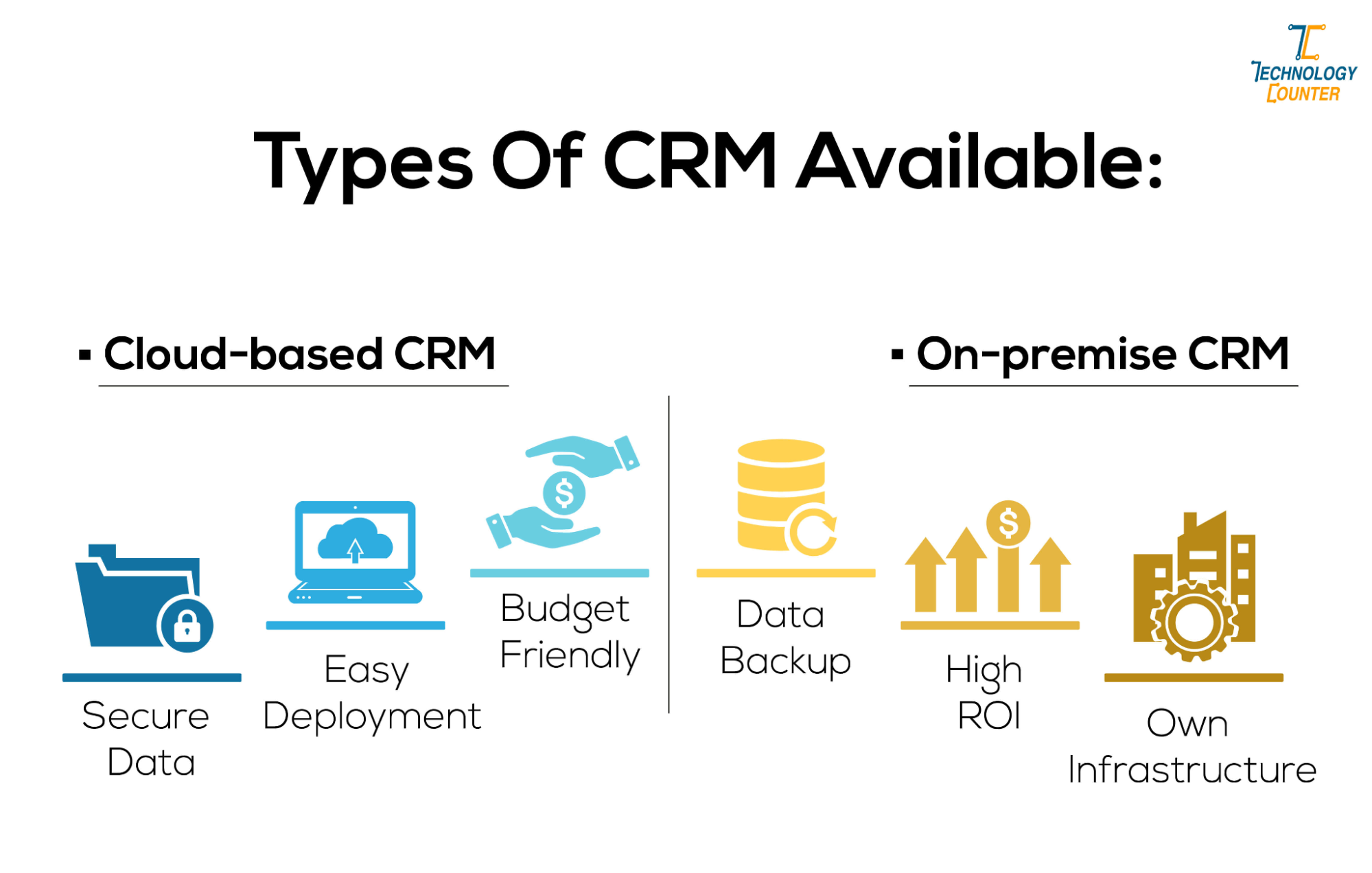
» How Does a Cloud CRM Differ from the Traditional CRM?
Here is a quick difference between Cloud CRM and Traditional CRM
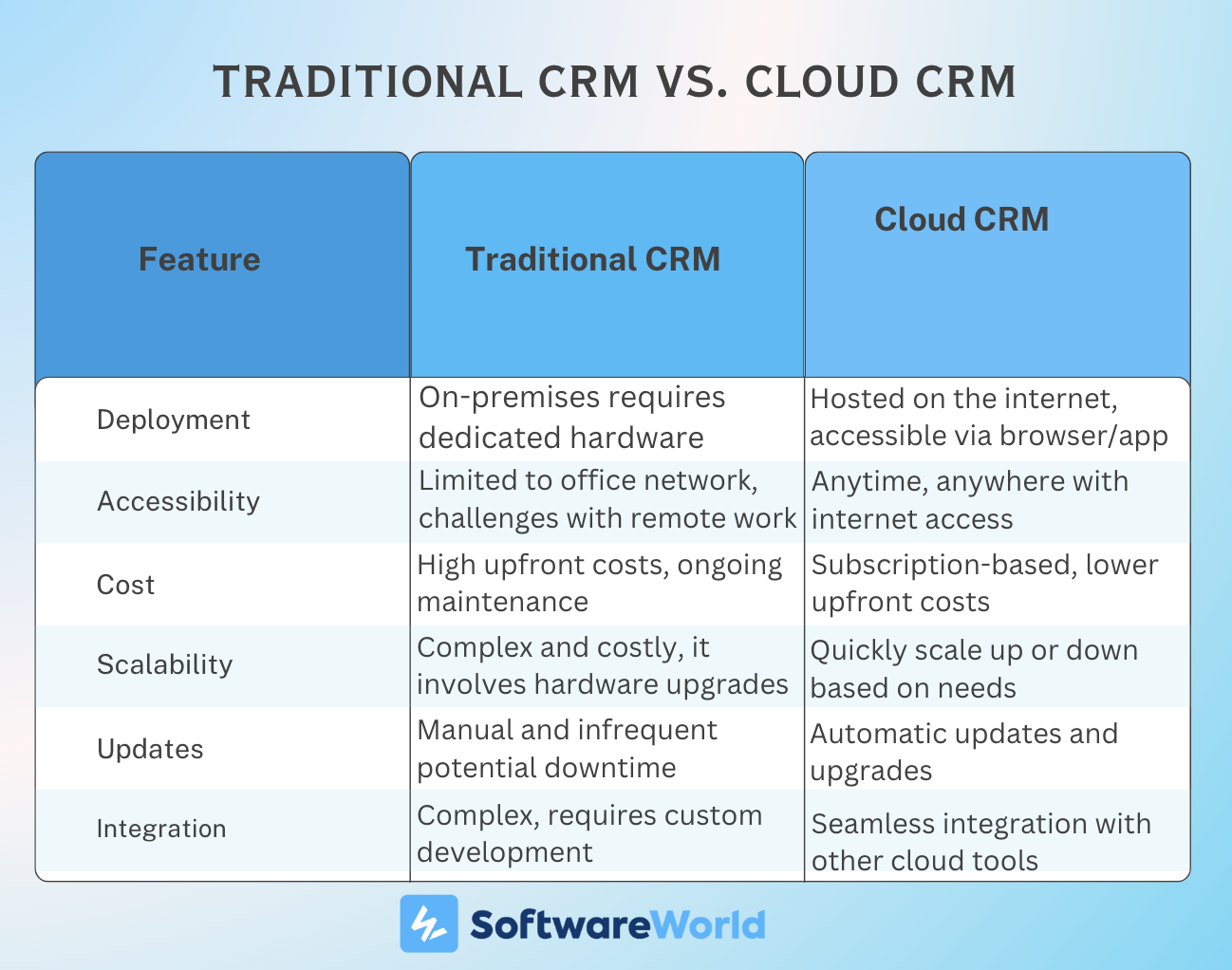
» Benefits of Using Cloud-Based CRM
Cloud-based CRM is more than just how and what sort of software you are using. It is, in fact, a strategic advantage to reshape how your business interacts with its most valuable asset: your customers. It streamlines processes, empowers your team with accessible insights, and ultimately fuels revenue growth through enhanced customer relationships.

Overall, over on-premise CRM systems, you can expect improved revenue streams, a boost in operational efficiency, and strong customer engagement, among other benefits. Let’s understand these benefits in detail:
› Cost Savings
Cloud-based CRM eliminates the need to make significant upfront investments in hardware and software infrastructure. Instead, you can purchase servers and manage installations with a subscription fee, which often includes maintenance and updates. This will ultimately reduce capital expenditures and allow you to allocate resources to other critical areas like marketing or product development.
› Scalability
As your business grows, you’ll get more benefits with cloud-based CRM that help scale your operations to meet increased demands. Simply add new users, expand storage, or integrate additional features without substantial downtime or extra costs. For example, if your customer base doubles, the CRM can accommodate the growth seamlessly, ensuring continuous service without interruptions.
› Automatic Updates and Maintenance
Have a provider who can handle all software updates and system maintenance so that you have access to the latest CRM features and security enhancements. It will have your IT team focusing on strategic initiatives rather than routine maintenance tasks. For example, instead of scheduling system downtime for updates, your team can work on improving customer engagement strategies.
› Accessibility and Collaboration
Break silos that exist within the different departments in your organization as cloud-based CRM software provides a real-time view of customer interactions, regardless of their location. Think how a sales rep can instantly access a prospect's history on the go before a crucial meeting or how a marketing team member can tailor a campaign based on the latest customer feedback.
› Data Security and Compliance
Reputable cloud CRM providers invest heavily in advanced security measures like encryption, intrusion detection, and regular security audits. Using their tools means staying updated with compliance regulations such as GDPR or HIPAA that safeguard customer data against breaches. This reduces the risk of non-compliance penalties while maintaining customer trust.
› Disaster Recovery and Data Backup
Cloud CRMs regularly back up your data and have robust disaster recovery plans in place. So, even if there’s a data loss due to technical failures or cyberattacks, your information can be restored promptly. It ensures business continuity by protecting you from potential losses even if your local system crashes, as the customer data remains safe and accessible in the cloud.
» Features of Cloud CRM Software
The features of cloud CRM are helpful to your business in different ways. These are some must-haves to check before choosing cloud-based CRM software. The software empowers your business to manage customer interactions, streamline processes, and drive growth.
CRM features are the functionalities you need to manage and analyze customer interactions throughout the customer lifecycle effectively. By providing a centralized platform for all customer-related data and processes, these features contribute to better customer service relationships, help in customer retention, and drive sales growth.
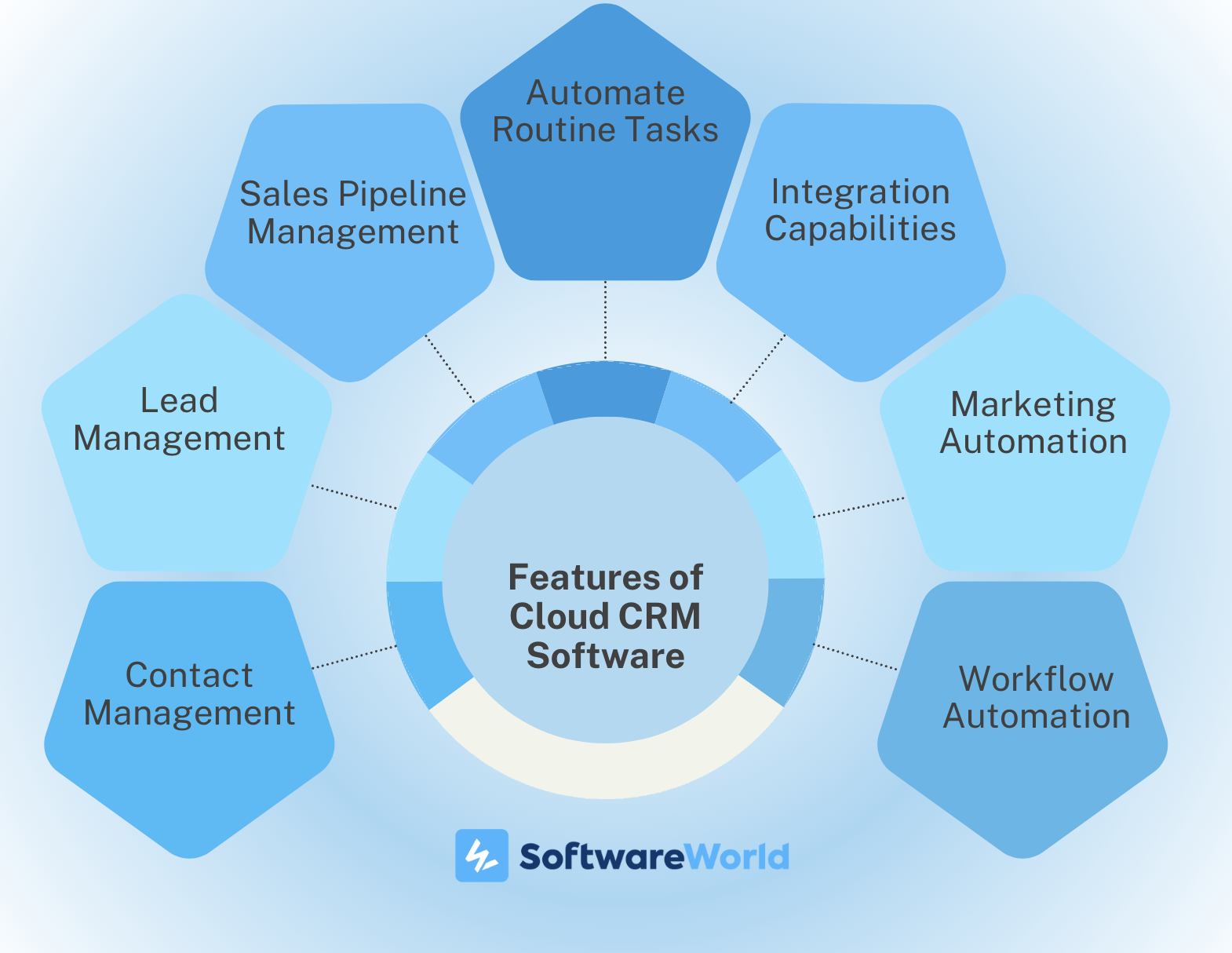
Let’s check out these features in detail:
› Contact Management
Contact Management is the heart of any CRM, where you store and organize customer information. Look for features that enable easy data entry, segmentation, and customizable fields to capture the details that matter most to your business.
› Lead Management
Track and manage leads from initial contact to conversion, automating processes like lead scoring and nurturing. Prioritize features that provide visibility into your sales pipeline, allowing you to identify opportunities and allocate resources effectively.
› Sales Pipeline Management
The sales pipeline will provide a visual representation of your sales process. Use it to track leads, opportunities, and deals through various stages. The sales CRM software will enable your sales team to manage and prioritize prospects effectively, forecast sales, and identify areas for improvement in the sales cycle.
› Automation of Routine Tasks
With cloud-based CRM, repetitive tasks such as data entry, email follow-ups, and even meeting scheduling can be automated. This will save time and reduce the likelihood of human error, ensuring consistency in customer interactions.
› Integration Capabilities
Check for the cloud CRM’s ability to integrate with other tools and platforms you use, such as email services, marketing automation software, accounting systems, and e-commerce platforms. Seamless integration ensures data consistency across systems and enhances overall workflow efficiency.
› Marketing Automation
Create, execute, and track marketing campaigns across multiple channels, from email to social media. This feature in a cloud-based CRM platform will help enable segmentation, personalization, and lead nurturing to drive engagement and conversions.
› Workflow Automation
Beyond basic task automation, features in cloud-based CRM can help advanced workflow automation streamline complex business processes. This includes lead nurturing sequences, approval processes, and automatic task assignments based on predefined criteria.
» Examples of a Cloud CRM
Here are some key examples of cloud CRM tools:
1) Salesforce
Salesforce offers cloud-based solutions for sales automation, customer service, and marketing campaigns, helping businesses manage customer interactions efficiently.
2) Hubspot
Hubspot CRM is a free, cloud-based platform that offers tools for contact management, pipeline tracking, and integration with marketing efforts.
3) Zoho CRM
Zoho CRM is a cloud CRM that mainly focuses on lead management, analytics, and process automation to enhance sales strategies.
» How To Choose the Right Cloud-Based CRM For Your Organization
When you are ready to choose the kind of cloud CRM software, don’t just have features and costs on your checklist. Instead, try finding a solution that aligns well with your unique business needs, processes, and goals.
Here’s how you can approach this decision to ensure you select a CRM solution that aligns with your organizational goals and facilitates growth.
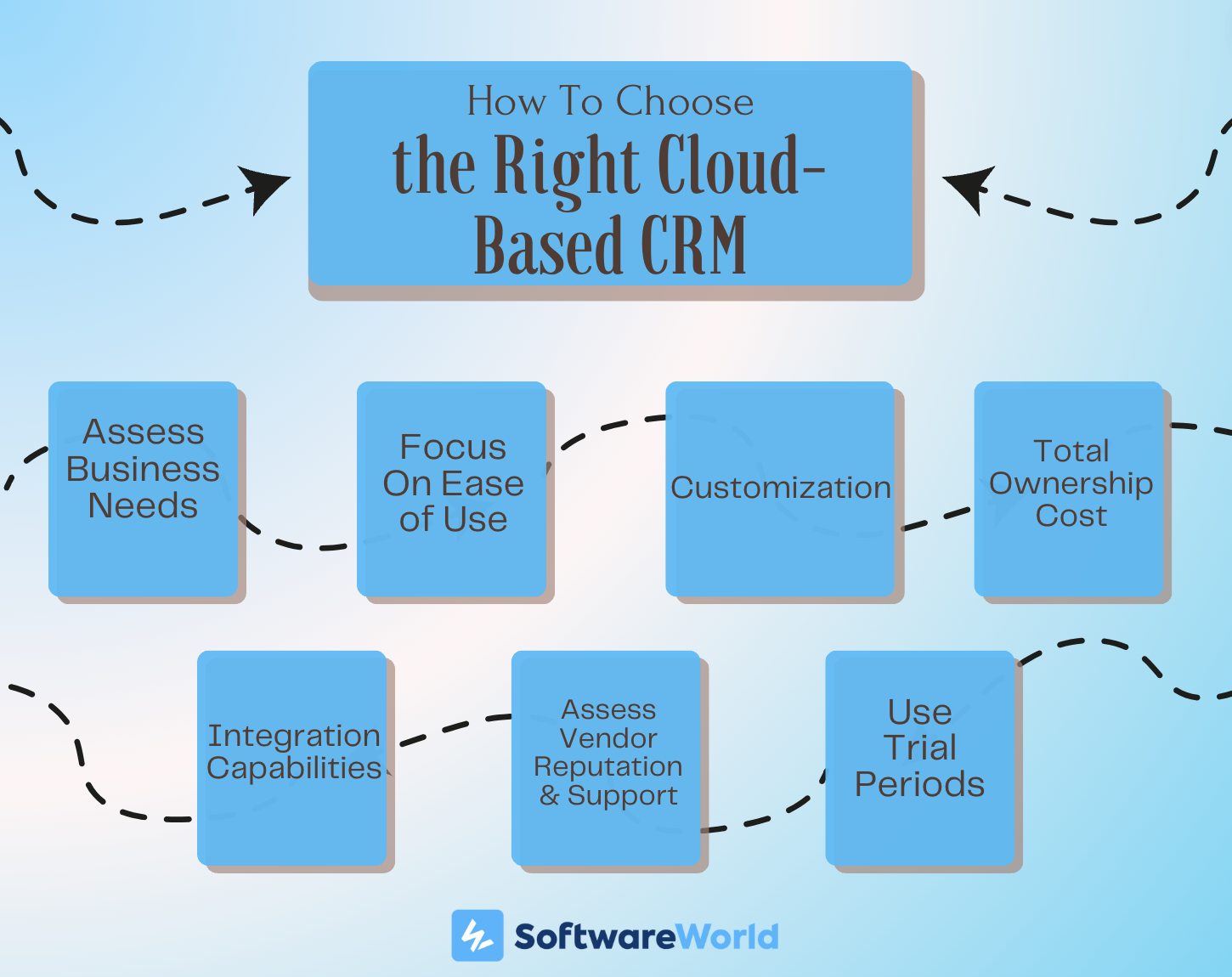
› Assess Your Business Needs and Objectives
Begin by defining your goals for a CRM system. Are you looking to improve sales pipeline management, enhance customer service, or gain better insights through analytics? Based on your answers, conduct an internal audit that will have critical stakeholders from different departments identifying pain points and requirements. For example, your sales team might need better lead tracking, while customer service could benefit from a unified view of customer interactions
› Ease of Use
A CRM is only as good as its adoption rate. If your team finds it cumbersome or confusing, it will gather dust, not data. So, look for intuitive interfaces, drag-and-drop functionality, and clear navigation. Remember, even the most powerful features are useless if no one uses them.
› Customization and Flexibility
Make sure the cloud-based CRM is not cookie-cutter. Rather, it should be able to provide business solutions tailored to your processes. So check for field customization, workflows, and dashboards that match your specific processes. If your sales process involves multiple stages and approval workflows, choose a customizable CRM. It will allow you to map those stages accurately, provide clear visibility, and ensure no deals fall through the cracks.
› Consider the Total Cost of Ownership
Cloud CRM can reduce upfront costs, but you’ll have to consider the total cost of ownership. This includes subscription fees, customization, training, and potential integration expenses. For this, you’ll need to make a detailed budget that accounts for all associated costs over a projected period, say, three to five years. This will help you avoid unexpected expenses and choose a solution that offers the best value.
› Integration Capabilities
Don’t let your CRM exist in isolation. Instead, make your cloud CRM play well with other tools in your tech stack, such as email marketing platforms, accounting software, and social media management tools. Smooth integration eliminates data silos and empowers a holistic view of your customer interactions. For example, email marketing for lead nurturing will require your cloud CRM to integrate with your preferred platform. It will enable automated campaigns, tracking, and data synchronization.
› Assess Vendor Reputation and Support
A reliable vendor with strong customer support can significantly improve the long-term success of your CRM implementation. Successfully choosing your cloud-based CRM software will require you to review vendors, check for case studies, and even industry ratings. Evaluate the vendor’s customer support responsiveness by contacting them with queries during your decision-making process.
› Use Trial Periods and Demos Effectively
Lastly, take advantage of free trials or demos to test the CRM’s functionalities in real-world scenarios. You will need to set specific goals for the trial period, such as completing a sales cycle or resolving customer service tickets using the CRM. Such hands-on experience will provide valuable insights into how well the system fits your operations.
» Conclusion
Investing in a cloud CRM is a strategic decision that considers accessibility, scalability, and cost-efficiency. You’ll also have to genuinely compare it with traditional on-premise solutions to analyze its benefits specific to cloud presence.
When choosing a cloud CRM, consider ease of access, flexibility, and cost savings. All the benefits and features should be weighed after thoroughly considering your business requirements and making a decision involving your team.



