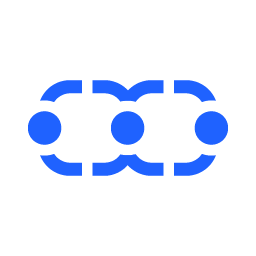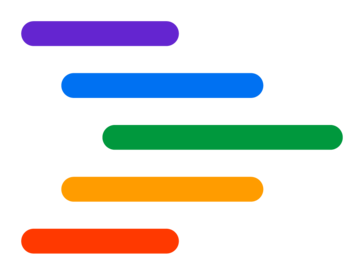Online CRM Software Buyer's Guide
Table of Contents
- » What is CRM (customer relationship management) software?
- » Is it worth investing money in online CRM software?
- » What are the features of CRM software?
- » What are the benefits of customer relationship management software?
- » Before you choose the right CRM (customer relationship management) software?
- » How to choose the best CRM software?
- » Questions to ask a vendor when buying the best CRM software
- » What is the cost of customer relationship management software?
- » Conclusion
In order to achieve high revenue and faster growth, it is important to build a long lasting relationship with customers. However, only service quality is not going to make that happen. The company needs to take help from modern technologies to maintain a healthy relationship with customers and this is where the need for customer relationship management software (CRM) comes into the picture. CRM is the heart of any business, and thus software in this niche can help your business to manage information in an organized way there by scaling the process of creating a healthy relationship with your clients with ease. It helps you to create effective marketing communication strategies to fetch high returns on your investment. However, selecting the right software involves more than just shortlisting a vendor. You need to go from the initial discussion of implementing the software to measuring its success in an effective manner. This guide will help you shortlist the right software ideal for your business.
» What is CRM (customer relationship management) software?
It is nothing but a customer relationship management software application that helps better manage the customer needs of small and mid-sized business companies. It offers a range of tools in the field of sales and marketing automation, customer support and help desk. It also helps towards configuring the product and running analytics on available customer data for better reporting. Through its multi-channel support, it maintains an organization better connected with customers via emails, live chat, and phone calls. The modern software applications also help clients gamify their sales process and reward worthy employees on the basis of their performances. It also comes with a mobile version that allows users to perform a higher level of sales activity from their iPads, iPhone or Android devices. The software application is capable enough to automate the sales process by strategically defining the workflows with ease. Not just that, it can integrate third-party applications such as Google Docs, MS office and Sharepoint for productivity needs.
» Is it worth investing money in online CRM software?
Through intelligence analysis, an organization can be able to manage customer renewals without any issue as the application comes well suited with necessary technological integrations. The overall performance caters towards 30% to 40% reducement in manpower cost for the same. This online CRM software can better optimize your pre-sales and post-sales efforts through self-driven email marketing. Therefore, looking at all the above-said factors, it is worth investing in CRM application software.
» What are the features of CRM software?
Let's consider some of the key features of the best CRM software.
› Contact management:
The online CRM software stores data such as contact information, support interactions, transaction history and demographics inside a central hub. Therefore retrieving information becomes easy.
› Lead Management:
Lead Management is one of the difficult tasks of customer relationship management systems but with the software, it becomes a Cakewalk. Starting right from client dealing till conversion you can manage the lead life cycle effectively. Your marketing funnel can be customized to match your needs. Through a centralized contact management system, your customer profile and their interactions get streamlined.
› Task management:
The software can automatically add tasks to customer information and can streamline the entire process of populating, assigning and monitoring your sales pipeline effectively.
› Email tracking:
You can easily come to know when your marketing emails get clicked and when they are viewed. If they are not viewed you can plan your marketing strategy to get noticed on your first attempt. Most of the best CRM software nowadays comes integrated with email services such as Gmail, MailChimp, and Outlook.
› Campaign management:
Starting from creation to delivery, you can effectively manage the campaign with the CRM tools. You can not only segment customers but also can streamline your workforce with ease. The software makes use of various metrics to measure the success of your campaign from various data-driven insights.
› Social media management:
Audience interaction with social media accounts means a lot for business success. The software gets valuable insights on the same by analyzing comments, likes and dislikes among others. The same helps you a lot to effectively manage your marketing strategies in order to get more customers.
› Reports and dashboards:
With add-on features of CRM tools, the software helps you to generate real-time reports with a hundred percent accuracy. You can get valuable data related to your market and can analyze the trend or pattern or behaviour of the customers with ease.
› Mobile application:
CRM software can be used from mobile devices which further empowers management to keep a track on the customers from anywhere. That means even when you are out of your office you can manage CRM through an IOS or Android device.
» What are the benefits of customer relationship management software?
There are a number of benefits of having CRM systems by your side. Here are some of the important ones to consider.
› Improve decision making
It brings important and crucial information into the spotlight which allows management to make easy decisions. It also helps in sales forecast and customer service measurement through tracking business performance and various other activities.
› Real-time access to data
Fetching data from different sources takes time but with CRM systems, it is a cakewalk. Workers can access data on a real-time basis from a centralized cloud store on various niches such as purchase history, pricing information, contacts, email history, and inventory. Thus making a decision on important aspects doesn't get anchored in the office.
› Enhanced sales cycle
Through software, it becomes easy to manage shorter sales cycles and thereby improving closing rate. CRM solutions can also help you with creating workflow rules and automatic sales processes. The CRM software is better known for streamlining order management as well. All you have to do is to select ideal CRM solutions for your business.
› Improved Call Centre service
The technology is capable enough to quickly manage and resolve customer queries through automatic routing, queuing and escalation. It is not required to continually monitor the work as the software will do that for you.
› Easy cross-selling
CRM software can help you identify repeat customers from past data. It recalls data from old CRM systems and enables caller agents to cross-sell products without brainstorming so much.
› Boost customer satisfaction
The software enables employees to access customer data on a real-time basis and it helps in maintaining a highly personalized relationship. This type of bonding helps in boosting customer satisfaction and maximizing profits.
› Increase conversion rates
By getting access to purchase history and behavioural statistics of customers the marketing team gets able to plan promotions to upsell or increase the rate of conversion.
» Before you choose the right CRM (customer relationship management) software?
Irrespective of the size of your company, the right CRM solution can help you stay competitive in the market by keeping a tap on your conversation with all customers. It helps you to effectively control your marketing efforts thereby maintaining a strong relationship with clients. Therefore, selecting an ideal CRM system for your organization is not an easy task. As every application has some pros and cons, there is a lot to consider.
Here are some easy steps to consider:
› Define your challenges:
The first step in choosing an ideal CRM is to define what challenges you want to resolve. Is it related to high customer churn rates or is it related to challenges in meeting revenue targets? Run through a process and involve your major stakeholders to figure out how you are planning to run your business. Once you map all the needs, you will be able to know how it needs to be done.
› Define your technological support:
It is better to decide what system you need to have in place before getting started. Most organizations need their CRM system to be integrated with existing accounting or eCommerce or online web portals. You may not require this but having an answer to this question is going to help you to set up a list of requirements when talking to a CRM vendor.
› Consider your budget:
Indicator goes: customers had a choice of where and how they prepare and deploy their CRM but nowadays there are alternative options like purchasing outright leasing and even rental. Therefore, budgetary concerns play a major part in choosing the right software.
› Decide where to run your CRM:
There could be two types of options, on-premise deployment, and cloud deployment. In the case of the former one, the owner has to own and maintain its own technology infrastructure server and networks. He may have to pay for the initial cost and an annual maintenance fee. However, in the second case, the service will be provided by a third party. The software will be hosted by a service provider and the data will be available on the internet. It is also called as online CRM or software as a service (SaaS) or on-demand CRM or cloud CRM.
» How to choose the best CRM software?
Respective of the size of a company, it is imperative to follow certain aspects while choosing CRM software. In this regard, the following aspects of a software help to nurture customer relationships better:
› Analytics:
The software is more than a platform that helps you with business processes; it uses advanced analytical tools. It effectively gathers and consults data to give you crucial information on how to make the best use of data-driven analytics. So, make sure the software application you are choosing stands tall on the same.
› Customization:
The software should be flexible enough to be configured as per your business workflow. Unless you can't control your data and approvals, it is difficult for you to get the best returns on your investment.
› Scalability:
When an organization grows, it requires advanced features, a high level of security, and many more 3rd party apps to take care of auxiliary works. In this regard, the software should be capable of scaling itself during the time of business growth. It should allow other applications to get integrated into it without any hassle.
› Ease of use:
The software must be quick to deploy and easy to use. Unless it has user-friendly features, it will be difficult for you to manage other tasks. Therefore, make sure the software is easy to use. It must have a short learning curve so that employees can understand and navigate through it without any problem.
› Mobile support:
Nowadays, almost every person is using mobile devices more than desktops. In this regard, if your CRM application is mobile-compatible, you can easily manage tasks even when you are out of your office.
» Questions to ask a vendor when buying the best CRM software
1. Does your online CRM software offer lead automation?
2. Does the system include a lead dashboard and management system?
3. What kind of communication channels does it provide for lead interaction?
4. How does the software help manage opportunities?
5. What does the product pack in for the tracking, management, and reporting of the sales pipeline?
6. Will the solution provide a means to manage my teams?
7. Does the software come in with business intelligence tools?
8. Does the system contain knowledge management functionalities?
9. Is there a live chat feature for real-time interaction?
10. Is the solution capable of offering categorization and cataloging?
11. How will it enhance team collaboration?
12. Will the solution include tools to control email responses?
13. Does it consist of a self-service portal?
14. Does the software offer advanced search filters to obtain information rapidly?
15. What type of performance metrics will the software provide?
16. How does the product improve customer support?
17. Does the software provide a way to analyze customer service?
18. Is the system accessible remotely?
19. Is the solution compatible across devices and platforms?
20. Is it possible to personalize the software completely as per my needs?
21. Will this solution be able to handle the increasing requirements of my growing business in the future?
22. How long would it take for us to start using this system?
23. What kind of security practices do you follow to protect my data?
24. What type of support do you have on offer post the sale?
25. Can I reach out to the support team 24/7?
26. Are upgrades and maintenance a part of the package I select?
27. Why should I choose your system over other players in the market?
» What is the cost of customer relationship management software?
The pricing of the best CRM for small business varies a lot across vendors. Depending on the number of features integrated the price of a CRM software varies. The cost easily includes a one-time license fee and the permission for a number of users. Though on-premise CRM can cost in hundreds of dollars, on the other hand, sass CRM may cost you in double or triple digits. You may be charged monthly or maybe annually with the price varying by set features, a number of users, type of storage and service level agreement. Typically there would be pricing starting from$12 per user per month that includes 2GB data storage per user coupled with native features and API access. Any plan to add extras may cost you starting from $75 per month 300 per month.
» Conclusion
The bottom line is CRM software helps to make smart and better decisions on improving customer relationships and growing business. Irrespective of your company size the software is crucial to your organization's success. Therefore you should be careful enough before choosing any software. If possible go for a free trial, check for CRM software reviews and if it turns out to be good then go for the premium subscription. Don’t just hassle yourself into the subscription as you may end up later repenting for the same. It's better to choose the version which fits your business best and partner with you for your success.