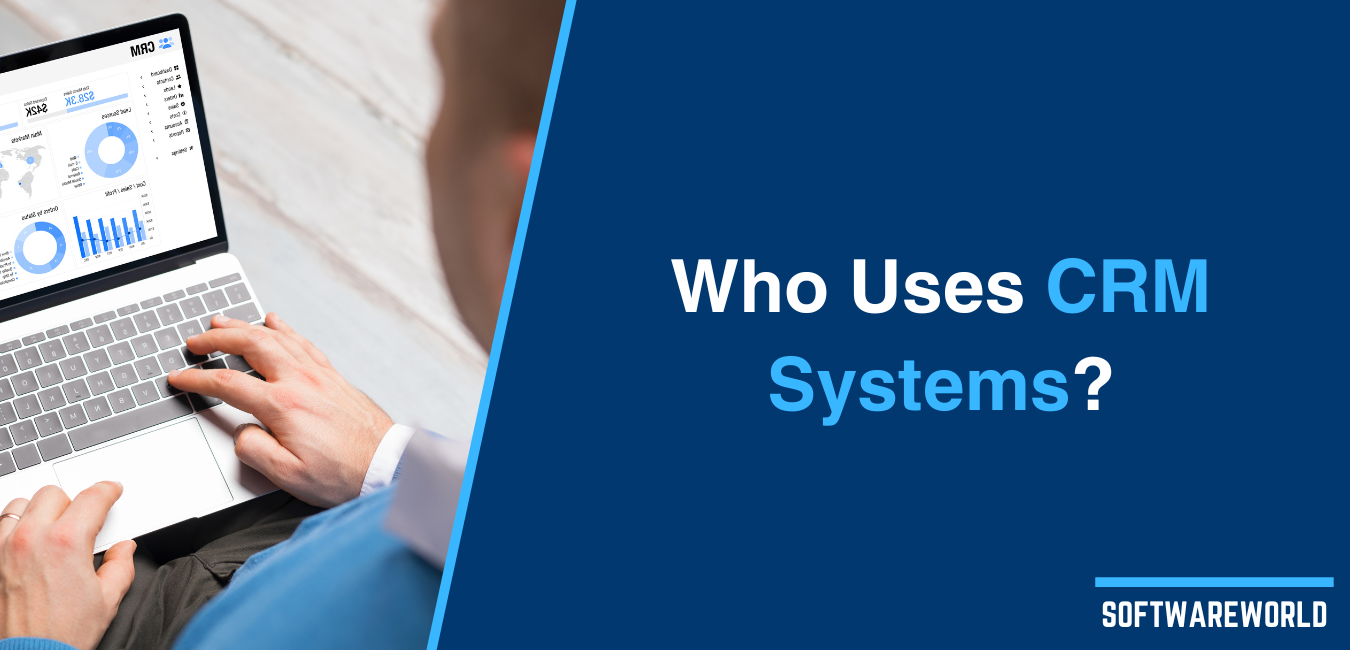Table of Contents
COVID-19 has forced many teams to work remotely since March. As some teams begin to work together in person again, and others have been going into the office since the beginning, it’s up to businesses to keep their staff and customers’ safe and be proactive in implementing safety measures.
As a business owner or manager, you’ve likely already stocked up on sanitizer and cleaning supplies. You probably reevaluated seating arrangements and workspaces to keep workers at a minimum of six feet from each other. But did you know that you can use software to further minimize face-to-face interactions and help workers maintain a safe distance?
In this post, we’re sharing nine SaaS tools to help your business operate safely during the pandemic while improving productivity, customer service, and collaboration.
#1) JotForm
Whether you need to collect contact tracing information from customers as they enter your facility, get them to sign waivers, or collect feedback in the form of surveys, JotForm’s easy-to-use drag-and-drop survey maker and form builder is a must-have tool.
In fact, JotForm has hundreds of forms and survey templates you can use, along with conditional logic and other advanced features.
Paid plans start at $24 per month when billed annually; nonprofits can get a 50-percent discount.
#2) Zapier
Zapier can automate and streamline tasks between the SaaS apps you’re already using to run your business, like Google Calendar, Mailchimp, Slack, Trello, Shopify, and more.
Using this software, you create automated workflows called Zaps. For example, you can set up workflows to notify your customer service team whenever you receive a response to your feedback survey. Or you can create a workflow to send a follow-up email reminding customers to sign a waiver before they arrive at your facility.
Basic plans with minimal functionality are free. Paid plans start at $19.99 per month and come with additional features like multistep Zaps, the ability to include three premium apps, and filters.
#3) Mailchimp
Mailchimp is an all-in-one marketing platform designed to help small businesses reach their marketing and growth goals. Through Mailchimp, you can create signup forms, landing pages, email automation, and more.
For example, you can streamline customer communications to reduce the number of face-to-face interactions for your employees. Instead of communicating in person, you can send mass, personalized emails directly to your customers as well as track your communication efforts.
Mailchimp offers flexible plans that are designed to grow with your business. The free basic plan is great for businesses that are just getting started and have less than 2,000 subscribers. Premium plans include additional email features and customer support and start at just $9.99 per month.
#4) Notion
Notion is an all-in-one workspace you can use for internal communications and operational planning. It’s designed to be the tool that the whole team can use to write, plan, and get organized together, whether that’s in person or remotely.
For example, many tech companies are using Notion as an internal wiki or knowledge base for their employees. You might have an entire section in your Wiki that communicates all of your COVID-19 policies.
Team plans begin at $8 per member, per month. The team plan includes features like advanced permissions, admin tools, unlimited file uploads, and unlimited guests.
#5) Airtable
Airtable is another SaaS tool you can use to organize internal communications and operations around COVID-19. The software is a hybrid tool that’s the part spreadsheet and part database. It’s flexible and lets teams organize and customize their work to suit their needs. Teams can edit, comment, and collaborate in real-time with changes instantly synced across all devices.
For example, teams can create prebuilt templates for employee directories that contain emergency contact details, customer contract tracing lists, and feedback survey response spreadsheets and pivot tables.
The basic plan, which includes essential functions, is free. Paid plans begin at $10 per user, per month, and offer advanced features like more attachment space and a longer revision and snapshot history.
#6) Trello
Trello lets users collaborate, organize, and manage their projects in a visual way with custom Kanban boards and tasks placed in cards. The cards are designed so that you can include a variety of information needed for your projects, such as checklists, due dates, details, file attachments, links, and more.
When your team is working remotely after being used to working together in the same office, Trello can help them organize and streamline projects and workflows remotely, ensuring that no balls are dropped.
For example, you can create a board for your COVID-19 plans and procedures. This serves as a centralized hub of information for everyone in the company. When any updates need to be made, you can create a new card and assign it to the relevant team member with details about the task, a checklist of what needs to be done, and when it needs to be completed.
Individual, basic use is free. Business plans start at $9.99 per user, per month. The Enterprise plan offers advanced features like observers and priority support.
#7) Microsoft Teams
Microsoft Teams is a collaboration tool that allows workers from anywhere, even in the same building, to work together and share information in a common area.
You can video or audio chat, share and edit files together, and have chat areas with any number of people on the team. You can even bring people into meetings from outside of your business. This is particularly useful for teams that are working remotely.
A free version of Microsoft Teams is available; a paid version is included with Microsoft Office 365. Microsoft Office 365 Business Basic starts at $5 per user, per month. This price point includes the secure cloud services Teams, Exchange, OneDrive, and SharePoint.
#8) HubSpot CRM and Live Chat
Businesses with a HubSpot CRM account can use the live chat feature to connect with their customers, eliminating the need for them to come into a physical location or even pick up the phone.
Live chat is convenient for customers and can even be automated when no one is in the office to respond. The software has a chatbot builder to create customized bots for booking meetings, answering commonly asked questions, and qualifying customer leads.
The software hub is free to use, but premium features like live chat and chatbots are included with plans that start at $50 per month.
#9) Zoom
Many teams now rely on Zoom for audio and video conferencing while working remotely. However, this tool is a great option for those working in person as well.
Instead of hosting meetings in communal areas such as conference rooms where everyone sits close together, you can use meeting software instead. This way, employees can safely meet from their sanitized and socially distanced desks or workspaces.
Basic plans for personal meetings are free. Paid plans start at just $14.99 per month. The paid plans are a better fit for companies as they have additional features and longer meeting capabilities.
***
Integrating SaaS tools to streamline your workflow and keep everyone safe doesn’t mean overwhelming your employees with software. Pick one or a few tools that apply to your business, and implement training sessions or tutorials to ensure your team has a grasp of the software. You can always add additional software as needed.