Table of Contents
Every startup tends to grow. More projects require more workers, so project managers must multi-task with precision to organize tasks and staff. Manual management can only do so much. So, to minimize mistakes, assistance is always a good idea. It's very important to stick to the schedule, manage multiple projects, and check the budget and timing within a general overview. Project managers often find themselves in a difficult position. That’s why we made a list of a few solutions to choose from for better organizational outcomes.
» 7 Best Project Management Tools
1. GanttPRO
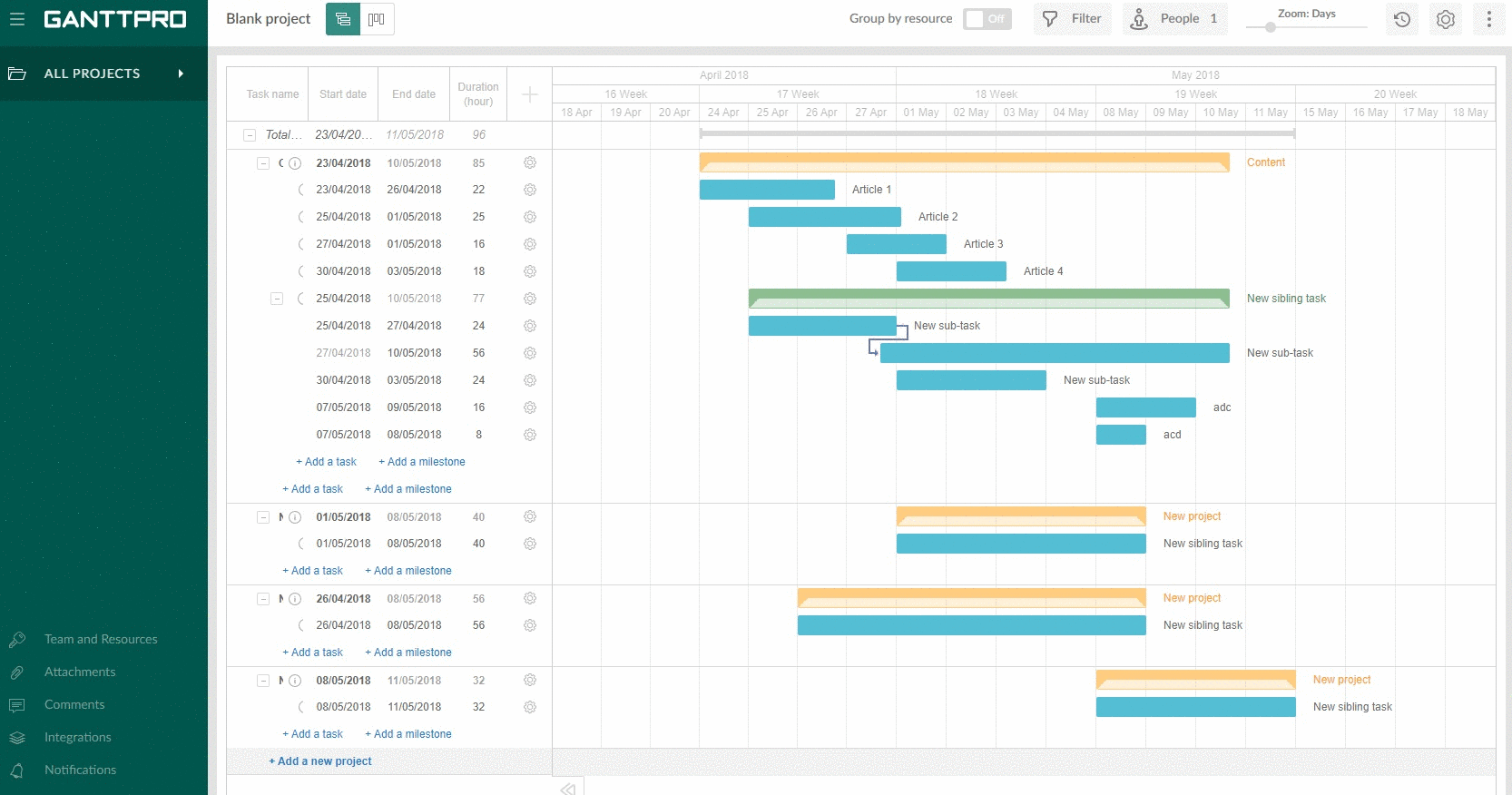
GanttPRO easily allows project teams to track time and progress, budget, resources, and milestones and collaborate on a project. It's praised for its intuitive UI/UX design, making it very easy to use, especially for beginners. However, there is still some room for improvement. Mobile apps are not available yet and it doesn’t offer a multiple view of all the projects.
Pricing:
Single plan:
› Individual plan: $15/month/user.
› Individual plan: $15/month/user.
Team plans:
› Up to 5 users: $7.90/month/user.
› Up to 10 users: $6.90/month/user.
› Up to 15 users: $5.90/month/user.
› Up to 5 users: $7.90/month/user.
› Up to 10 users: $6.90/month/user.
› Up to 15 users: $5.90/month/user.
Plans are shown when billed annually. A free 14-day trial is included with all the features available. The price per user is sensible and more affordable compared to most apps.
2. Basecamp
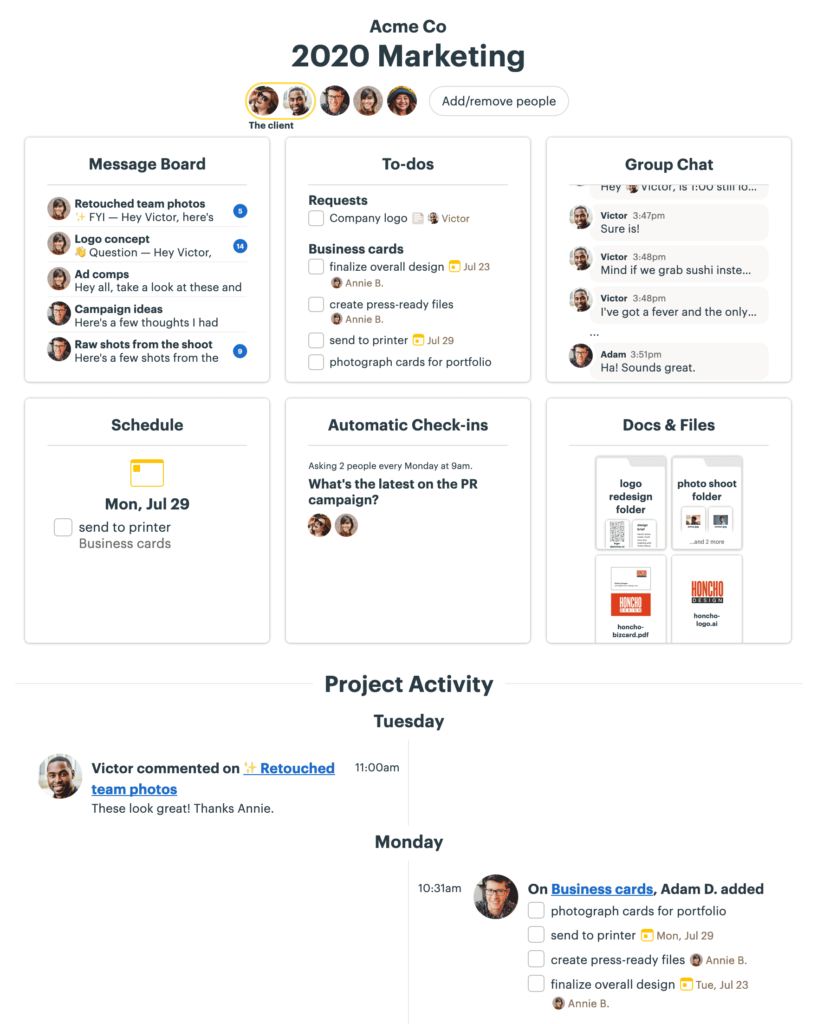
It has a great user interface and advanced search options for easier navigation, although it's a bit pricey for small teams. It seems more appropriate for large companies instead. If you’re a larger company and looking to change the way your team works, Basecamp can be a good fit for you.
Pricing:
› Personal: $0/month, limited to 20 users.
› Business: $99/month, all features included, unlimited users.
› Business: $99/month, all features included, unlimited users.
A free 30-day trial is included. Additional app integrations are available for monthly fees.
3. Notion
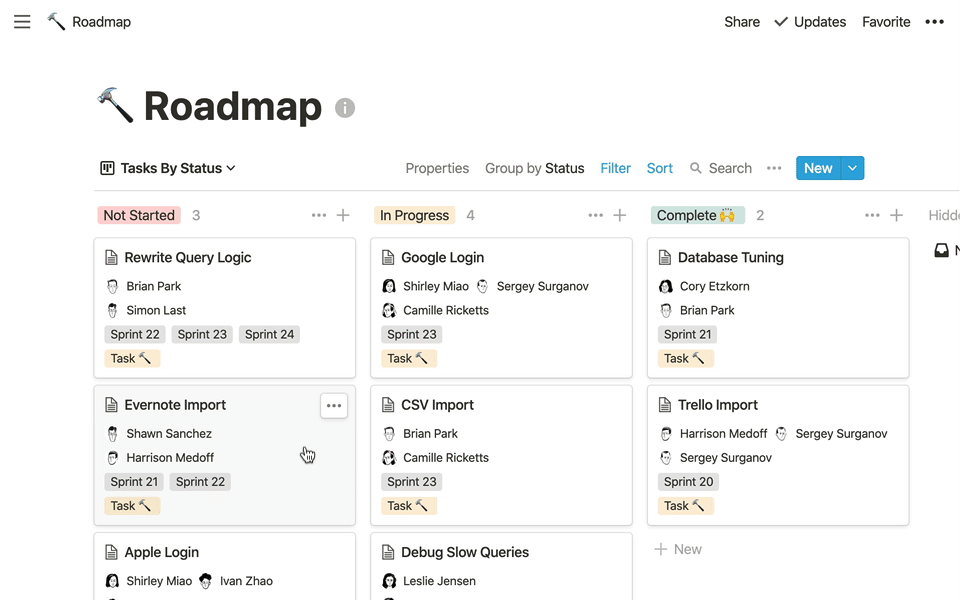
However, if you're used to Gantt charts, you won't find them within this app. Also, integration with essential apps such as Google Sheets is unavailable, so you might have difficulties creating such documents.
Pricing:
› Free: $0/month, unlimited users.
› Personal: $4/month/user.
› Team: $8/month/user.
› Enterprise: $20/month/user.
› Personal: $4/month/user.
› Team: $8/month/user.
› Enterprise: $20/month/user.
Personal plans are free for students and professors. Higher-paid plans offer more features.
4. Scoro
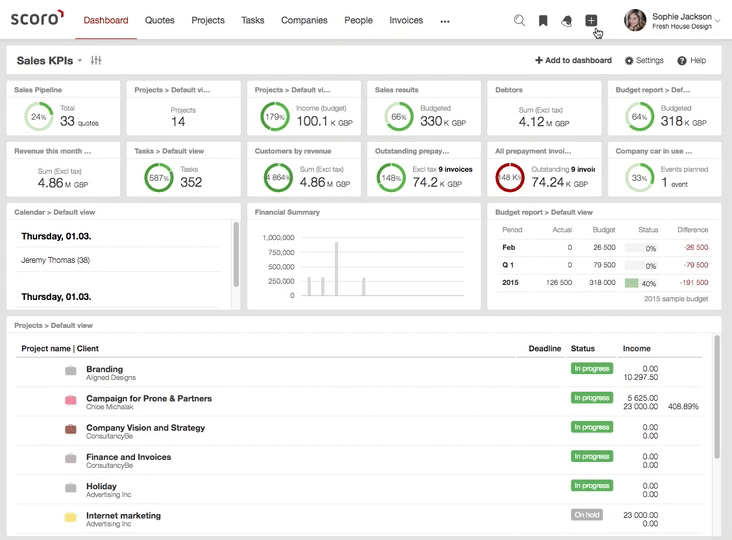
One glance at Scoro's custom planner is enough to get to know where you are at with projects and estimate realistic deadlines. Apart from offering an abundance of useful features that make a user forget about integrating other applications into it, Scoro's pricing is a big disadvantage. Another negative trait is the disability to sync contacts with any email service. Nevertheless, they try their best and make up for it with other options.
Pricing:
› Essential: $28/user/month.
› Work Hub: $37/user/month.
› Sales Hub: $37/user/month.
› Business Hub: $61/user/month.
› Work Hub: $37/user/month.
› Sales Hub: $37/user/month.
› Business Hub: $61/user/month.
A free 14-day trial is available. Custom-tailored solutions are also available.
If your budget can handle this kind of software, it can be a good choice. Other than that, it’s pretty straightforward and does its job in multiple sectors, which is a very good thing, especially because every feature is extensive.
5. Epicflow
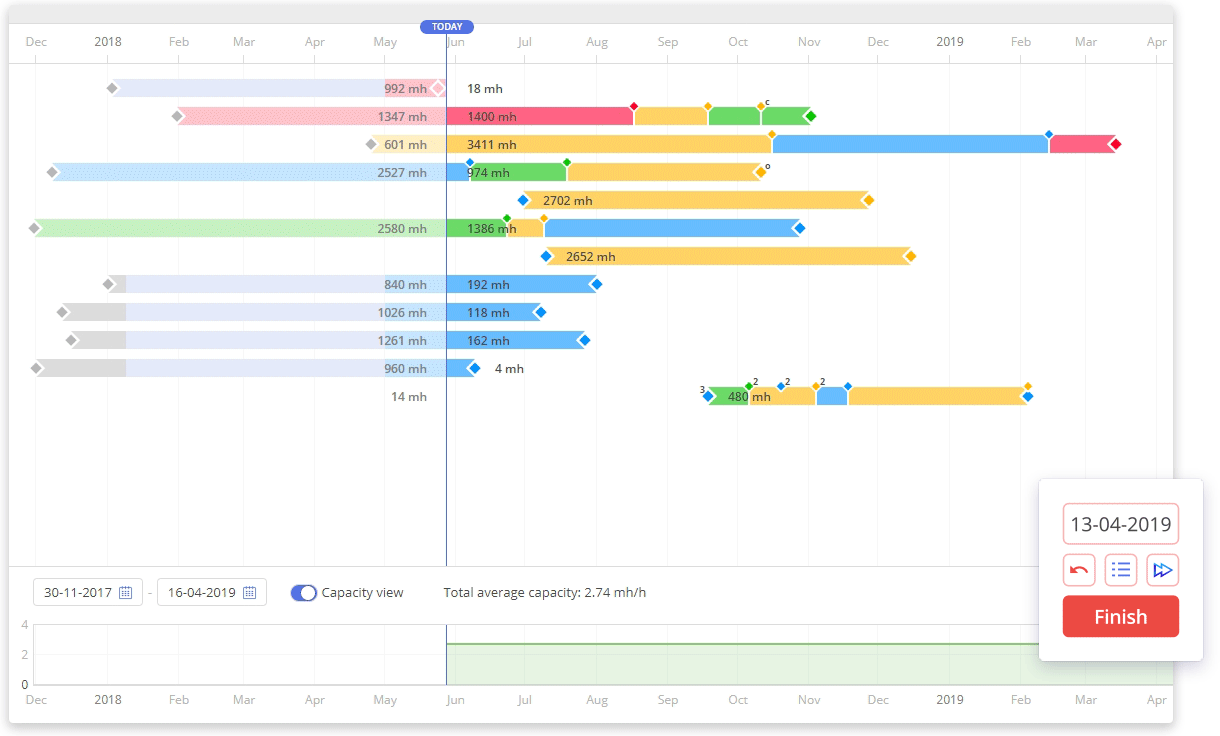
Some of the benefits include great app integration with Microsoft Excel & Project, Jira, and other useful apps. If you need a specific app to be connected to Epicflow, you may order it via customer support. You might need to input more details for projects that require more time. Also, there should be a free trial for everyone to see whether or not this app is suitable for their teams. Other than that, it's relatively easy to use.
Pricing:
› $53/month/user.
Because it's one of the best-performing apps when it comes to multi-project management and it's easily adjustable for teams of any industry.
6. Proofhub
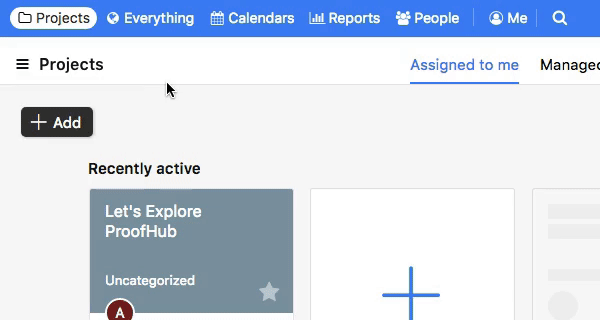
Managers may choose between Gantt charts and Kanban boards to visualize project overviews. According to users, app integration is limited to eight options and the pricing might be more flexible for teams with fewer members.
Pricing:
› Essential: $50/month.
› Ultimate control: $99/month.
There is a 30-day free trial on both plans. Monthly plans cost less when paid annually. Both plans are meant for an unlimited number of users.
7. Asana
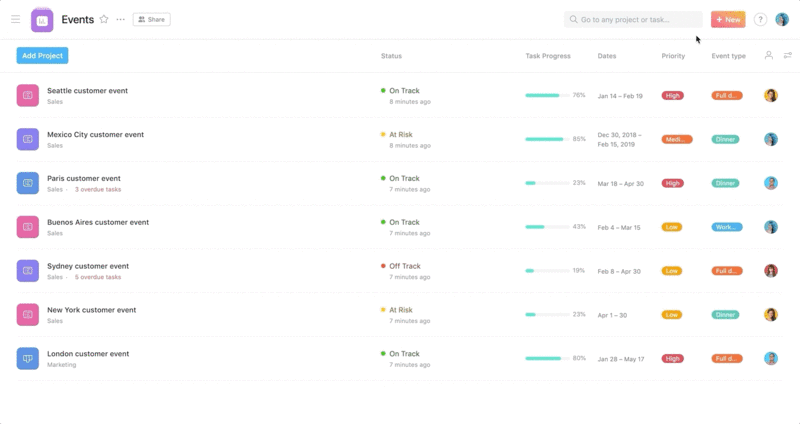
To keep workers happy even for a minute, Asana is quite interactive. For example, once you mark a task as complete, you get a “congratulations” notification from a unicorn. It's part of their efforts to make work fun. However, as entertaining as it may be, it still lacks a few basic features such as live chat between members and tasks lost when you forget to tag a staff member on it.
Pricing:
› Free: up to 15 people, limited features.
› Premium: $10.99/month/user.
› Business: $24.99/month/user.
› Enterprise: contact sales.
› Premium: $10.99/month/user.
› Business: $24.99/month/user.
› Enterprise: contact sales.
A free trial is available for 30 days. You can still use it if you integrate other apps to compensate for missing features. With plans starting from $10.99/month/user, you can test it out before making a final decision.



