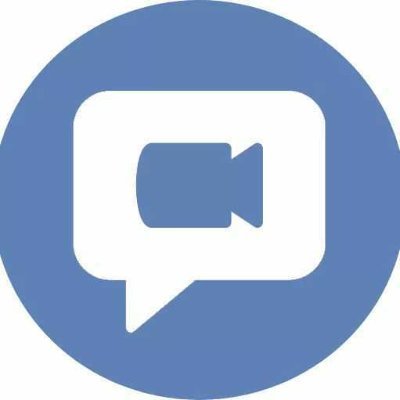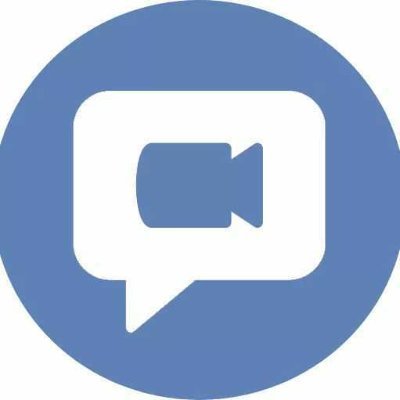Meet Hour is a powerful video conferencing software designed for seamless online meetings, collaboration, and communication. With features like high-definition video, crystal-clear audio, and screen sharing, Meet Hour enables users to hold productive meetings regardless of location. The software supports virtual meetings for businesses of all sizes, from small team huddles to large webinars and conferences. Meet Hour includes tools for scheduling, meeting recording, and real-time chat, providing a comprehensive solution for online collaboration. Additionally, its user-friendly interface makes it easy to join and manage meetings with just a few clicks. The platform also offers integration with various calendar apps, making it easy to schedule meetings and send invitations. Meet Hour's secure end-to-end encryption ensures that all communications are private, making it suitable for confidential business discussions. Whether you're conducting team meetings, client consultations, or webinars, Meet Hour provides a reliable, efficient, and secure platform for virtual collaboration.
Read More