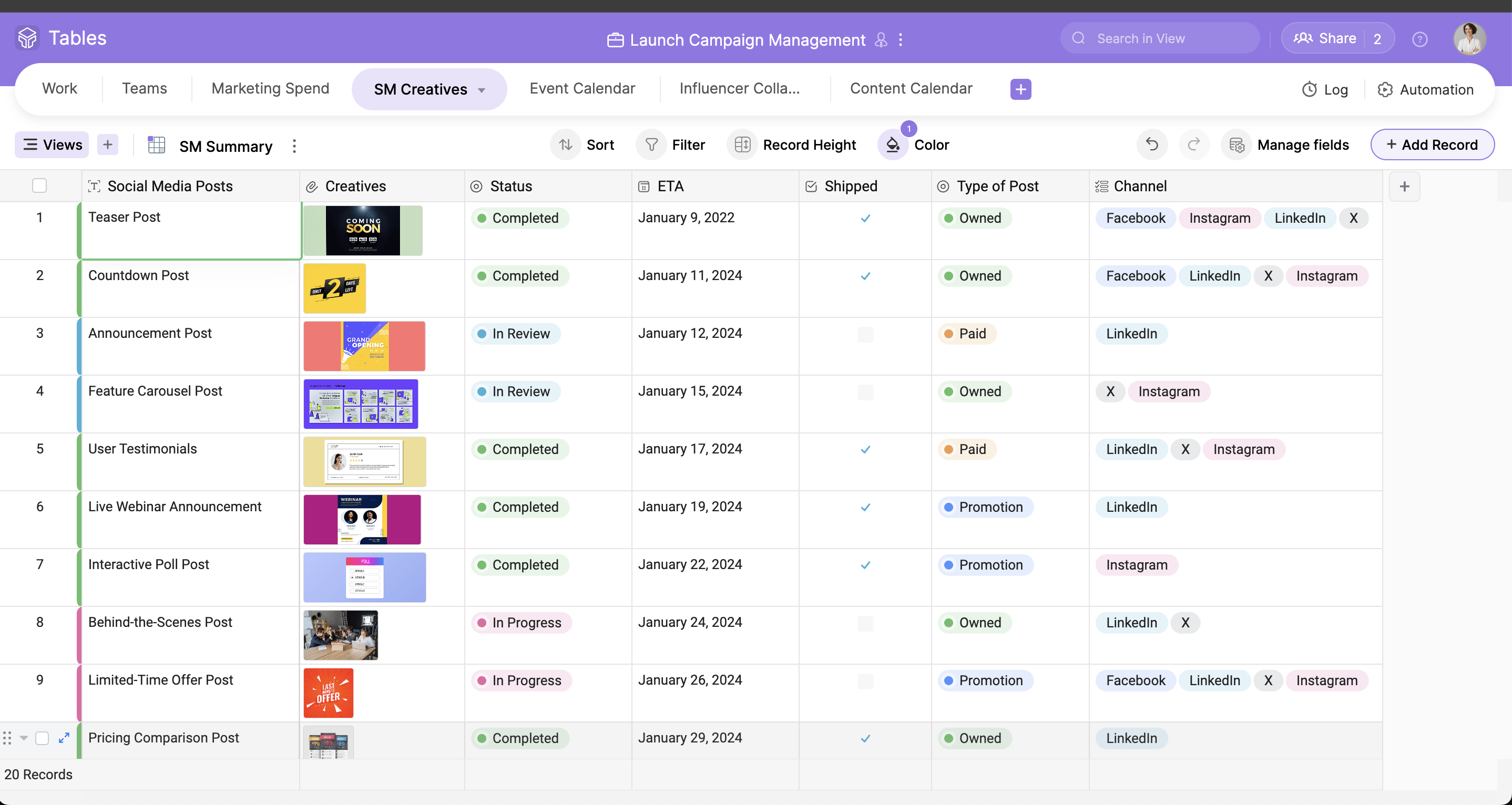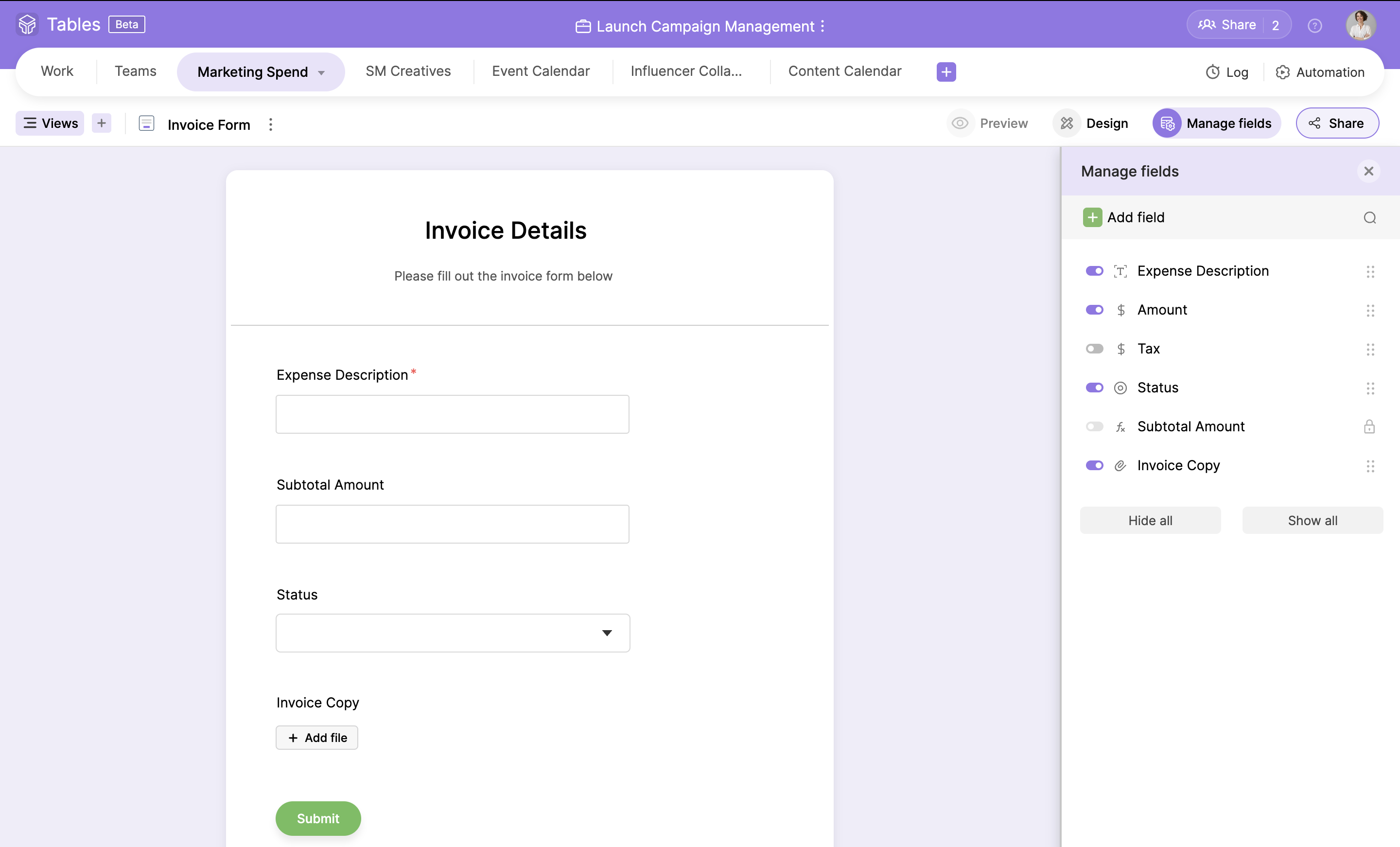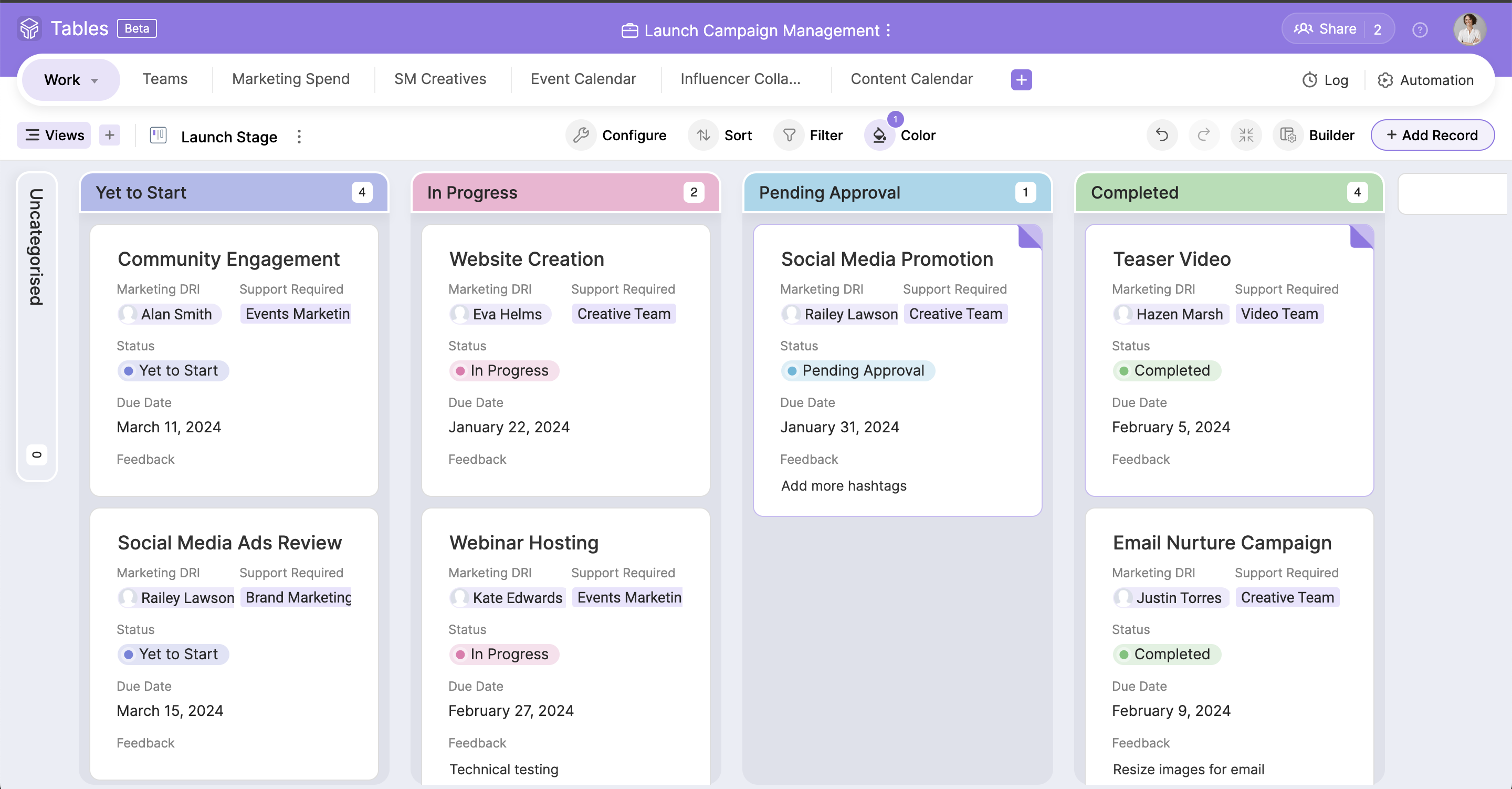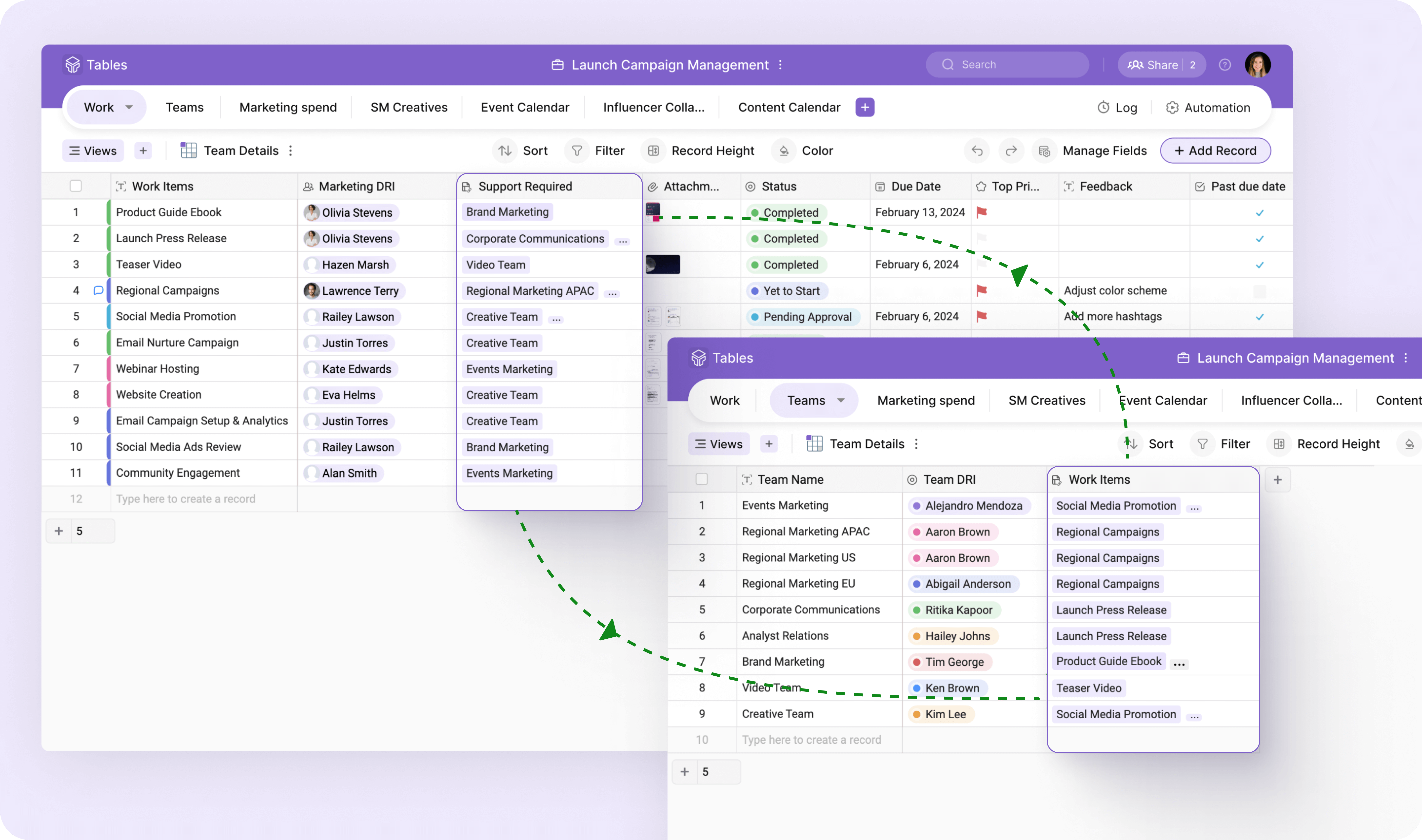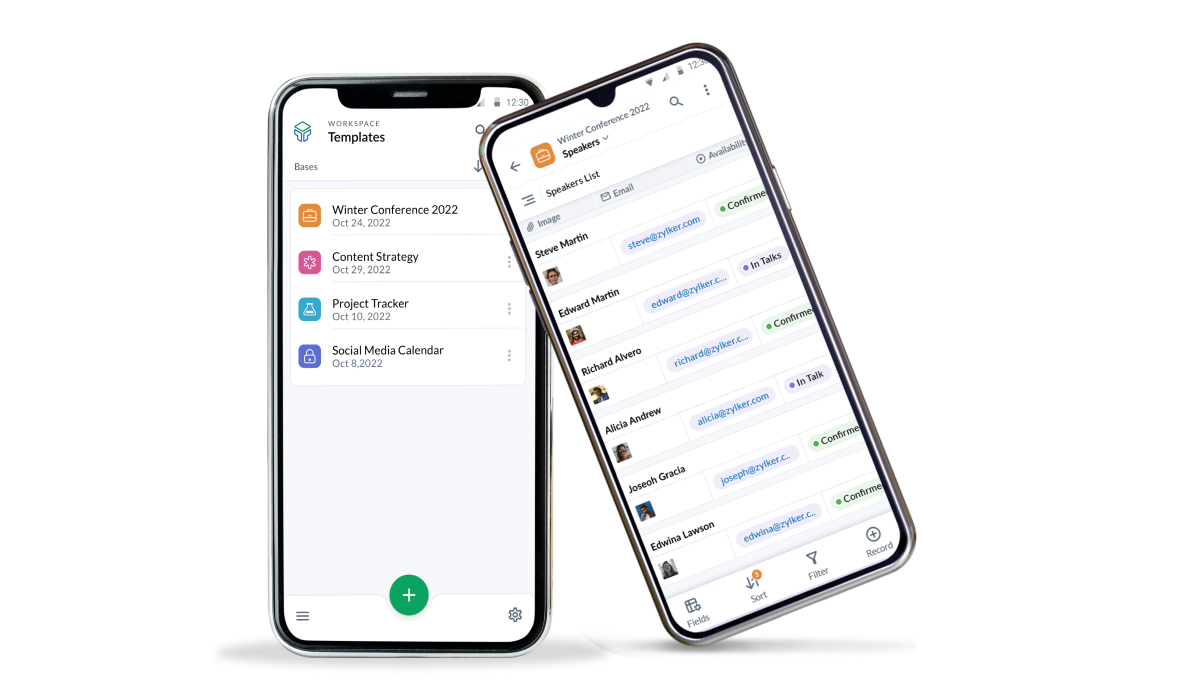With Zoho Tables, you can organize data and streamline workflows. It offers the simplicity of a spreadsheet combined with the power of a database, making it easy for users of any skill level to get started.
Zoho Tables allows you to visualize your data in the way that best suits your needs with the five different views. It also enables you to create smart relationships and collaborate with your team while automating routine tasks to enhance productivity.
With Zoho Tables, you can create customized solutions that align with your specific requirements without writing a single line of code. Its mobile app allows you to manage your tasks from anywhere.

Zoho Tables

Work management software