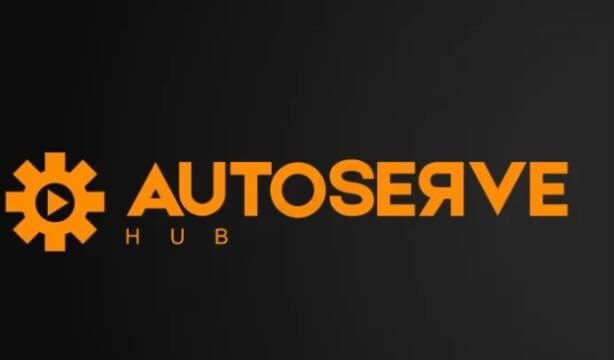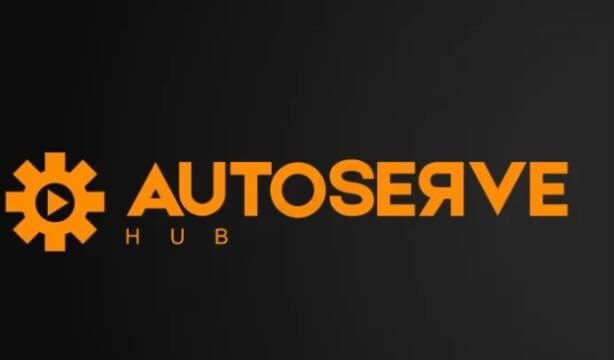AutoServe Hub is a customer communications management software designed to enhance communication between auto repair shops and their customers. The platform offers tools for appointment scheduling, service updates, and digital invoicing, ensuring transparency and convenience for customers. AutoServe Hub’s messaging features enable repair shops to send real-time updates on repair status, estimated costs, and completion times, keeping customers informed at every stage. The software also includes a customer portal where users can approve repairs, view service history, and access invoices, simplifying interactions. With reporting and analytics, AutoServe Hub provides insights into customer satisfaction and service trends, supporting data-driven improvements. By centralizing customer communication, AutoServe Hub helps auto repair businesses improve service quality, build trust, and enhance customer satisfaction.
Read More