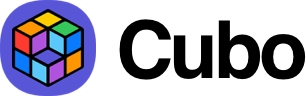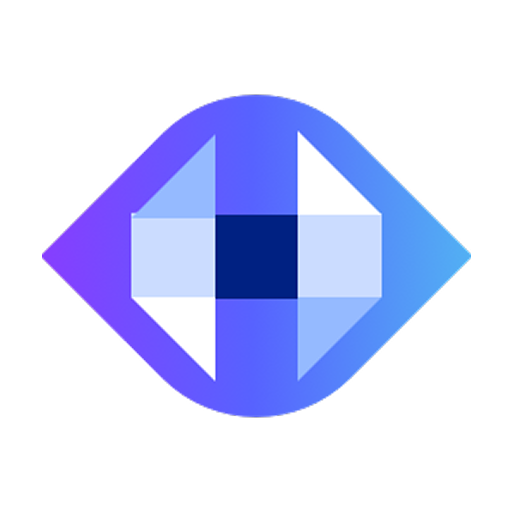Team Communication Software Buyer's Guide
Table of Contents
- » What is Team Communication Software?
- » How does Team Communication Software work?
- » Is it worth investing money in Team Communication Software?
- » What are the features of Team Communication Software?
- » How is Team Communication Software beneficial for companies?
- » What are the points worth considering before choosing Team Communication Software?
- » How to Choose a Good Team Communication Software?
- » Questions to ask a vendor when buying the best Team Communication Software
- » Pricing of the Team Communication Software
- » Conclusion
Nowadays, with the globalization of work, employees of a team need not belong to the same geographical area. Companies are hiring employees breaking geographical barriers. Though it benefits from employing the best brains in the world for your work, at the same time, it poses a problem for creating a collaborative communication channel amongst the employees. The same issue also surfaces in big companies having 1000+ employees working under the same roof on the same project. To streamline the workflow and improve collaboration, the need for team communication software goes primary.
» What is Team Communication Software?
A team communication software is nothing but a virtual collaboration workplace that facilitates better collaboration and higher productivity. It’s like a team communication app that enables employees to chat, share and learn ideas in a virtual workspace so that work gets done easier. Team members can work across any time zone easily with a focus on completing the task at hand instead of hassling for keeping everyone in the loop. The workplace chat makes it easier to get information by bypassing traditional email rituals. Time-consuming meetings can be converted into spontaneous conversations with ease.
» How does Team Communication Software work?
It creates SSL secured chat space so that any conversation happening will remain private and out of the reach of data burglars. An ideal employee communication app gives you unlimited storage space so that you can share files of big size without worrying about running out of virtual space. Almost all business communication software are user-centric and offer multi-panel chat facility to the organizations. As they come in SaaS platforms, organizations feel more secure about the quality of service offered. Also, you can opt for either an on-premise solution or cloud solution, depending on your requirements, in order to achieve better coordination amongst the team beyond geographical barriers.
» Is it worth investing money in Team Communication Software?
The team messaging app comes extremely helpful when you are developing any agile software that demands the n-number of iterations throughout the development cycle. You can bring the review boards on to a common space where you can get your work analyzed by all of them on a real-time basis until it gets picture-perfect. This internal communication software also turns out to be bliss when you discuss your marketing strategies or upcoming campaigns on a single virtual space without going through crafting individual mail threads. It gets easier for you to turn individual ideas into a unified strategy through the use of effective team communication tools. Looking at the above-discussed case scenarios, you can easily decide whether to go for such a communication platform or not.
» What are the features of Team Communication Software?
Team Communication software plays an essential role in efficiently managing the day to day activities performed in a company or business. The software aids in establishing a proper communication channel connecting the employees, partners, and stakeholders in meetings or conferences in real time. Moreover, the unique speciality of the software is that it can also be used to communicate with the circle members from remote places in real time. Here the question may arise, what are the features which enable the software to do so. To understand this, let's learn about the various elements which operate together to make the software a success.
› Cloud Compatibility
Nowadays a number of team communication software come with cloud compatibility which is crucial when it comes to establishing remote meetings or conferences. This is done by connecting the hub or workstation phones, as well as the employee's smartphones via a cloud network. Afterwards, one can easily participate in an event, no matter how far they are.
› Automatic Recording
Understanding the need for keeping a full-record on the company's endorsements and contracts, numerous software companies have enabled automatic recording in the team communication software. This allows users or members to retrieve old files, documents, call recordings, video, and audio clips easily when desired. Moreover, the sales and marketing team can also use the feature to streamline the conversion of visitors to sales.
› In-built Receptionist
This feature tackles the need for hiring a receptionist specifically for answering calls as the team communication app itself has an in-built receptionist to perform the task. The receptionist automatically receives calls, sorts and then forwards it to the respective department. All these functions are done without the need of any user interference.
› Voicemail
Another added feature is the voicemail which acts just like the phone's voicemail. In case if any individual is not reachable in fact of an upcoming event, a customized voicemail can be sent to his/her cell phone which gets automatically delivered. A number of clicks and bingo, your work is done.
› Web Conferencing
The employee communication app also provides built-in systems for audio and video capturing as required in web seminars or conferences. As the facilities are readily available, the need for installing extra software can be avoided. Similarly, many employee communication apps also come with chat tools which help users to continue their seminars through the chat system when the network connectivity is poor.
» How is Team Communication Software beneficial for companies?
As the name itself describes, the employee communication app's primary motive is to provide a standardized platform of communication among companies, businesses, and firms. Not only this, the software comes with a number of other uses as well. So, let's have a detailed study on the myriad of benefits provided by the software to understand how it is beneficial for completing the daily activities of companies and businesses.
› Helps in Working Remotely
A group can consist of team members from different areas which may pose an issue when it comes to holding meetings or conferences. In such cases, business communication software can come to rescue. As previously discussed the software consists of various facilities and tools which help individuals connect via a cloud network.
› Enhances Productivity
The business communication software comes in handy when it comes to managing various tasks at a single time. This is because a number of functions such as assigning tasks, coordinating activities, and communicating instructions can be done all within a single software. Hence, the employees can focus on executing functions in real time rather than worrying about completing the tedious and time-taking jobs in the companies.
› Data Repository
Many business communication software automatically records data, messages, video calls, and many more as they are specially developed to do so. It helps the users to quickly retrieve old messages, customer queries, discussion points from the heap of many.
› Minimizes Costs
The team messaging app helps reduce costs by automating work procedures and eliminating the need for the hiring of additional staff to complete the processes. Similarly, the software also helps cut down the expenses as it effectively replaces other expensive PBX and landline expenses by providing both mobile and cloud access to the users.
» What are the points worth considering before choosing Team Communication Software?
In a market where companies and businesses are trying to fight against each other to emerge as the leader, hiring a team messaging app may seem to be promising, but this may not always be the case. This is because there are some points worth considering when it comes to choosing a team messaging app for maintaining operational efficiency in the firms. Hence, we have hand-listed some of the most critical points which can help you to be on the safe side. So, let's have a look at them.
› Is the Software necessary for your company?
Many-a-times decisions are taken in haste, which may not be beneficial for the company when it comes to longer terms. Before choosing the internal communication software for your company, one must be sure that installing the software is needed. In the case of small companies or groups with a limited number of people, installing the software can prove to be a burden on them rather than being helpful.
› Analyzing the Requirements
When it comes to choosing an internal communication software, one must note down all the requirements needed from the software beforehand. This helps in cutting down the lengthy list bearing all the possible software, thus, increasing the chances of landing with the perfect software for your company or business. Moreover, it also helps in ensuring that an individual gets the software which he/she has betted for.
› How many users will be using the software?
As essential as choosing an internal communication software for your company, similarly important is that one finalizes the number of users before going for the software. This is because while some software allows a limited number of users, many enable a larger group to operate or utilize the software. Hence, analyzing an estimated number of users can let one make a perfect choice when it comes to choosing the internal communication software for their company.
› Is it Budget-Friendly?
The most important step which helps companies save money is to choose a budget-friendly option when it comes to selecting the team communication tools. This is because the pricing of the software differs from one to another and keeping an estimated budget can help one to go with the perfect product. This also helps prevent a massive dent on the pockets of the companies and effectively cut down the expenditures.
» How to Choose a Good Team Communication Software?
With the myriad of options available in the market, both beginners, as well as professionals, can be intimidated when it comes to choosing the best team communication tools. Each software differs from one to another based on their facilities and appliances, hence selecting the perfect software is like searching for a needle in bundles of heaps. Thus, to help you out with your choices, we have prepared some essential points when it comes to choosing a good communication platform for the companies.
› Compatibility with Other Tools
Understanding the need for compatibility with other tools, many group communication app developers have developed an advanced communication platform which readily complies with other existing devices. Hence, users can rest assured without the need for churning their head for searching and installing extra business tools in case the software rejects the already used ones.
› User-Friendly Interface
A simple yet powerful communication platform is comparatively more useful rather than a complicated one. This is because the simplicity of the software encourages anyone and everyone to operate the software, while others require prior programming knowledge and coding skills.
› Mobile Accessibility
The best communication platform always comes with a cloud function which enables the software to link individuals together no matter where they are located. This is done by accessing the cloud network through their smartphones which lets them join remote meetings and conferences, all with just a few clicks.
› Security and Recovery
Every company has a set of confidential information which requires tight security to save them from exposure or prevent malicious attackers from hacking the contents. To resolve such situations, the group communication apps are coupled with two-factor authentication systems and an activated firewall which tackles forceful and unauthorized intrusion to the software. Similarly, robust backup systems are also enabled which can help automate backup processes so that they can come to rescue in case of dire circumstances.
› Reviews
Reviews are the comments and testimonials left by old customers of the software which comes in handy while choosing a good team communication software. One can easily find out the quality of the services offered by the software by merely reviewing the comments.
» Questions to ask a vendor when buying the best Team Communication Software
1. Does your team communication software offer task management?
2. What type of communication channels does this system support for one-on-one communication?
3. What type of communication channels does this system support for group communication?
4. Can the team communicate via audio calls and video conferencing?
5. Does your solution include hassle-free file-sharing capability?
6. Are there any means for the team to participate in group discussions, forums, and messaging?
7. How long can the system store the interactions?
8. Is there a way to track the communication?
9. Does the software allow members to chat in real-time?
10. Is there an advanced search filter to quickly retrieve information?
11. How will the system enhance the collaboration between disparate teams?
12. Can my remote employees use this software as effectively as my in-office team?
13. Does the software offer mobile device support?
14. Is the software capable of providing real-time alerts and updates?
15. Does the system provide push notifications?
16. Will it integrate smoothly with my calendar?
17. Does it include a news feed-style feature to take a quick glance at all the recent activities?
18. Does the software provide a hassle-free collection of information through surveys and feedback?
19. Can I integrate your solution with other third-party organizational systems?
20. How scalable is your software?
21. What will be the implementation process? How long would it take?
22. What kind of security measures do you employ?
23. Do you have a specific plan for training in place?
24. What support services will you provide after the purchase? Is an SLA in place for that?
25. In what ways can I personalize this software?
26. How often will you be releasing new updates?
» Pricing of the Team Communication Software
The pricing structure of the software starts from as low as $9/month and can also reach a whopping high of $399/month depending upon the facilities and tools availed, the number of users, as well as the duration for which the software is being hired. Similarly, one can also avail of the free basic version of the software, as many come with this option for initially luring customers. In case if the team communication app successfully manages to fulfill your expectations, then one can hire the premium plan of the software and move ahead in their journey.
» Conclusion
The current market is already flooded with group communication apps that are hard to touch unless your company has a huge turnover to raise eyebrows. An ideal team communication software is one that brings affordable solutions for a team of any size. So, instead of closing deals with any vendor in a hurry, look for the best applications available in the market, a little research may save your money from getting wasted on a not-so-good business communication software.