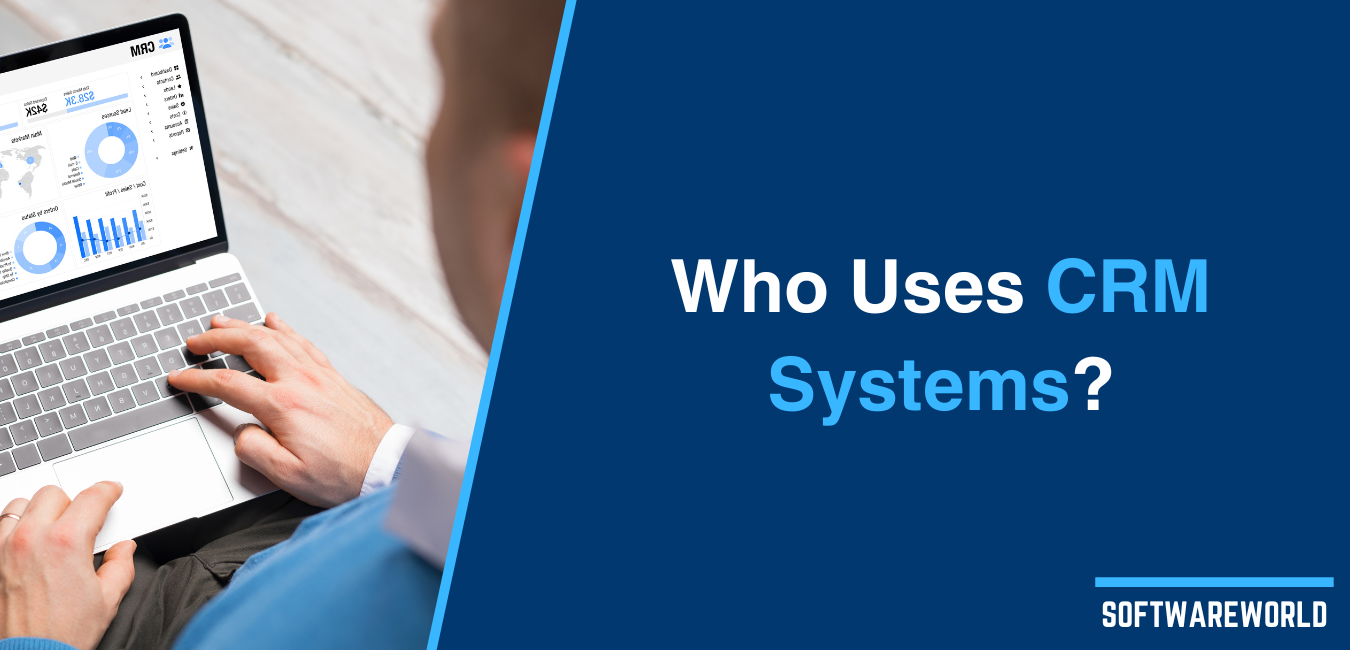Table of Contents
From unified communications, calendar integration, file access, feedback to screen sharing, here’s how team collaboration tools keep your project streamlined and organized.
Imagine this scenario -
You are sitting in New York. Your project developer is working in LA. Two of your web designers are based in Ohio. You all are working over a mobile app for a client who lives in Australia.
Here is a question - how do you manage the entire operation? Is it feasible for you to fly across the cities to manage the things? Long phone calls and chat over Skype won’t be that effective for keeping the track of the project.
Right?
How will you effectively collaborate on your project?
Here come team collaboration tools!
Team collaboration software refers to any kind of app or tool that facilitates the coordination of one or more people within an organization.
Team collaboration tools help you and your team plan, control, coordinate and monitor the project.
Simply put, it keeps all the assignees on the same page. This way, each member can share ideas; review the things; get feedback; track the progress and monitor the process.
The most basic example of a team collaboration tool is Google Drive. With team collaboration software, it will be easy for you to work together, even when some of your team members are located remotely.
Some of the popular team collaboration tools are Slack, Samepage, ProtoShare, Oracle Beehive, Trello, Taskworld, and Asana.
From unified communications, calendar integration, file access, feedback to screen sharing, here’s how team collaboration tools keep your project streamlined and organized.
YOU MAY ALSO LIKE › Top 10 Team Communication Software › Top 10 Task Management Software › Top 10 Best Workforce Management Software › Top 10 Business Management Software
» Improving Communication:
The success of your project depends on effective communication. A project manager needs to ensure that the team members are informed of important details, goals, and expectations. Team members are required to share their ideas. And the role of effective communication in problem-solving can’t be sidelined. Going through emails after emails, snapshots after snapshots, calls after calls and ping after ping is cumbersome. It can make the process even confusing. Such concerns just get multiplied when the project has multiple assigns. Enter the team collaboration tool! It lets the member from different places to share ideas, solutions, messages and other content on the same platform. Some useful collaboration tools like Slack, Cisco Spark and Hive have improved communication features by: › Organizing discussions into channels › Supporting video and voice calls › Collaborating with other apps like Google Drive, Trello and Dropbox › Simplifying navigation through documents» Keeping Track of Your Project:
Another benefit of team collaboration tools is that they help you stay on the top of your project. It helps you know the direction and pace of your project. This way, you can tell if the project can meet the deadlines. Today’s online collaboration tools come with a variety of tracking capabilities that let the involved parties see the evolution of a job from day one. From tracing who did the latest changes to a document, to how the document was looking before the changes, to notify a colleague for feedback, managing the project has never been such simple. Online collaboration tools eliminate the need for using e-mail as the main means of communication. It means that you don’t need to worry about exploring inbox for a lost document.» Creating Better Remote Working Possibilities:
Before collaboration tools, we have had video calls, emails and communicators to collaborate on the project divided among various locations. However, they are not as effective as collaboration tools when it comes to ensuring seamless communication, sharing, and coordination. With an active Internet connection, team members can work remotely from any part of the world. Co-workers in different cities or even nations can easily work together on the same project. Therefore, organizations can get the job done, regardless of the location of the employees. It also lets your employees stay connected when they are on the run or away from the office.» Improving Scheduling:
Did you know the lack of scheduling wastes up to 36 percent of employees’ work time? 36 percent means 3 hours a day of standard work hours. Proper scheduling maintains order and a flow to your process. Everyone knows what they’re supposed to do, which lets them concentrate on their work. Work schedules also ensure the critical tasks are covered within the deadline. With collaborating software, team members can share calendars to know all deadlines and important task scheduled for a day. You can schedule or view the tasks even on the run with just one click or a few taps.» Ease of Reporting:
Let’s admit it. Reporting is stressful, despite being an important task. However, reporting can have a significant effect on an organization, basically changing the way team members do their jobs and how decisions are taken. Reporting is more stressful with a large team as it is not so unusual to lose track of some of the activities. While a collaboration tool doesn’t eliminate the need for reporting, it just simplifies the things. For example, you can generate detailed reports of all activities done on certain projects, including changes and reviews.» Hiring Global Talent:
With easy access to the Internet being available across the globe, you can meet and hire top talents from anywhere in the world. You don’t need to pay for their travel expenses or relocation, as your recruits can work from any place, even from their home. Therefore, you can enroll those with the skills and work experienced without being constrained by the boundaries. All you need to share your dashboard with them. As an added bonus, you may not be bound to give them employees benefits as prescribed by your state employment law.» Conducting Online Meetings and Training Sessions:
With a collaboration tool, you don’t have to pay for the travel expenses of meeting attendees as they can join your online meeting from anywhere. Moreover, time is also saved as they don’t need to commute for meetings. Just simply share your screen with them. Cost-saving from minimized travel and communication costs will benefit your business. Collaborating software is equally beneficial in conducting training sessions about your offerings.» Bottom Line:
So you must have understood the benefits of using collaborating tools. They promote flexibility across workplaces since they let users access the tool at any moment and from any location, improving teamwork and communication. Moreover, it not only creates virtual workspaces but also helps save money and time with commuting. There are hundreds of collaborating tools to choose from. However, it is important to choose the right one that can suit your business needs. For example, a collaboration tool that works for software development team may not be that great for a customer support team. After all, all departments use collaborating in different ways. Therefore, make sure to ponder over these points to choose the right one. Consider the problems your team is facing on a project. Are they not able to share documents? Or tracking the project is a real issue? Make sure the tool is safe to use. For example, does the group chat feature offer end to end encryption? Is should fit your budget. Make sure the suite or toolset can be integrated with Google Drive and other software installed throughout your ecosystem. Make sure the tool has an effective shared calendar feature. Prefer the one with multiple features (but most of them should go well with your requirements). What do you think? Awaiting your valuable opinions in the comment box given below….YOU MAY ALSO LIKE › Top 10 Team Communication Software › Top 10 Task Management Software › Top 10 Best Workforce Management Software › Top 10 Business Management Software