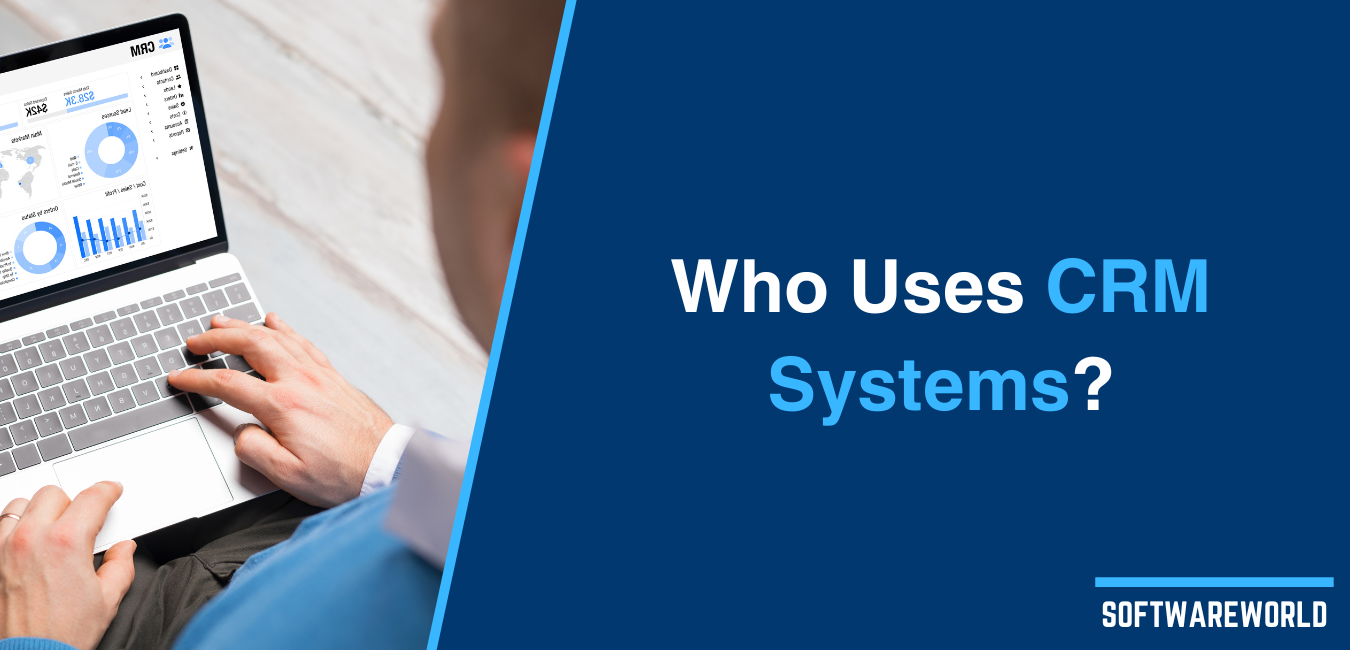Table of Contents
» Why Online Meeting Tools Are So Important Today
Before we dive into the top 10 GoToMeeting alternatives, here’s why online meetings and video collaboration tools are more necessary than ever in 2020.› More People Are Working Remotely
One of the main reasons why online collaboration tools are more important these days is the huge increase in the number of people working from home and telecommuting over the last decade. As more and more people turn towards remote work, especially due to the COVID-19 pandemic, the demand for software that can connect all of them with each other in the digital world will also be more likely to rise. In fact, online meeting apps were already expected by industry experts to become the new normal even before the pandemic. According to 2019 studies on remote work, the global remote workforce witnessed 140% growth since the middle of the 2000s. The Society for Human Resources Management reported that 69% of organizations in 2019 allowed their employees to work from home in some way, at least part-time. Other notable figures include: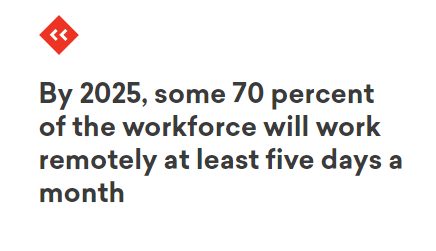
• According to Lister, it is estimated 70% of the workforce will work remotely at least 5 days in a month... • The number of employees who work from home at least once a week saw a whopping 400% increase during this last decade. • The number of remote work was expected to grow by 77% from 2019 to 2022.
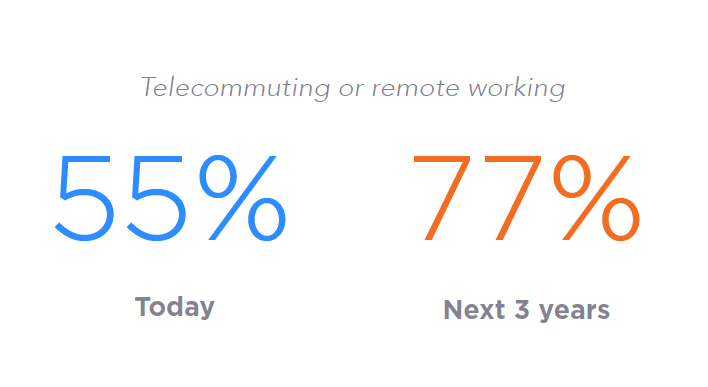
› Online Collaboration Software Can Do Many Things For Your Team
In addition to the increase in the number of remote work, other primary reasons why online meeting apps are so important in 2020 is that they can provide tremendous benefits for your business. Not only can online collaboration tools give you the ability to conduct online virtual meetings beyond the limits of spatial distance, but it can also boost your workforce productivity, save time, cut business costs, reduce your travel expenses, increase communication reliability, simplify management and usability, and promote engagement. Now that you’re familiar with the importance of online meeting solutions in 2020 and the numerous benefits they come with, here’s why GoToMeeting might not be the right choice for you.› Most Common GoToMeeting Problems
The main problem with GoToMeeting is that it doesn’t come with advanced collaborative meeting features, such as whiteboards/notes, and polling. It also doesn’t allow you to make changes to a meeting when the first owner of the meeting is away or unavailable. Some GoToMeeting users have also reported experiencing connection issues with the app. If you’re looking for an online meeting solution that can do more than just collaborative messaging, desktop screen sharing, and web conferencing, then you should look at other GoToMeeting alternatives.Here is the list of the top 10 GoToMeeting Alternatives
#1. Zoom
Zoom is video conferencing software developed by Zoom Video Communications. Some of the most exciting features this app has to offer include, built-in tools for screen sharing, HD video and audio calls, and support for up to 1,000 video participants. Zoom Meetings is, without a doubt, the best overall online meeting app for small businesses. What makes it so incredible is that it can integrate HD video conferencing, live webinars, and online business meetings, into a single collaborative solution. If you aren’t tech-savvy, and you’re searching for an online meeting solution that’s very easy to use, then Zoom Meetings should be your top choice. It only requires one person to download the app, and everyone else simply needs to click a link to join a meeting.› Features
• Join from anywhere with any device • Bring HD video and audio to your virtual meetings • Zoom Meetings supports up to 1,000 video participants • Customize or set a virtual background for your meetings • Use Waiting Room to admit your participants for more security • Share your desktop screen • Integrate video conferencing, live webinars, and business meetings, in one place
› Pricing
• Zoom Basic is free, which is ideal for personal meetings. But if you’re looking to use it for your small team, then Zoom Pro is the way to go, starting at $14.99 per month.
• Zoom Business, on the other hand, starts at $19.99 per month and is perfect for small to medium-sized businesses. While Zoom Enterprise also costs the same as the Business plan but comes with more features for large enterprises.
#2. Microsoft Teams
Microsoft Teams is a unified communication and collaboration platform from Microsoft that fits right in with the Microsoft Office 365 subscription office suite. It allows you to chat, meet, call, and work with your team no matter where you are. The great thing about Microsoft Teams is that it brings file storage, online video meeting, and collaborative messaging all together. It is perfect for Microsoft Office 365 users, and large organizations, and if you’re doing remote work or distance learning. Before Microsoft Teams, there was Skype for Business which took on a similar appearance to that of Skype but essentially came with more new features catered for businesses. Now it is replaced by Microsoft Teams as the company’s professional online meeting solution. To sign up for a free version of Microsoft Teams, all you have to do is use any of your existing Microsoft accounts, like Outlook.com, and start inviting up to 299 video participants to join a meeting. However, all of your video participants must also have their own Microsoft accounts to use the app.› Features
• Microsoft Teams is fully integrated with Office 365 • Access Microsoft Teams from any device that supports Windows, iOS, or Android • Direct access to your emails, OneDrive, SharePoint, and Skype Chat, meet and call • Work and collaborate with your team to live in real-time • Quick search for information • New integrated experience with Outlook, and more
› Pricing
• Microsoft Teams is free. However, if you get the Microsoft 365 Business Basic, you’ll be able to host emails with a 50GB mailbox, connect your team with Microsoft Teams, and access web versions of Word, Excel, PowerPoint, and more.
#3. Cisco Webex Meetings
Cisco Webex Meetings is another one of the best online meetings and video conferencing software out there. It allows you to host secure and convenient online meetings with HD video and audio, from absolutely anywhere with the Webex mobile app. On top of that, it also allows you to screen share your desktop, and record your entire meetings. If you’re looking to do remote support work, webinars, or online training, then Cisco Webex Meetings is the perfect tool for you.› Features
• Host online meetings with HD video, audio, and screen sharing • Unlimited messaging and file sharing • Search users, messages, and files • Cisco Webex supports Scheduled, Meet Now, and personal video conferencing meetings • Up to 200 video participants • 5GB to 10GB of cloud storage
› Pricing
• Cisco Webex Meetings is free with Webex Free for 30 days only. The starter plan starts with $13.50 per month, which is ideal for individuals and small teams.
• The Plus plan, on the other hand, costs $17.95 and is great for mid-sized teams. For larger teams and bigger meetings, you have the option to go for the Business plan at $26.95 per month.
#4. Adobe Connect
Adobe Connect is a web conferencing software developed by Adobe Systems. It includes applications, such as Adobe Connect Webinars, Adobe Connect Learning, and Adobe Connect Meetings. Adobe Connect Meetings allows you to make use of screen sharing, and create virtual meeting rooms faster with templates and arrange layouts. It also comes with rich tools that let you record, edit, and republish your online meetings. If you’re looking to conduct online meetings from anywhere, then you can also use Adobe Connect to collaborate with your team from your iOS or Android device. Your video participants can even use their desktops, while you’re on the go. Adobe is, by far, the best online meeting solution for corporations of all shapes and sizes, including government agencies.› Features
• Video and audio conferencing • Join meetings on the go • Screen sharing and meeting recording • Notes, chats, and whiteboards • Hold multiple meeting rooms per user • Unlimited and customizable meeting rooms
› Pricing
• Adobe Connect does not have a free version. To check how much it costs, you’ll need to contact sales for the pricing.
#5. ClickMeeting
ClickMeeting is a browser-based conferencing tool that allows you to rebrand your webinars and match it with your business image. It also allows you to check webinar statistics, conduct polls and surveys, perform desktop screen sharing and record video and audio. If you’re regularly conducting webinars, training sessions, or business meetings, then ClickMeeting should be the way for you to go. Not only is it affordable, but it is also versatile and very easy to use.› Features
• Host webinars from any device and operating system • Customize your webinar rooms and other elements • Use PayPal integration to sell access to your webinars • Stream on Facebook or YouTube • Screen sharing and simultaneous chat translation • Online meetings, polls, and surveys
› Pricing
• ClickMeeting has a free trial version for 30 days, which is ideal for up to 25 attendees. The live plan starts at $25 per month.
• The most popular plan, on the other hand, is the Automated plan, which starts at $40 per month. But if you’re searching for the perfect solution for large companies, then there’s the Enterprise custom plan.
#6. Join.me
Join.me is a video conferencing software that allows you to hold and personalize your online meetings, display up to 10 video streams, share your desktop screen with just one click, and collaborate effectively with your team. Design-wise, Join.me comes with a modern and very user-friendly interface and gives you the ability to customize your meeting links, and your background, so they can match your business personality. If you’re searching for a straightforward, and customizable online meeting solution for your small business, then Join.me should be your best choice.› Features
• Join video and audio conference calls • Live chat tool • Multiple screen sharing and control • Mouse sharing control
› Pricing
• Join.me has a free version that comes with instant sharing and VoIP calling. The Lite plan starts at $10 per month and more features.
• The PRO plan, on the other hand, starts at $20 per month, while the Business plan starts at $30 per month.
#7. BlueJeans Meetings
BlueJeans, on the other hand, is one of the best video conferencing software on the market. It claims to be the world leader in cloud video conferencing. It allows you to easily and securely conduct online meetings, makes live video calls, or video conference calls, and webinars. The app also lets you collaborate effectively with your team, even when you’re on the go, with video, audio, and web conferencing from any device, whether you’re using iOS or Android. If you’re using a desktop, BlueJeans allows you to join a meeting straight from your web browser, without having to download software or enter any password.› Features
• Better meeting productivity and collaboration • Join meetings on the go • Screen sharing • Polling, Q&A, and recording • Chat with your team to collaborate effectively • Integrate with Artificial Intelligence and voice recognition to make your meetings smarter
› Pricing
• The BlueJeans Standard plan starts at $9.99 per month. While the BlueJeans Pro, which is the most popular, starts at $13.99 per month.
• If you’re looking for BlueJeans Enterprise, you can get in touch with BlueJeans.
#8. TeamViewer
TeamViewer is popular application software that allows you to do many things apart from holding online meetings. It allows you to remotely access a computer from a different location. if you’re looking to troubleshoot, share your desktop screen, and transfer your files to other computers. When it comes to desktop screen sharing, you can show your colleagues your drafts or presentations, or talk to them directly with VOIP calls and video conferencing. If you’re regularly doing remote access work or any of the features above, then TeamViewer is the perfect online meeting solution for you.› Features
• Hold online meetings and video conferences from anywhere • Remote access and support solutions • Instant messaging chats and screen sharing • Use file sharing during meetings to quickly exchange documents • Use screen recording to save your meetings and video conferences
› Pricing
• TeamViewer’s single-user plan starts with $49.99 per month. The multi-user plan costs $99 per month, while the For Teams plan costs $199 per month, which is great for up to 500 devices.
#9. AnyMeeting Video Conferencing
AnyMeeting is a powerful web-based online meeting solution that is perfectly designed for small to midsize businesses. Aside from video conferencing, it also features various tools to host your webinars and collaborate effectively with your colleagues during online meetings. It is available for desktop and mobile devices. It also comes with HD video and audio quality, and artificial intelligence capabilities.› Features
• AnyMeeting has artificial intelligence capabilities • HD audio and video quality • Host web and video conferences and webinars • Remote work and interactive collaboration tools • Real-time chats and screen sharing • Presentation tools and streaming • Event management, polls/voting, and Q&A • Customizable branding and analytics
› Pricing
• AnyMeeting’s starter plan is free. The Lite plan starts at $9.99 per month, while the Pro plan costs $12.99 per month.
#10. Google Meet
Google Meet is a video-communication software application developed by Google as one of the replacements for the original Google Hangouts. It is the perfect online meeting solution for G Suite users and businesses of all shapes and sizes. If you’re a G Suite basic user, then you can use Google Meet to invite up to 100 video participants per call. However, if you’re a G Suite Business or Enterprise user, you’ll be able to invite between 150 to 250 members per call. To start using Google Meet, you and your online meeting participants must all have a Google account.› Features
• Google Meet is fully integrated with G Suite • Hold secure online video meetings for your business and your teams • Easy meeting setup and link sharing • Join meetings on the go • Better document collaboration • Dial-in phone numbers for online meetings
› Pricing
• The G Suite Basic starts with $6 per month. G Suite Business costs $12 per month, which is ideal for up to 50 people, while G Suite Enterprise costs $25 per month.
Final words
As you can see, there is no shortage of options when it comes to collaborative software in these unprecedented times. Take the time to study which features you actually need, what kinds of hardware your team is already working with, and simply pick the one that could help you be even more productive remotely. Which collaborative tools are you leaning toward? Sound off in the comment section below.Frequently Asked Questions (FAQs)
[sc_fs_multi_faq headline-0="h3" question-0="What is GoToMeeting used for?" answer-0="GoToMeeting is an online video conferencing software that enables you to host video and audio conferences, webinars, and business meetings. You can easily collaborate with customers, teammates, and investors. You can create engaging events, turn conference rooms into collaboration centers and automate emails, analyze reports." image-0="" headline-1="h3" question-1="How much does GoToMeeting cost?" answer-1="GoToMeeting provides a free trial of 7 days with up to 100 attendees. After that, you can go for the started pack with $189 per month for automated emails, reporting, analytics, and custom branding. The pro pack will cost you $199 per month and can accommodate up to 500 participants, whereas the plus plan can accommodate 1000 participants and supports advanced features like integrations for $429 per month. These are all billed yearly basis." image-1="" headline-2="h3" question-2="What are some good GoToMeeting alternatives?" answer-2="
- Zoom
- Microsoft Teams
- Cisco Webex Meetings
- Adobe Connect
- ClickMeeting
- Join.me
- BlueJeans Meetings
- TeamViewer
- AnyMeeting Video Conferencing
- Google Meet
" image-2="" headline-3="h3" question-3="Which is the cheapest alternative to GoToMeeting?" answer-3="Join.me is the cheapest alternative to GoToMeeting. You can host and attend meetings, access the collaborator’s computer remotely, and share the screen during conferencing. It is free with no requirement of downloading any app or extensions or even signing an app and can accommodate 10 participants." image-3="" count="4" html="true" css_class=""]