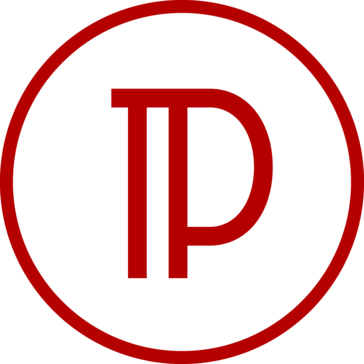
Docsie Claim
Create documentation that your customers love
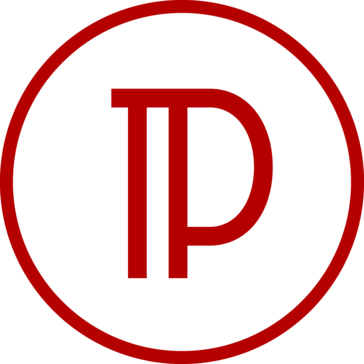
Create documentation that your customers love
Arabic, Chinese, Dutch, English, French, German, Japanese, Norwegian, Portuguese, Spanish, Swedish
Accounting, Banking, Education Management, Financial Services, Hospital & Health Care, Human Resources, Non-profit Organization Management
Standard
$89 Per Month
Docsie offers the following pricing plans & packages:
Standard
$89 Per Month
Docsie supports the following payment frequencies: