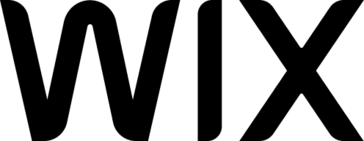Content Management Software (CMS) Buyer's Guide
Table of Contents
- » What is CMS software?
- » Is it worth investing money in Content Management Software?
- » What are the features of Content Management System Software?
- » What are the Benefits of Content Management Software?
- » Before choosing the Content Management System
- » How to Choose an Ideal CMS (Content Management System) Software?
- » How Much Does CMS (Content Management System) Cost?
- » Questions to ask a vendor when buying best CMS Software
- » Conclusion
Running a website is not an easy task to do. It is expensive as well as time-consuming. After you finish the initial set up process, there comes the need for development, modification, maintenance, content management etc. While you will definitely need a human helping hand for managing other tasks, content management can be done easily through ideal content management software. The application will enable you to write, edit and perform other range of tasks with ease without a need to pay someone extra every time you decide to modify the content.
» What is CMS software?
Content Management Software application enables you to effectively manage your website content and control nearly every aspect of your website in a cost-effective manner without the need of any specialist. It also adds quick-to-edit functions for many aspects such as user accounts, message boards, photo galleries, and even online shopping systems. They are not completely web-based and can be used for corporate intranets as well. In this guide, you will come to know about various features and benefits of Content Management Software. You will also be advised on how to choose an ideal application that will take care of your website needs with ease. Before getting any deeper, let’s discuss how this software works.
» Is it worth investing money in Content Management Software?
Looking at the various functionalities and advantages, it may seem easy to invest money in this software however there is a catch. There are some instances where using this software may not be a good decision at all. For instance, if you are running a small website and it requires changes very less often, the functionality of the software will be wasted. On the other hand, there are also some Content Management Software applications whose functionalities may superfluous your CMS needs. Another factor that greatly affects the decision is the presence of capable manpower to manage the software. Let’s not forget that post-deployment, your staff will need training on handling Content Management systems. However, if they are not so technology friendly, it can add overheads to your business process. If you belong to any of the above-discussed cases then it is not worth investing money in a CMS system.
On the other hand, if you are running a website having considerable daily visitors and demands frequent changes to maintain adequate retention to bounce ratio then go for an ideal Content Management Software application without giving any second thought.
» What are the features of Content Management System Software?
Now, let’s have a brief look at the various elements of a content management system which helps in streamlining the content uploading work for the companies and businesses.
› PAGE MANAGEMENT AND WORD PROCESSING
CMS Software allows the creation, formatting, and deletion of a page as desired. Furthermore, one can also decide the content’s location on a page before publishing the content as well. Similarly, word processing also helps individuals to format the texts, add designs, add hyperlinks, and more.
› CONTENT DESIGNING
The pre-designed content layout helps in editing and uploading the different parts of content such as header, text, meta description, snippet, and more separately. This helps in getting the idea of how the website or the content will be visible to the readers.
› SEO TOOLS AND ANALYTICS
Another feature of the Content Management Software is their compliance with various plugins and templates such as SEO Tools, which helps in maintaining the company or website’s efficiency in the market by ensuring good search results. Moreover, analytics when linked to the site also helps in keeping a track over the total number of visitors, both new and old readers. This provides a detailed preview of the customer acquisition and behaviour of the website.
» What are the Benefits of Content Management Software?
Content management software come with a large number of advantages as they help various non-technical businesses and companies thrive in the global market by providing a method for uploading content without any prior coding skills. Here, we have listed out some of the standard benefits which these content management systems offer.
› USER-FRIENDLY
With the inclusion of various themes, templates, plugins and contact forms, the work of uploading content is streamlined for the users in the CMS software. This helps the companies and businesses to save time and create good content rather than scratching head on the working of the content management software.
› ACCESSIBILITY
One of the significant head-turning features of the content management software is its accessibility, which allows users to access their content from anywhere and anytime. Moreover, many software companies also provide mobile apps for their respective content management systems. These mobile apps allow individuals to operate all the websites in a single place providing greater flexibility to the users.
› BETTER SEO
Content Management Systems also help in managing a good Search Engine Optimization (SEO) for one’s website. This is done by installing SEO tools or plugins in the web content management system which automatically cross-checks your content and suggests the best possible outcomes to improve the click rate and inflow of visitors to your website.
› COLLABORATION
Most importantly the content management software also works as a storage platform for the contents which as discussed above can be accessed from anywhere. This also allows various companies and businesses to merge their websites in case there is more than one and manage all of them through a single admin dashboard.
› PRICING
The pricing of content management platforms vary from one to another as it is entirely dependent upon the number of facilities and tools provided. However, some CMS software like WordPress also allows individuals, companies or businesses to use their platform for free, without any hidden charges.
» Before choosing the Content Management System
The market is flooding with n-number of Web Content Management System. However, before proceeding, you must set your priorities and needs in order to be able to figure out what kind of software you need actually. In this regard, here are a few questions that you must ask yourself to ease the task.
› HOW SOPHISTICATED IS YOUR CONTENT?
Both a large e-commerce website and a small blog can be managed through an Enterprise Content Management Software. However, it is important to audit your content niche now and how they are going to be in the future. The software should be able to cater to future demands as well.
› HOW MUCH CAN YOU AFFORD?
No doubt, you will get free applications but are they sufficient for your website? There are many popular e-commerce CMS software applications offering premium subscription charges. Closely analyze the features that are on the table against the price offered and then choose the best content management system that addresses your website needs.
› WHAT ARE YOUR SECURITY NEEDS?
If your website deals with content that has confidential customer data, you should look for the CMS offering a high level of security against unwanted data breach. The application must provide strong password authentication system ensuring a high level of internal security for sure.
› HOW MANY PEOPLE ARE GOING TO NEED ACCESS?
The pricing may vary depending upon the number of users to the software. Run analysis and decide how many user access you are going to ask.
› DO YOU NEED ANY EXTRA PLUGIN OR EXTENSION?
Certain content management software applications have become popular because they provide a wide range of plug-ins and extensions. However, they come with a big subscription price. If you are going to buy a customized application, it is better to make a list of add-on features of plugins that you require so that the vendor can make the final budget quickly.
» How to Choose an Ideal CMS (Content Management System) Software?
Out of the vast number of CMS software available in the market, choosing one can seem to be pretty intimidating. Thus, to help you out we have compiled some of the must-know things which can help you in selecting a good CMS for your business.
› EASE OF USE
It is quite apparent that a content management system which is comparatively easy to set up and use will have more users as compared to the one who needs some proficiency in programming languages. This also streamlines the installation and set up procedure thus reducing both time and wastage of money.
› AVAILABLE PLUGINS, THEMES, AND TEMPLATES
Every content management system comes with their specific set of plugins, themes, and templates, all packed in the same installation pack as that of the CMS software itself. It proves to be very beneficial for beginners as it gives them detailed knowledge of the different categories of the tools and lets them get in-depth knowledge on the working of the plugin, theme or template.
› SECURITY AGAINST HACKERS
While plugins allow one to customize the website as desired, a poorly coded plugin also exposes the site to a heightened risk of hacking due to their vulnerability. Hence, various content management systems also provide in-built security systems to track and notify in case of any potentially suspicious activity.
› MANAGING MEDIA LIBRARY
Another important part of CMS software is the way they let their users handle the media, such as images, audio clips, videos, and more. One should always go for the CMS software which provides search attributes to its users in case if an individual is trying to retrieve a previously used media file in the website.
› E-COMMERCE INTEGRATION
Similarly, choosing a content management system which allows businesses and enterprises to change their online website to an online store without much work, is also considered as an add-on. This also allows users to integrate digital marketing on their website, with the help of CMS tools, such as creating a landing page, managing social media accounts, review ratings, and more.
› PRICING
Pricing also plays a significant role while choosing a good CMS software for your company. Although various content management systems have a variable pricing plan depending upon the facilities and tools provided, many also offer free services. It is highly advised for beginners and small companies to start with a free CMS software and later migrate to a paid version.
› REVIEWS
Reviews from older customers also help in listing out the authenticity of the content management systems and check out the quality of the services provided by the particular CMS Software. While a balance of both good and bad comments is still ok, one should always check the frequency of service calls done by the customers to the CMS companies to be on the safe side. There will be some non-organic reviews as well. All you have to do is to separate the wheat from the chaff and take actions accordingly.
» How Much Does CMS (Content Management System) Cost?
The final price of your Content Management Software will depend upon your requirements. It has one advantage that you can avoid a designer for most of the times to edit your pages. There are various types of pricing strategies applied by vendors. Some will charge a one-time subscription fee for installing and training of the software. The price of such type typically comes around to be $1000. However, the price will go up with additional features, customization, or post-installation maintenance or support. Therefore, it is imperative for you to decide which type of subscription model you want.
On the other hand, there are some other vendors who will charge you monthly or annually. The initial price will be too low or nothing but will go on subsequently depending upon the size of your website in the future. For instance, for a website having 5 pages, you may need to pay $30 per month and $10 extra per month for an additional 100 pages.
» Questions to ask a vendor when buying best CMS Software
1. Does your CMS software support audio content?
2. Does your solution come in with SEO tools?
3. Will there be ready templates to get started quickly? Can I personalize these templates?
4. Will there be a built-in text, as well as an image editor?
5. Will the system let me create, organize and distribute forms?
6. Does the software incorporate advanced search functionalities?
7. Does the system provide version control?
8. Can the software help me with website management?
9. Does your CMS solution extend support to video content?
10. What kind of mechanism does the software offer when it comes to document indexing?
11. Will the system offer integration with social media platforms?
12. How would the solution simplify the administration for my team?
13. Can you give me a walkthrough of the system’s publishing controls?
14. Does the system provide setting up different permissions for different users?
15. Is there a voice search feature?
16. Does the software provide multi-platform capabilities?
17. Does the system offer total unicode support?
18. Can this solution be easily integrated with my existing tools?
19. Does the software provide remote access?
20. Can the system allow the creation of graphical workflow?
21. Will you be providing on-site training? What would be the training duration?
22. Is your product extensible?
23. Will the product offer detailed analytics?
24. What kind of ongoing customer support do you offer?
» Conclusion
As CMS software is one of the important applications required to run a website effectively, you must be careful enough before finalizing any vendor. It is better to seek for online reviews from different user forums and close peers to be able to decide which software to choose from. In case you are not sure how the software will affect your website user experience, demand for a 7-day free trial so that making a decision will be an easy affair.