Table of Contents
» What is an Inventory Management App?
Inventory Management app is a tool that helps in tracking inventory in the supply chain industries. Inventory management apps are valuable tools for managing warehouses, manufacturing, and retail inventory products. Moreover, it also helps find the sales trends to avoid excessive stocks or out-of-stock situations. An app is a handy tool for business owners who want to control their inventory from their smartphones' comfort.» How To Choose the Best Inventory Management App?
Choosing the best inventory management app for your company can be a tough choice considering there are so many internet choices. However, instead of going after all in one inventory management app, find out your business's core areas that require improvements. This will help you shortlist the app most suitable according to your needs.› Cost
Cost is one of the critical factors that need to be considered before investing in any inventory management app. Suppose, you are a small business whose order quantity is below 100 units per month, then the free inventory management apps can do a great job. Remember, free does not always mean that the product is cheap. Even a free product can be a valuable tool when used correctly. On the other hand, if your sales order surpasses more than 100 orders per month, then you might need to invest in a paid version of the inventory management app to fulfill your orders.› Integration
Chances are you use various other apps for your business in daily life. For example, consider you are using Quickbooks for accounting purposes. Does the inventory management app you chose provide integration with this software? Having everything connected at the central place can reduce many problems.› Ease of use
As a business owner, your job is to simplify complex processes and make your life easier. The inventory app you choose must be easy to use and should not have a long learning curve as it won't be easy for your employees to grasp the working of the app as quickly as possible.› Analytics
Smart inventory management apps collect data and convert it into a usable form. For example, using the data collected might predict when the sales will go up or any product out of stock. These analytics can give valuable insights to improve your business operations.› Support
Support is essential because many problems arise in inventory management. There can be lost orders, wrong barcode, and other such situations which can wreak havoc. Having dedicated support can save you from tons of headaches and frustrations and let you run your business smoothly.› Multi channel or single channel inventory management
In the past few years, there has been a tremendous increase in multi-channel sales. If you sell on various eCommerce platforms such as Shopify, Amazon, Etsy, eBay at the same time, then It is essential to have a centralized solution that smoothly manages all the products at different locations.› Android or iOS
There are many inventory management apps for iPhone, but you should check whether the company provides an Android app if you are an Android user. If you are looking for the top inventory management app, here you can find the list of top inventory management apps for your business. Please take a look...» Top 12 Inventory Management Apps of 2024
1. Sortly
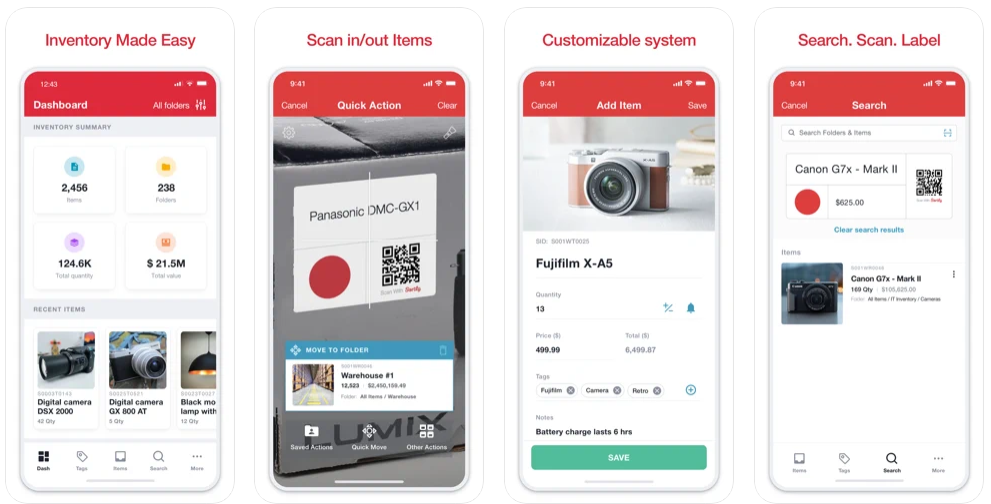
› Key features
• Visual photos of inventory products
• Create and print QR label and barcode
• Custom tags and notes
› Pricing
• Free: Free plans allow up to 100 entries for a single user.
•Advanced: The plan starts at $39/month. Include 2000 entries/month with three user licenses.
• Ultra: The plan starts at $99/month. Includes unlimited entries with five user licenses.
2. Zoho Inventory
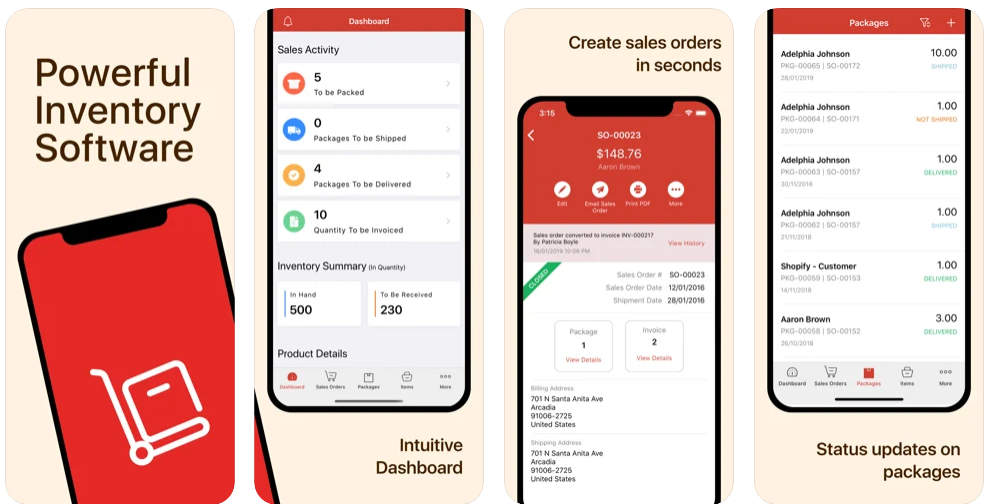
› Key features:
• Manage backorders, purchase orders, and drop shipments from one central place.
• Customization of workflow and functions according to your business needs.
• Powerful integrations cover almost everything from CRM, accounting, shipping, and shopping carts, so you don't need to worry about not working with other apps.
› Pricing
• A 14 days free trial is available. Both iOS and Android apps are free to download with in-app purchases.
• Basic - Starts at $49/month. Includes 1500 online orders and 150 shipments.
• Standard- Starts at $99/month. Includes 10000 online and 1000 shipments per month.
• Professional - Starts at $249/month. Includes 30000 online orders and 3000 shipments per month.
3. inFlow Inventory
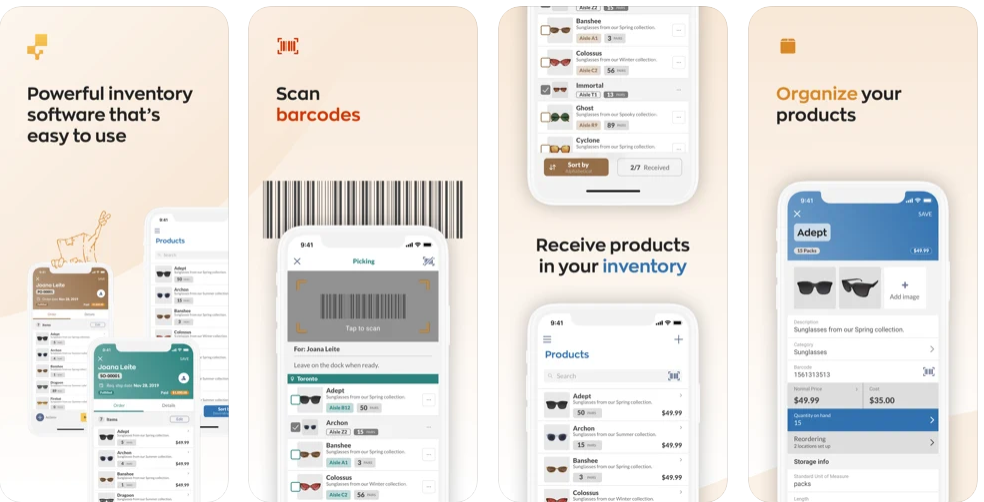
› Key features:
• Multi-channel management
• Transaction history
• Forecasting of stocks
› Pricing
• Light: Starts at $79/month. Includes100 sales orders/month for 2 users.
• Standard: Starts at $199/month. Includes1000 sales orders/month for 5 users
• Plus: Starts at $399/month. Includes 5000 sales orders/month for ten users.
4. Inventory Now
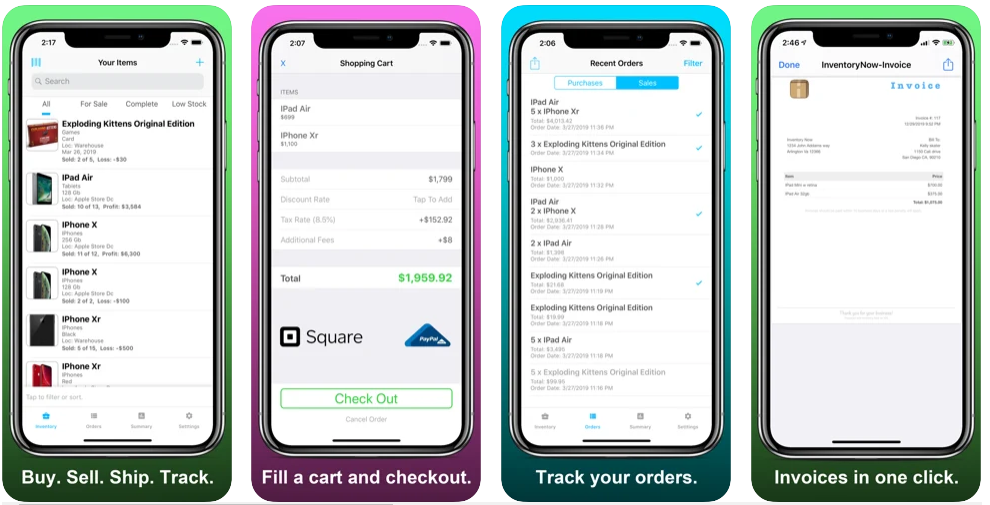
› Key features:
• Track products using product cycle
• Charge your customers directly from the app
• Multiple users syncs
› Pricing
• Free: Manage up to 20 items/month at no cost.
• Personal: Starts at $5/month billed annually or $7/month billed monthly. Includes unlimited items and syncs with three devices.
• Professional: Starts at $12/ month billed annually or $14/month billed monthly. Includes unlimited items and syncs with ten devices.
• Enterprise: Starts at $99/ month. Pricing depends on the customer's needs. It is tailored as per customer's needs—Syncs with more than ten devices.
5. On Shelf
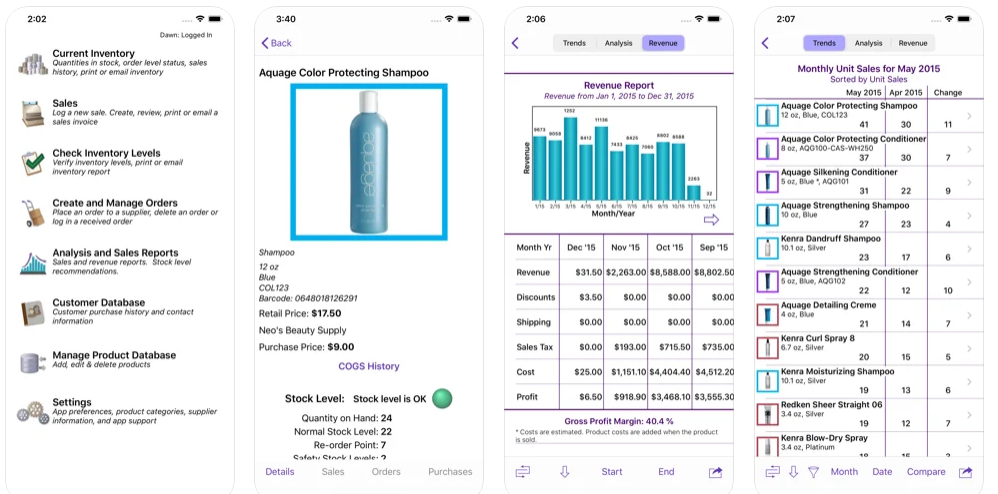
› Key features:
• Current Sales trends
• Tracking items based on availability. For, e.g., currently in stock, out of stock.
• View customer purchase history.
› Pricing
• The iOS app requires one-time subscription fees of $4.99 to use the app. All the features are unlimited, and the updates are free.
• However, users need to pay the subscription cost of sync. It is free for one user in the first month, then after that, it charges at $2.99/month or $29.99 annually for single users.
• For multiple users price starts at $4.99/month or $49.99 annually.
6. Veeqo
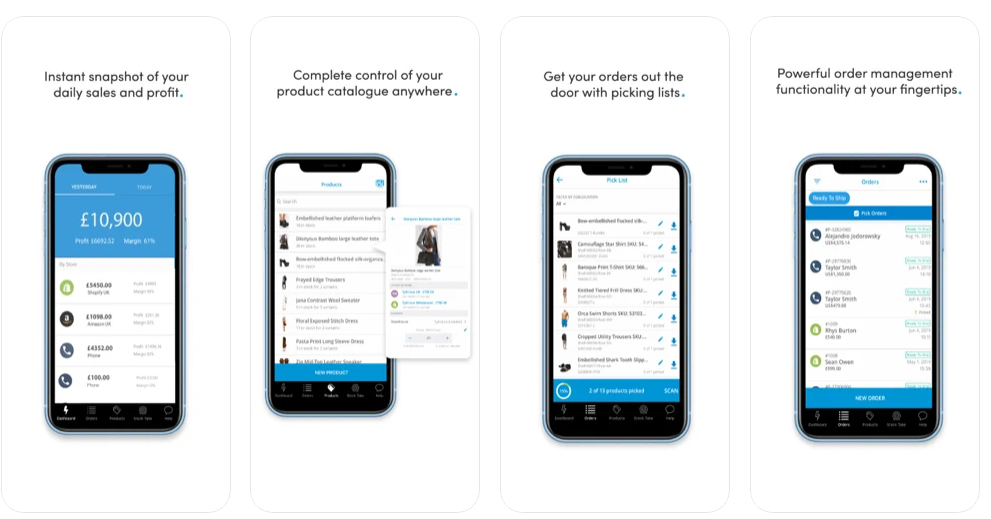
› Key features:
• Accuracy at its best. Never send the wrong order again.
• Integration with global shipping carriers
• Powerful forecasting features to know when the demands and sales are high.
› Pricing
• A free trial is available.
• Accelerator: Starts at $156/month paid annually.
• High growth: Starts at $202/month paid annually.
• Premium: Starts at $260/month paid annually.
• Enterprise: Unlimited users. Price is determined based on the customer's needs.
7. Fishbowl
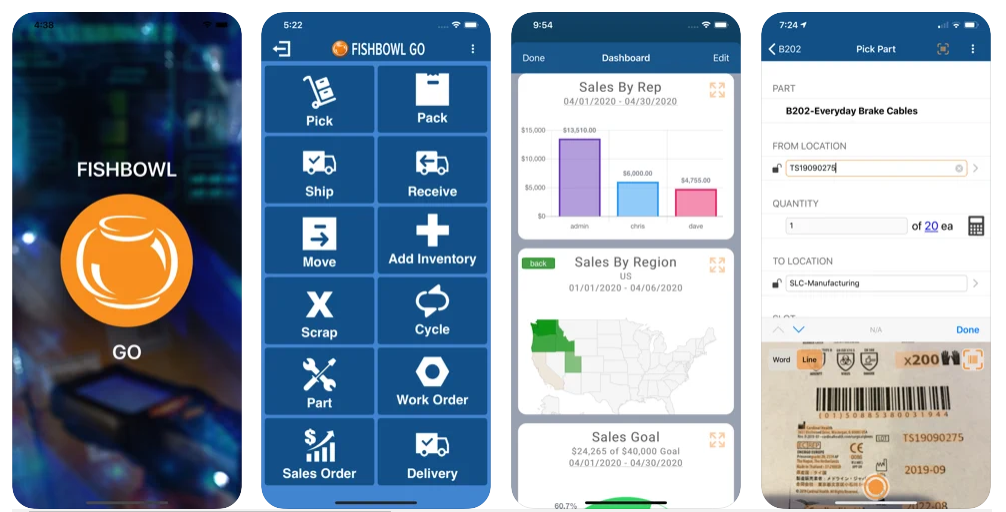
› Key features:
• Warehouse Management
• Material Resource Planning
• Order management system
› Pricing
• Fishbowl charges one-time fees of $4,395 for the inventory management software for windows. The software requires Annual renewal for updates and supports.
Download the Fishbowl iOS and Android app for free.
8. Stock Control
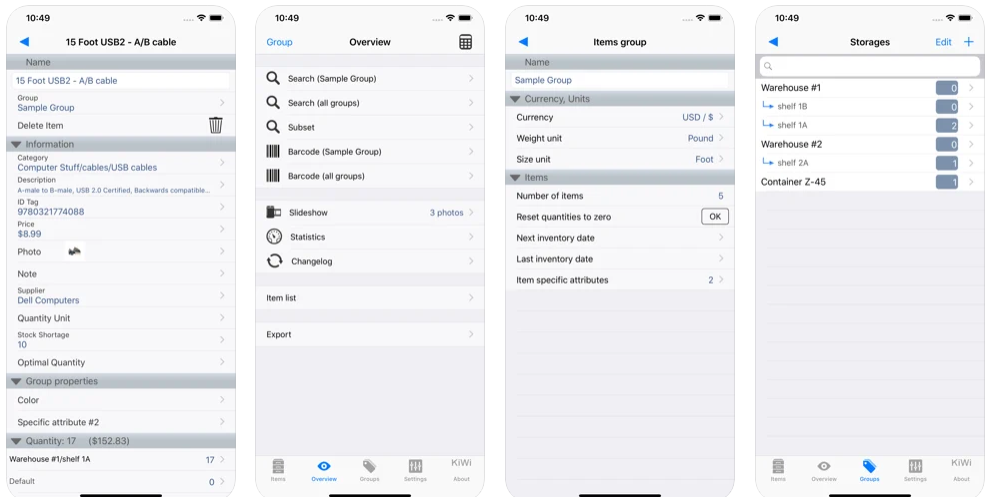
› Key features:
• Item sorting
• Location control
• Storage alerts
› Pricing
• Free, offers in-app purchases.
Download Stock Control iOS app.9. SOS Inventory
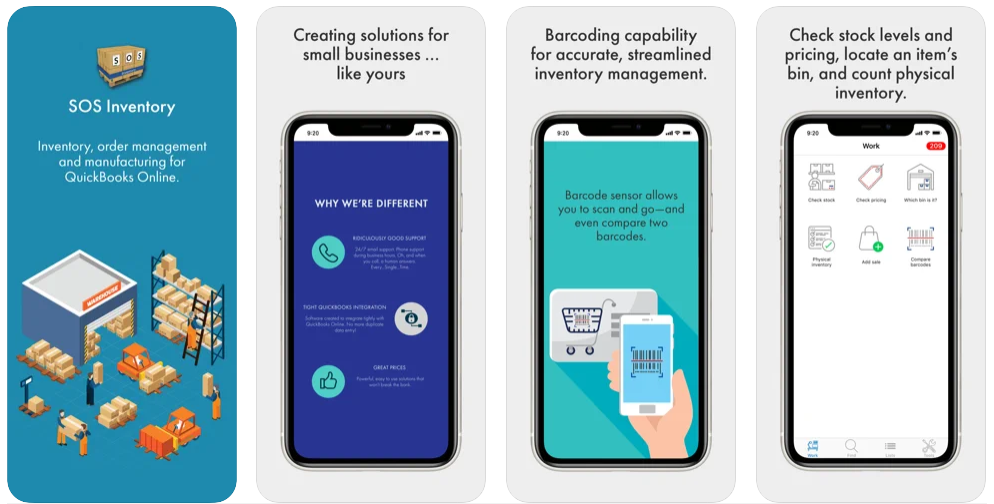
› Key features:
• Automated order processing
• Vendor item catalog
• Return merchandise authorization and returns
› Pricing:
• Companion: Starts at $39.95/month.
• Plus: It starts at $79.95/month.
• Pro: Starts at $119.95/month.
10. Boxstorm

› Key features:
• Automatic purchasing for the product below the minimum quantity.
• Integrations with Quickbooks, Shopify, and other platforms
• Transfer product from one location to another with ease.
› Pricing
• Free: Allows up to 25 items and 100 transactions. For single users only.
• Pro: Starts at $79/month. Includes unlimited items and transactions—charges an additional $9 for extra users.
11. Odoo
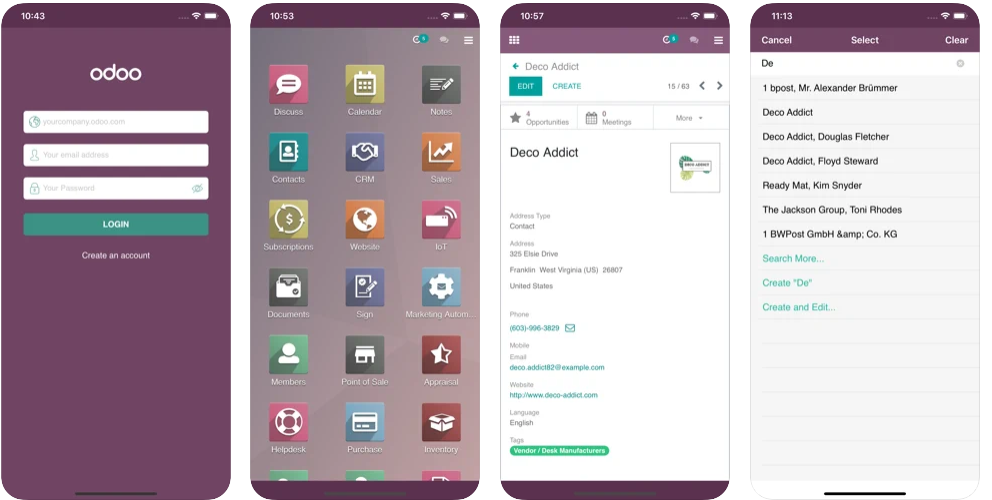
› Key features:
• Expiration date tracker
• Smart schedulers to start operations automatically
• Multiple warehouse management from a single interface
› Pricing:
• The inventory management app for computers is entirely free. However, Users need to pay for other products such as CRM and Sales management.
Download Odoo iOS and Android app for free.12. SalesBinder
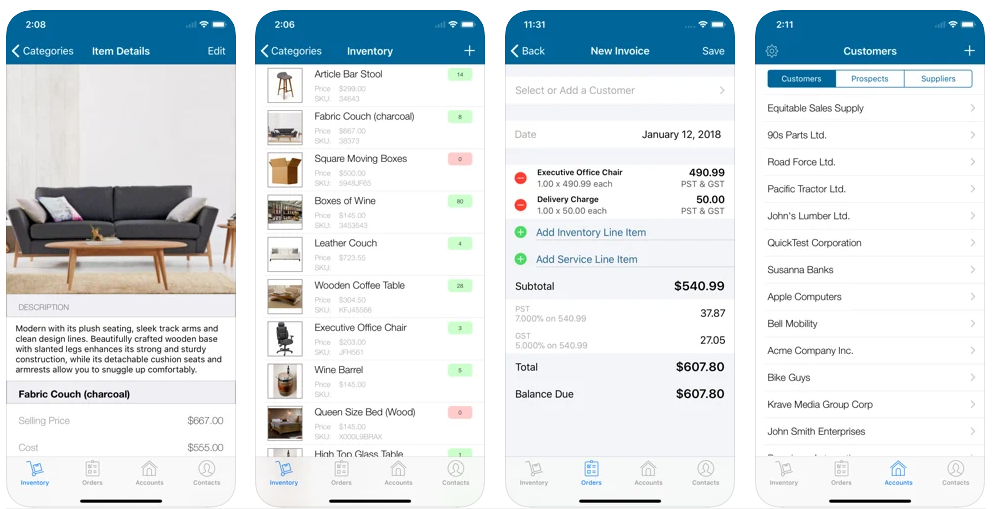
› Key features:
• Customized invoices
• A complete overview of inventory at one place
• Salebinder offers a custom CRM to help you manage your customer relationships.
› Pricing
• Forever Free: This plan includes 100 entries/month for a single user.
• Starter: Starts at $9/ month. Includes up to 2500 product entries for single users.
• Bronze: Starts at $19/month. Includes up to 5000 product records for five users
• Silver: It starts at $49/month. Includes up to 25000 product records for five users.
• Gold: Starts at $99/month. Includes 100,000 product records for fifty users. Comes with unlimited third-party integration.



