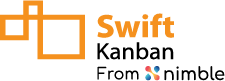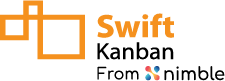SwiftKanban is a user-friendly project management software designed to facilitate agile project management using Kanban principles. This software helps teams visualize their workflows, manage tasks, and optimize efficiency through real-time collaboration. SwiftKanban offers customizable boards, allowing users to track project progress and identify bottlenecks easily. Its analytics features provide valuable insights into team performance and workflow metrics, enabling continuous improvement. Suitable for teams across various industries, SwiftKanban enhances productivity and ensures that projects are delivered on time and within budget.
Read More