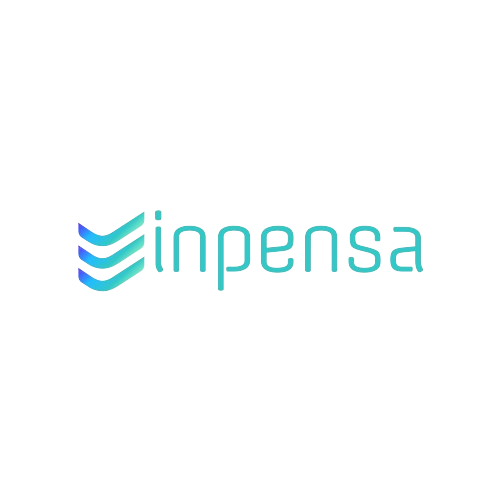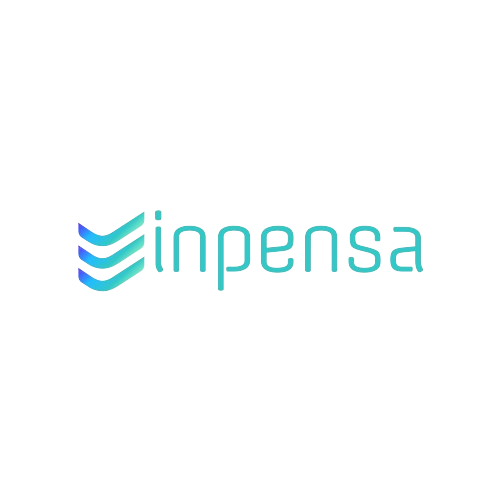Inpensa is a comprehensive Project Management Software designed to streamline project planning, execution, and monitoring for teams across various industries. This intuitive platform enables users to create detailed project timelines, allocate resources, and track progress in real time. With features like task assignments, deadline reminders, and collaboration tools, Inpensa enhances team communication and ensures accountability. The software's reporting capabilities provide valuable insights into project performance, helping managers identify bottlenecks and optimize workflows. Inpensa also supports integration with other business applications, ensuring a seamless flow of information across departments. By leveraging Inpensa, organizations can improve project delivery, enhance collaboration, and drive successful outcomes, making it a vital asset for any project-driven business.
Read More