Table of Contents
Think of CRM automation as your behind-the-scenes assistant. It takes care of all the repetitive tasks that eat up time—like updating contact details, sending follow-up emails, or moving leads through the sales pipeline—so your team can focus on what actually matters.
Instead of wasting hours juggling between spreadsheets and tools, your team has a streamlined workflow that lets them build better relationships and close more deals.
What’s the impact?
Research by Nucleus found that CRM automation tools can boost sales productivity by 14.5% and cut marketing overhead by 12.2%.
Another study by Resco revealed that 74% of businesses noticed improved access to customer data with CRM automation. Again, this helps make more informed, data-driven decisions.
If you are managing customer interactions, tracking sales, or nurturing leads, CRM automation may free you from the manual work. Instead, enable the resources to make time for core business activities that help strengthen customer relationships.
In the following sections, we’ll dive into the core functions, benefits, and best practices to help you get the most out of CRM automation for your business.
» Key Functions of CRM Automation
CRM automation isn't just about sending a few automated emails. It's a powerful suite of tools that can transform how you interact with customers across their entire journey.

When you are crafting a CRM strategy, think of automation to enhance productivity, improve customer relationships, and optimize the sales process.
Let’s have a quick overview of the main functions and some real-world CRM automation examples of how businesses can use these tools effectively.
› Lead Management and Scoring
Managing leads manually can be chaotic, and that’s where CRM automation steps in to streamline the process. Automated lead management lets you organize new leads, categorize them based on their engagement levels, and then assign them to the right sales rep without lifting a finger.

This ensures that every potential customer is attended to, eliminating the risk of missing out on a great opportunity.
Research backs this up, too—businesses that have adopted CRM automation software for lead scoring have seen a 30% improvement in sales efficiency as their reps can now focus on higher-priority leads right away.
Example: Salesforce and HubSpot’s CRM automation tools let you set up automated lead scoring systems based on customer interactions like website visits or email clicks, helping you identify hot leads quickly and efficiently.
› Contact and Data Management
Keeping your CRM database accurate is critical because even minor errors can throw off your decision-making. That’s why using CRM automation for contact and data management makes a real difference.
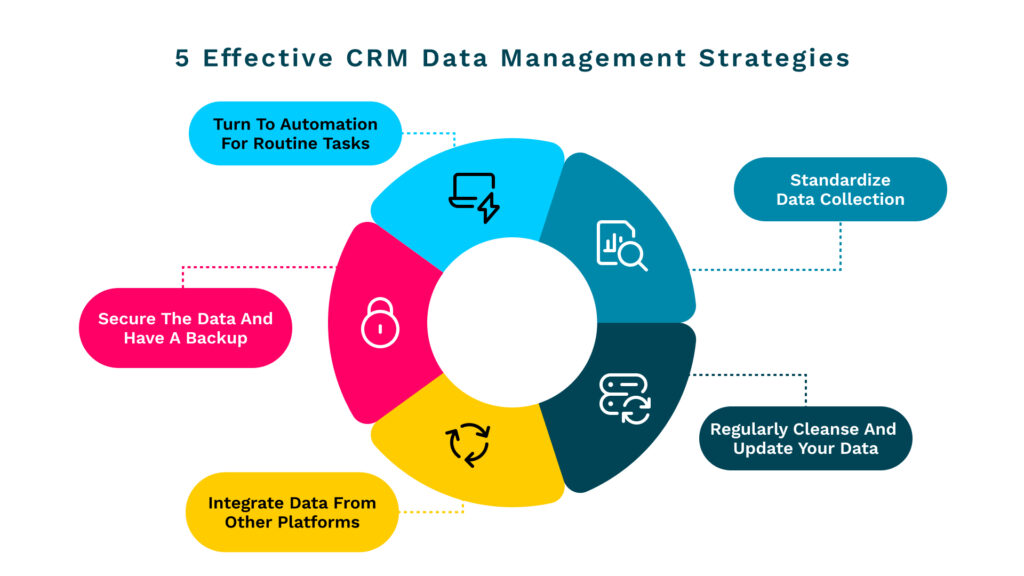
Automated systems handle these updates instantly, so your team has everything—contact info, past interactions, and purchase history—in one place.
Companies using automated data management have seen up to 40% fewer data errors, leading to cleaner insights and more reliable reporting.
Example: Zoho CRM’s automation features update customer profiles automatically based on real-time interactions, ensuring that your team is constantly working with up-to-date information.
› Sales Process Automation
Sales reps shouldn’t be bogged down by admin tasks like scheduling follow-up calls or setting reminders. CRM automation tools automate these tasks, freeing up time so your team can focus on selling and closing deals.
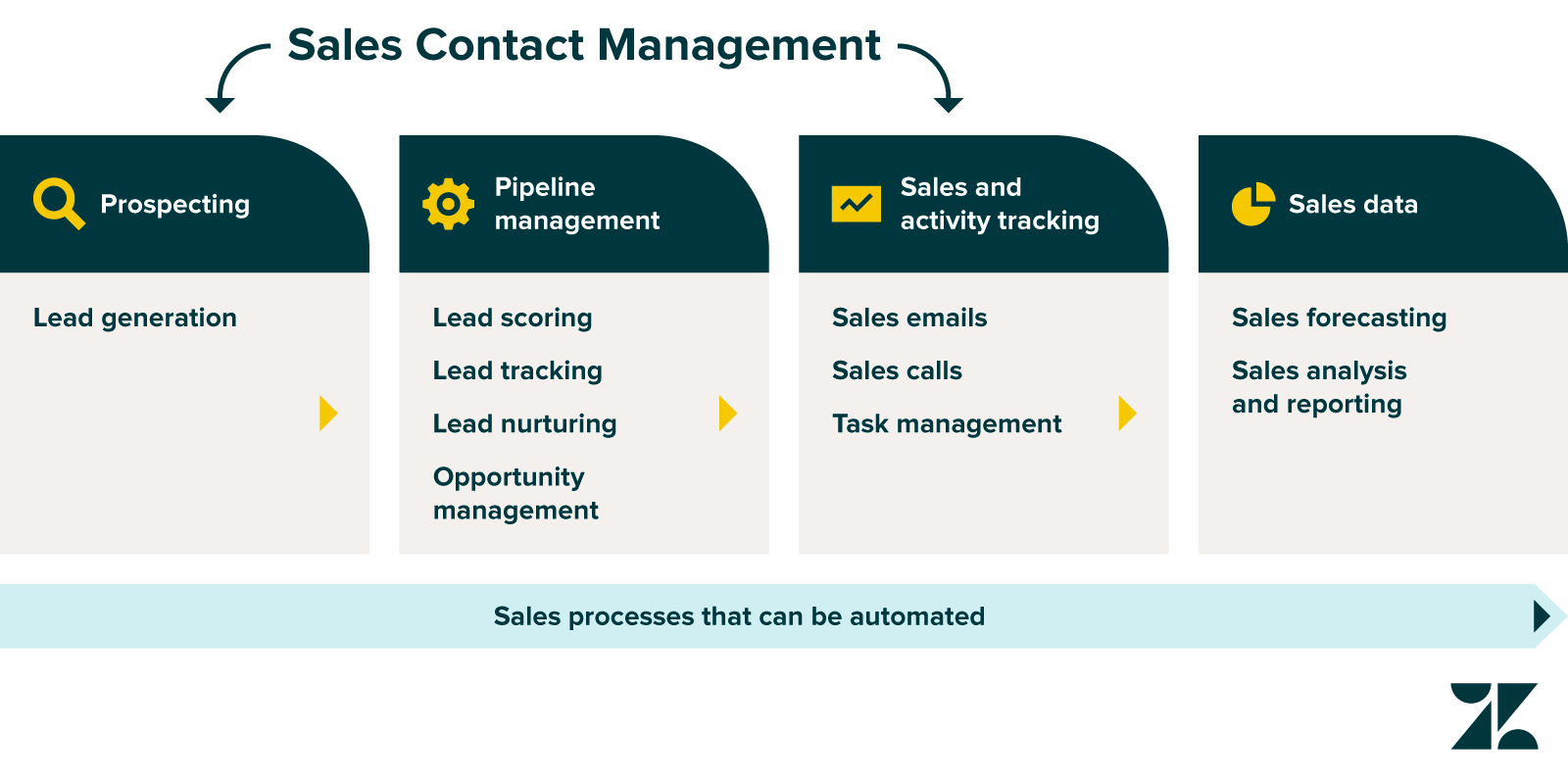
The results speak for themselves—businesses using CRM automation for sales processes have reported a 14.5% increase in sales productivity, which is significant when scaled across a team .
Example: HubSpot’s CRM automates follow-ups based on lead behavior, and Pipedrive’s automation tools update deal stages and set up task reminders to keep everything moving smoothly
› Workflow Automation
Workflow automation simplifies complex processes involving multiple steps and approvals. Whether it’s moving a deal through different stages or triggering actions based on customer behavior, automating these workflows saves time and minimizes errors.

Example: Monday Sales CRM uses visual workflows to automate everything from deal progression to task assignments, ensuring that every team member stays in sync without endless emails and status meetings.
› Email Tracking and Engagement
Timing is everything in sales, and that’s what makes email tracking such a powerful feature in CRM automation software. Automated email tracking tells your reps exactly when a prospect has opened their email, allowing for a perfectly timed follow-up that feels personalized and relevant.
Example: Tools like Zoho CRM and HubSpot CRM include built-in email tracking that provides instant notifications when a lead engages with an email, helping reps reach out at just the right moment.
› Reporting and Analytics
Lastly, CRM automation makes reporting a breeze. It pulls data in real-time and presents it in customizable reports that are easy to digest. This lets you track key performance metrics like conversion rates, sales cycle length, and more without spending hours sifting through spreadsheets.
According to HubSpot, companies that use CRM automation tools for reporting and analytics have seen a 451% increase in qualified leads, thanks to the detailed insights they can generate and act on .
Example: HubSpot CRM’s automated reporting tools make it simple for sales and marketing teams to get a snapshot of their performance, allowing managers to tweak strategies based on accurate data.
» Benefits of CRM Automation
Implementing CRM automation has the potential to change how your business operates daily. It takes over those tedious and manual tasks, as CRM automation software saves time and empowers your team to work smarter, focus on high-value activities, and build stronger relationships with customers.
But the benefits go beyond efficiency. That’s precisely what we’ll explore now as we unfold some of CRM automation's highly beneficial aspects.
› Frees Up Time for What Matters Most
Do not have your teams spending hours updating customer records or manually scheduling follow-ups. Instead, leverage CRM automation tools so that they can concentrate on tasks to drive business growth.
Such adaption improves productivity and morale. When mundane tasks don’t bog down employees, they’re more motivated and happier to tackle their roles.
› Ensures Consistency Across Customer Touchpoints
Without automation, it’s easy for some leads to get lost in the shuffle, especially when your team is juggling multiple tasks that are dwindling their productivity. CRM automation ensures that no step is skipped—from initial inquiries to post-sale follow-ups.
Each interaction can be pre-defined and triggered at the right moment, so whether a customer needs support or a lead is waiting for a demo, they’ll experience consistent and timely communication every time.
› Keeps Your Data Clean and Reliable
Manually managing customer data can breed errors and outdated information, making it harder to rely on the data for key decisions. CRM automation eliminates these problems by automatically capturing and updating details in real time.
This means every interaction, whether it’s an email click or a call log, is accurately recorded. Clean data is crucial for effective targeting and strategy planning, giving your team confidence in the numbers they’re working with.
› Personalizes Engagement Without the Extra Effort
Customers today expect more personalized experiences, but doing that manually for each interaction is unrealistic. CRM automation enables you to create personalized communication at scale.
Now, this can be a welcome email for new customers or a re-engagement campaign for inactive leads. You can thus have CRM automation software that can help choose customer data and, based on that, enable crafting tailored messages. It's also an excellent way to connect with your audience in a way that feels genuine and relevant.
› Grows With Your Business Effortlessly
As your business expands, handling a growing number of leads and customers can become overwhelming. CRM automation scales with you so you can continue providing high-quality service without needing to hire more staff or revamp your systems.
Whether it’s managing twice the number of leads or expanding into new regions, automation helps you maintain the same level of efficiency and customer satisfaction, no matter how large your business gets.
» Best Practices For CRM Automation Implementation
To make the most out of CRM automation, it’s not enough to just set up workflows and let them run on autopilot. Businesses need to think strategically about how they implement these tools to ensure they’re actually making work easier for teams and delivering value to customers.
Getting the basics right will set the foundation for an efficient, automated system that aligns with your overall business goals.
Let’s explore some best practices to guide your CRM automation journey:
› Start with Clear Goals and Objectives
Think about why you’re implementing CRM automation in the first place. Are you trying to speed up the sales process? Improve lead follow-ups? Boost customer retention? Having specific goals will guide your setup and help you measure success. When everyone is on the same page, it becomes easier to build workflows that align with your overall business strategy.
Pro Tip: Write down your team's biggest pain points—whether missed follow-ups or disorganized customer records—and use those as starting points to shape your automation plan.
› Focus on One Process at a Time
It’s tempting to jump in and automate everything, but that approach can backfire. Instead, start small by automating just one process, like lead assignment or follow-up reminders. This allows you to test how the automation works in practice and refine it before scaling. By perfecting one area at a time, you build a more stable and reliable system.
Pro Tip: Look for quick wins—processes that are simple to automate but can have a big impact. For example, you could automate routine data entry or set up an automatic welcome email for new leads.
› Keep Data Clean and Organized
Your CRM is only as good as the data you feed into it. If you have duplicate contacts, missing information, or inconsistent records, your automation won’t work as expected. Take the time to audit and clean up your data before implementing CRM automation. This step ensures that your workflows function smoothly and your team has accurate, up-to-date information to work with.
Pro Tip: Implement data validation rules in your CRM to prevent messy data in the first place. For example, set up automatic alerts for incomplete fields or duplicates, so you catch errors early.
› Map Out the Entire Customer Journey
Automation is most effective when it’s part of a bigger picture. Take some time to outline your ideal customer journey—from the first interaction to closing a deal and beyond.
Then think about where automation fits into each stage. Should it be used to qualify leads, send follow-ups, or automate customer feedback surveys? Knowing where to use it will help create a seamless experience for your customers.
Pro Tip: Use a visual tool like flowcharts to map out each step. This gives you a clear view of where automation can plug in to enhance the customer journey.
› Prioritize Personalization in Your Workflows
Just because something is automated doesn’t mean it has to feel robotic. Make sure your CRM automation includes elements of personalization wherever possible.
Use the data you’ve collected—such as customer preferences or past interactions—to send relevant messages that feel genuine. For instance, you could send a personalized email after a purchase thanking the customer by name and suggesting products they might like.
Pro Tip: Set up automation rules that trigger personalized messages based on specific customer actions, like abandoning a cart or downloading a resource from your website.
› Regularly Review and Optimize Workflows
Once your automation is up and running, don’t just set it and forget it. Regularly review your workflows to see what’s working and what needs tweaking. Are leads moving through the sales funnel as expected? Are follow-up emails getting responses? Use these insights to make adjustments and fine-tune your automation strategy over time.
Pro Tip: Schedule monthly or quarterly reviews to assess workflow performance. Look at metrics like open rates, engagement levels, and task completion times to see where improvements can be made.
› Get Your Team Involved Early On
Automation is there to support your team, not replace them. So, make sure they’re part of the planning process. Ask for their input on which tasks should be automated and involve them in testing the workflows.
This will not only make the implementation smoother but also increase adoption rates, as they’ll see how automation makes their jobs easier.
Pro Tip: Create a few “automation champions” within the team—people who are comfortable with the CRM and can help others troubleshoot issues and maximize the benefits of automation.
» Wrapping Up
By now, we’ve explored what CRM automation is and how it can help transform your business if used effectively. It’s clear that this isn’t just about automating tasks to save time. Instead, CRM automation should be seen as a tool that helps your team operate more efficiently, connect better with customers, and maintain a higher standard of service across every interaction.
It’s about taking the load off your team’s shoulders so they can focus on the meaningful work that drives real growth and customer loyalty.
But remember, successful CRM automation doesn’t happen by accident. It requires careful planning, a solid understanding of your processes, and consistent fine-tuning along the way. Jumping in without a strategy can lead to more problems than solutions—confusing workflows, poor adoption rates, or even missed opportunities.
That’s why it’s crucial to define your goals first, involve your team from the start, and keep refining your approach as you see how it’s working.



