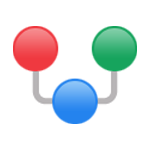Output Messenger is a dynamic Collaboration Software designed to help teams communicate, share files, and manage projects effectively in one unified platform. The software offers tools for real-time messaging, video conferencing, file sharing, and task management, ensuring seamless collaboration across remote and in-office teams. Output Messenger features an intuitive interface that allows users to create channels for different projects, engage in private or group conversations, and share important documents and resources effortlessly. The software integrates with popular productivity tools like Google Workspace, Microsoft Office, and project management platforms, providing a cohesive workflow for teams. With its robust security features and mobile accessibility, Output Messenger ensures that team members can collaborate securely and efficiently from anywhere, enhancing productivity and fostering a collaborative work environment.