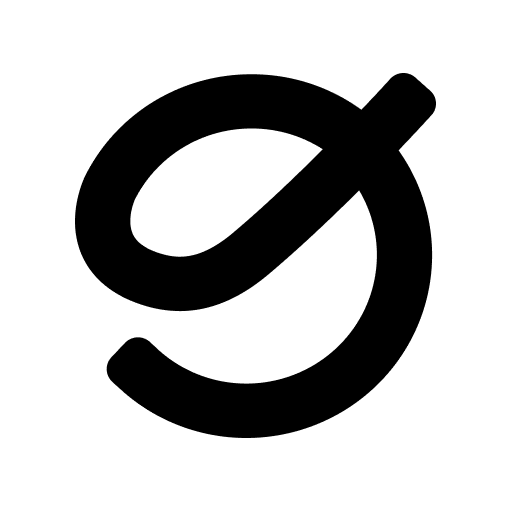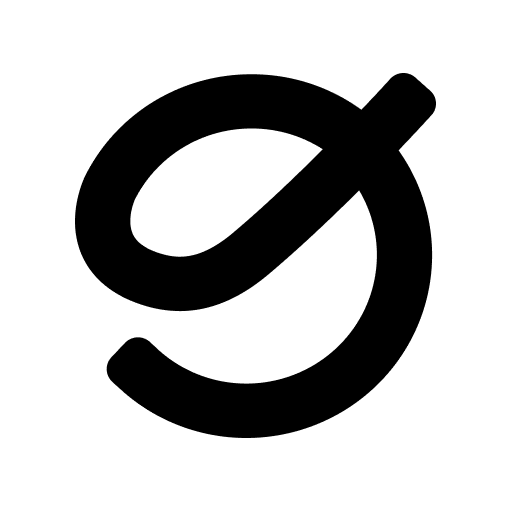Loopin is a meeting software designed to facilitate collaboration and communication among teams and organizations. The platform offers a variety of features that streamline meeting scheduling, virtual collaboration, and team engagement. Loopin allows users to create and schedule meetings, send calendar invites, and integrate with other productivity tools such as email and project management platforms. During meetings, Loopin offers video conferencing, screen sharing, and interactive whiteboards, making it easy for participants to collaborate in real time. The software also includes automated meeting summaries, action items, and task assignment features, ensuring that all discussions are tracked and followed up on. Loopin’s analytics dashboard provides insights into meeting frequency, participation, and effectiveness, helping teams optimize their meeting schedules and productivity. With its seamless integration with other software and its user-friendly interface, Loopin improves team collaboration, reduces meeting inefficiencies, and enhances productivity.
Read More