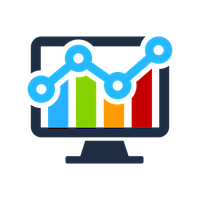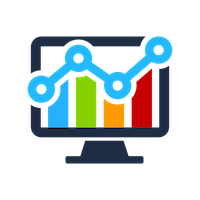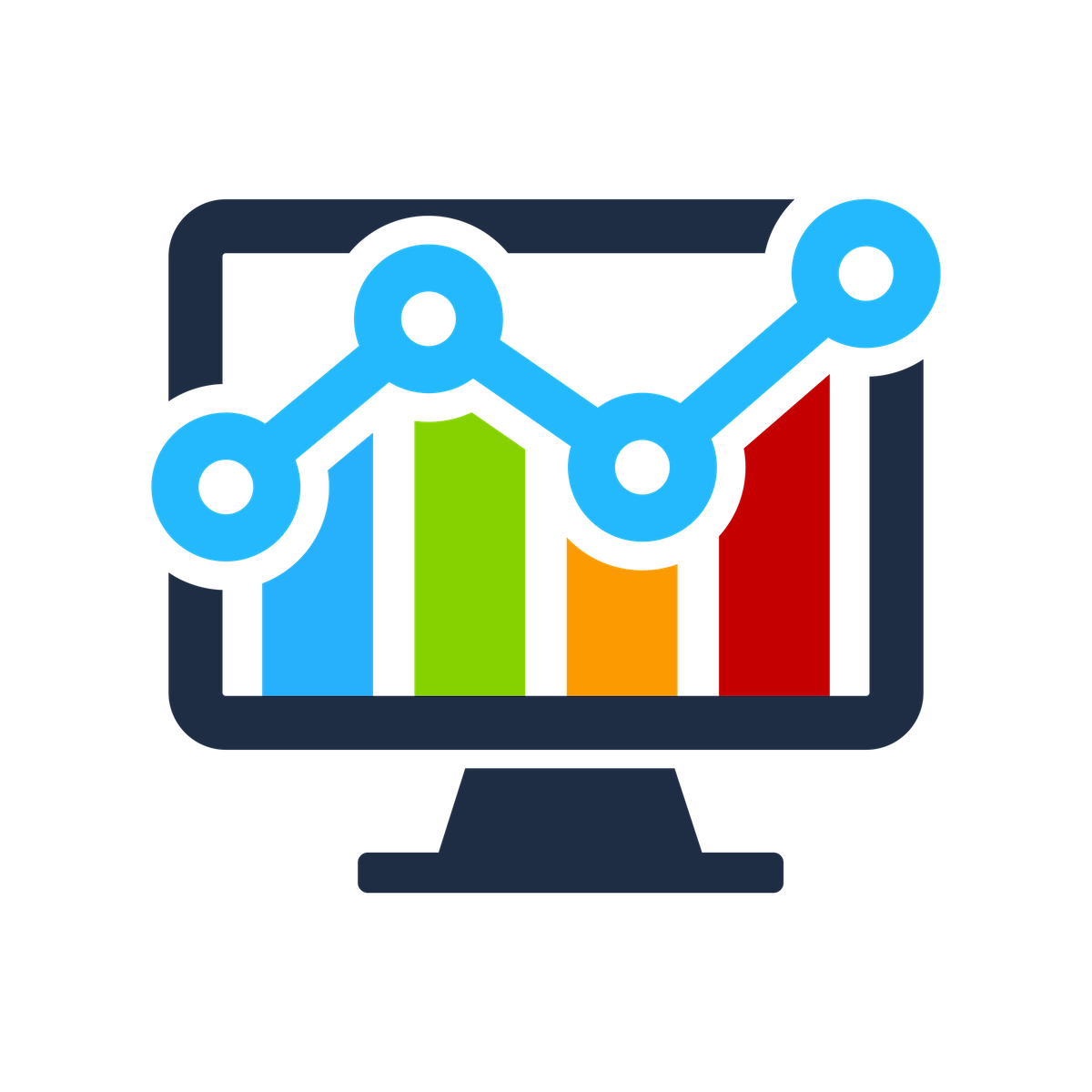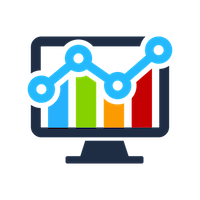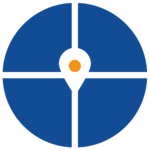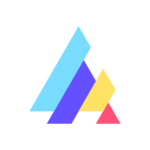Business Intelligence Software Buyer's Guide
Table of Contents
What is Business Intelligence (BI) Software?
Business Intelligence (BI) software is a platform that allows organizations to analyze data, build reports, and visualize insights. It enables companies to reduce manual reporting, centralize KPIs, and empower teams with real-time dashboards.
Benefits include:
- Faster decision-making through automated dashboards
- Improved accuracy with unified data sources
- Enhanced collaboration between IT, finance, sales, and operations teams
- Reduced risks with secure access controls and audit logs
Who Should Use BI Software?
- Small Businesses (1–50 employees): Tools like Power BI Pro, Looker Studio Pro, and Metabase are affordable and easy to deploy.
- Medium Enterprises (50–1000 employees): Companies needing deeper analytics and cross-department dashboards can rely on Tableau, Qlik, and ThoughtSpot.
- Large Enterprises (1000+ employees): Enterprises that need strict governance, advanced security, and embedded analytics typically go with Looker, Tableau Cloud, or Qlik Cloud.
- Industries that benefit most: Retail, Banking & Finance (BFSI), Healthcare, SaaS, Manufacturing, Logistics, and Public Sector.
Key Trends in BI Software for 2025
1. AI-Powered Analytics: BI platforms now include AI copilots (like Power BI Copilot, Tableau Pulse, and ThoughtSpot Sage) to allow natural language queries and instant recommendations.2. Semantic Layers: Tools integrate with dbt for consistent KPIs across the organization.
3. Flexible Pricing: Vendors are moving toward user-based + data capacity + AI add-ons pricing.
4. Compliance Focus: India’s DPDP Act and global regulations like GDPR and HIPAA demand secure data storage and residency options.
Pricing of BI Software in 2025
- Power BI starts at $14 per user per month for Pro, and $24 per user per month for Premium Per User.
- Tableau offers three tiers: Viewer ($15), Explorer ($42), and Creator ($75) per user per month.
- Qlik Sense has a starter plan at $200/month for 10 users and 25 GB of data.
- Looker Studio Pro (Google-native) is priced at $9 per user per project per month, while the standard version remains free.
- Metabase offers a simple hosted plan at $85/month for 5 users, with an additional $5 per extra user.
Top BI Software in 2025 — Detailed Comparison
Power BI
Power BI is one of the most popular BI platforms, especially for organizations already using Microsoft 365. It integrates deeply with Excel, Teams, and the Microsoft Fabric ecosystem. Pricing starts at just $14 per user per month, making it affordable for SMBs. It now includes AI Copilot features, though dataset limits may require upgrading to the premium tier for advanced scenarios.
Tableau
Tableau is well-known for its powerful visual analytics and storytelling capabilities. It offers role-based pricing: Creator ($75), Explorer ($42), and Viewer ($15). Tableau is best suited for mid-size and enterprise organizations that need governance, advanced dashboards, and strong collaboration. However, costs can rise quickly when add-ons like data management or advanced governance are included.
Qlik Cloud
Qlik differentiates itself with its associative data engine, which allows users to explore data more flexibly. The Qlik Cloud starter plan begins at $200/month for 10 users, which makes it suitable for mid-size to large businesses. Qlik also supports hybrid deployments and has strong governance capabilities. The downside is that setup can be complex, and costs increase as data and user requirements scale.
Looker (Core)
Looker, part of Google Cloud, is designed for enterprises that want a semantic modeling layer and embedded analytics. Pricing is custom, and typically higher than SMB options. Looker is developer-friendly and integrates closely with dbt, making it great for organizations with strong data engineering teams. However, it has a steep learning curve and is not always cost-effective for smaller companies.
Looker Studio Pro
Looker Studio Pro (previously Google Data Studio) is ideal for small businesses and teams that want a Google-native, affordable BI tool. Priced at $9 per user per project per month, it adds governance and support features not available in the free version. It’s easy to use and perfect for teams already in the Google Workspace ecosystem. However, it lacks advanced enterprise governance features.
ThoughtSpot
ThoughtSpot focuses on search-driven analytics. With its AI assistant called Sage, it enables users to query data in plain English and receive instant insights. It is best suited for enterprises that want to empower non-technical business users. Pricing is custom, usually higher than SMB solutions, but the AI-driven UX is a differentiator.
Metabase
Metabase is a budget-friendly BI tool popular among startups and small businesses. Its cloud-hosted version starts at $85/month for 5 users, with $5 for each additional user. It’s easy to set up, user-friendly, and a good entry point into BI. However, it lacks advanced governance, making it less ideal for enterprises with strict compliance needs.
Implementation Roadmap
-
First 30 Days: Connect data sources, build 3–5 core dashboards, and set user roles.
-
60 Days: Train business users, integrate with data warehouses like Snowflake or BigQuery, and activate AI features.
-
90 Days: Roll out across departments, optimize refresh rates, monitor adoption, and control costs.
Conclusion
Business Intelligence software in 2025 is about much more than just dashboards—it’s about AI-driven insights, data governance, and compliance readiness.
-
For SMBs, cost-effective solutions like Power BI, Metabase, and Looker Studio Pro offer great value.
-
For enterprises, Tableau, Qlik, and Looker provide advanced governance and scalability.
-
For AI-first analytics, ThoughtSpot is a standout option.
Choosing the right BI tool depends on your budget, industry, data maturity, and compliance needs.