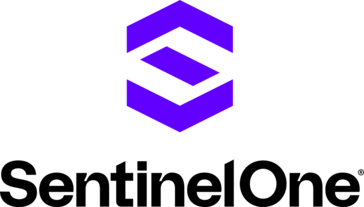Endpoint Protection Software Buyer's Guide
Table of Contents
Technology offers companies unlimited opportunities to improve and increase profitability, having significant effects on business. The benefits that originate from technology once might sometimes cost you a great amount, as there is a possibility to lose important data from every endpoint in your organization. The endpoint security tools help to prevent all the risks putting the control of your mobile devices and servers back in your grasp.
What is Endpoint Security Software?
Endpoint Security is the method of protecting business endpoints, including all devices such as mobile phones, tablets, laptops, or any wireless devices that connect to the business network. Endpoint Security Software is installed on all network servers and endpoint devices to prevent security to be more porous. Besides, to protect the endpoints from threats, the software can be used by IT administrators to monitor various operations and strategies used for data back up.
What are the Features of Endpoint Security Software?
When you implement endpoint security software you can create guidelines to announce who access what data to prevent internal data leaks and protect from against external threats. Certain features of the endpoint protection software help you to achieve these goals.
Functionally all endpoint protection software has several common features, although every product is different in its way. These features help you to customize the level of security as you want. Here are some key features to examine the software product before you install one.
› SYSTEM ADMINISTER PORTAL: Your software should provide your system administrator with a portal to manage all devices and configure security settings for a group of devices at a time. This feature is helpful for organizations that have small IT departments with numerous workplaces.
› PATCH MANAGEMENT: Vendors release these patches to upgrade the software and make sure your OS and applications are up-to-date. This feature allows your system administrator to schedule updates when working remotely, ensuring your software is up-to-date without any additional effort from your employees.
› POLICY MANAGEMENT: Administrators have to set security standards across all the devices and create policies by setting access controls, to ensure employees don’t cross the limit to access unprotected data. The software should provide audit trails and alerts when a policy is invalidated.
› THREAT DETECTION: Even with strong preventive measures in action, malware can advance into your endpoint devices. At this point, your endpoint protection tools should be able to detect threats and send alert notifications to the system administrator to remove the threat automatically.
› OFFLINE DATA PROTECTION: It is easy for an employee to take a device to an area where there is no internet connection. You can turn on device control settings when the device goes offline.
› ADVANCED SECURITY: To anticipate and prevent malware attacking directly your endpoint to steal passwords or sensitive data from the user, you will need advanced endpoint security software to detect such threats.
› MOBILE SECURITY: The software should allow administrators to set the time a device remains unlocked when unattended, restrict individual applications, monitor user activity, set passwords, wipe all data remotely, and disable camera use.
› VIRTUAL ENVIRONMENTS: The software should protect your virtual environments effectively even if they are kept on the same hardware. Furthermore, a compromised virtual environment must not affect other environments that are secured by the software.
› SERVER SECURITY: Servers are incredibly important endpoint devices. So, your software needs to have this feature to protect threats to your email, file, portal, and collaboration server.
What are the Benefits of Endpoint Security Software?
Endpoint protection systems work to protect end-user devices such as mobile devices, desktops, and other devices that can connect to the internet from external threats. However, the main focus of the software is to protect against internal risks. There are other benefits with the endpoint security software.
› FAST AND EASY DEPLOYMENT: The software is quickly installed, while the configuration delivers fully integrated functionality.
› AVOID EXCESS SERVER DOWNTIME: When a device compromises your network, you will find that malware has invaded your system resulting in a downtime outage. The endpoint security solution prevents the malware from invading your network and helps your server to perform at its best.
› SECURING ACCESS POINTS: Using the best software saves you money and time in the long run by dealing with the consequence of a security issue. The software also focuses on the daily tasks that help you to maintain your business effectively.
› PREVENT ISSUES BEFORE THEY OCCUR: The software monitors your network proactively and pays special attention to weak points of external devices where they connect. The software also maintains your system’s functionality quite well.
› SECURITY KEEPS ENDPOINTS SAFE: The best endpoint security software also comprise of anti-virus, firewalls, anti-spyware, and built-in disk encryption. The solution protects your devices from any kind of issue in your network.
What is the Cost of Endpoint Security Software?
Threats targeting mobile device access and networks are increasing along with the increase in bringing your device policy, which is creating numerous endpoint vulnerabilities. Adding to this, employees who access the organization’s network to work from home the network security perimeter is porous than anytime ever. Hence, shifting security limits needs extraordinary and new layers of security through endpoint protection. To prevent vulnerabilities that emerge from the use of remote devices it is essential to look after security.
This clarifies why installing an endpoint security software in your business is necessary. However, the cost of the software is a vital consideration; it is advised to determine what you need from the software and what your financial limit is. The cost of the software changes from the vendor to the vendor. Usually, the cost of the software ranges from $5.99/month/user or $35.99/year/user. It is suggested to use the free version first to understand the functionality of the software.
Conclusion
To pick the perfect solution for your business, you have to consider your choices cautiously. It’s imperative to perform a full comparison of endpoint security software to figure out which suits your needs. When you decide to contact potential endpoint security vendor, ensure you have arranged a rundown of inquiries to assess them. A comprehensive software comparison should also include determining the functionality of features from your chosen software. The exploration of these features from a few vendors will help you organize what you need and to speak with them.



.png)