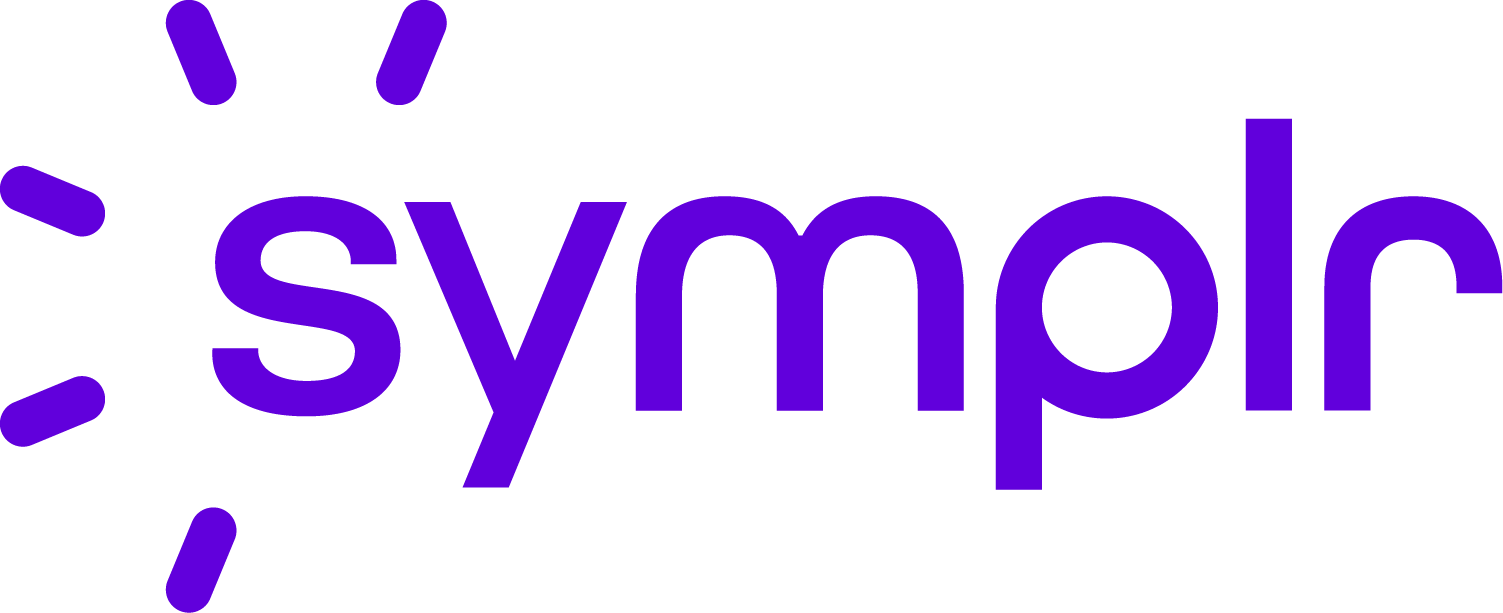symplr Clinical Communications is an advanced team communication software specifically designed for healthcare organizations to enhance collaboration and improve patient care. This platform provides tools for secure messaging, task management, and information sharing among healthcare teams. With features such as real-time notifications, patient updates, and integration with electronic health records (EHR), symplr ensures that clinical staff can communicate effectively and respond quickly to patient needs. The software enhances teamwork and supports compliance with healthcare regulations, promoting a culture of accountability. By streamlining clinical communications, symplr Clinical Communications helps healthcare organizations deliver high-quality care and improve operational efficiency.