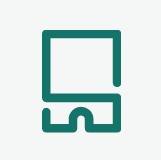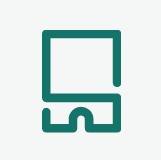Smart at Tools for Kintone Excel Input is a productivity software designed to streamline data entry and management processes within the Kintone platform. This tool allows users to import and manage data from Excel spreadsheets effortlessly, ensuring efficient workflow and reducing manual errors. With features such as customizable data mapping, batch processing, and real-time syncing, Smart at Tools empowers organizations to optimize their data management strategies. The software supports integration with Kintone applications, facilitating seamless data transfer and management. Users can easily track data updates, generate reports, and collaborate with team members to enhance productivity. By optimizing data input processes, Smart at Tools helps organizations improve operational efficiency and drive overall success.
Read More