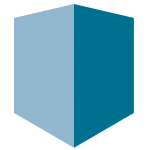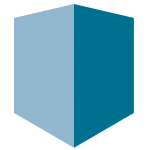Patch Manager is an IT management software solution that helps businesses ensure their systems and applications are up to date with the latest security patches and updates. The platform automates the process of patch deployment, reducing the risk of vulnerabilities caused by outdated software. Patch Manager provides a centralized dashboard where IT teams can monitor patch compliance, schedule updates, and track deployment progress across multiple devices and systems. The software supports a wide range of operating systems, applications, and software vendors, ensuring comprehensive coverage. With automated patching, businesses can reduce downtime, improve system performance, and enhance security. Patch Manager’s detailed reporting tools help IT teams maintain visibility into the health of their IT infrastructure and ensure that all systems are protected from known threats, enhancing overall security and operational efficiency.
Read More