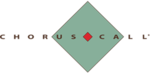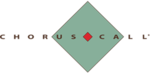C-Meeting is a dynamic meeting software designed to facilitate seamless communication and collaboration across teams, regardless of location. Ideal for businesses looking to optimize remote interactions, it offers features such as video conferencing, screen sharing, and real-time document collaboration. C-Meeting’s intuitive platform allows for easy scheduling and management of virtual meetings, making it a reliable solution for both one-on-one discussions and large group sessions. The software supports multiple integrations, enabling teams to bring together data and tools from various sources into one cohesive meeting experience. C-Meeting’s security features ensure that all conversations and shared documents remain confidential. Perfect for distributed teams, this software enhances productivity, fosters collaboration, and reduces the challenges associated with remote communication, making every meeting efficient and effective.
Read More