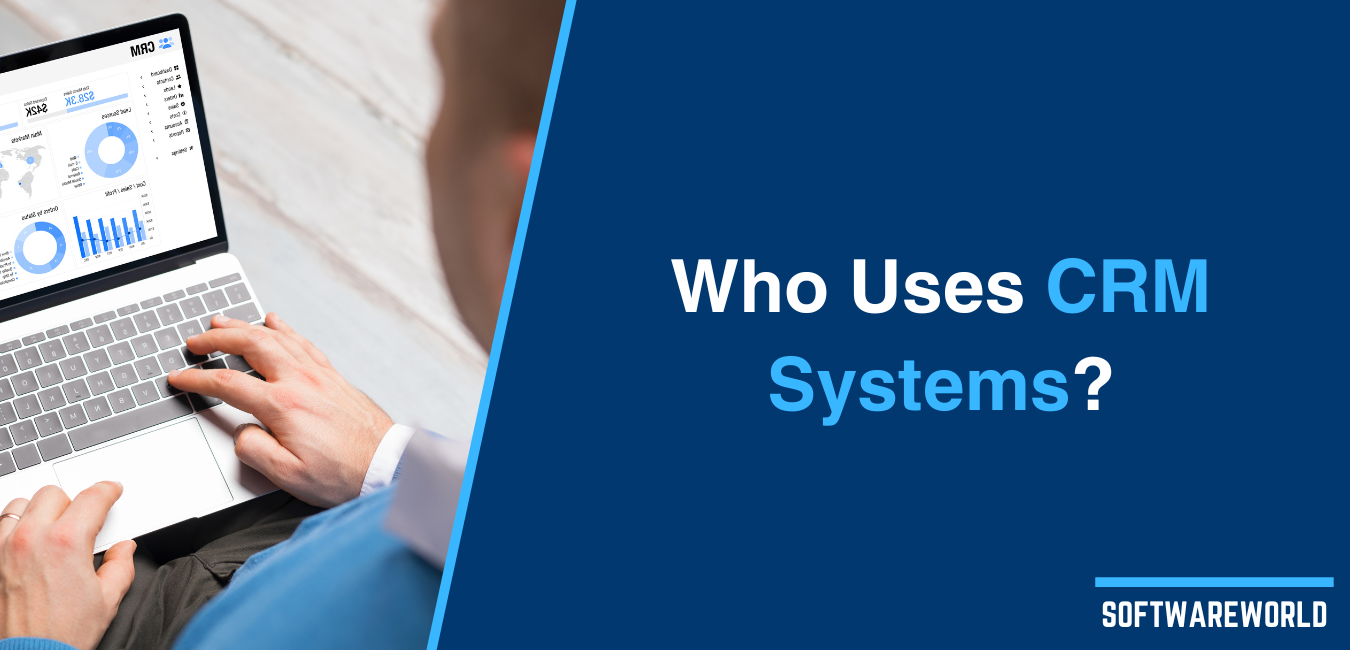Table of Contents
The way you connect with your clients is closely related to whether they stick with you for the long run, or switch to a competitor as soon as they have a chance. No matter how awesome your product is, how it compares to other competitors, or how reasonable your pricing is, your company’s customer relations can play a crucial role in customer retention.
Taking into account that acquiring a new customer can be up to 5 times more expensive than retaining an existing one, it is more profitable and cost-effective to keep and satisfy existing customers, rather than to constantly attract new ones. However, many companies tend to relax when they see their rate of new acquisitions growing up and neglect to address those who cancel their subscription.
Having awareness of this is important because churn is a possible indicator of overall customer dissatisfaction, cheaper and/or better offers from the competitors, or more successful sales and/or marketing by rivals, among others. As resources and time are limited, knowing where you fall behind can help you allocate your team members and funds where they will make the greatest impact.
Recent literature shows that the most common reason why clients cancel their subscription is that they feel that the company does not really care about them anymore. A close second is a poor onboarding process - a lack of support makes customers fail to understand how to make the most out of the SaaS, and end up ditching it.
The good thing is that both of these problems have common solutions you can follow: onboarding and customer support. Change the way you connect with your customers to benefit from an increase in leads and a decline in your churn rate.
» Setting Up an Onboarding Process
Top customer service starts by treating customers with empathy and sensitivity. As a Saas company, you need to be aware to understand what is the best way to connect with them and pass them on your message.
Have you ever solved your problem when visiting the help section, especially in older software solutions? If the answer is no, then you are not alone. The help section is usually the worst documented part of many programs to the point that many users expect now to find an answer to their problem by going straight to the community and various forums.
Apart from the obvious bad points this scores in user experience, this practice also drives users away from your platform. User-generated solutions can be often very unreliable and may enrage your frustrated user even more. At the same time, in such forums, it is also common to mention your competitors, which can further drive customers away.
Setting up an onboarding process means that you set up your customer for success and guide them through all the necessary steps.
In addition, when a user learns how to use software faster, it means that they are able to start their payments sooner. It is a win-win situation.
» 3 Common Types of Onboarding
An onboarding process goes beyond the typical help section and the recurring e-mails that you send to your customer. It can actually contain a variety of means, depending on your target audiences and the personal preferences of your clients. Let’s see some of them:
1. Knowledge Base
Compared to a manual in a PDF or printed form, an online Knowledge Base allows you to easily update it whenever you have something new to add.
In Megaventory, whenever one of our clients asks for something new, we copy our reply in our knowledge base to make sure that the next client that has the same question will be able to find the answer on their own.
This practice frees up a considerably large part of the time spent on customer support and also allows our customers to have access to new information considerably faster.

2. Video Walkthroughs
Video helps some people more than others - so it is interesting to give them the option to learn what about the service in that medium too. Some users are more visual than others and prefer to learn on their downtime just by viewing a video or clips they can fast forward up to the helpful part.
3. In-App Tips and Wizards
In today's busy world, only a handful have the time to hop from one website to the other to solve their problem. This means there needs to be a solution for this too.
One option is to offer ‘guides’ (step by step walkthroughs essentially) which show users along the most basic setups, especially in their initial steps. This technique is very helpful in guiding users through the software’s processes and limiting ways they can make mistakes.
Secondly, online help tips that appear while users work their way through our service can also be useful. These can be very short or lengthier and are very helpful in solving questions exactly in the moment they arise without having to even switch tabs.
Thirdly, another tool is hover tips that appear when entering data or completing fields. Any time there’s a form that needs to be filled, there’s also an explanation or clarification which will appear when hovering the mouse the empty fields.
» Customer Support
While onboarding is crucial not to lose customers even before they have a chance to become familiar with your service, your communication with your clients should not be limited only to the early stages of their buying journey. Customers’ needs change and they should be able to contact you if they face a problem related to your service.
Nevertheless, offering the right level of support to all your current customers as well as (or perhaps especially) prospective clients is not an easy task.
Getting it right means that you respond fast enough to keep everyone satisfied, while at the same time balance the time spent on customer support with other obligations of your business, such as further development.
Fortunately, these past years a number of different solutions have allowed businesses to offer support in a much more efficient way. Here are a few tools you can consider for your business:
1. Online Chat
Users can be able to interact with the company through a live chat tool in the platform, offering a friendly, informal, easy communication channel, integrated with the product and the website. As an added bonus, Customer Relationship Management (CRM) provides considerable value in the form of customer analytics which can further be used to understand the users and leads.
At the same time, and due to the extended use of social media, it is important to have an active presence, not only to communicate information outwards but also to appear reachable and ready to answer questions and queries.

2. 1-on-1 Demo Session
A common practice among SaaS businesses is to have 1-on-1 demo sessions with potential clients and new customers. This is especially important if you are a B2B company, trying to convert leads into clients.
Not only does this serve as onboarding once again, but it encourages current users to set up one-to-one appointments, as part of the continuous customer service and learning process.

A last note
Having a very robust onboarding and customer support processes in place, not only avoids churn, but it also minimizes the amount of time spent to talk with your customers.
Of course, that doesn’t mean that you should avoid meaningful interactions with your clients and prospect, since as mentioned earlier, one of the main reasons many customers stop using a service is that they feel that the company doesn’t care about them anymore. It means that customers should be able to easily find all the needed information to learn and use your solution, by optimally combining the openly available resources and the option to reach out to you when they need personal help.