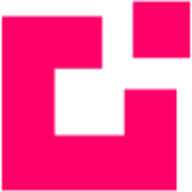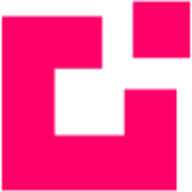Workbox is a project management software designed to help businesses organize tasks, track progress, and meet deadlines efficiently. The platform provides tools for task assignment, milestone tracking, and collaboration, creating a structured approach to project management. Workbox’s real-time analytics provide insights into project timelines, resource allocation, and team productivity, enabling data-driven project planning. Integration with CRM, document management, and time-tracking tools ensures cohesive project oversight. Ideal for project managers, creative teams, and consulting firms, Workbox improves project organization, enhances team productivity, and supports effective project delivery through a comprehensive project management solution.
Read More