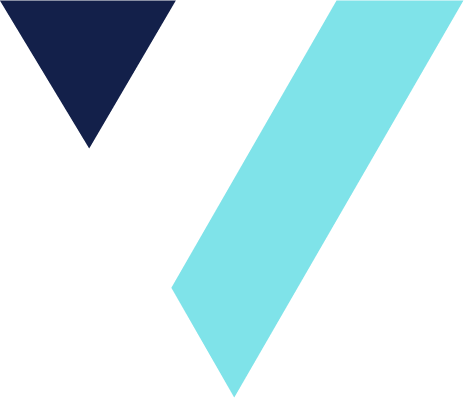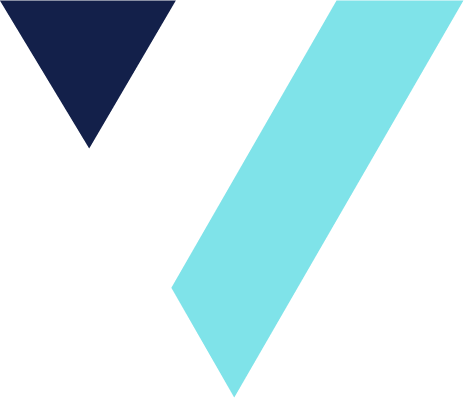Vibbio is an innovative video making software designed to empower creators of all skill levels to produce high-quality video content effortlessly. The platform offers a comprehensive suite of tools for video editing, enhancement, and customization, enabling users to craft professional-looking videos without the need for extensive technical expertise. Vibbio’s intuitive interface allows users to easily import and arrange video clips, add transitions, incorporate text overlays, and apply various visual effects, ensuring a smooth and creative editing process. Features such as drag-and-drop editing, multi-track timelines, and real-time preview provide flexibility and control over the video creation process, allowing users to bring their creative visions to life. Additionally, Vibbio supports integration with popular media libraries and stock footage repositories, offering a wide range of resources to enhance video projects. The software also includes robust export options, enabling users to save and share their videos in various formats optimized for different platforms, including social media, websites, and presentations. By combining accessibility with powerful editing capabilities, Vibbio empowers individuals and businesses to create engaging and impactful video content that resonates with their audience and achieves their communication goals.
Read More