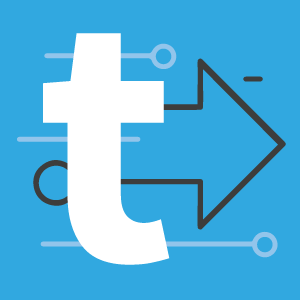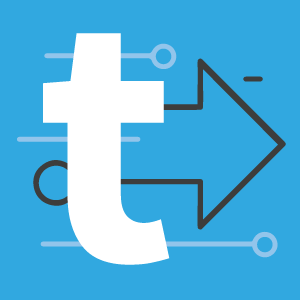Tugger is a powerful extract, transform, load (ETL) software designed to help businesses efficiently manage data integration and migration processes. The platform allows users to extract data from multiple sources, transform it into the required format, and load it into data warehouses or analytics platforms. Tugger supports a wide range of data formats and protocols, making it ideal for businesses dealing with large volumes of structured and unstructured data. The software includes features for automating data workflows, ensuring that data is processed in real-time and with minimal manual intervention. Tugger also provides data validation, error handling, and logging features, ensuring that data is accurately transferred and transformed. Whether for data analysts, IT teams, or business intelligence professionals, Tugger simplifies ETL tasks, enhancing data accessibility and improving decision-making capabilities.
Read More