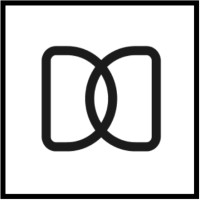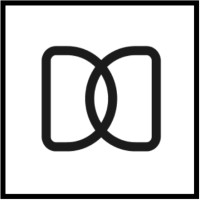Letsmeet is an intuitive scheduling software designed to simplify the process of setting up meetings, appointments, and events for businesses and individuals. The platform allows users to easily create and manage schedules, eliminating the need for back-and-forth communication to find suitable meeting times. Letsmeet integrates with popular calendar systems like Google Calendar and Outlook, enabling users to sync their schedules and avoid double-booking. It includes features such as time zone support, automated reminders, and customizable booking forms, making it ideal for remote teams, consultants, and businesses with complex scheduling needs. Letsmeet also allows for group scheduling, where multiple participants can select available time slots, making it perfect for team meetings or client consultations. Whether for internal collaboration or client interactions, Letsmeet streamlines scheduling, saves time, and enhances productivity, ensuring that meetings run smoothly and efficiently.
Read More