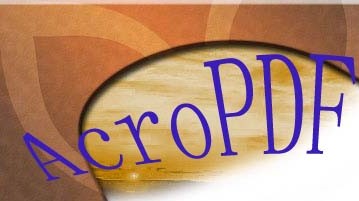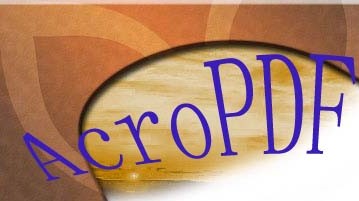AcroPDF is a versatile PDF software designed to simplify the creation, editing, and management of PDF documents for individuals and businesses alike. It offers a comprehensive set of tools that enable users to convert various file formats into high-quality PDFs, ensuring consistent and professional document presentation. AcroPDF's intuitive interface allows for easy editing of PDF content, including text, images, and annotations, without the need for specialized technical skills. The software supports advanced features such as form creation, digital signatures, and encryption, enhancing document functionality and security. Additionally, AcroPDF provides robust collaboration tools, enabling multiple users to review, comment, and approve documents seamlessly. Its integration capabilities with popular office suites and cloud storage services ensure smooth workflow integration and easy access to documents from anywhere. With reliable performance and a user-friendly design, AcroPDF is the ideal solution for managing PDFs efficiently, whether you're preparing reports, creating marketing materials, or handling sensitive documents. Enhance your document management processes and maintain professional standards with AcroPDF's powerful PDF capabilities.
Read More