No buyer guide found.
Best Mac Accounting Software
Mac accounting software is specially designed for the Mac operating system. This software helps you track your business income and expenses and eases the bookkeeping process. Owners don't have to keep worrying about features that may not be available. Most Developers develop software while keeping PC users in mind because PC has more users share than Mac OS. This may cause developers to create software for PCs and then turn it into Mac software. However...
Show MoreMac accounting software is specially designed for the Mac operating system. This software helps you track your business income and expenses and eases the bookkeeping process. Owners don't have to keep worrying about features that may not be available. Most Developers develop software while keeping PC users in mind because PC has more users share than Mac OS. This may cause developers to create software for PCs and then turn it into Mac software. However, the downside of this is that Mac users' behaviors and functionality are very different from those of Windows users. This may cause Mac users frustration because of fewer features available or software full of bugs. If you are looking for a Mac accounting software for your business, check out our killer list of the best Mac accounting software solutions provided below.
Show LessAll Software
List of Best Mac Accounting Software

Odoo
All your business on one platform...
Odoo is a comprehensive business management software, offering a wide array of applications to streamline various business operations. Its modular structure allows for customization, catering to specific business needs. Key features include CRM for customer management, eCommerce solutions, accounting tools, inventory management, and project management capabilities. Odoo also supports HR management... Read More
Available
$24.90/month
Belgium
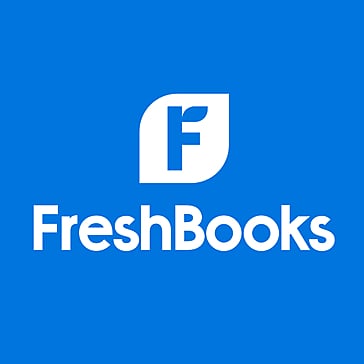
FreshBooks
Accounting Software Built for Business ...
FreshBooks is a user-friendly accounting tool designed and developed for small businesses and freelancers. It simplifies financial tasks with customizable invoicing and accurate time tracking for hourly services. With the automation feature, you can automate processes like recurring invoices and automatic expense categorization to save time on routine activities. FreshBooks encourages client ... Read More
30 Days
$9.5/month
United States
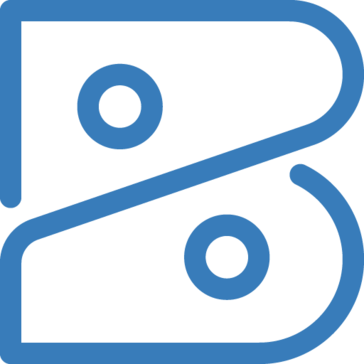
Zoho Books
Powerful Accounting Platform for your ...
Zoho Books is an intuitive accounting software created for small businesses, offering seamless financial management. It stands out with features like effortless invoicing, allowing you to design and send professional invoices with ease. The platform ensures precise expense tracking, aiding in maintaining financial control. Integration with bank accounts provides real-time updates on transactions. ... Read More
14 Days
$15/month
United States

Patriot Accounting
Easy to Use and Affordable Accounting ...
Patriot Accounting is a software designed for managing finances. It helps individuals and small businesses keep track of income and expenses easily. With user-friendly interfaces, it simplifies tasks like invoicing and expense tracking. This accounting solution offers features like bank reconciliation, ensuring accurate financial records. Users can generate reports for insights into their ... Read More
30 Days
$20/month
United States

Xero
Accounting Software – Do Beautiful ...
Xero is a user-friendly accounting software designed for small businesses. It facilitates efficient financial management through features like invoicing and expense tracking. With bank feeds, Xero automatically imports and categorizes transactions, saving time on manual entry. The platform provides real-time access to financial data, aiding in timely decision-making. Xero's dashboard offers a ... Read More
30 Days
$29/month
New Zealand

Sage Business Cloud Accounting
Best Online Accounting software for SMEs
Sage Business Cloud Accounting is a user-friendly tool designed for small businesses. It simplifies financial tasks with features like invoicing, expense tracking, and bank reconciliation. The tool also offers easy creation and customization of invoices to streamline the billing process. Automatic bank feeds import and categorize transactions, saving time on data entry. Real-time access to ... Read More
7 Days
Contact Vendor
United Kingdom

FreeAgent
Easy-to-use cloud accounting software ...
FreeAgent is a high-performing accounting tool suitable for small businesses and freelancers. It simplifies financial tasks like expense tracking, invoicing, and tax filing. The intuitive interface makes it easy to navigate, even for those not well-versed in accounting. You can link your bank accounts to automatically import transactions, saving time on manual data entry. FreeAgent generates ... Read More
30 Days
$13.5/month
United Kingdom

TaxDome
Complete practice management software ...
TaxDome is a comprehensive platform designed for tax professionals and accountants. It simplifies client communication and workflow management with features like secure document storage, task tracking, and client portals. Tax professionals can streamline document sharing, track tasks, and collaborate with clients securely. TaxDome includes e-signatures for document approval, reducing paperwork, ... Read More
Available
$50/month
United States

GnuCash
Personal and small-business financial-...
GnuCash is an open-source accounting software created for personal and small business use. It helps users manage their finances by tracking income, expenses, and investments. The user-friendly interface simplifies tasks like creating invoices, managing bank accounts, and generating financial reports. GnuCash supports multiple currencies and has a double-entry accounting system to ensure accurate ... Read More
7 Days
Contact Vendor
Argentina
Manager
Manager.io is free accounting software ...
Manager is a top-notch accounting software tailored for small and medium-sized businesses. It provides tools to manage finances with ease. The platform simplifies operations like invoicing, expense tracking, and financial reporting. Manager's user-friendly interface makes it accessible for users without extensive accounting knowledge. Users can create professional invoices, keep track of expenses... Read More
7 Days
Contact Vendor
United States

Zoho Invoice
GST invoice software for small ...
Zoho Invoice is an easy-to-use invoicing software created for small businesses. It offers many top-class features to manage billing and payments. The solution’s simple interface allows users to create and customize professional invoices easily. Zoho Invoice streamlines the invoicing process to make it efficient for both businesses and clients. The app provides features for tracking expenses and ... Read More
7 Days
Contact Vendor
United States

Vyapar
GST Billing Software in India for Small ...
Vyapar is a user-friendly business accounting app tailored for small businesses. The application simplifies invoicing, expense tracking, and inventory management. With a clear and intuitive interface, Vyapar allows users to generate professional invoices effortlessly and keep track of business transactions. It caters specifically to the needs of businesses, supporting multiple languages and GST ... Read More
7 Days
$3059/year
India

myBillBook
No.1 Billing Software for Small ...
myBillBook is an intuitive billing and invoicing software designed and developed to manage financial transactions effortlessly for businesses of all sizes. With its user-friendly interface, the app simplifies the invoicing process, allowing users to easily create and send professional-looking invoices. The software tracks expenses, providing a comprehensive overview of financial activities. ... Read More
14 Days
$217/month
India
Replicon
Project Time Tracking & Timesheet ...
Replicon is a versatile time tracking and workforce management platform designed to enhance productivity. It simplifies time and attendance management, enabling businesses to track and optimize employee work hours accurately. Replicon's user-friendly interface facilitates easy project tracking, expense management, and client billing. The platform is cloud-based, providing accessibility from ... Read More
14 Days
$12/month
Canada

BigTime
Best Professional Services Automation ...
BigTime is a robust time tracking and billing software designed for professional service firms and businesses. Tailored for efficiency, it simplifies project management, time tracking, and invoicing, streamlining operations for project-based teams. BigTime's user-friendly interface and powerful features enable accurate timekeeping, expense tracking, and client billing, ensuring transparency and ... Read More
Available
$20/month
United States

CosmoLex
Complete Legal Practice Management for ...
CosmoLex is a dynamic, all-in-one legal practice management software designed to assist law firms in streamlining their daily operations. It integrates case management, time tracking, billing, and accounting into a single platform, eliminating the need for multiple software solutions. CosmoLex's standout feature is its legal-specific accounting system, which simplifies compliance with trust ... Read More
Available
$89/month
United States

Commusoft
Field Service Management Software
Commusoft is an all-encompassing field service management software ideal for small to medium-sized businesses in the plumbing, HVAC, electrical, and property maintenance industries. It specializes in streamlining daily operations, from job scheduling and dispatching to invoicing and customer communication. Commusoft's standout feature is its customer database management, which allows for detailed ... Read More
7 Days
Contact Vendor
United Kingdom

Connected
Connected is designed as a business ...
Connected is a business accounting and ERP software developed to meet the needs of growing companies, primarily in the United States, Canada, and the United Kingdom. It provides a powerful accounting solution for both Mac and PC users, as well as a hosted cloud option. Focused on small to mid-sized businesses, Connected offers the sophistication needed to manage your entire organization, with ... Read More
N/A
Contact Vendor
United States

Brief Accounting
A Mac Legal Billing and Accounting ...
Brief Accounting is a specialized Mac legal billing and accounting software developed to meet the unique needs of law firms and legal professionals. This user-friendly platform streamlines legal billing, making it easy to track billable hours, generate invoices, and manage client payments. What sets Brief Accounting apart is its deep integration with Mac OS, providing a seamless and familiar ... Read More
N/A
Contact Vendor
United States

Itemize
Copilots for Accounts Payables, ...
Itemize is an intelligent software solution tailored for financial professionals, offering advanced automation for key financial processes. It excels in handling accounts payable, accounts receivables, tax/VAT processing, and general ledger (G/L) accounting tasks. With its user-friendly interface and powerful OCR technology, Itemize simplifies expense tracking by digitizing receipts and invoices, ... Read More
N/A
Contact Vendor
United States

Brokermint
Back Office Real Estate Software
Brokermint is a powerful real estate management software developed to streamline and enhance the operations of real estate professionals. It offers a range of feature-specific tools that simplify transaction management, commission tracking, and back-office tasks. With Brokermint, agents can effortlessly create, track, and manage transactions, ensuring nothing falls through the cracks. Its ... Read More
N/A
Contact Vendor
United States