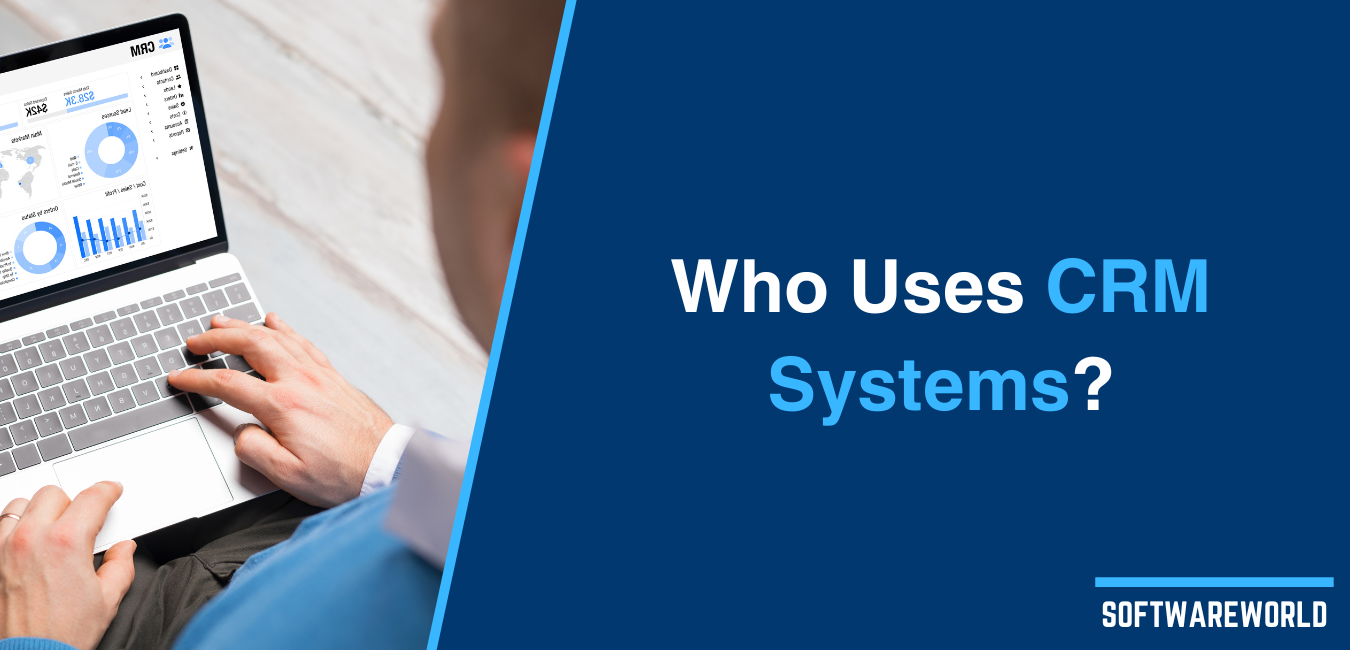Table of Contents
Android Go was introduced in 2017 as part of Google’s ambitious goal to make key Android apps available in lean form across all sorts of devices, including the entry-level Android phones. Android Go was conceptualized to support the common users of low-budget Android devices worldwide. People who cannot afford expensive and state of the art Android smartphones can now use Android Go versions of the popular Google apps. Obviously, this helped Google to reach wider and bigger audience worldwide with a positive impact in respect of expanding the Google app market across developing countries.
What makes Android Go different from the common Google apps? Well, before explaining this, we must introduce the Android Go and how it actually works and the potential benefit it delivers for the end users.
YOU MAY ALSO LIKE » Top 10 App Development Software » Top 10+ Application Performance Management Software » Top Taxi App Development Companies
» What is Android Go?
Android Go is the lean and trimmed version of the Android Operating System, which has been launched by Google with the sole aim of running this operating system across low-budget Android phones. Just when the smartphone market is expanding outside of affluent Europe and America, this significant step was taken by Google to grab the expanding market opportunity in different parts of the world. The move came by Google as a blessing for all those Android users who can't afford expensive Android devices with high RAM size. With Android Go, the preinstalled or out of the box apps will also grab lesser space than the regular apps.» Android Go Play Store
Besides launching a new and lean version of the Android operating system, Google also came up with an exclusive Play Store for the Android Go apps. Though as far as the look and feel and the process are concerned, Android Go Play Store is not much different than the traditional one. The only difference at this moment that we need to keep in mind that the new Play Store has fewer apps compared to the traditional one and only accommodates apps that fit the new operating system attributes.» What are the Key Android Go Apps?
Android Go apps are basically the light and lean versions of the regular Google apps. The Android Go versions are characteristically lean and consume less memory space than the regular apps. As measured and evaluated by the experts, Android Go apps consume at least 50% less memory than the regular Android apps. Some of the out of the box apps that come as pre-installed with Android Go devices include Google Go, Gmail Go, YouTube Go, Google Maps Go, Google Assistant Go and Files Go, etc. Basically, the “Go” epithet refers to the Android Go versions of the regular Google apps.» Android Go Edition of Regular Apps to Boost Performance
Since Android Go was made public, Google launched several Go versions of its popular apps for Android smartphones. While using much less storage than regular apps is a key advantage of this new breed of Android apps, the actual impact of this can be ascertained through optimized performance. While a regular Android version consumes as much as 522 megabytes of space, the Go version of the same app consumes just 80.4 megabytes. This helps to boost the performance of these apps while running on low-budget devices with severe space and RAM constraints. Even the so-called advanced and mid-budget devices can also enjoy better performance with Go apps.» Key Differences between Android Go and Regular Android Apps
To understand the differences between the Android Go and the regular apps on offer, there is no better way but to focus on a few selected apps. Fortunately, most of the popular and widely used Google apps now have their Android Go versions. Here we would try to shed light on the key aspects of both types of apps.» Google vs Google Go
The Google Go version is much lighter and simple compared to the regular Google app. The app size is just 12 MB compared to the 166 MB of regular Google app. Thanks to the lean file size the app is downloaded much faster and saves a lot of downloading time. But don't think, with the downsized version you have to compromise on key features. With the Go version also you get all the key features such as Google Translate, voice search, integrated Google Map, image search and GIF.» Gmail Go vs Gmail
Gmail is a crucial app which is made available for the low-budget device users as well through the Gmail Go version. Whether in look and feel or performance or key features, it works as good as the regular Gmail app.» Google Map Go vs Google Map
Google Map Go comes in a leaner version with an APK size of just 0.009 MB, which makes it extremely lightweight compared to the 48 MB file size of the regular Google Map app. In spite of such extremely lightweight volume and size, it offers the crucial feature such as the real-time location sharing. The only negative aspect is, Google Map Go doesn't allow navigation feature which requires downloading another app referred to as Navigation for Google Maps Go. Even when you use both the apps, the storage space consumed by them remains much lower than the regular Google Map app.» YouTube Go vs YouTube
Google even built a lightweight version of the YouTube app. Termed as YouTube Go consumes only 29 MB space compared to the 122 MB file size of the regular YouTube app. In spite of such lean and stripped-off version the Go version of the YouTube allows you to see a video just with a tap. But it doesn't allow many crucial features as well. On top of that, with YouTube Go you cannot subscribe to many channels that cater high-quality audiovisual contents.» Google Assistant Go vs Google Assistant
Unlike the other Go versions that have been created by stripping down the earlier app file size, Google Assistant Go has been built as a separate app. In spite of being a lightweight and lean app, it receives the full support of the Artificial Intelligence (AI) of Google Assistant. In spite of the absence of a few features, it offers all that really matters for this popular virtual assistant app. The best thing is, the AI function of the Go version works as good as the regular Google Assistant app.» Files Go
Google allows downloading and managing Google apps through a Download Manager app that allows browsing the device storage for functions and apps. For Android Go, Google launched a fully fledged Files Go app with some never-before sharing features like file transfer that works much in the fashion of Airdrop feature of iOS.» How to Build Android Go App?
Now that you have known the differences between Android Go and regular Android apps and have understood the wide-ranging benefits of these lean app versions, it is important to know about the process of creating an Android Go version of the app. Let's explain the steps briefly.» Build a Common App
You don't need to build a different app from scratch. All you need is to create a lean and lightweight version while keeping the same user experience to the optimum extent. The app version for the less-RAM devices should not have a different user experience. By simply using the Android App Bundle, you can reduce more than 60% the size of an app.» Same App with Slightly Different UX
Sometimes, by reducing the file size, you just cannot keep the same user experience (UX) of the app. In the case of such apps, it would be advisable to build different APKs. While the full-sized APK will hold all UX elements and features for every device, the downsized APK will cater to low-RAM devices with a little stripped-down user experience.» Building Two Different Apps
Though this has been largely avoided by most Android Go apps as of now, at times, this approach can also be necessary. Just like the new Files Go app of Google, you may need to build an altogether different app for the audience using a low-RAM device.» Wrapping up
Google understood the importance of building and launching a slimmed-down OS version of the Android principally to cater to the booming market of Android users having access to low-budget smartphones. For Google, the principal focus was to keep the OS and respective app versions lean and lightweight to take on the opportunities of this market. The low file and APK size is crucial to the optimum utilization of the device memory and performance, and in that regard, Android Go apps are fully equipped. Android development companies should take on the opportunities of this new platform as the Android market is continuously expanding. Android Go apps apart from addressing the user needs of low-RAM devices can also play a crucial role in creating more space and consequently boosting app performance across all Android devices.YOU MAY ALSO LIKE » Top 10 App Development Software » Top 10+ Application Performance Management Software » Top Taxi App Development Companies