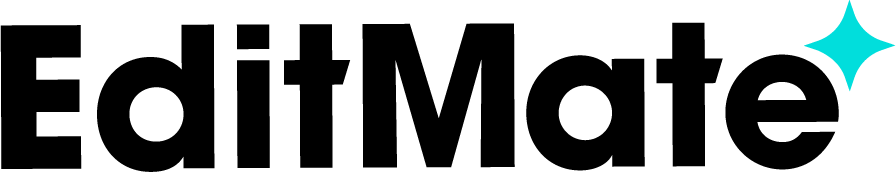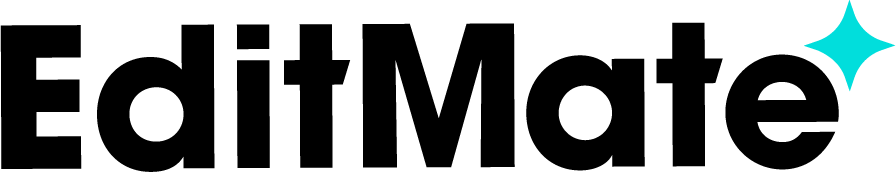EditMate is a powerful video-making software designed to provide users with an intuitive and feature-rich platform for creating and editing professional-quality videos. Whether you’re an amateur content creator or a professional filmmaker, EditMate offers the tools you need to bring your creative vision to life. The software includes a user-friendly timeline editor, customizable templates, and a wide array of video effects, transitions, and animations. It supports multiple video and audio formats, allowing you to import content from various sources and edit seamlessly. EditMate also includes advanced features such as color correction, motion graphics, and video stabilization, enabling users to enhance their videos with precision. Additionally, it offers cloud-based collaboration, allowing teams to work on projects from different locations and make real-time edits. With EditMate, users can easily share their videos across social media platforms, YouTube, and other channels, making it the perfect solution for both personal and professional video production.
Read More