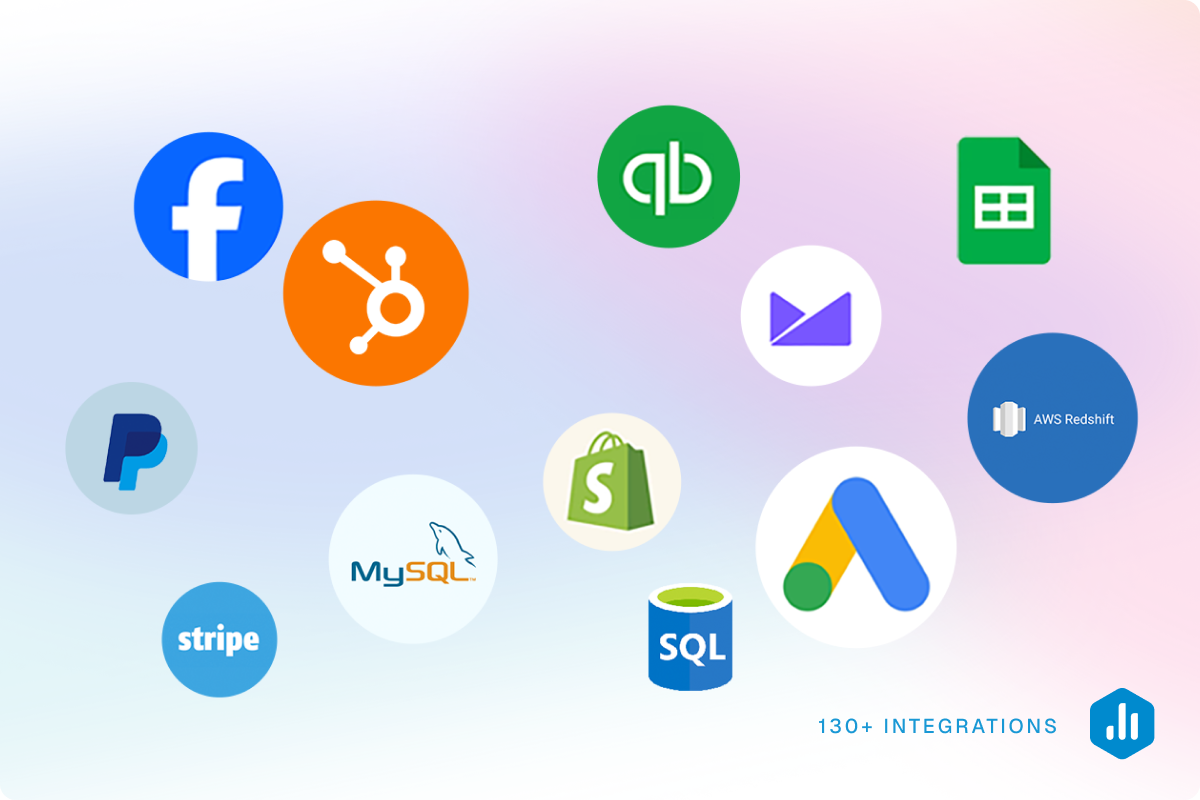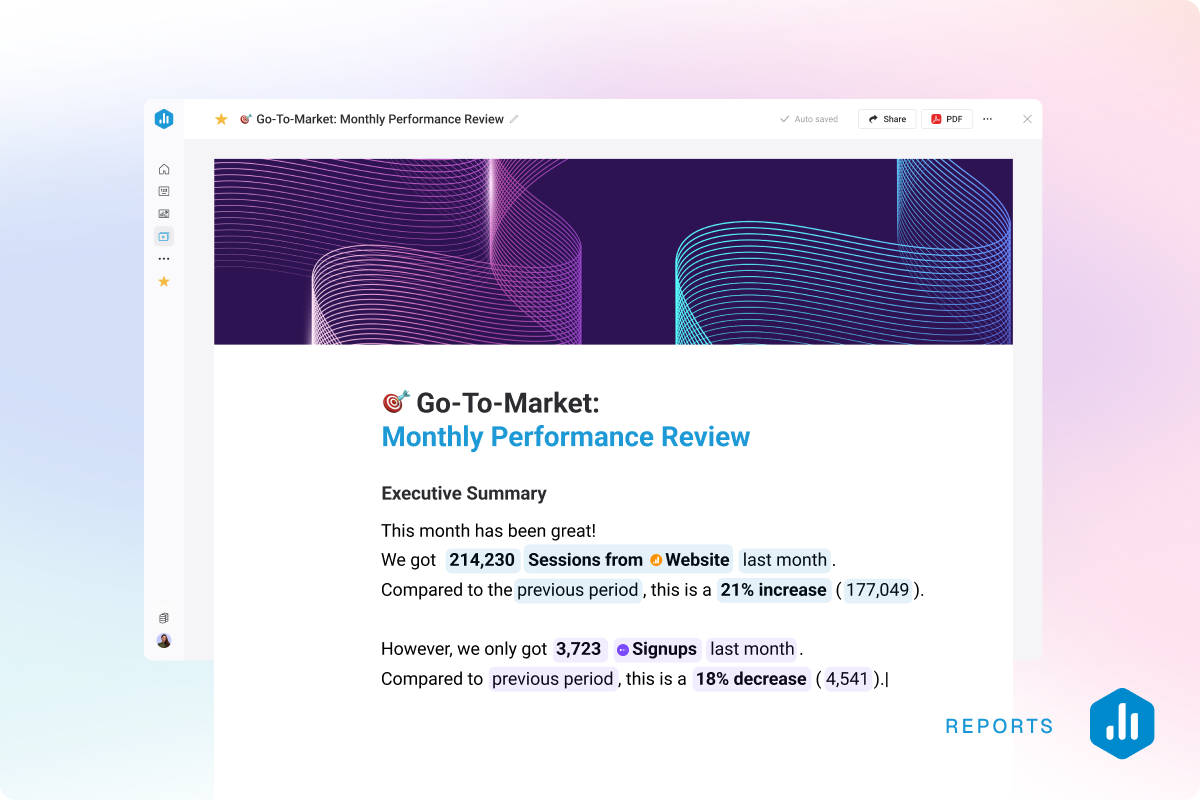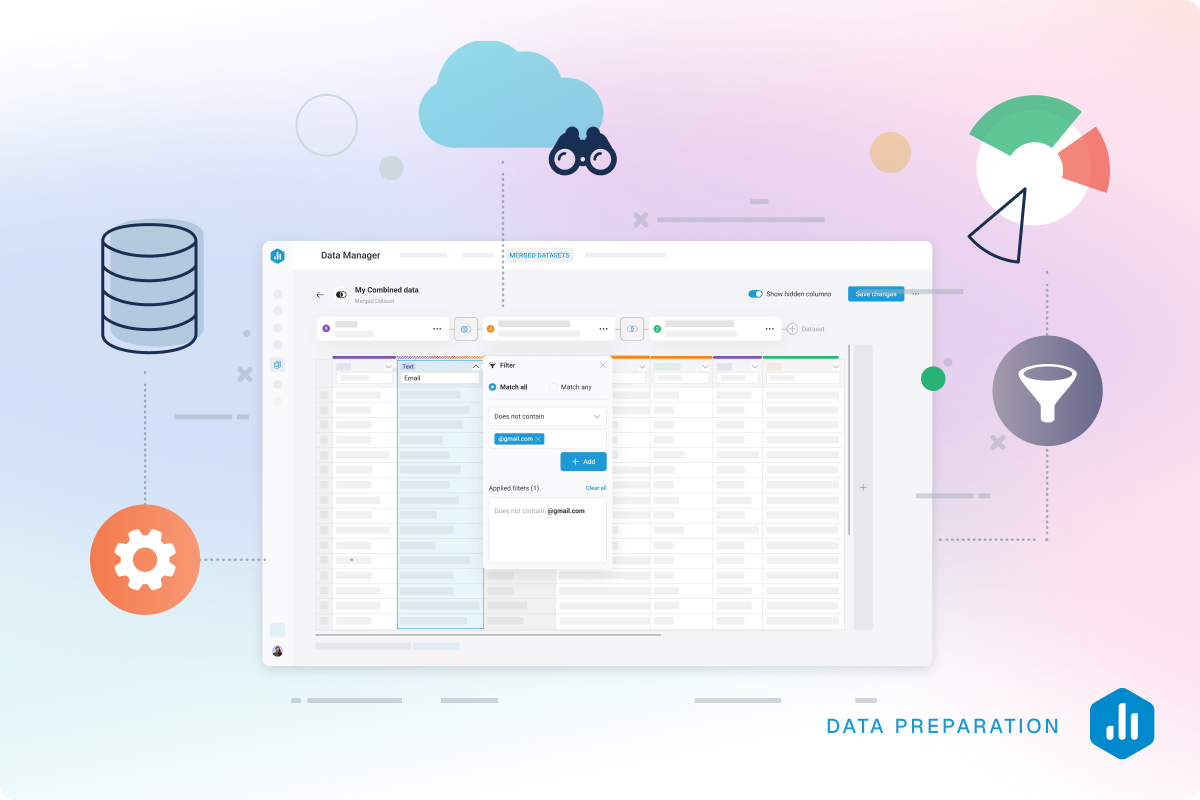- Connect all your data from 130+ software tools, APIs, Databases or custom Spreadsheets in seconds.
- Data prep (datasets) - Curate, prepare, and merge raw data from multiple sources, so your team can analyze with more depth, confidence, and clarity later.
- Metrics & KPIs - Track all your company's metrics and KPIs in one place.
- Dashboards - Visualize performance in real-time with interactive dashboards (custom or pre-built templates) you can share with anyone.
- Reports - Create custom presentations of your data that update automatically.
- Goals - Set realistic goals based on historical data, monitor your progress, then achieve them.
- Benchmark - Compare performance against similar companies to find gaps and opportunities to improve.
- Forecast - Forecast what future performance will be for any metric, and see the best and worst-case scenarios.
- AI-powered insights - Get AI-generated summaries of how you’re performing.

Databox

Databox is modern BI software for teams that need answers now
Why SoftwareWorld Chooses Databox: