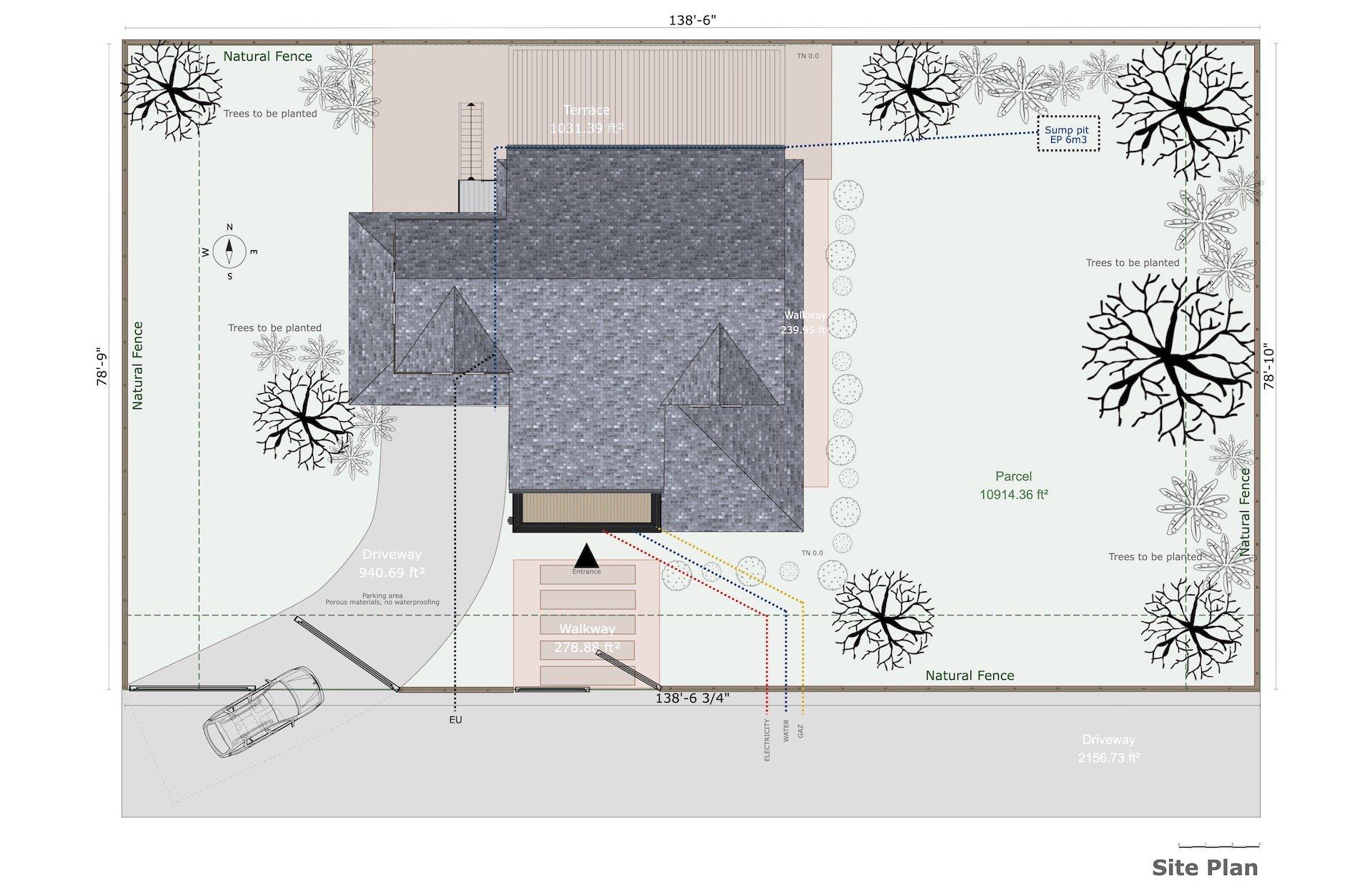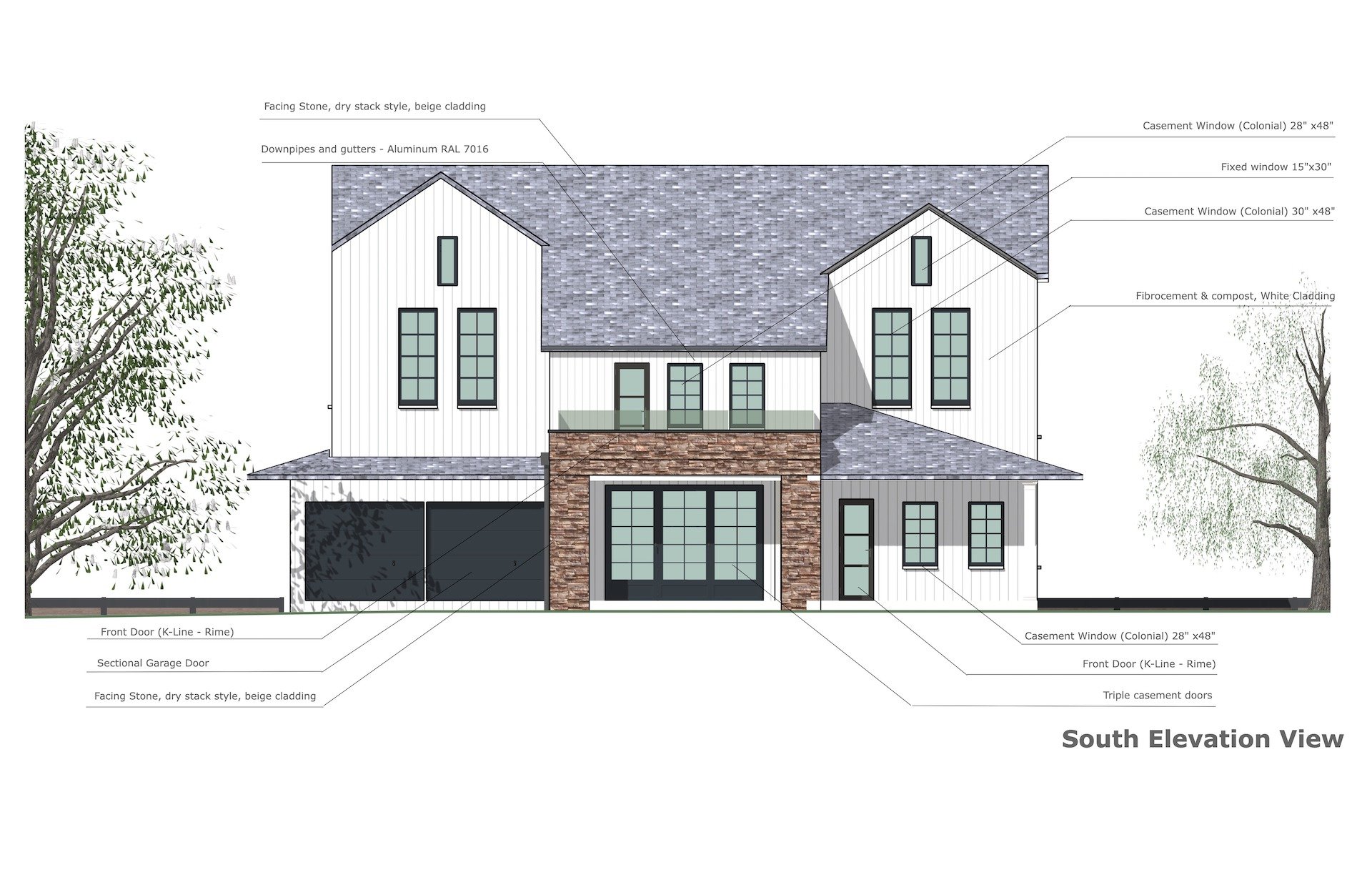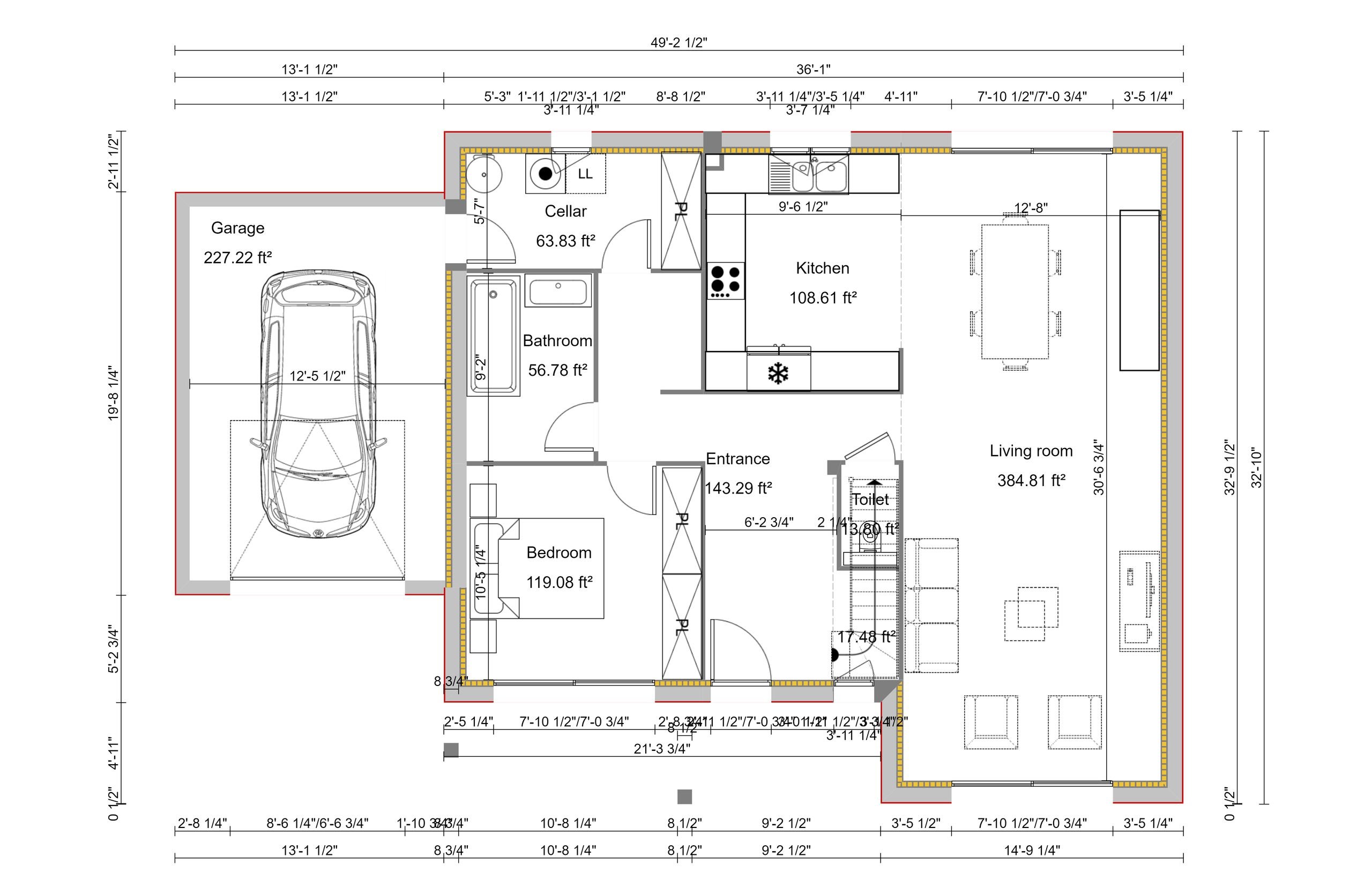Designing homes has never been easier or faster. Cedreo is a powerful 3D home design software that helps home builders, remodelers, interior designers, and architects create stunning designs in a fraction of the time. With intuitive tools, pre-made templates, and real-time 3D rendering, Cedreo allows professionals to generate complete home designs—from floor plans to fully furnished interiors—without the need for advanced CAD skills.
Fast and Easy Home Design in Minutes
Unlike traditional design software that requires extensive training, Cedreo offers a user-friendly interface that allows users to create professional-grade designs in as little as two hours. The software streamlines the entire home design process, from drawing 2D and 3D floor plans to adding furniture, textures, and landscaping elements.
Intuitive Floor Plan Creation
With Cedreo, drawing detailed floor plans is quick and efficient. Users can:
- Draw walls and partitions with simple drag-and-drop functionality.
- Adjust dimensions instantly to meet exact project requirements.
- Add doors, windows, and staircases from an extensive library.
- View instant 3D representations of 2D floor plans for better visualization.
This makes Cedreo the perfect tool for professionals looking to present clear and precise layouts to clients.
Stunning 3D Renderings for Client Presentations
Cedreo’s realistic 3D renderings bring home designs to life, allowing clients to visualize the final project before construction begins. Users can:
- Apply realistic textures and materials to walls, flooring, and furniture.
- Use real-time lighting effects to create stunning interior and exterior views.
- Generate photorealistic renderings with a single click.
These high-quality visuals help businesses win more clients, improve communication, and reduce project revisions.
Extensive Library of Customizable Home Design Elements
Cedreo comes with a large catalog of ready-to-use furniture, decor, and materials to create fully customized home designs. Users can choose from:
- Over 7,000 furniture and decor items to match client preferences.
- A variety of wall finishes, flooring options, and paint colors.
- Pre-configured kitchen and bathroom layouts for quick assembly.
This extensive selection allows designers to create personalized and visually compelling home layouts effortlessly.
Cloud-Based for Easy Collaboration and Accessibility
Since Cedreo is cloud-based, users can access projects anytime, from anywhere, using a web browser—no downloads required. This enables:
- Team collaboration, allowing multiple users to work on projects simultaneously.
- Instant client sharing, so customers can view and approve designs online.
- Secure storage, ensuring that all projects are saved automatically and can be accessed across devices.
Why Choose Cedreo?
- No CAD Experience Needed – Simple, drag-and-drop interface.
- Saves Time – Create complete designs in under two hours.
- High-Quality 3D Renderings – Impress clients with photorealistic visuals.
- Extensive Library – Thousands of customizable design elements.
- Cloud-Based Access – Work on designs anytime, anywhere.
Cedreo is the go-to 3D home design software for professionals who need a fast, easy, and efficient way to create stunning floor plans and interior renderings. Whether you're a home builder, interior designer, or remodeler, Cedreo helps you streamline your workflow, enhance client presentations, and close more deals.
If you’re looking for a powerful yet easy-to-use home design tool, Cedreo is the perfect solution to bring your architectural visions to life.