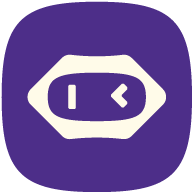Captions is an AI-powered software designed to automatically generate accurate captions and subtitles for videos, making content more accessible and improving viewer engagement. Whether you're working on educational videos, corporate presentations, marketing content, or social media clips, Captions uses advanced speech recognition algorithms to transcribe spoken words into text with high accuracy. The software supports multiple languages, allowing businesses to reach a global audience by adding subtitles in various languages. Captions also includes features like time-coding, which ensures that the subtitles sync perfectly with the audio. The platform is highly customizable, enabling users to edit and refine the text as needed, ensuring it meets the required tone and style. Additionally, Captions integrates with video editing tools, making it easy to export and add subtitles directly to video files. By automating the transcription process, Captions saves businesses time and resources while improving video accessibility, SEO, and user experience.

Captions Claim
Say it with a video