No buyer guide found.
Best Education Software
The term “Education Software” is broader than you think. It concerns with any (or all) type of software that the education industry can utilize. The purpose of using such software, however, remains the same: to make education more efficient and effective than it already is. For the provider or receiver or both. Whether it is a system managing student information, a language learning software, reference software, or classroom management ...
Show MoreThe term “Education Software” is broader than you think. It concerns with any (or all) type of software that the education industry can utilize. The purpose of using such software, however, remains the same: to make education more efficient and effective than it already is. For the provider or receiver or both. Whether it is a system managing student information, a language learning software, reference software, or classroom management software, all of them fall under the comprehensive term Education Software. Educational software, with the help of advancing technology, ends up simplifying the activity of either teaching or self-learning in general. It makes learning interactive and immersive for the students while much more manageable and collaborative for the educators. There are many companies around the world now that focus on developing customized educational software for schools or students of a particular stream of study. The features and complexity levels vary from software to software. With so many options in the market, selecting an ideal education software can be tricky. But don’t worry. We’ve compiled a list of the best educational software that might help you with your software hunt.
Show LessAll Software
List of Best Education Software

Moodle
Online Learning With The World's Most ...
Moodle is an easy-to-use, free online platform designed primarily for educators and learners. It's like a virtual classroom where teachers can create and manage courses, and students can access learning materials anytime, anywhere. Imagine it as a school on your computer or phone, where each course has its own area filled with quizzes, videos, forums, and assignments. Teachers can grade work, give... Read More
Available
$130/year
Australia

Kahoot!
Make learning awesome...
Kahoot! is a user-friendly platform designed for interactive learning and engagement. It is an accessible tool for educators and businesses looking to create and conduct quizzes, surveys, and discussions. With a straightforward interface, Kahoot! enables users to design interactive learning games that can be accessed by participants using their devices. It offers active participation and real-time... Read More
7 Days
Contact Vendor
Norway

GoReact
Video Assessment For Skill Development...
GoReact is a top-class platform designed for interactive and collaborative learning through video. It's like a virtual space where students and instructors can engage with video content. With GoReact, students can record themselves presenting or demonstrating skills, and instructors can provide feedback directly on the video timeline. It's not just about watching videos; GoReact supports a dynamic... Read More
More than 30 days
$115/year
United States

Nearpod
You'll wonder how you taught without it
Nearpod is an educational platform that transforms traditional lessons into interactive experiences. It's like a digital toolkit for teachers to engage students in a more dynamic way. With Nearpod, teachers can create lessons, quizzes, and activities, and students can participate in real-time using their devices. It's not just about listening; Nearpod encourages active involvement. Teachers can ... Read More
7 Days
Contact Vendor
United States

Quizizz
Free Online Quizzes, Lessons, Activities...
Quizizz is a fantastic online platform that makes learning fun through interactive quizzes. It's like a digital game where students can test their knowledge in a playful way. With Quizizz, teachers can create custom quizzes or choose from a vast library of pre-made ones. Students can participate in the quizzes using their devices, adding an element of competition and engagement. It's not just ... Read More
N/A
Contact Vendor
United States

Socrative
Effortlessly assess and engage your ...
Socrative is a cloud-hosted interactive learning platform designed for teachers to gauge and enhance student understanding. It's like a digital tool that transforms traditional teaching into an engaging experience. With Socrative, teachers can create quizzes, polls, and exit tickets, and students can respond in real time using their devices. It's not just about answering questions; Socrative ... Read More
7 Days
$9.99/month
United States

Classtime
Formative & summative online assessment
Classtime is a tech-savvy educational platform designed to make teaching and learning more effective. It provides teachers with tools to create interactive quizzes and assessments for students. Teachers can use Classtime to gauge students' understanding of the material in real-time. Students can participate in quizzes using their devices, and teachers receive instant feedback to adapt their ... Read More
More than 30 days
$1.99/month
Switzerland

iSpring Suite
Comprehensive eLearning Authoring Tool
iSpring Suite is a comprehensive eLearning authoring toolkit designed to make course creation simple and effective. It integrates seamlessly with PowerPoint, allowing users to transform existing presentations into engaging eLearning content. The software supports a wide range of multimedia elements like quizzes, interactive assessments, dialog simulations, and screen recordings. One of its ... Read More
14 Days
$770/year
United States

Docebo
Built for the business of learning
Docebo is an advanced cloud-based Learning Management System (LMS) designed to facilitate corporate training and eLearning. It stands out for its AI-powered recommendations, which personalize the learning experience by suggesting relevant content to learners. The platform supports a variety of multimedia content formats, including video, audio, and documents, making it versatile for different ... Read More
7 Days
$25000/year
Canada

TalentLMS
The #1 Cloud LMS Software for Online ...
TalentLMS is a versatile and user-friendly cloud-based Learning Management System (LMS) designed for businesses of all sizes. It stands out for its simplicity and ease of use, allowing users to create, manage, and deliver online training courses with minimal effort. TalentLMS supports various types of content, including videos, documents, and interactive courses, catering to diverse learning ... Read More
7 Days
$69/month
United States

360Learning
The first comprehensive learning ...
360Learning is a dynamic e-learning platform designed to make learning engaging and collaborative. Unlike traditional learning management systems, it emphasizes a user-friendly approach, ensuring that both trainers and learners find it easy to navigate. Its standout feature is the emphasis on peer learning and interaction, fostering a community-driven learning environment. Course creation is ... Read More
30 Days
$8/month
United States

Salesforce Education Cloud
Education Cloud is a CRM for education ...
Salesforce Education Cloud is a dynamic, comprehensive software solution designed to revolutionize the educational landscape. Tailored for learning institutions, it leverages Salesforce's powerful CRM capabilities to manage student data, streamline administrative processes, and foster better student engagement. The software offers tools for personalized communication, enabling schools to track ... Read More
N/A
Contact Vendor
United States

Jenzabar One
A Unified Cloud Platform for Higher Ed
Jenzabar One is a comprehensive, integrated software solution designed for higher education institutions. It offers a wide range of features to manage various campus operations efficiently. Key functionalities include enrollment management, which simplifies the admission process, and academic advising tools for enhanced student support. The platform also features robust financial management ... Read More
N/A
Contact Vendor
United States

Cerego
AI and Learning Science for Faster ...
Cerego is an innovative learning software designed to enhance the way individuals absorb information. At its core, it utilizes artificial intelligence to create a personalized learning experience. This approach tailors the content to each user's learning style and pace, making it more effective. Cerego's algorithm tracks memory decay, ensuring timely revision before information is forgotten. It's ... Read More
N/A
Contact Vendor
United States

Oracle Higher Education Cloud
Higher Education Software and Technology
Oracle Higher Education Cloud is a comprehensive software solution tailored for academic institutions. It streamlines university operations, enhancing both the administration and the student experience. Key features include advanced data analytics, which provides insightful student performance metrics and trends. This enables personalized academic support and improves student retention rates. The ... Read More
N/A
Contact Vendor
United States

Blackbaud Student Information System
Manage student records & data ...
Blackbaud Student Information System is a specialized software designed for educational institutions to manage student data efficiently. Its key features include robust tracking of student academic records, attendance, and behavior, ensuring comprehensive monitoring of student progress. The software excels in facilitating seamless communication between teachers, students, and parents, fostering a ... Read More
N/A
Contact Vendor
United States

Anthology Student
Genuine learner-centered support is here
Anthology Student is a comprehensive software designed to enrich the educational experience. It offers a user-friendly interface, making navigation and access to academic resources straightforward. Key features include personalized dashboards, which display course schedules, grades, and important announcements. The software integrates seamlessly with learning management systems, enabling students ... Read More
N/A
Contact Vendor
United States

Google Classroom
Where teaching and learning come ...
Google Classroom stands out as a streamlined, intuitive educational platform, designed to facilitate both teaching and learning. Its key features include easy creation and organization of classes, assignments, and grading, all in one place. Teachers can effortlessly distribute and collect assignments digitally, reducing paper use. The software integrates seamlessly with other Google tools like ... Read More
N/A
Contact Vendor
United States
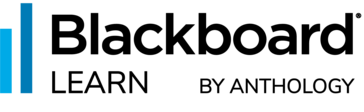
Blackboard Learn
A Modern LMS for Higher Education
Blackboard Learn is a dynamic educational software tailored for an interactive and efficient learning experience. It features a comprehensive set of tools, enabling the creation and management of digital learning content. Central to its design is a user-friendly interface, which facilitates easy navigation for both educators and students. The platform supports diverse learning styles with ... Read More
N/A
Contact Vendor
United States

PowerSchool Schoology Learning
K-12 Learning Management System
PowerSchool Schoology Learning is a versatile educational platform designed to enhance the teaching and learning experience. It's renowned for its intuitive interface, simplifying course management for educators, and making learning accessible for students. The software excels in fostering collaboration through its integrated discussion forums and group spaces. Unique features include customizable... Read More
N/A
Contact Vendor
United States

ClassDojo
Where classrooms become communities
ClassDojo is a vibrant and interactive educational software revolutionizing classroom management and communication. Its hallmark is a behavior-tracking system, where teachers can award points to students for positive actions, visibly reinforcing good behavior. The platform is highly engaging with its customizable student avatars, making the learning experience enjoyable and personalized. ClassDojo... Read More
N/A
Contact Vendor
United States

GeoGebra
The world’s favorite, free math tools
GeoGebra is an innovative and interactive mathematics software designed to enhance learning in geometry, algebra, and calculus. Its standout feature is the dynamic construction of geometric figures, allowing students to visually explore and manipulate mathematical concepts. The software integrates geometry and algebra in a unique, seamless way, making complex ideas more accessible. GeoGebra also ... Read More
N/A
Contact Vendor
United States

LanSchool
Teaching and Classroom Management ...
LanSchool is a specialized classroom management software designed to foster a focused and interactive learning environment. Its key strength lies in enabling teachers to monitor and control student computer activity, ensuring on-task behavior. The software features screen sharing, allowing educators to display their screen to the entire class, which is ideal for demonstrations and presentations. ... Read More
N/A
Contact Vendor
United States

GoGuardian Teacher
Effective instruction for 1:1 ...
GoGuardian Teacher is an advanced, cloud-based classroom management software tailored to enhance digital learning. Its core feature is real-time monitoring of student online activities, enabling teachers to keep students on task. The software allows educators to view and control student screens, ensuring focused learning. A standout feature is its ability to filter and block inappropriate content... Read More
7 Days
$125/year
United States

Skyward Student Management Suite
A Better SIS and ERP Experience
Skyward Student Management Suite is a comprehensive software solution designed to streamline school administration and enhance student learning experiences. Its primary strength lies in its integrated student information system, which efficiently manages student data, grades, and attendance. The platform features an intuitive gradebook that allows teachers to track and report student performance ... Read More
N/A
Contact Vendor
United States