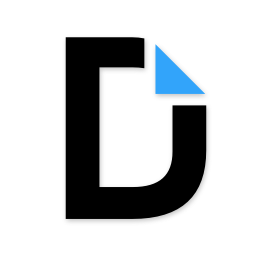| Product | |||
|---|---|---|---|
| Review & Ratings |
No reviews available |
No reviews available |
|
| Description |
PDFill is a comprehensive PDF software solution designed to create, edit, and manipulate PDF files efficiently. With its userfriendly interface, PDFill allows users to convert various file formats into highquality PDFs quickly and easily. The software supports a wide range of features, including merging multiple PDFs, splitting large documents, and reordering pages, making it a versatile tool for ... Read more about PDFill |
DocHub is a PDF editor software that allows users to edit, sign, and share PDF documents easily, supporting a smooth document workflow. The platform provides tools for adding annotations, filling forms, and creating digital signatures, ensuring that PDF files can be customized and managed efficiently. DocHub’s analytics offer insights into document access, engagement, and editing history, helpin... Read more about DocHub |
|
| Free Trial |
NA |
Available |
|
| Starting Price |
$19.99 Per Feature |
||
| Category Features | |||
| Other Information | |||
| Deployment | Cloud Hosted | ||
| Devices Supported | Web-Based, | ||
| Pricing Model | Per Feature | Per User | |
| Support | NA | Email, Phone, Knowledge Base, FAQs/Forum | |
| Target Company Size |
Self-Employed,
Small-Business,
Midsize-Business,
|
Self-Employed,
Small-Business,
Midsize-Business,
|
|